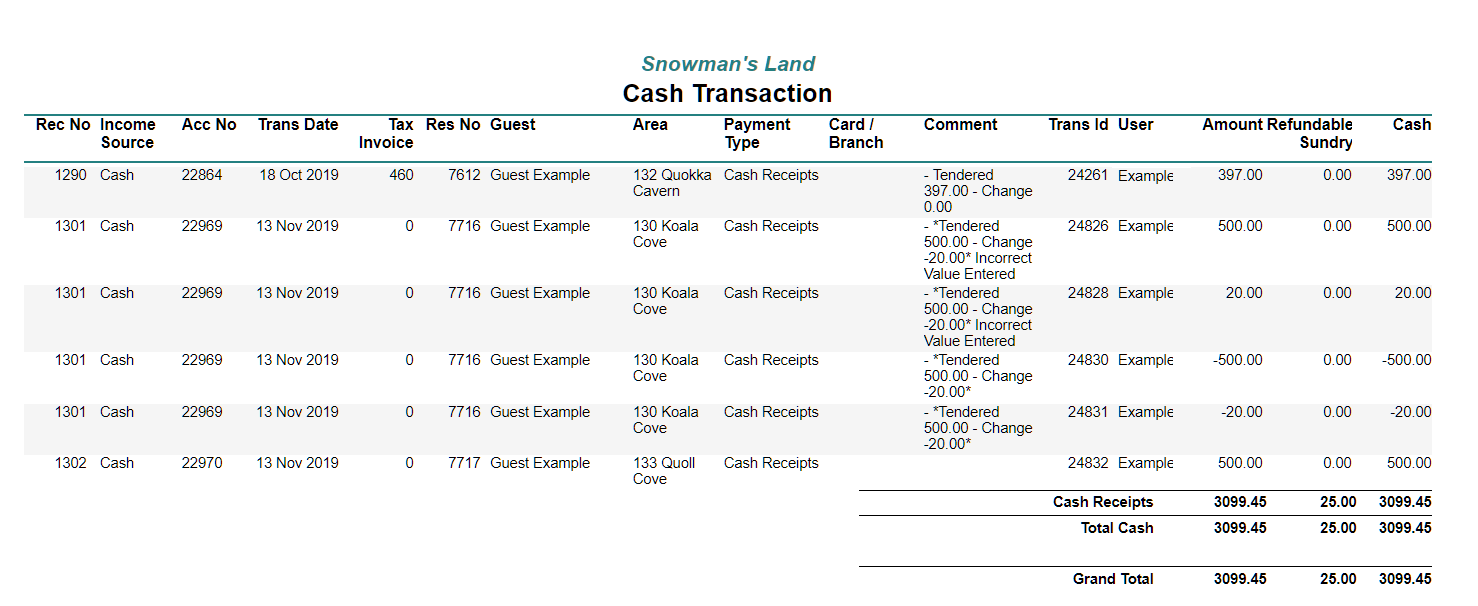Report on a Specific Payment Method for a Date Range
Generating a Cash Transactions Report for a specific payment method in RMS.
Steps Required
- Go to Reports > Accounting > Cash Transaction in RMS.
- Select the required Transaction Date Range.
- Select the required Payment Method.
- Select 'More Options'.
- Select the checkbox 'Income Source'.
- Select 'Receipts'.
- Build.
Visual Guide
Go to Reports > Accounting > Cash Transaction in RMS.
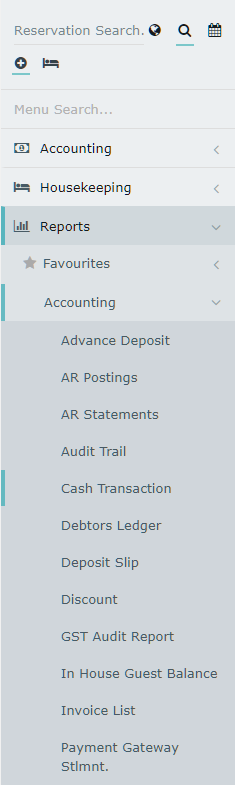
Select the required Transaction Date Range.
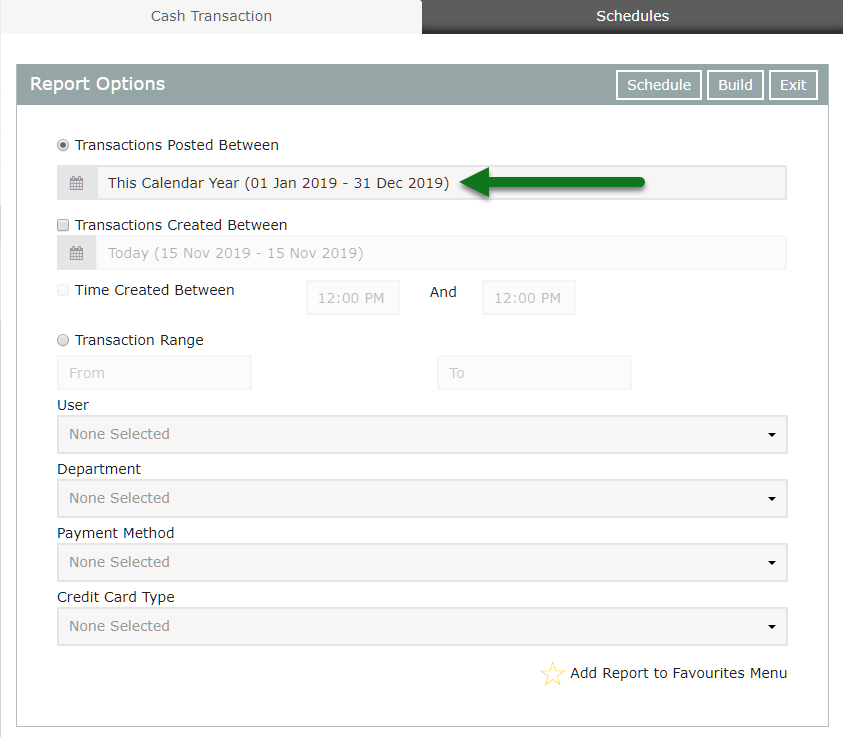
Select the required Payment Method.
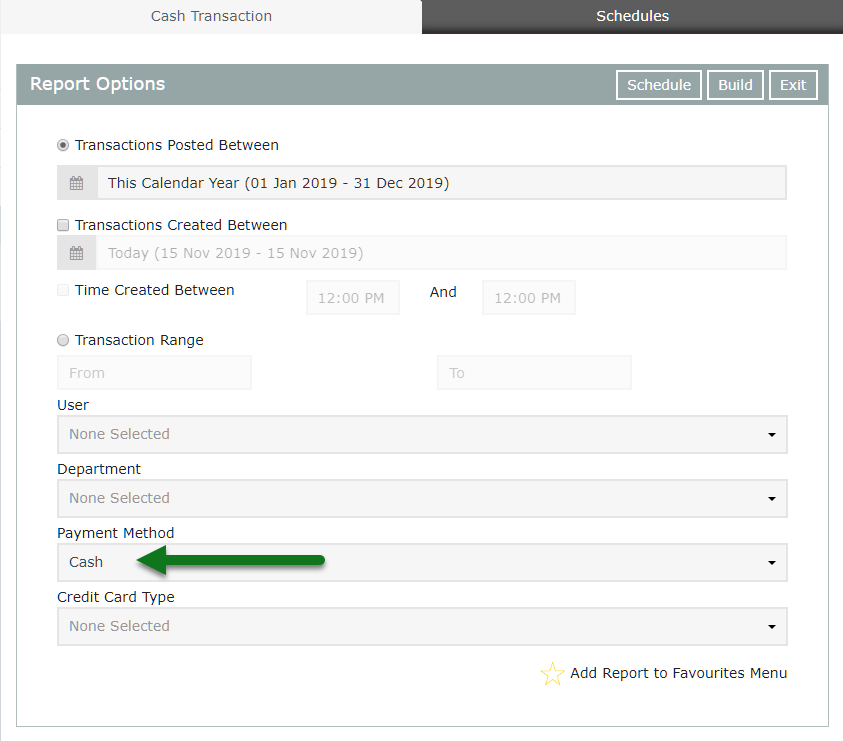
Select 'More Options'.
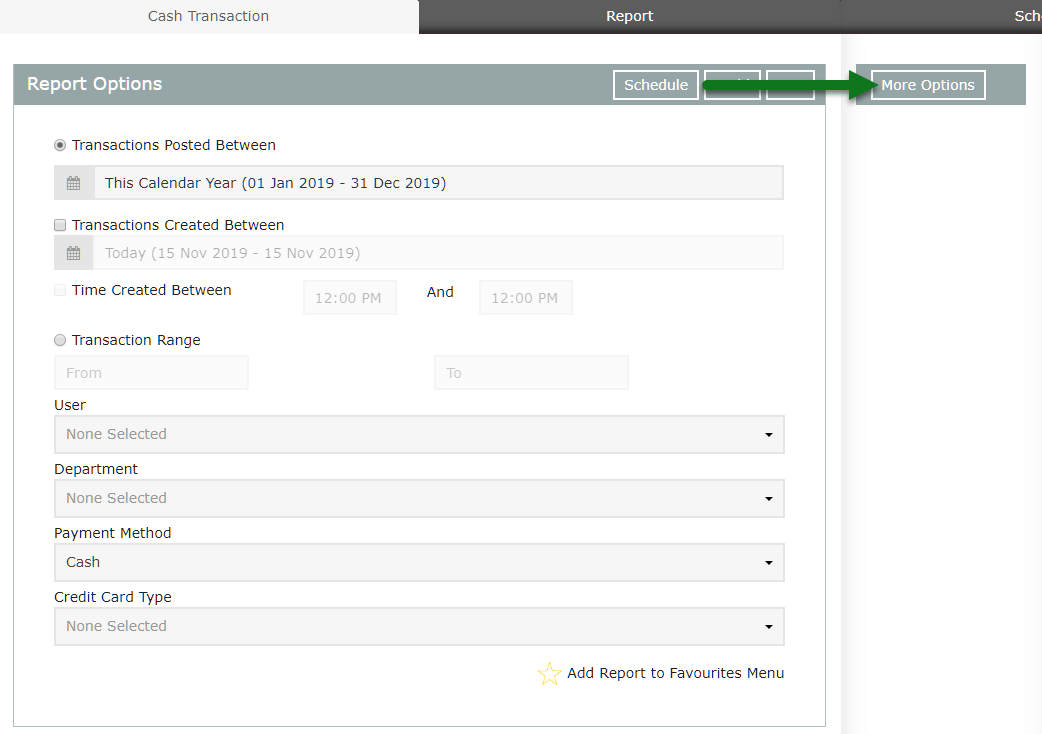
Select the checkbox 'Income Source'.
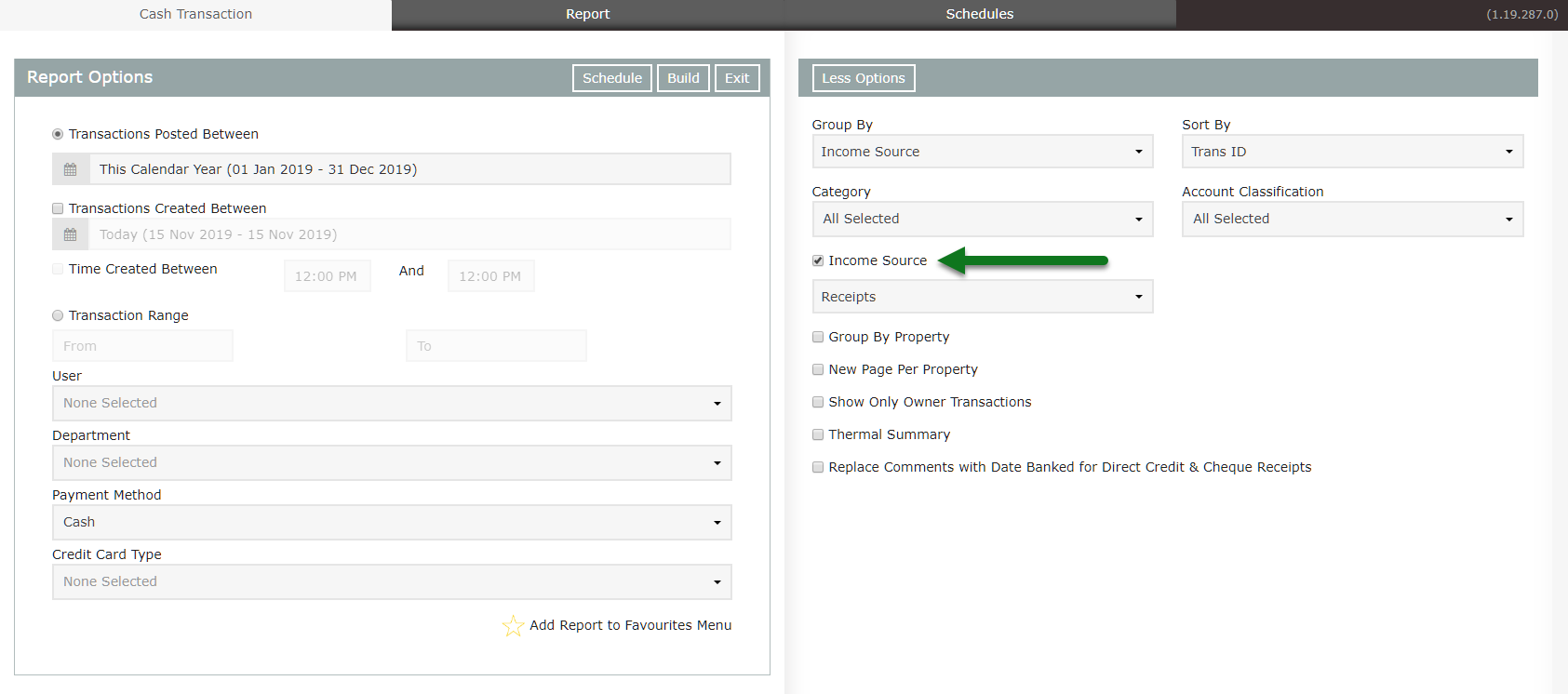
Select 'Receipts'.
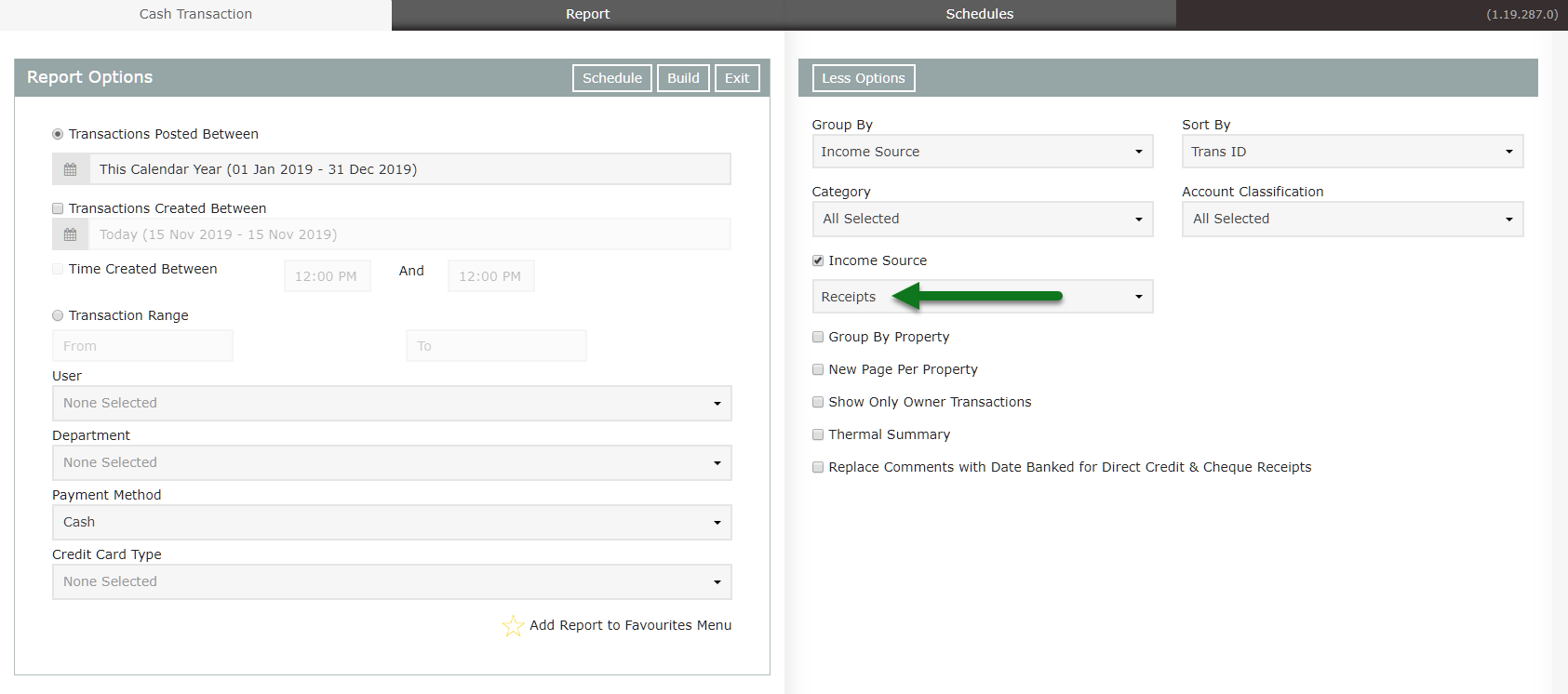
Select 'Build' to generate the report using the selected options.
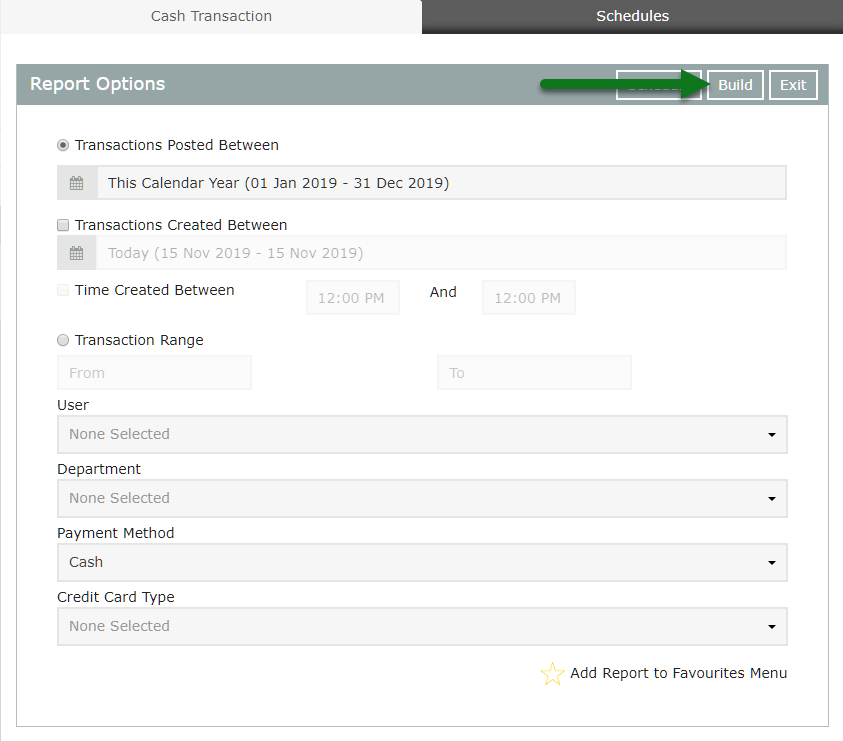
The Cash Transactions Report will display all Receipts for the selected Payment Method during the selected date range.