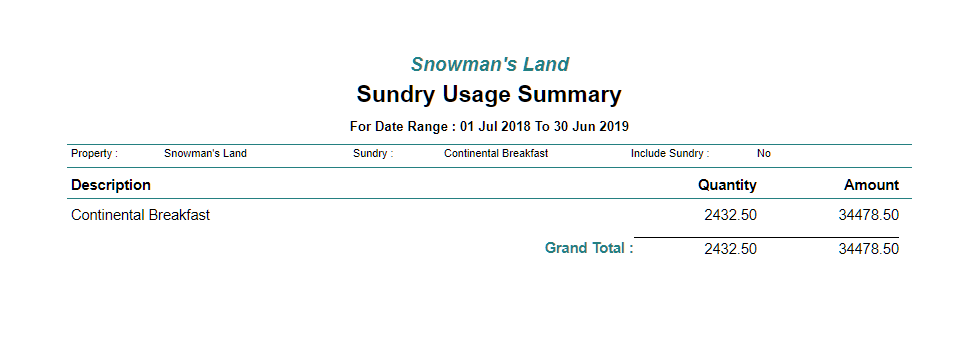Report on the Number of Units Sold Within a Specific Date Range
Generating the Sundry Usage Report to view the number of units sold in RMS.
Steps Required
- Go to Reports > Accounting > Sundry Usage in RMS.
- Select the required Date Range.
- Select the Sundry Charges to be included.
- Select 'Summary' as the Report Type.
- Build.
Visual Guide
Go to Reports > Accounting > Sundry Usage in RMS.
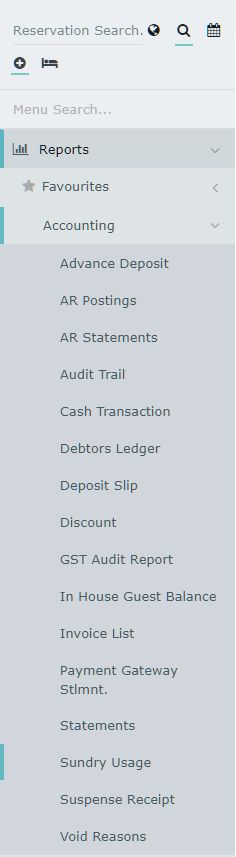
Select the required Date Range.
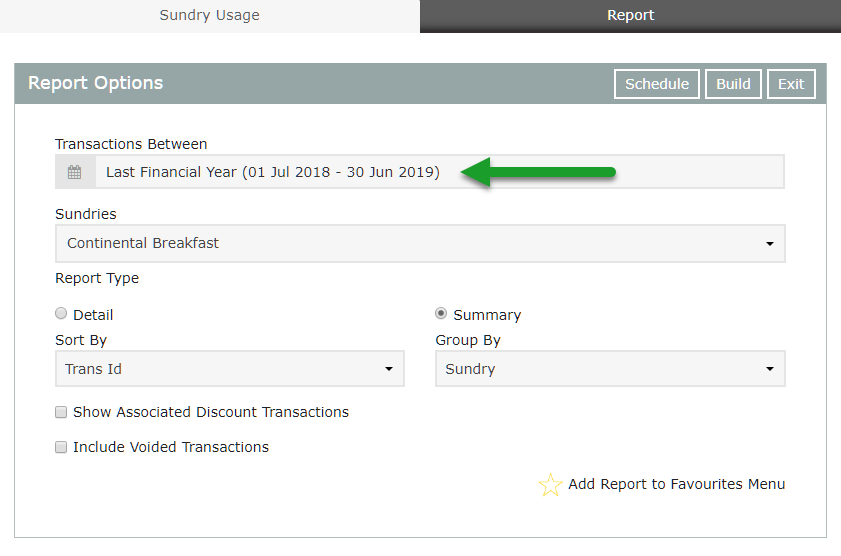 Select the Sundry Charges to be included.
Select the Sundry Charges to be included.
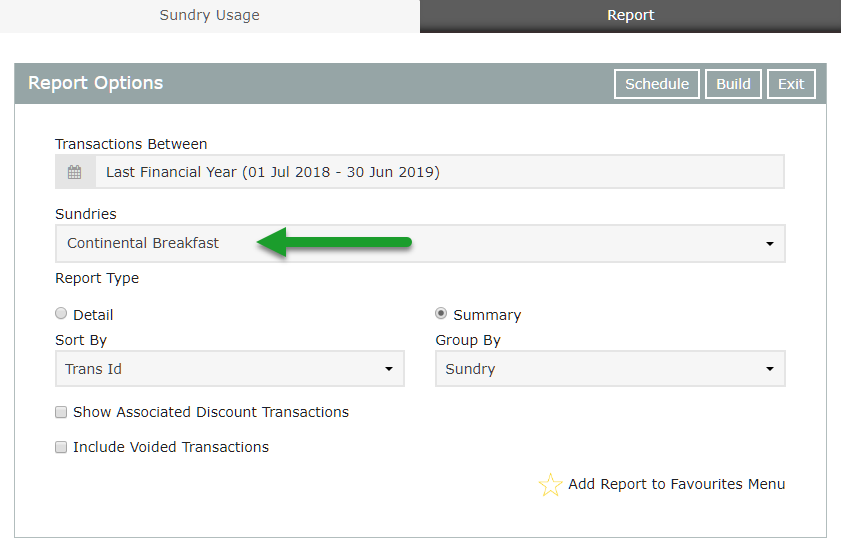
Select 'Summary' as the Report Type.
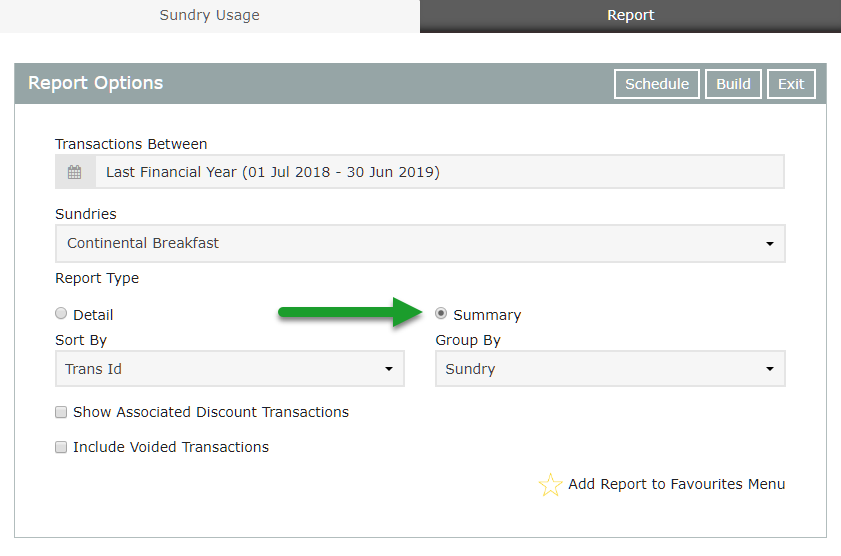
Select 'Build' to generate the report.
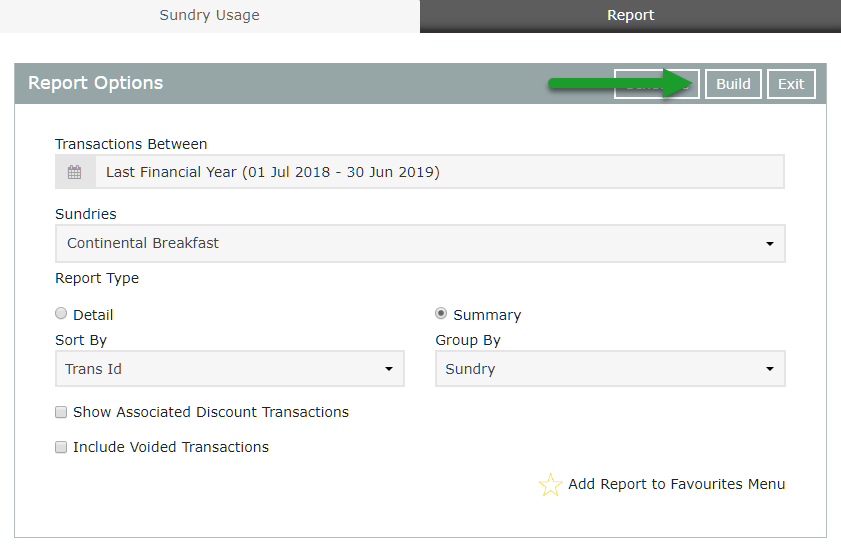
The Total Quantity and Total Amount (Price) will be displayed alongside the individual Sundry Charge Descriptions for the selected date range.