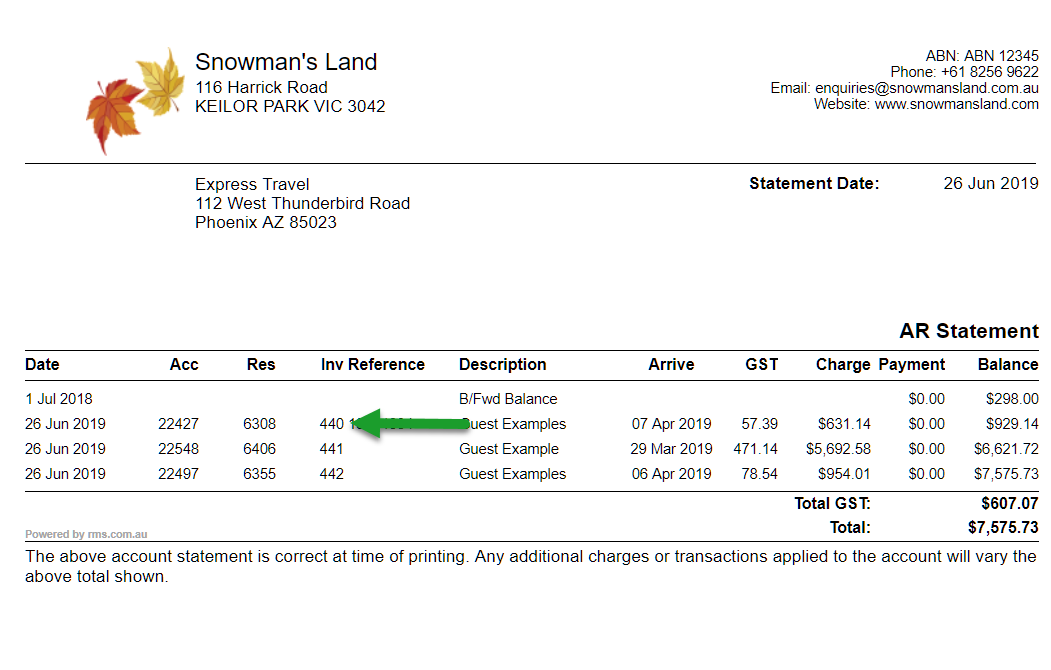View All Tax Invoices Raised for a Specific Company or Travel Agent
Generating the AR Statement Report to review all Tax Invoices generated in RMS.
Steps Required
- Go to Reports > Accounting > AR Statements in RMS.
- Select a Date Range.
- Select the Company or Travel Agent.
- Deselect the checkbox 'Show Unpaid Charges Only'.
- Select the checkbox 'Print Zero Balances'.
- Build.
Visual Guide
Go to Reports > Accounting > AR Statements in RMS.
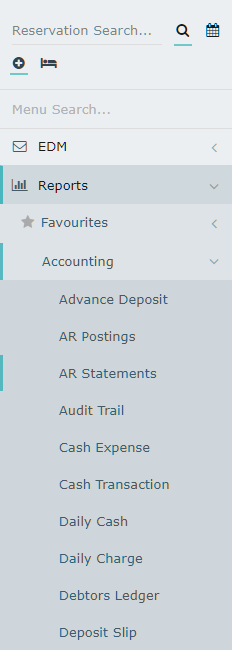
Select a Date Range.
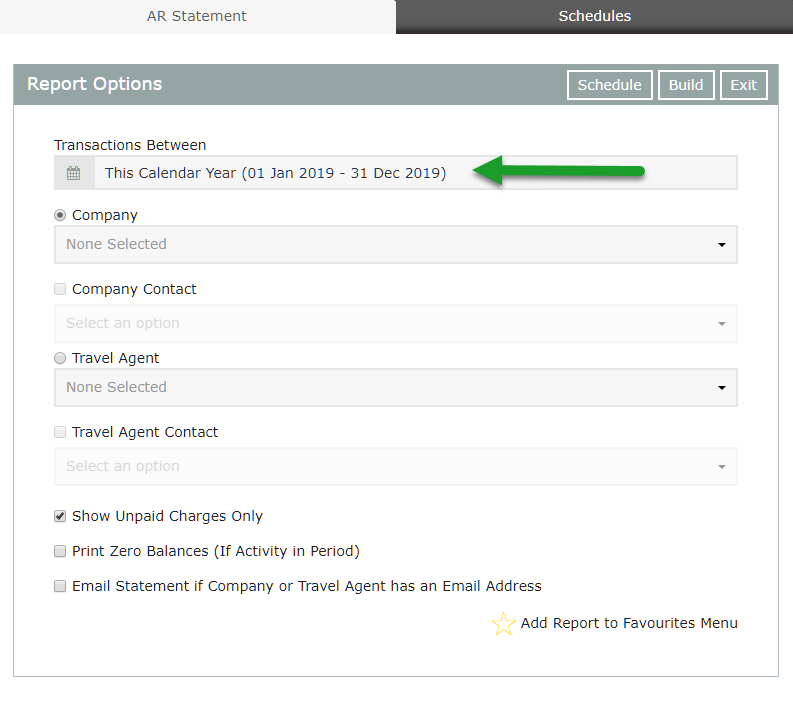
Select the Company or Travel Agent.
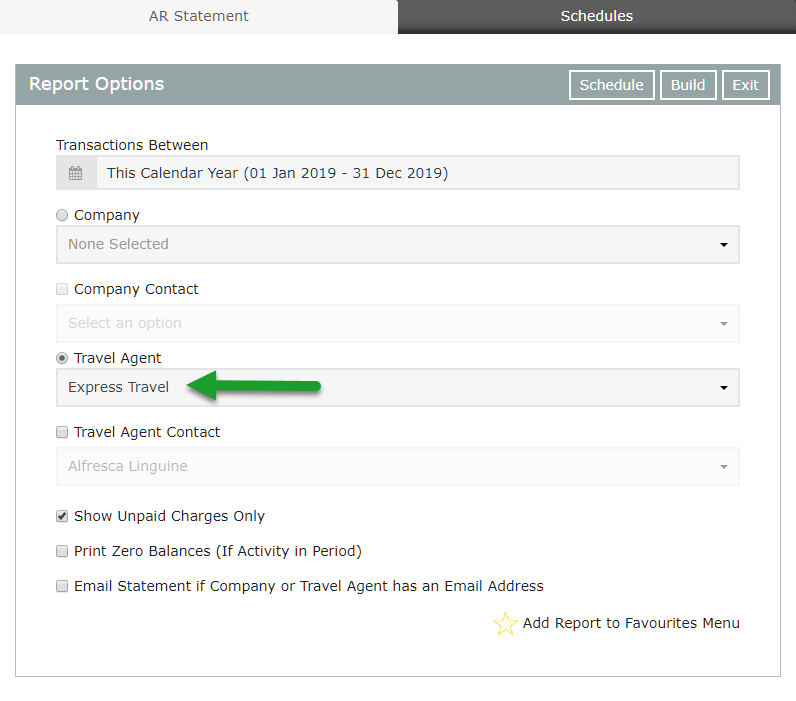
Deselect the checkbox 'Show Unpaid Charges Only'.
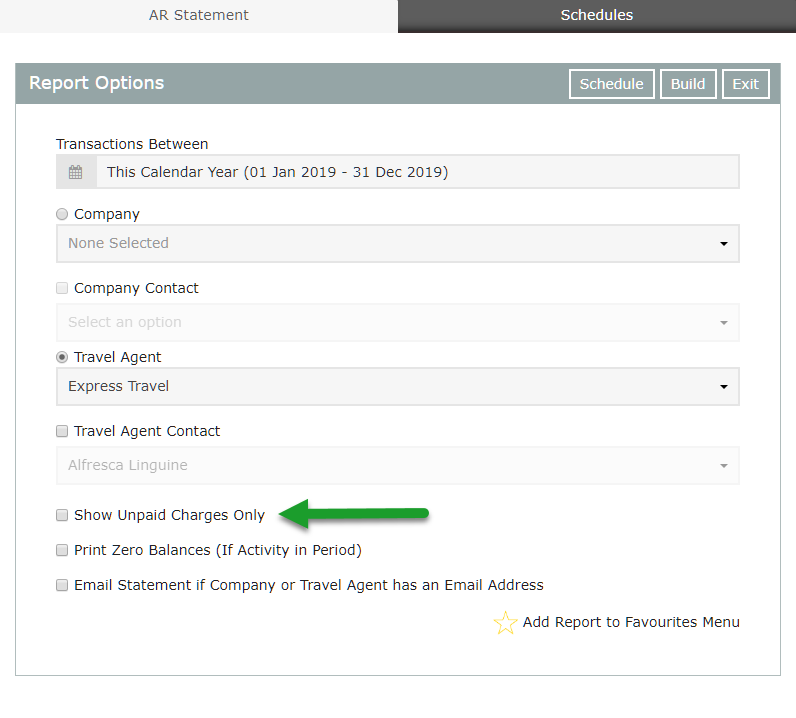
Select the checkbox 'Print Zero Balances'.
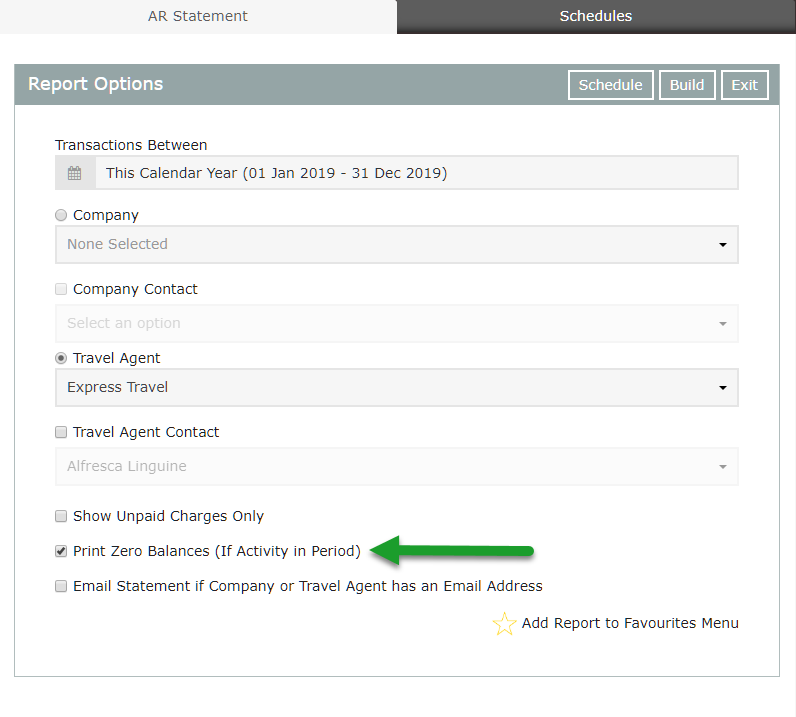
Select 'Build' to generate the report using the selected options.
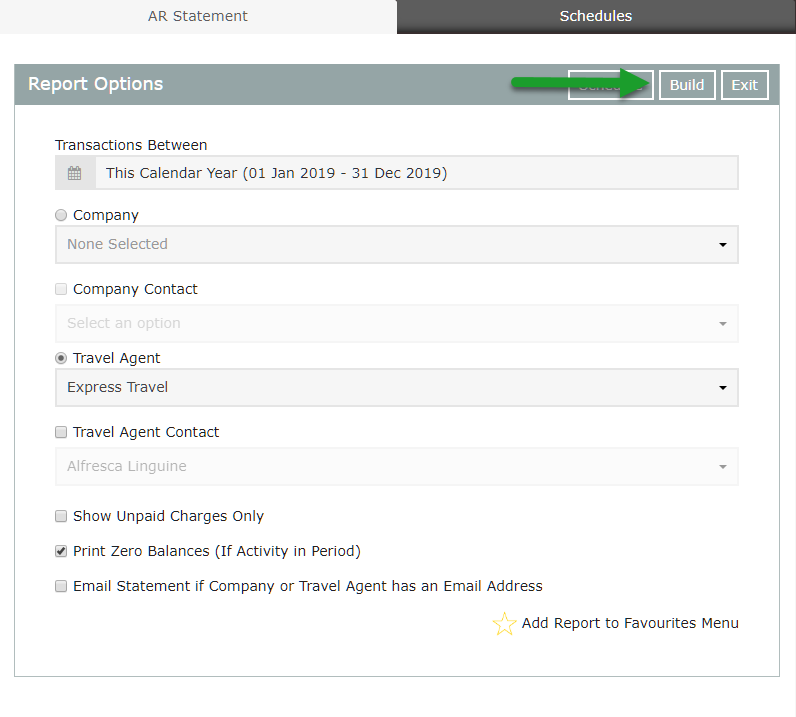
The AR Statement will include each Tax Invoice raised within the selected date range for the chosen Company or Travel Agent in addition to the outstanding and brought forward balances.