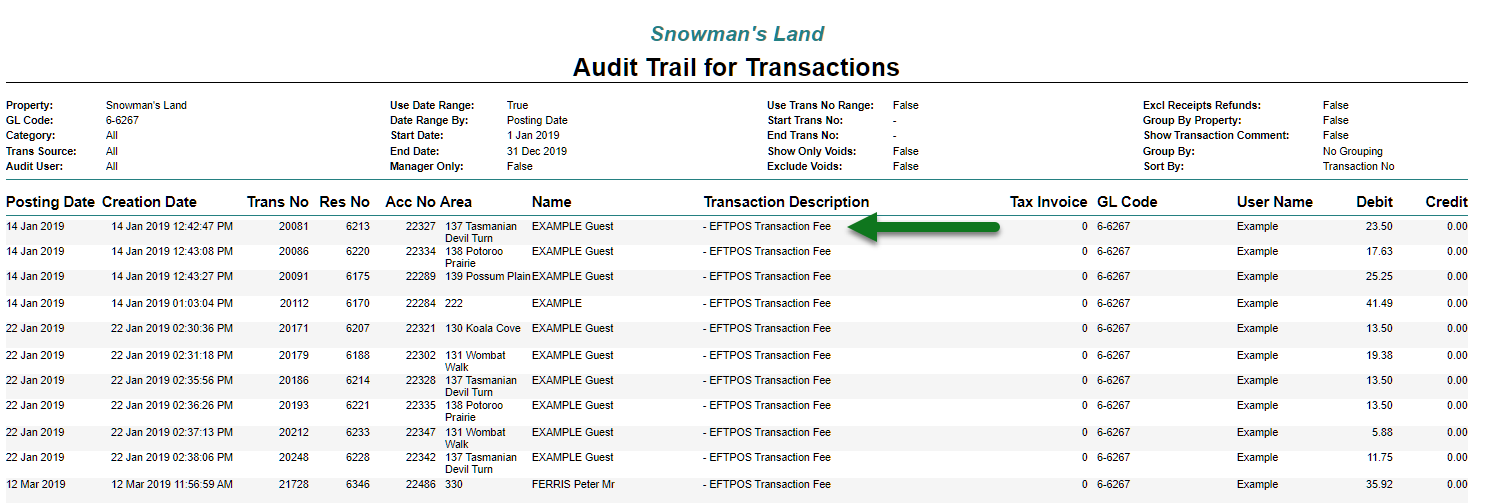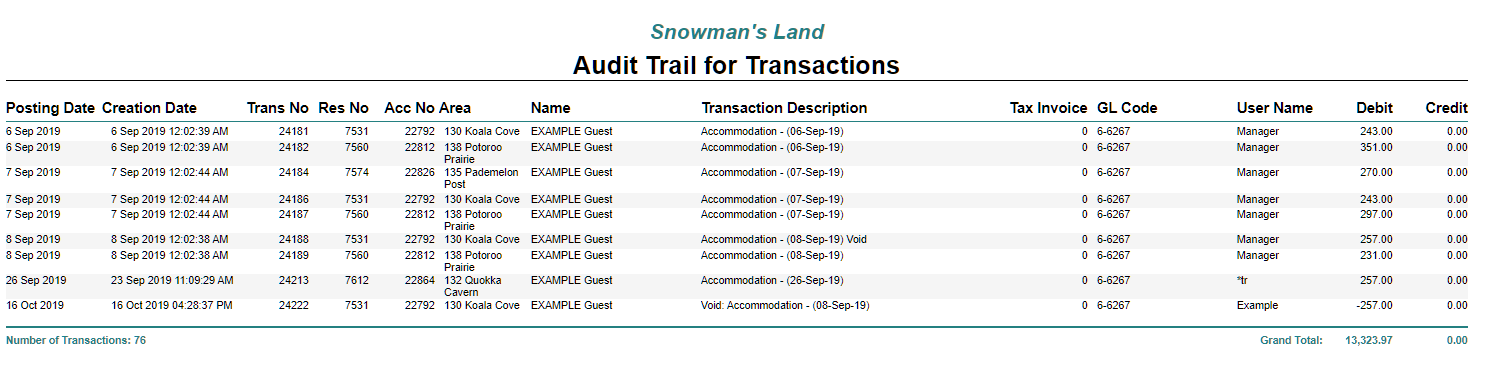Report on Credit Card Transaction Fees
Generating a report to view Transaction Fees applied in RMS.
Steps Required
- Go to Reports > Accounting > Audit Trail in RMS.
- Select the required Date Range.
- Select the required General Ledger Account Code.
- Build.
Visual Guide
Go to Reports > Accounting > Audit Trail in RMS.
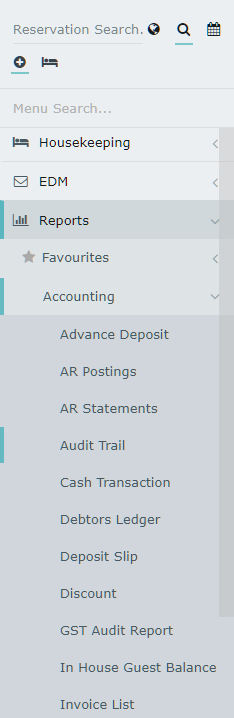
Select the required Date Range.
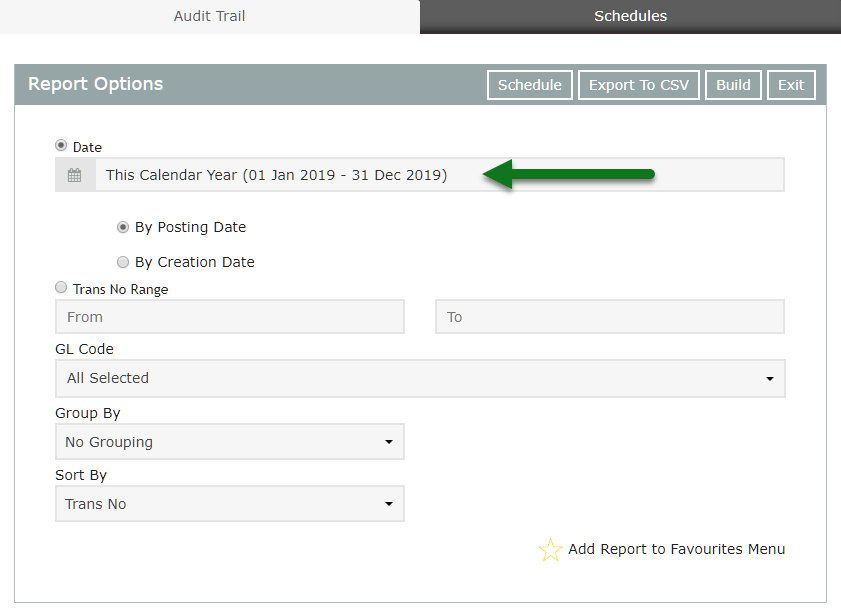
Select the required General Ledger Account Code.
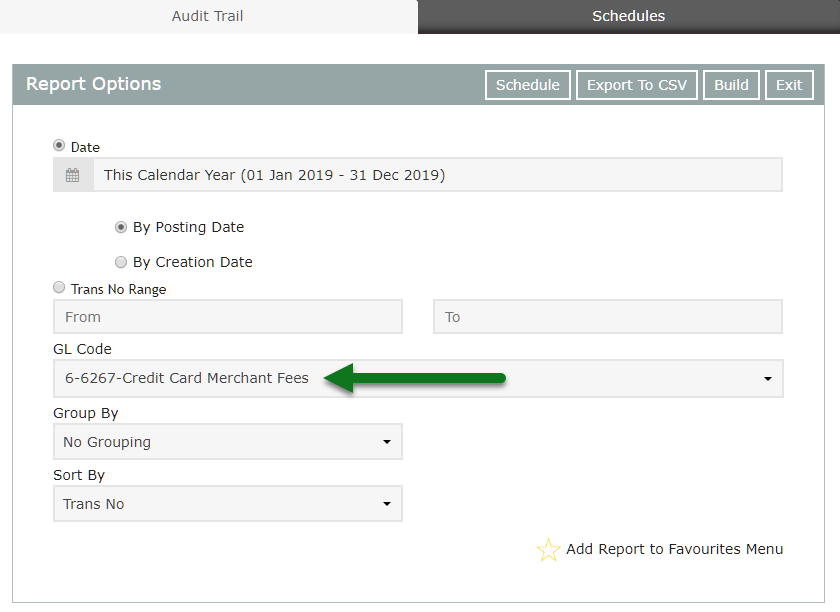
Select 'Build' to generate the report.
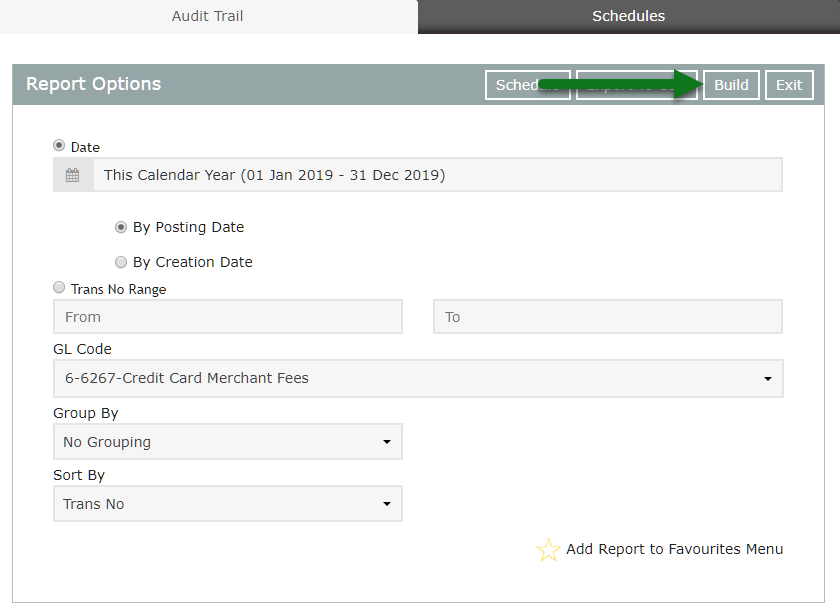
All transactions for the selected General Ledger Account Code will be displayed on the generated report.