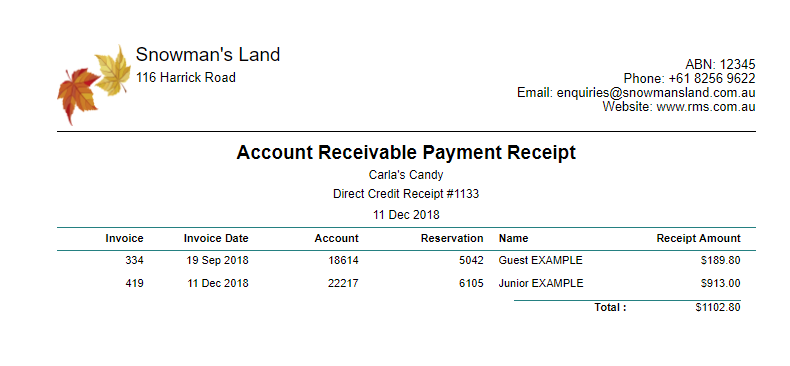Reprint a Receipt in Accounts Receivable
Reprinting a Receipt processed in the Accounts Receivable Utility in RMS.
Steps Required
- Go to Accounting > Accounts Receivable in RMS.
- Select 'Reprint Receipt'.
- Enter the Receipt Number.
- Print.
Visual Guide
Go to Accounting > Accounts Receivable in RMS.
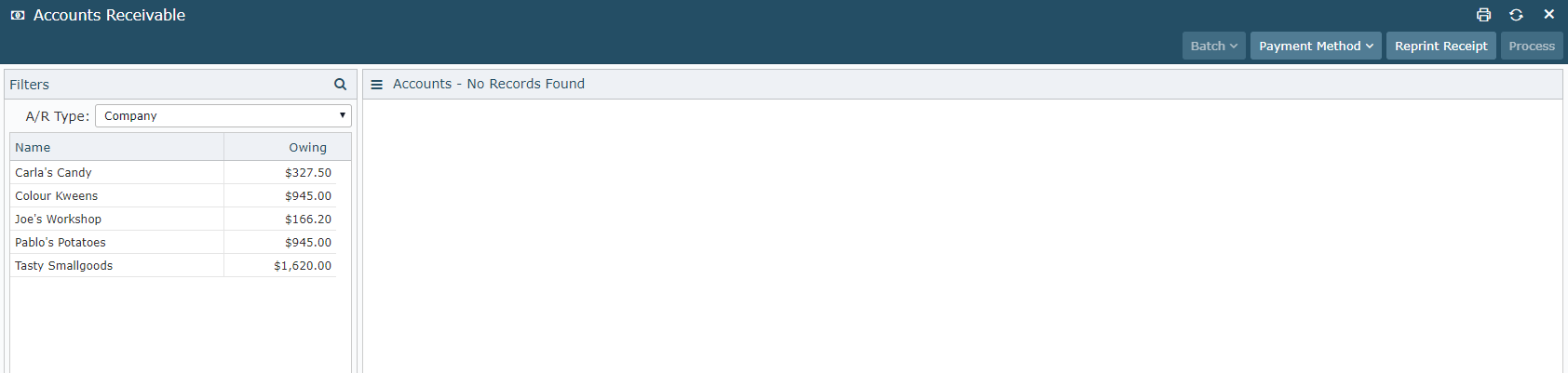
Select 'Reprint Receipt'.
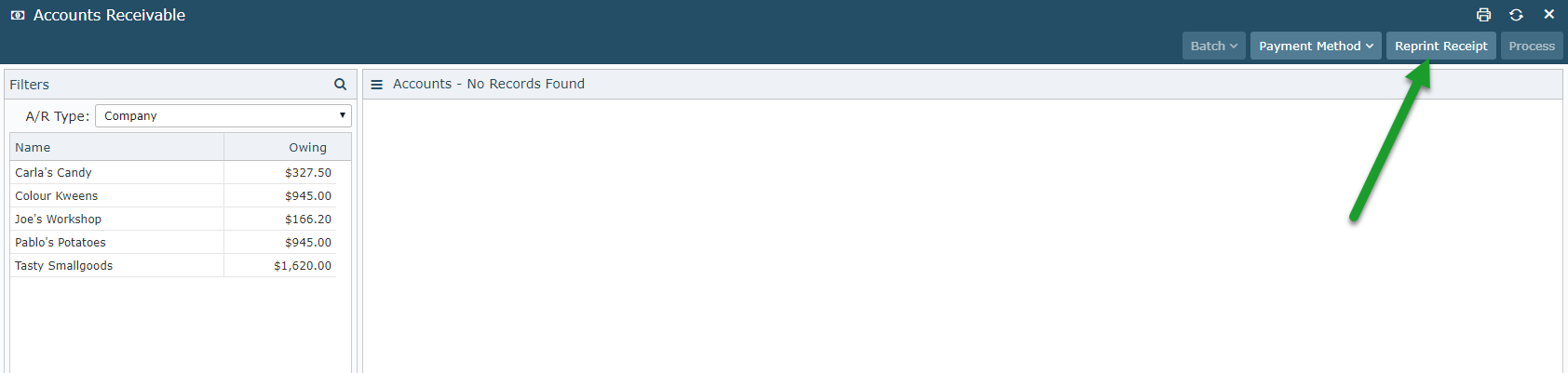
Enter the Receipt Number.
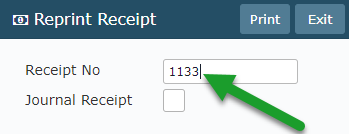
Select 'Print'.
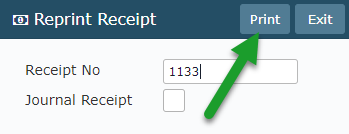
The Receipt will now be reprinted.