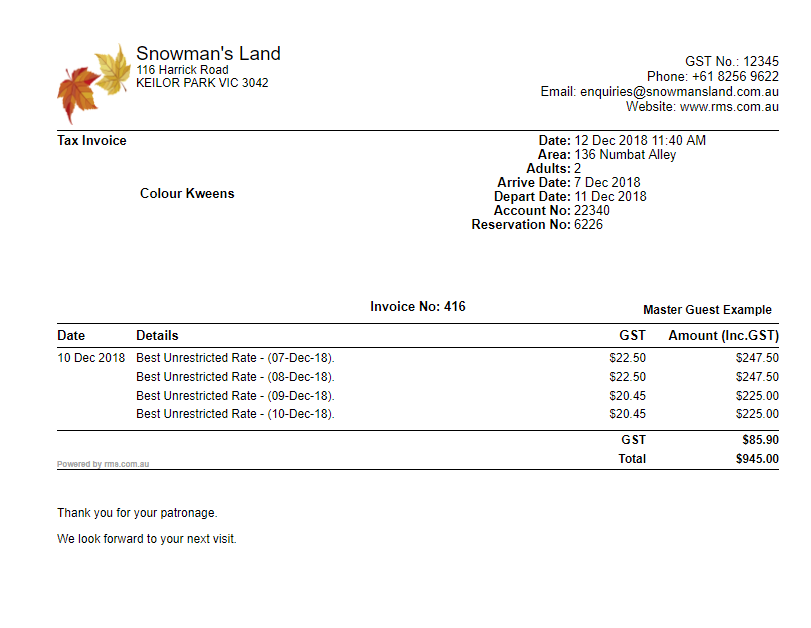Reprint a Tax Invoice in Accounts Receivable
Reprinting Tax Invoices from the Accounts Receivable Utility in RMS.
Steps Required
- Go to Accounting > Accounts Receivable in RMS.
- Select from Company, Travel Agent or Wholesaler.
- Choose an outstanding account.
- Click a Tax Invoice Number.
- Print.
Visual Guide
Go to Accounting > Accounts Receivable in RMS.
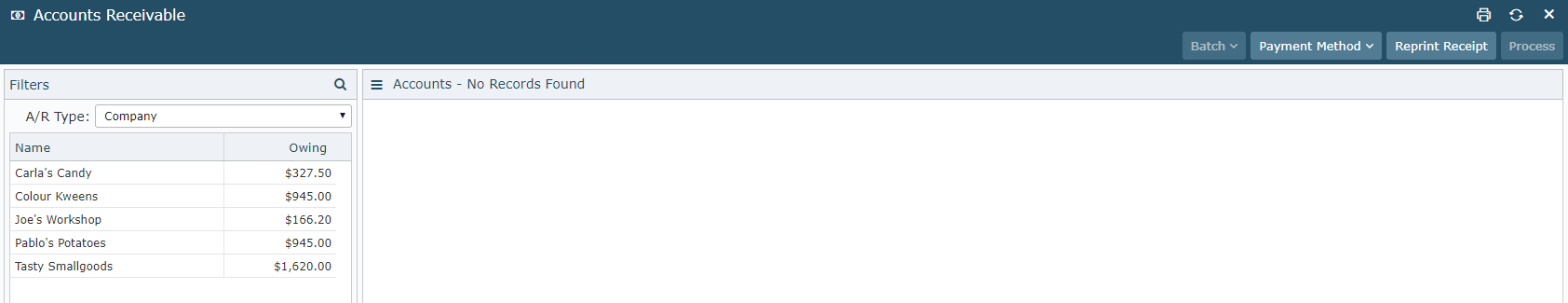
Select from Company, Travel Agent or Wholesaler.
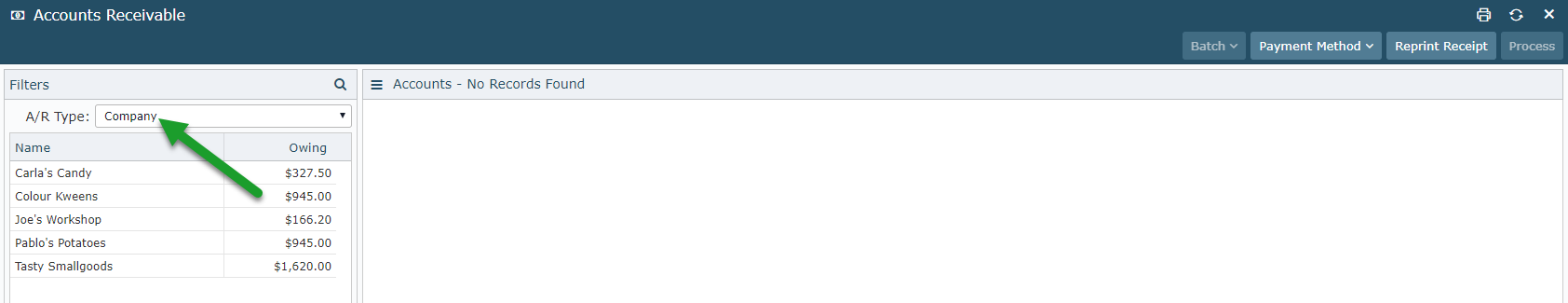
Choose an outstanding account to view.
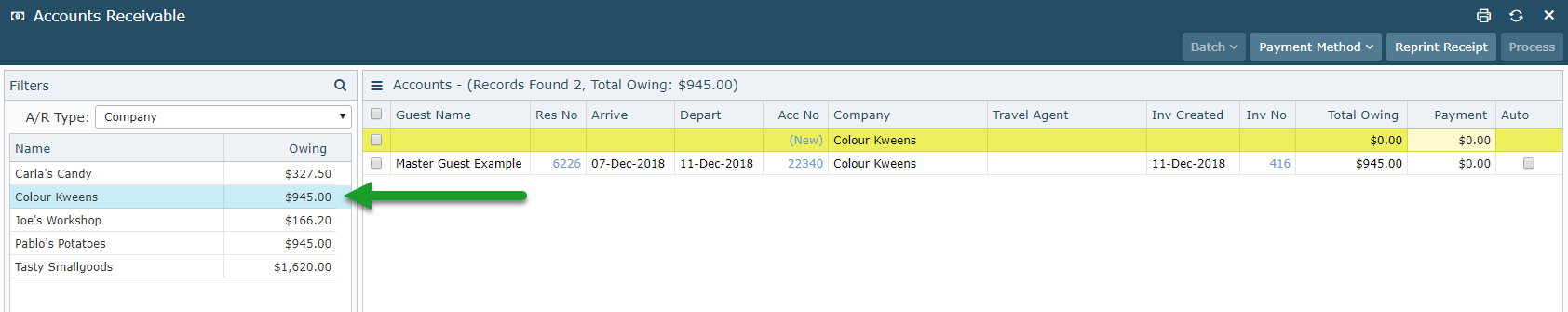
Select the Tax Invoice Number.
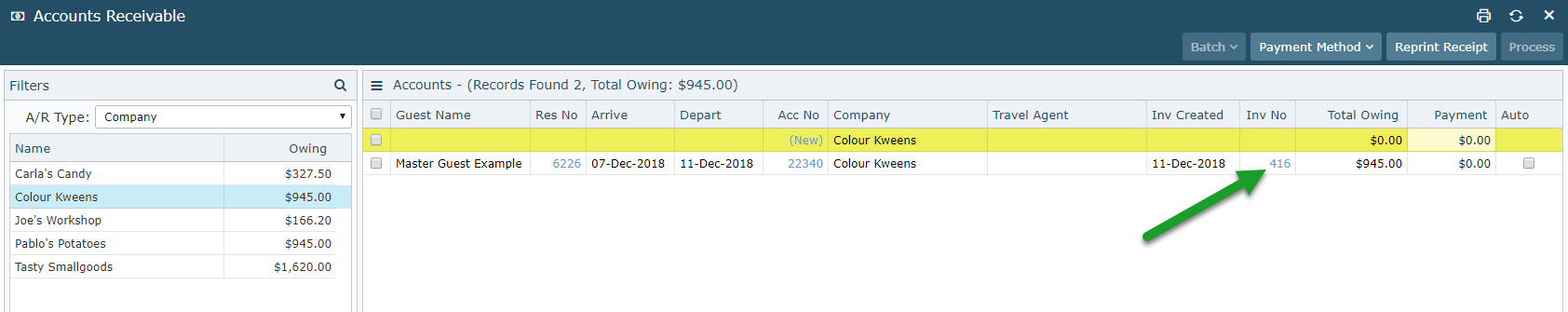
The Tax Invoice will be sent to the printer for reprint.