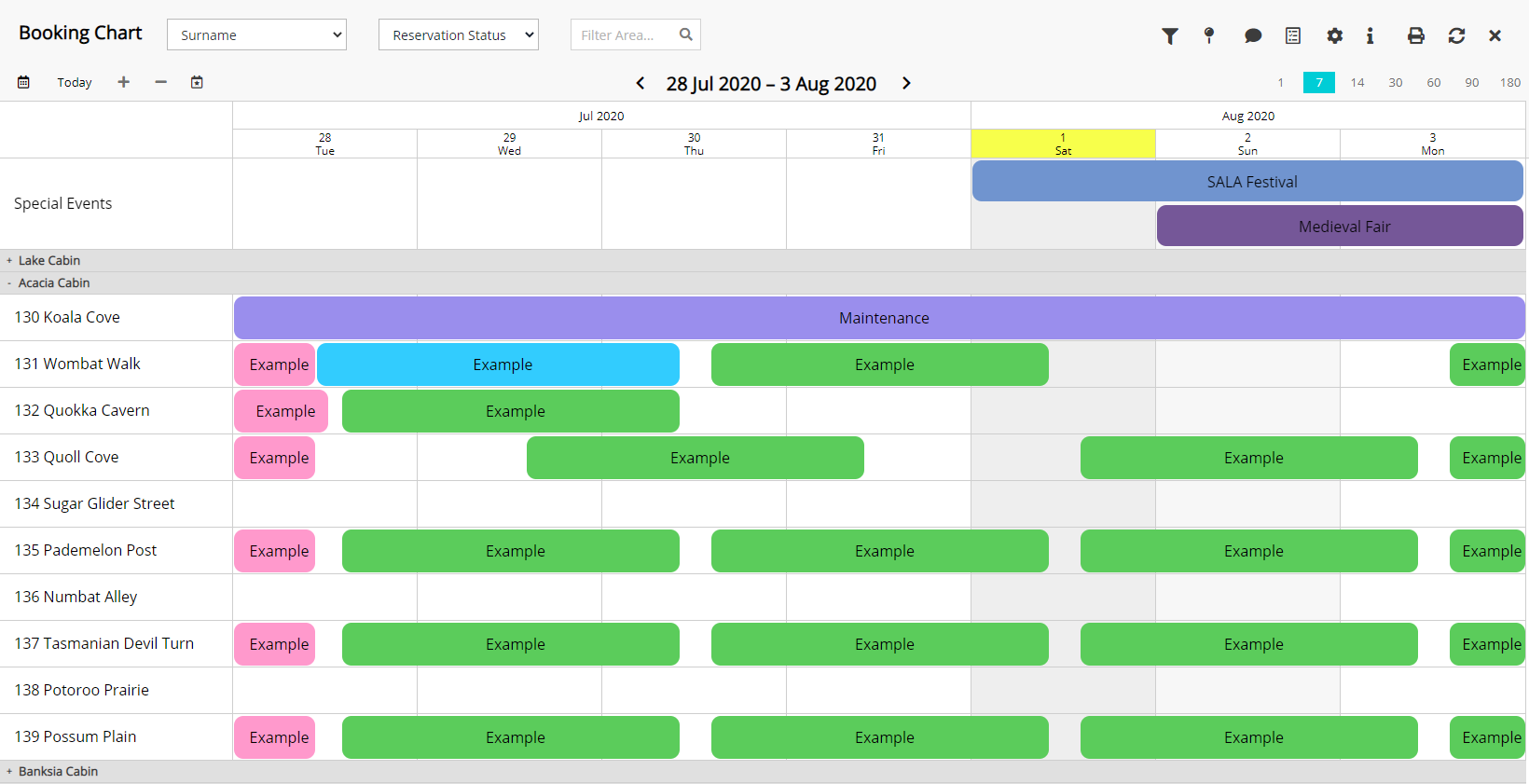Booking Chart: Check-out
Check-out a reservation on the Booking Chart in RMS.
Steps Required
- Go to Charts > Booking Chart in RMS.
- Expand a Category.
- Select the Reservation.
- Right Click and select 'Check-out Reservation'.
Visual Guide
Go to Charts > Booking Chart in RMS.
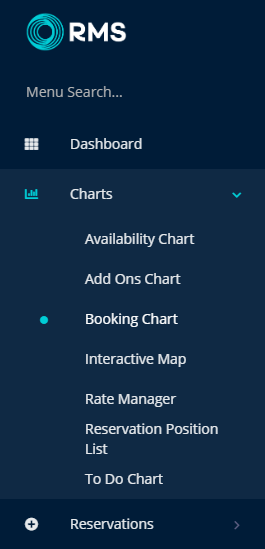
Expand a Category.
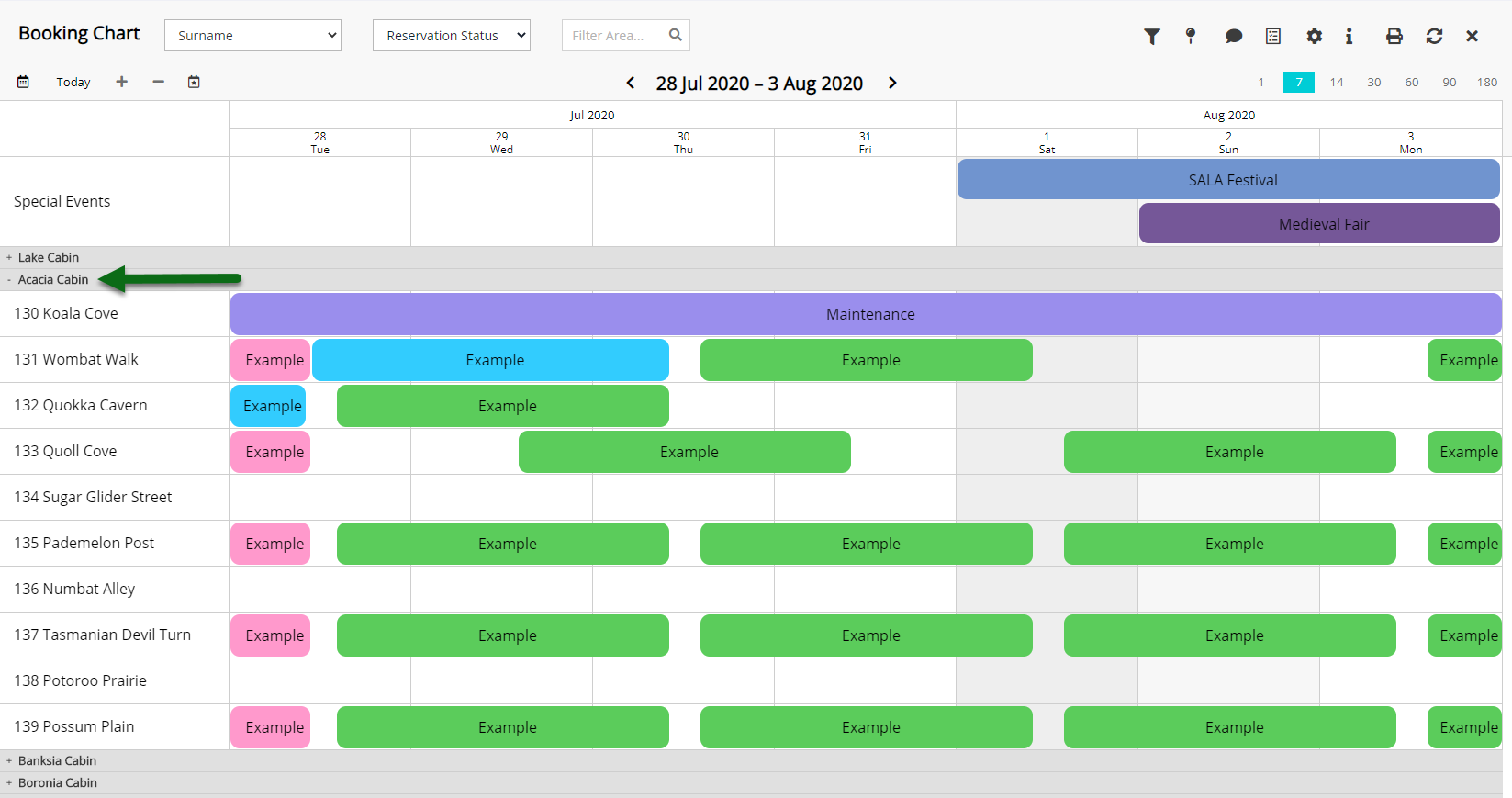
Select the Reservation.
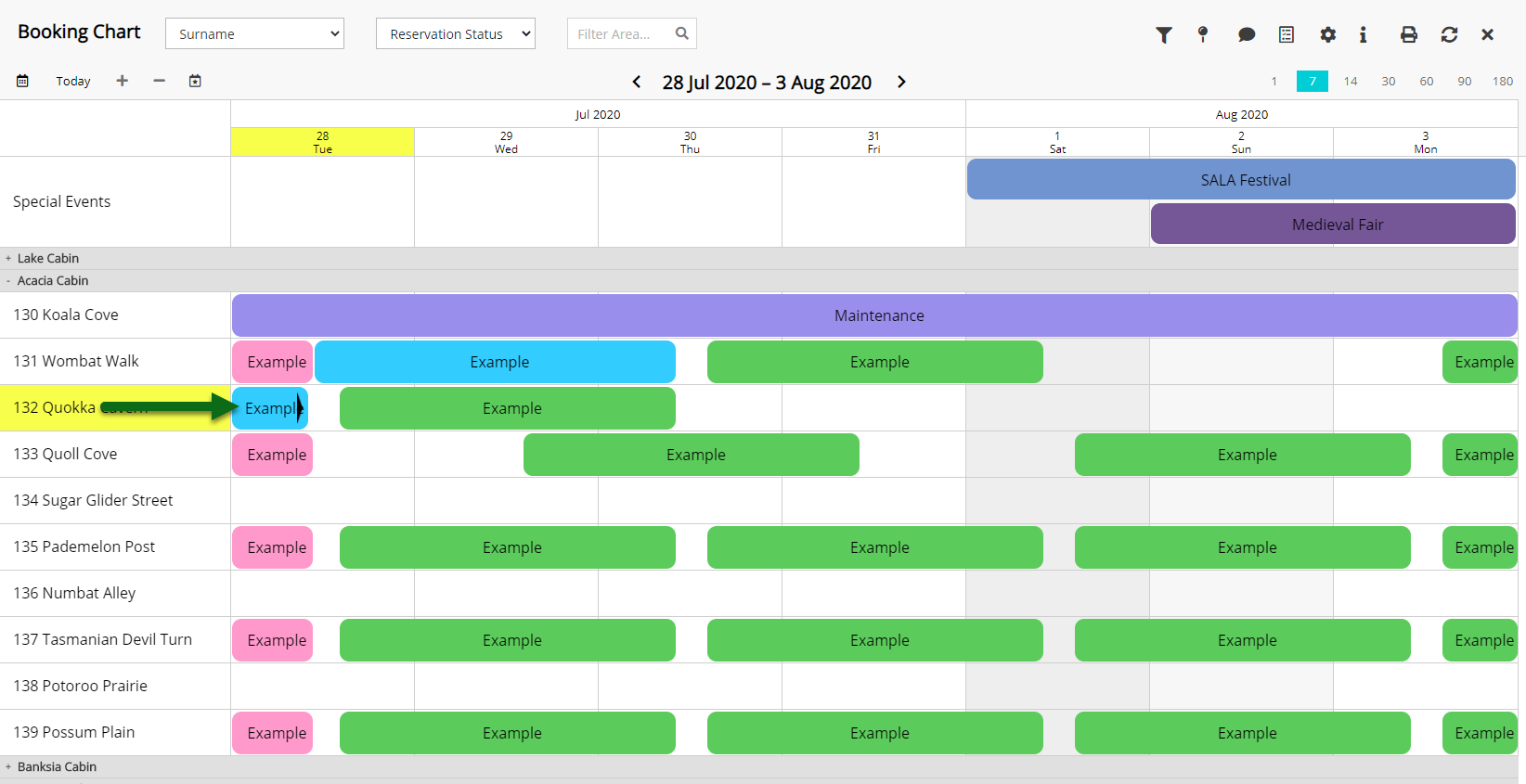
Right Click and select 'Check-out Reservation'.
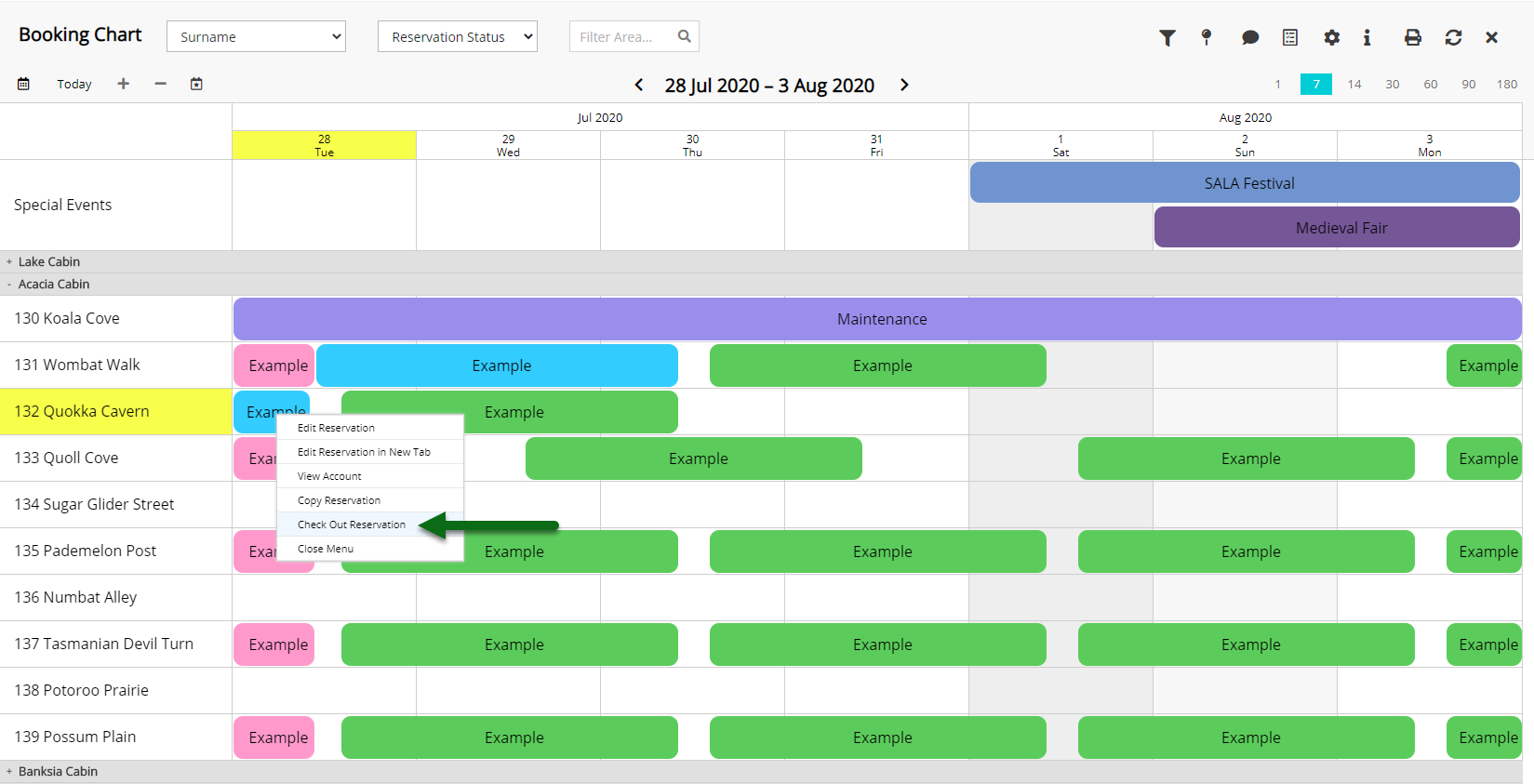
The reservation will be updated to 'Departed' status in RMS.