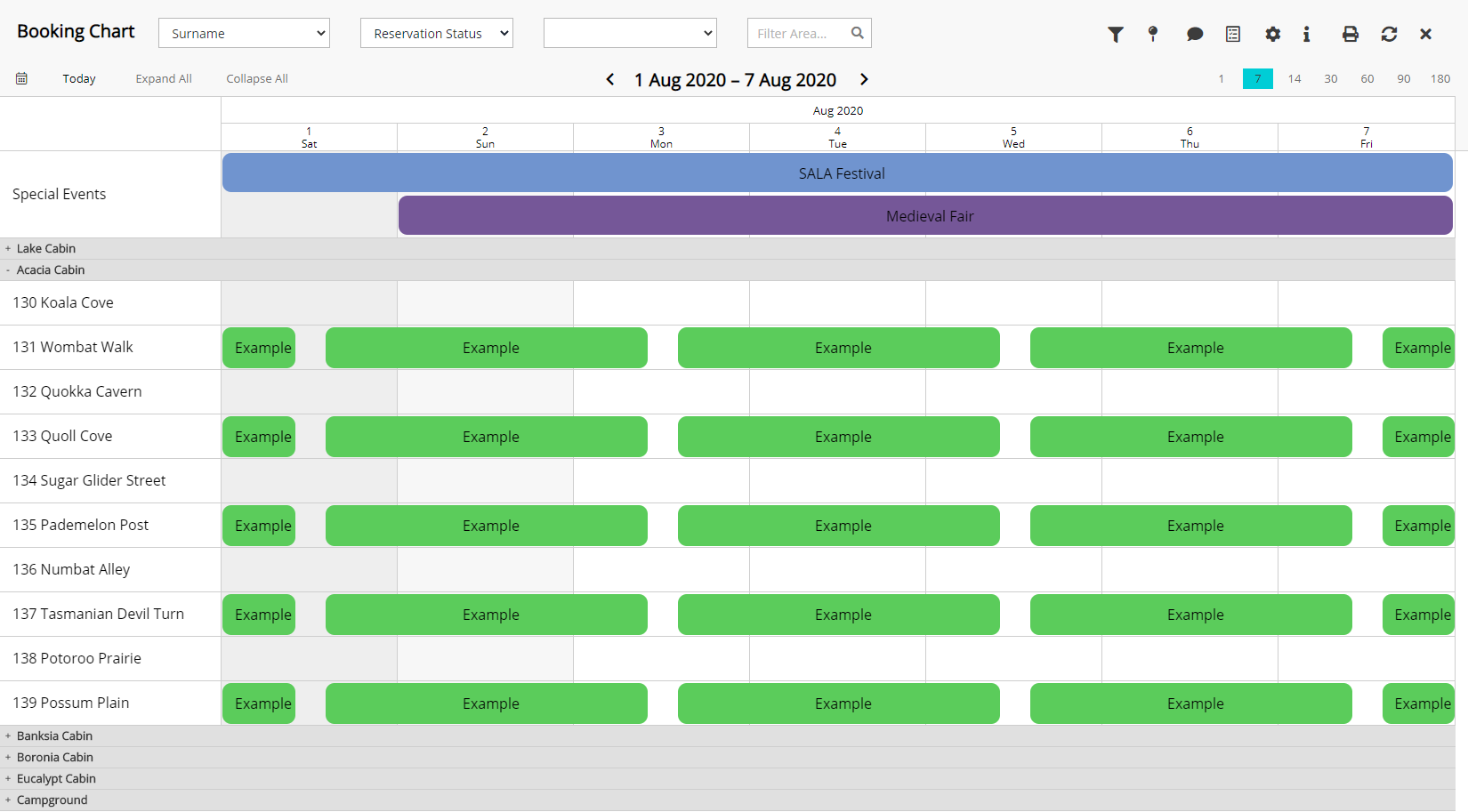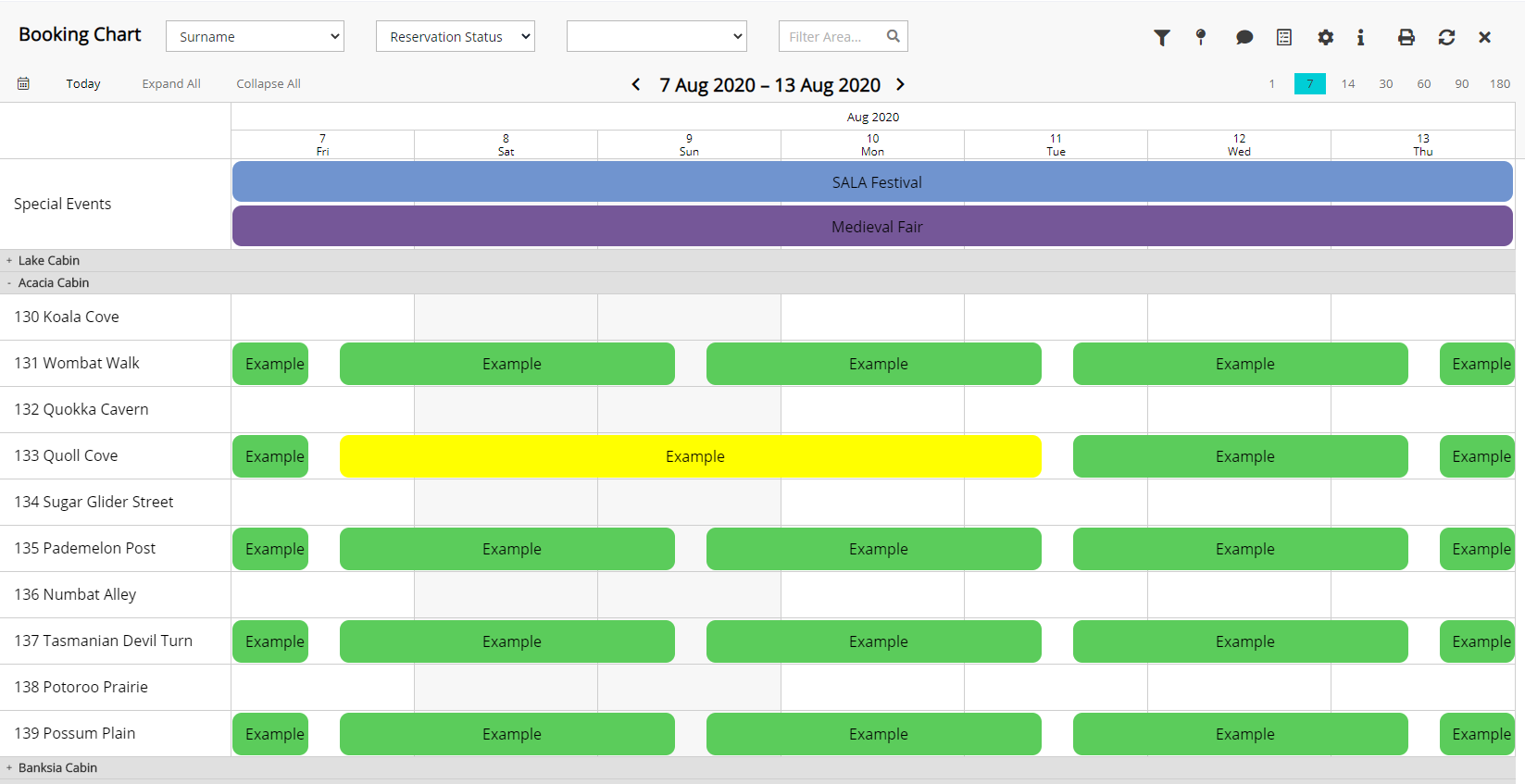Booking Chart: Reposition on Edit Reservation
Set the Booking Chart to navigate to the arrive date of an edited reservation in RMS.
Steps Required
- Go to Charts > Booking Chart in RMS.
- Select the 'Options' icon.
- Select the toggle 'Reposition Chart to Edited Reservation'.
- Save/Exit.
Visual Guide
Go to Charts > Booking Chart in RMS.
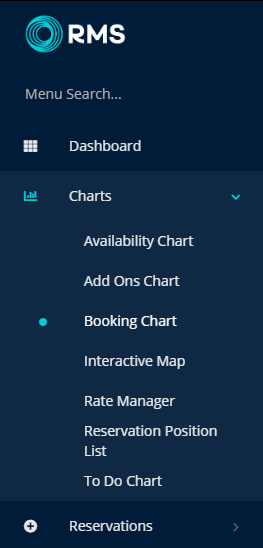
Select the 'Options' icon.
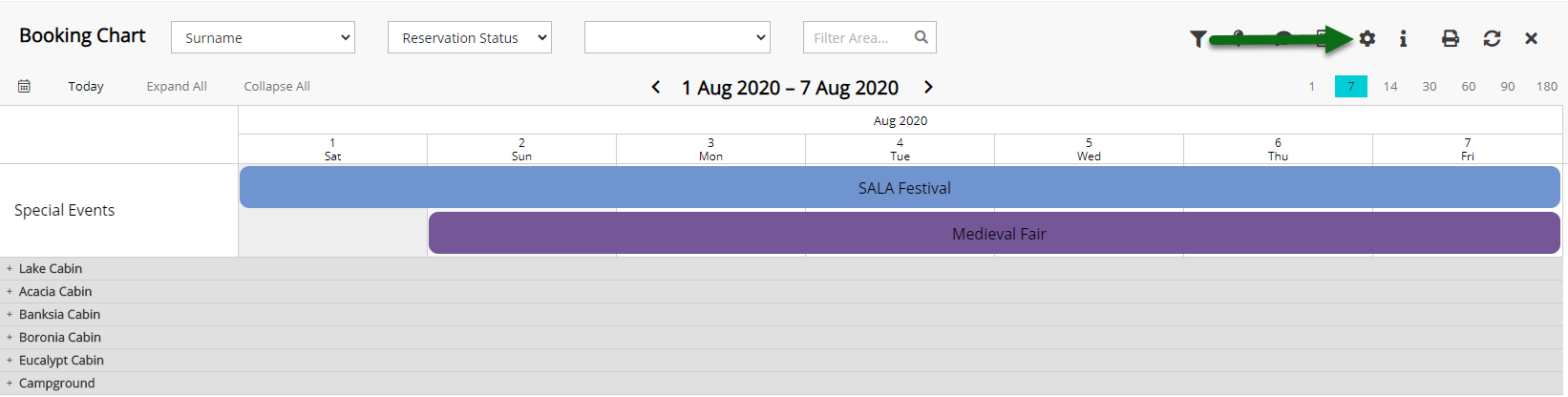
Select the toggle 'Reposition Chart to Edited Reservation'.
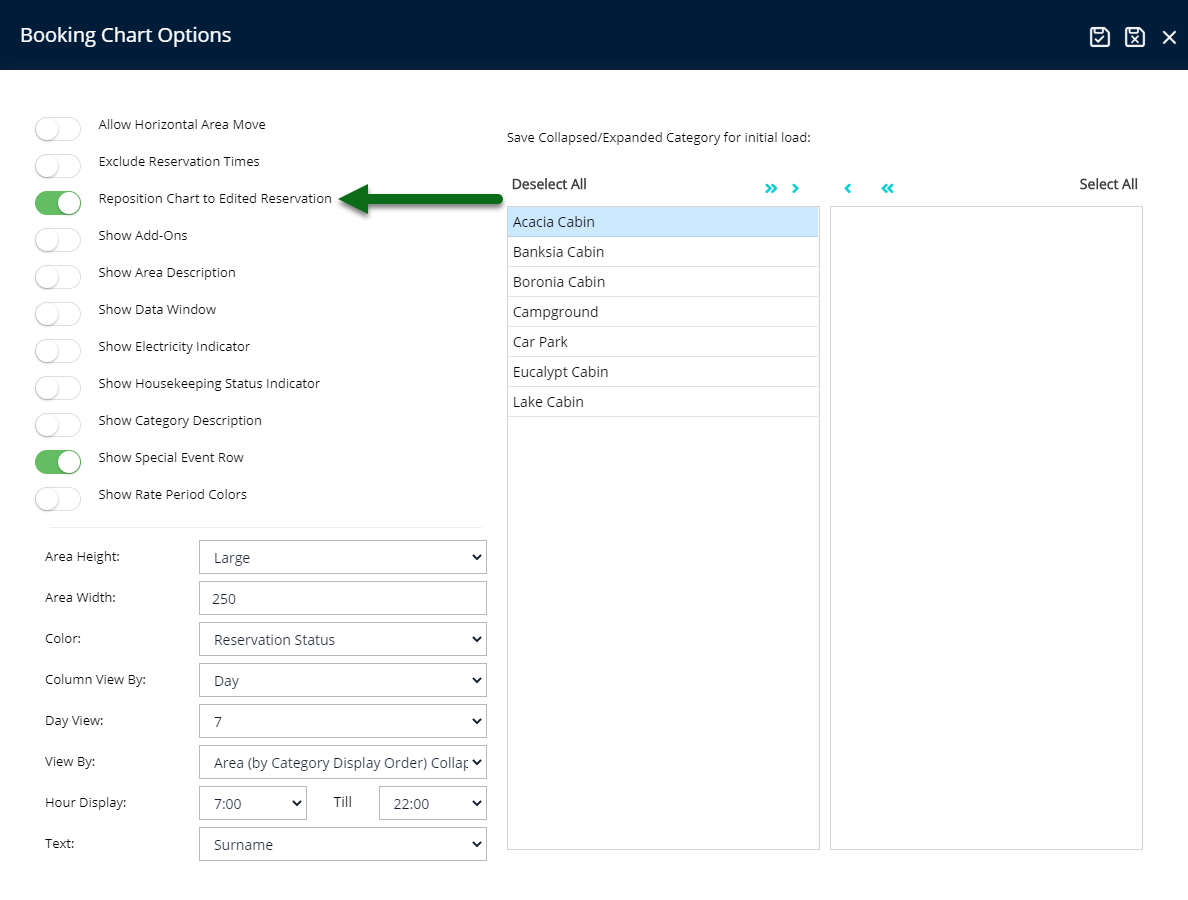
Select 'Save/Exit' to store the changes made.
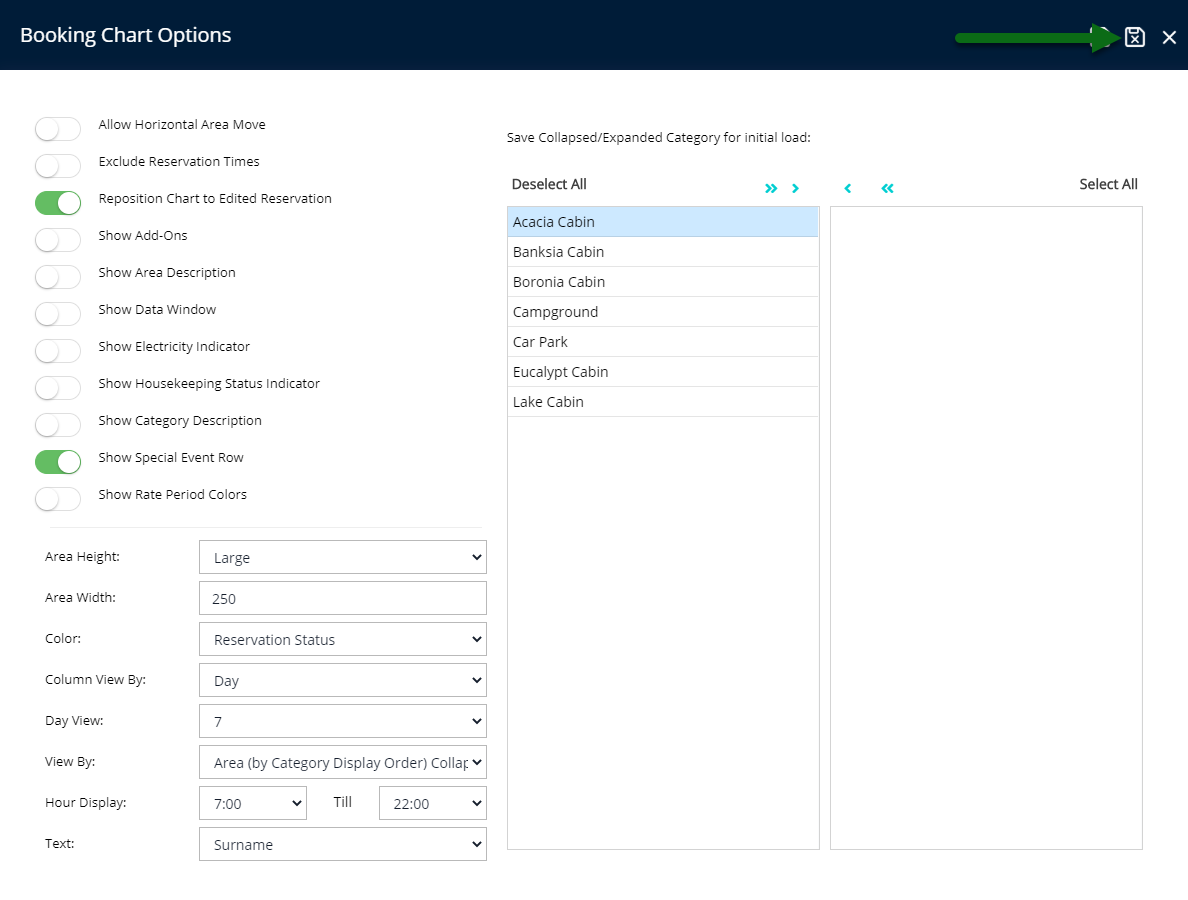
Selecting 'Save/Exit' on a reservation opened from the Booking Chart will cause the Booking Chart to navigate to the Arrive Date of the reservation as the first date displayed on the chart.