Booking Chart: Set Position
Set a default start date to open on the Booking Chart in RMS.
Steps Required
- Go to Charts > Booking Chart in RMS.
- Navigate to the Start Date.
- Select the 'Set Position' icon.
- Exit.
Visual Guide
Go to Charts > Booking Chart in RMS.
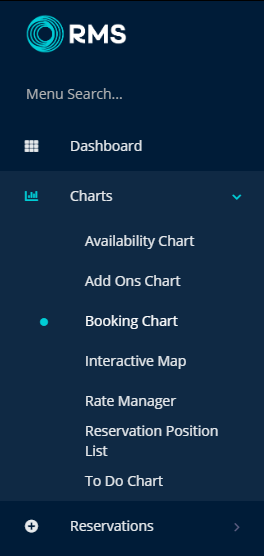
Navigate to the Start Date.
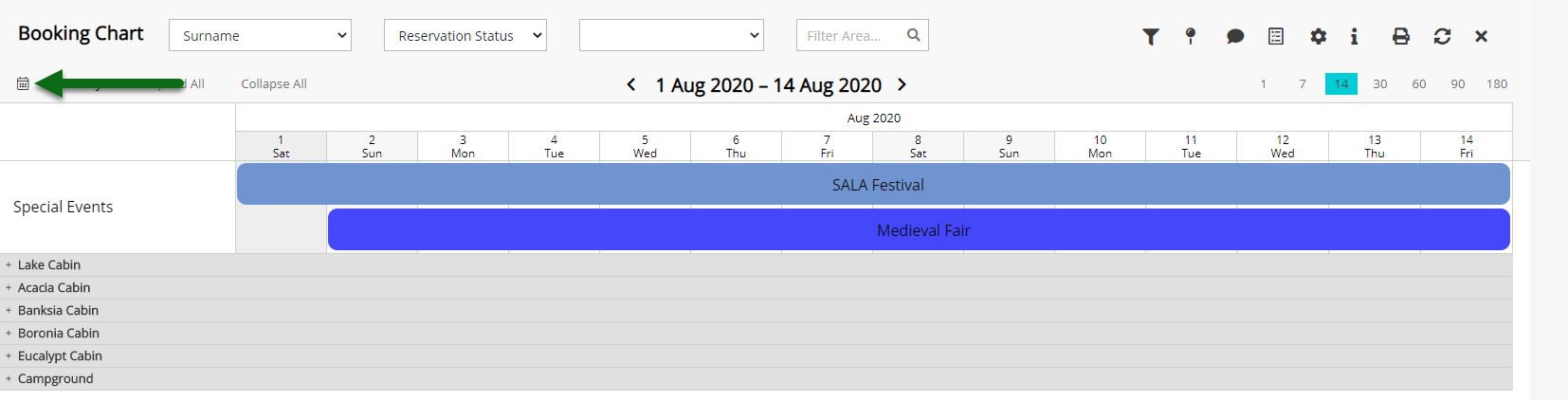
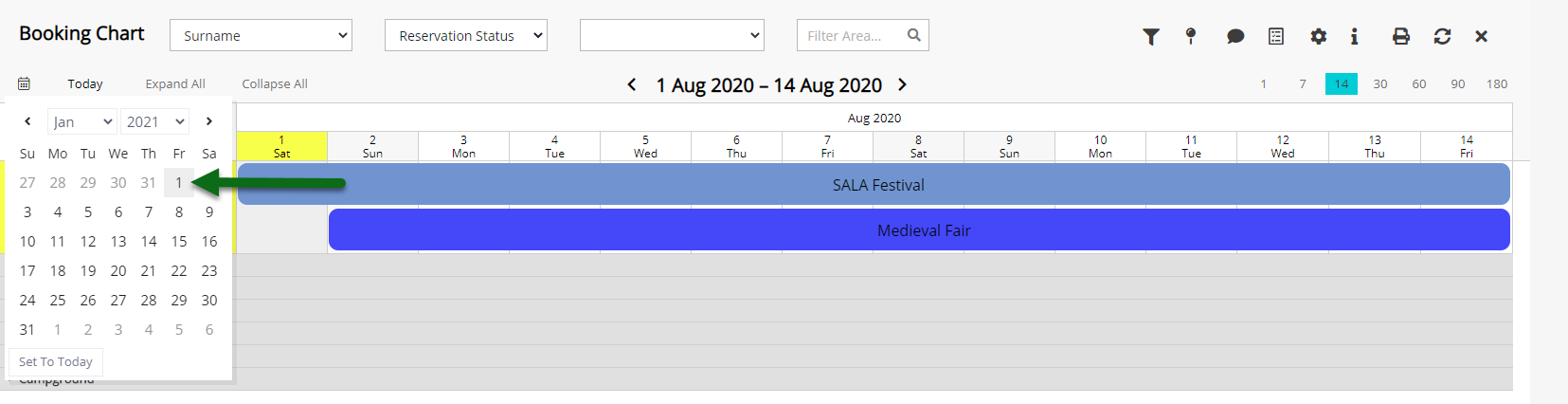
Select the 'Set Position' icon.
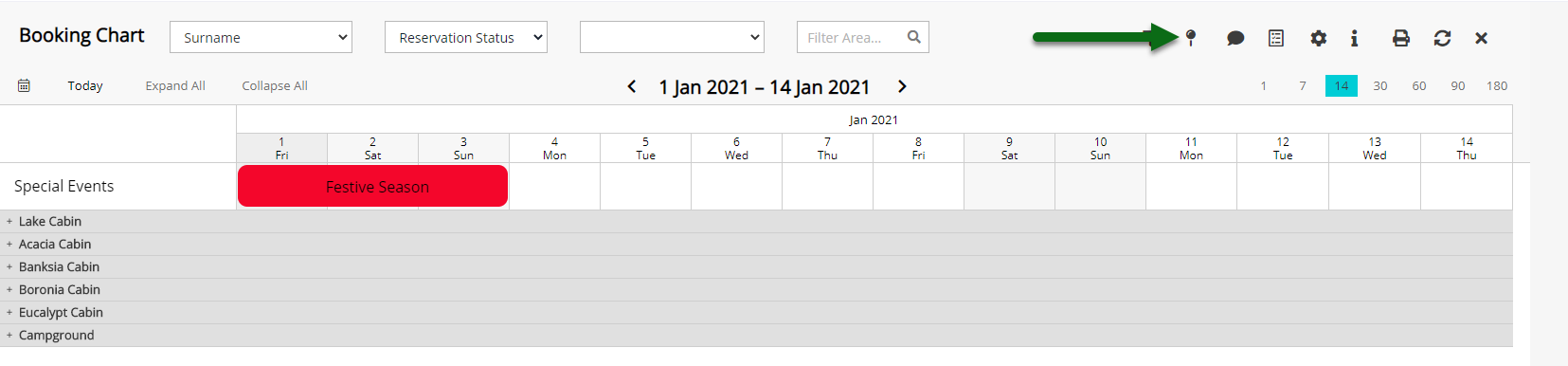
Select 'Exit' to store the changes made for this user.
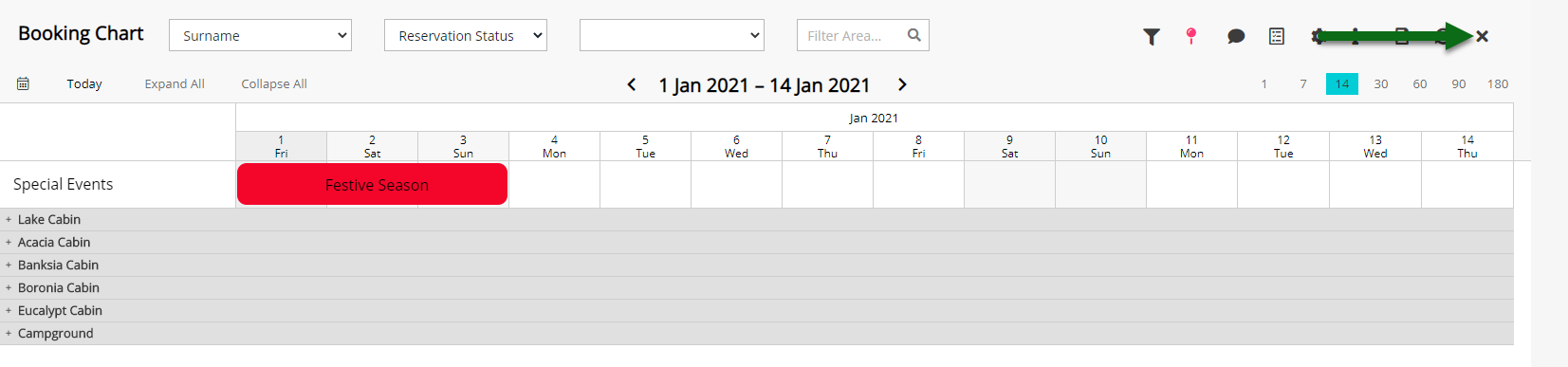
The first time the Booking Chart is opened by this user each login session will open on the date set.
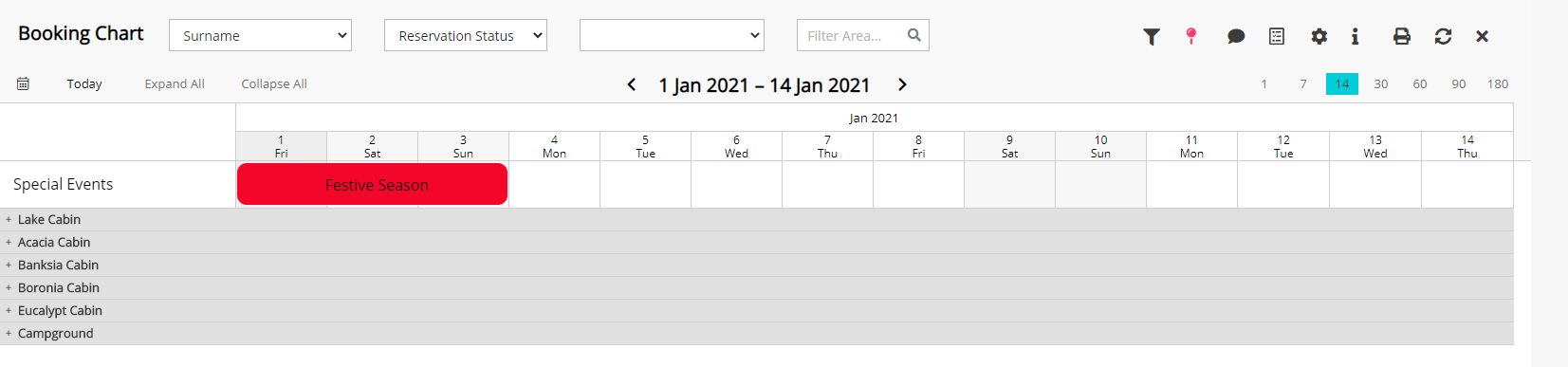
Video