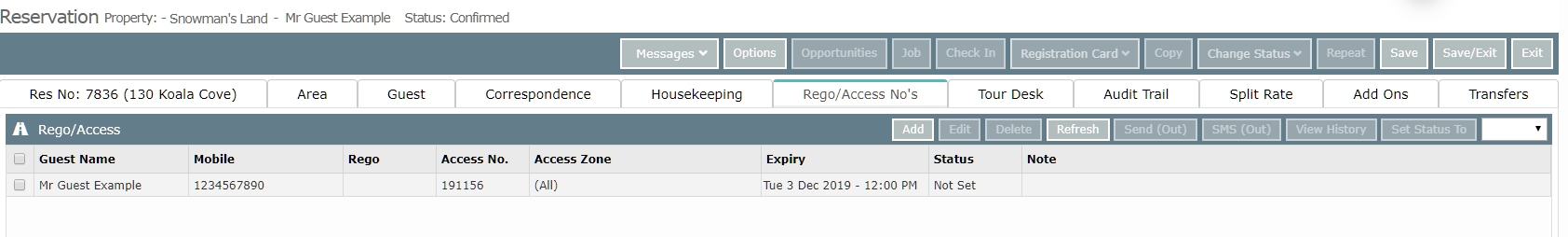Setup Auto Create Boomgate Access Number
Configure Boomgates to automatically create an Access Number on new reservations in RMS.
Steps Required
Have your System Administrator complete the following.
- Go to Setup > Boomgate > Boomgate Setup in RMS.
- Select the checkbox 'Create Access No on Res Creation'.
- Save/Exit.
Visual Guide
Go to Setup > Boomgate > Boomgate Setup in RMS.
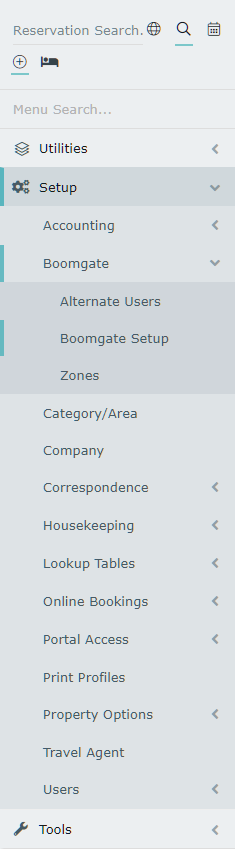
Select the checkbox 'Create Access No on Res Creation'.
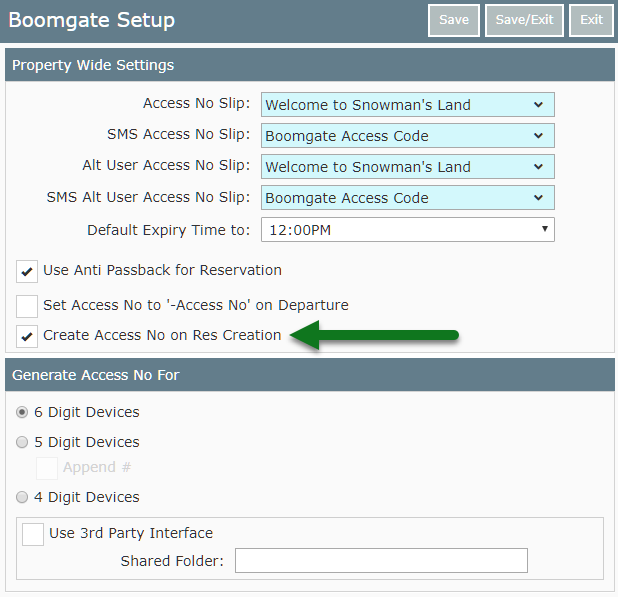
Select 'Save/Exit' to store the changes made.
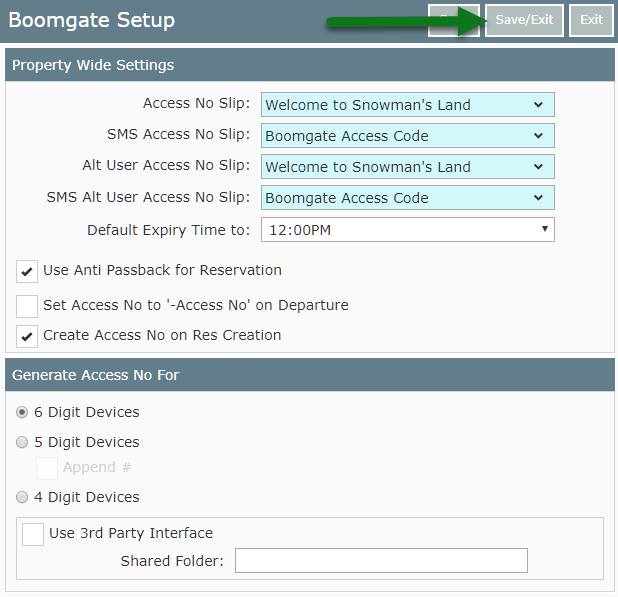
On the initial save of a newly created reservation or by converting a Pencil Reservation, RMS will automatically create an Access Number for the Guest.