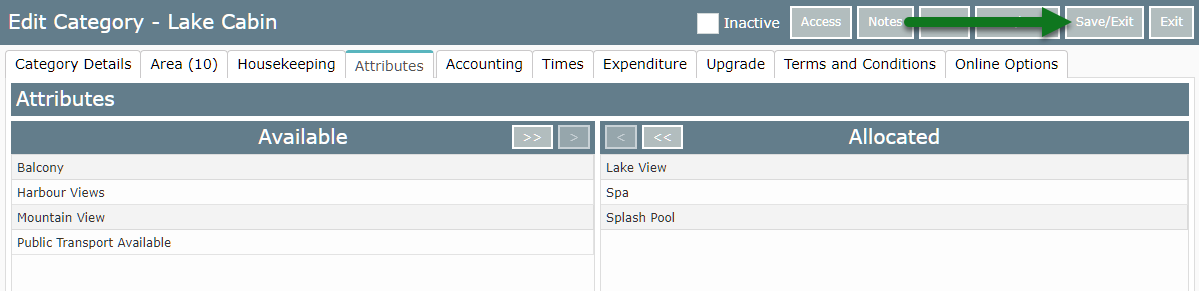Setup Attributes on a Category
Allocate attributes to a Category in RMS.
Steps Required
Have your System Administrator complete the following.
- Go to Setup > Category/Area in RMS.
- Select a Category and choose 'Edit'.
- Navigate to the 'Attributes' tab.
- Select the required Attributes and choose '>' to allocate.
- Save/Exit.
Visual Guide
Go to Setup > Category/Area in RMS.
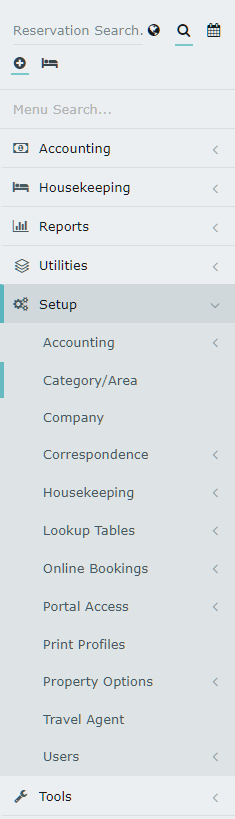
Select a Category and choose 'Edit'.
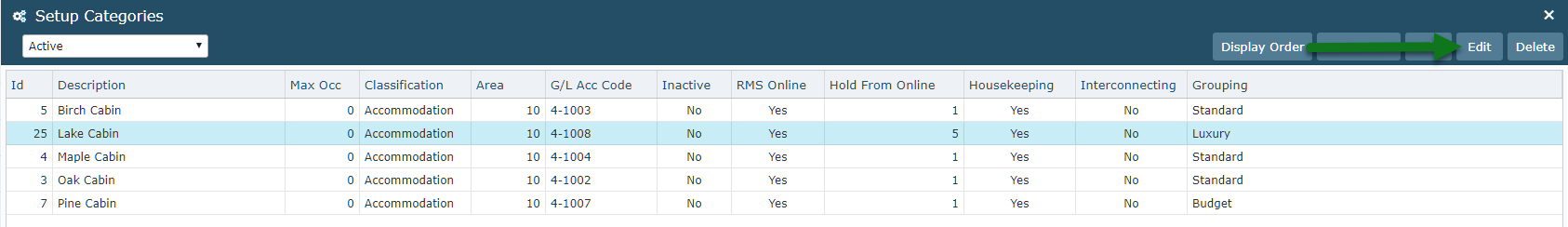
Navigate to the 'Attributes' tab.
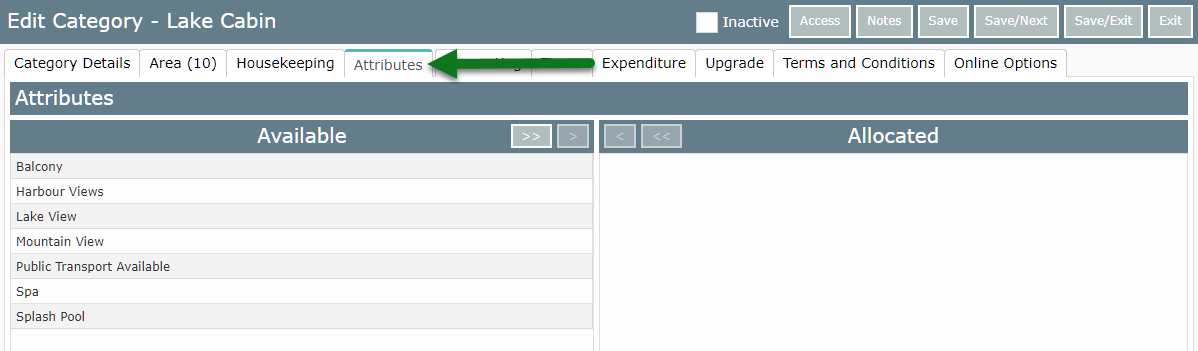
Select the required Attributes and choose '>' to allocate.
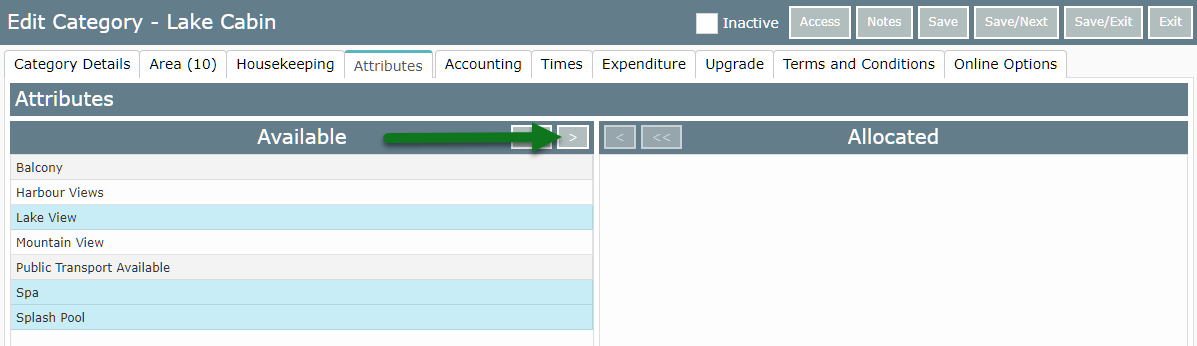
Select 'Save/Exit' to store the changes made.