Inactive Area
Move an Area to an Inactive Category in RMS.
Steps Required
Have your System Administrator complete the following.
- Go to Setup > Category/Area in RMS.
- Select a Category and choose 'Edit'.
- Navigate to the 'Area' tab.
- Select an Area.
- Select 'Move'.
- Choose an Inactive Category.
- Move/Exit.
Visual Guide
Go to Setup > Category/Area in RMS.
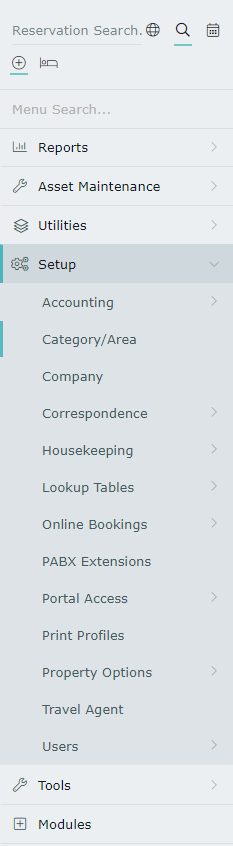
Select a Category and choose 'Edit'.
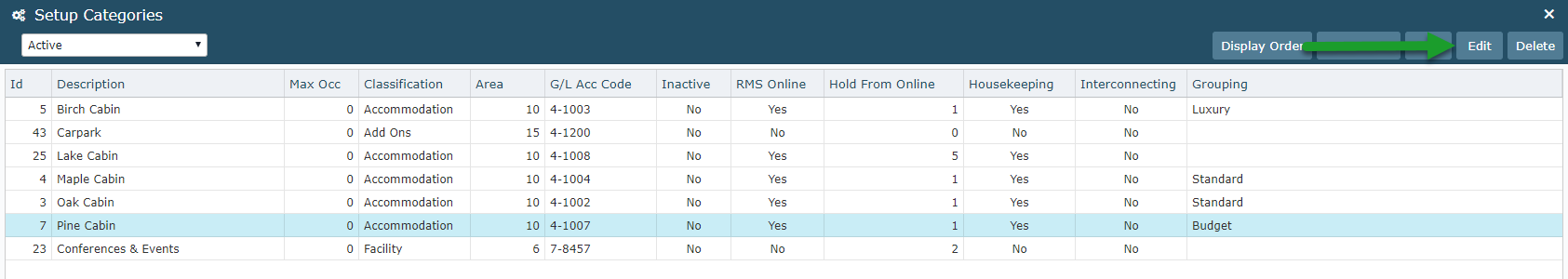
Navigate to the Area tab.
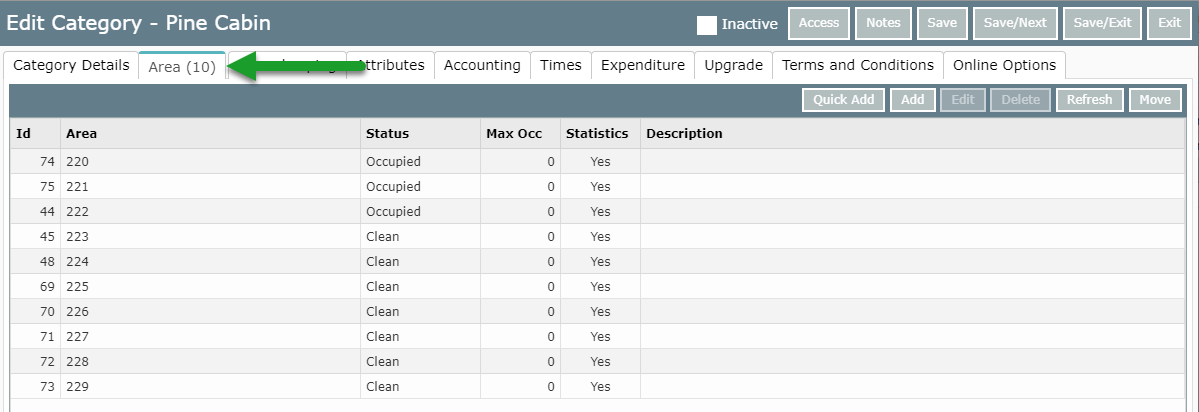
Select an Area and choose 'Move'.

Choose an inactive Category as the destination Category.
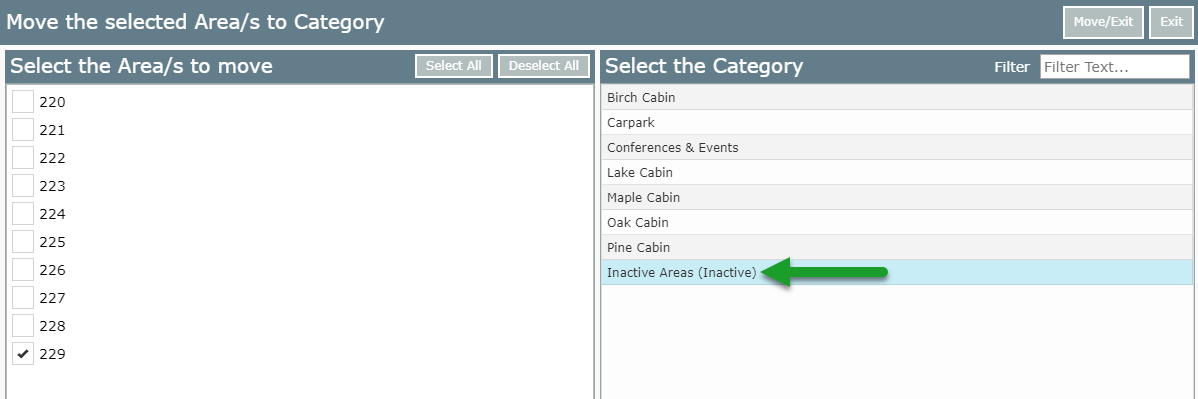
Select 'Move/Exit' to confirm the move.
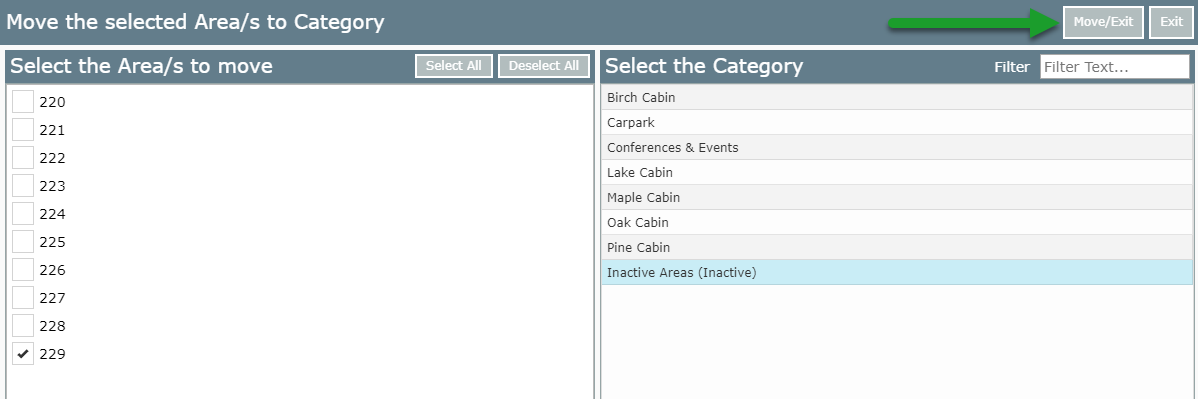
This Area will no longer be available to book in its previous Category.