Move Categories to the Owner Record
Moving Categories to the Single Database record in RMS.
Steps Required
Have your System Administrator complete the following.
- Go to Setup > Categories/Areas in RMS.
- Select a Property.
- Select a Category and choose 'Move'.
- Select the Destination Property.
- Select 'Move/Exit'.
- Repeat Steps 2-5 for all Properties & Categories.
- Proceed to Set Unused Properties to Inactive.
Visual Guide
Go to Setup > Categories/Areas in RMS.
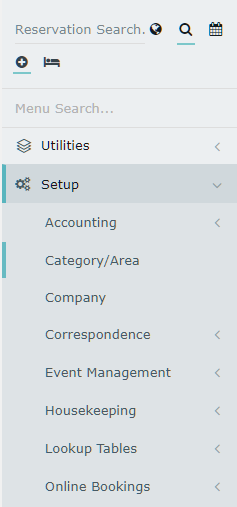
Select a Property.
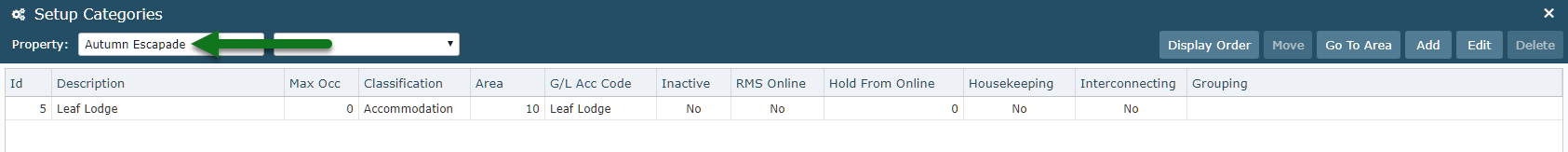
Select a Category and choose 'Move'.
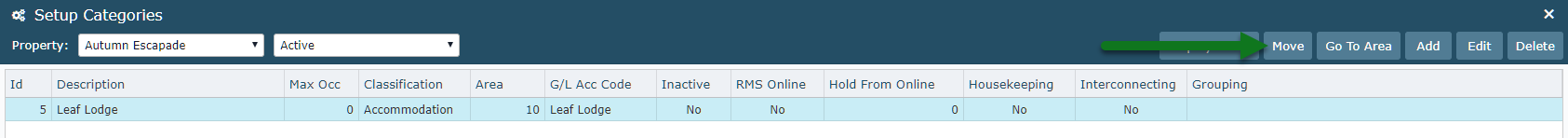
Select the Destination Property.

Select 'Move/Exit'.
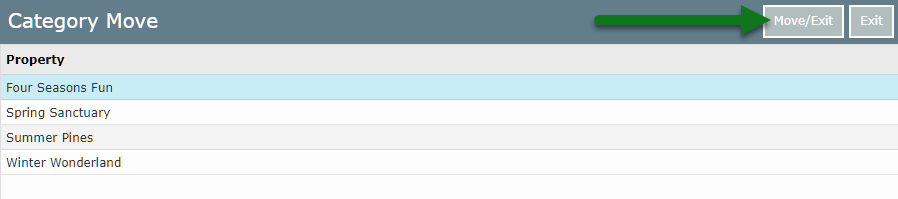
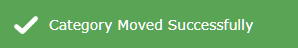
Repeat Steps 2-5 for all Properties & Categories.
Proceed to Set Unused Properties to Inactive.