Event Management
Activate the Event Management module in RMS.
The Event Management module in RMS allows properties to handle bookings for event spaces and plan, schedule, and run events, including conferences, weddings, parties, meetings, and more.
Event spaces can be created using the 'Facility' category classification as day or night use, allowing for booking events independently or in combination with accommodation.
Events include categorising different event types and setting up event menus, service providers, and event layouts that can be used with template tasks to create event runsheets, event orders, and event invoices.
Module Activation
Have your System Administrator complete the following.
- Go to the Module Market in the side menu of RMS.
- Select 'Business Management' as the Module Type.
- Select the
 'Activate Module' toggle on the Event Management module with RMS as the partner.
'Activate Module' toggle on the Event Management module with RMS as the partner. - Review the Module Terms & Conditions.
- Select the 'Activate Event Management' button.
Go to the Module Market in the side menu of RMS.
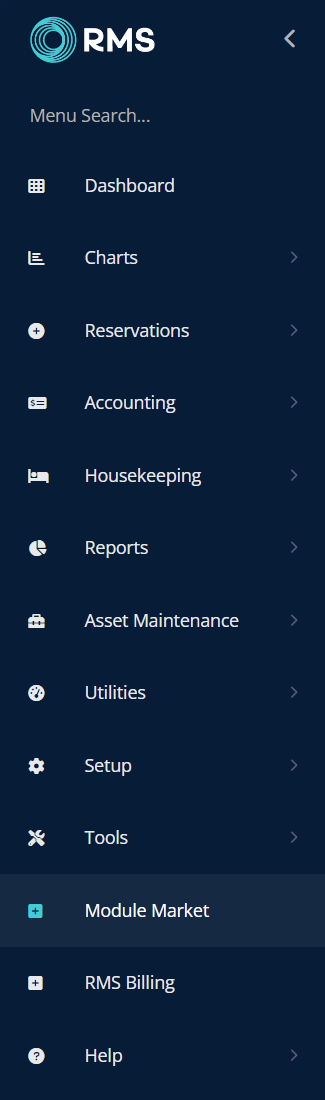
Select 'Business Management' as the Module Type.

Select the  'Activate Module' toggle on the Event Management module with RMS as the partner.
'Activate Module' toggle on the Event Management module with RMS as the partner.
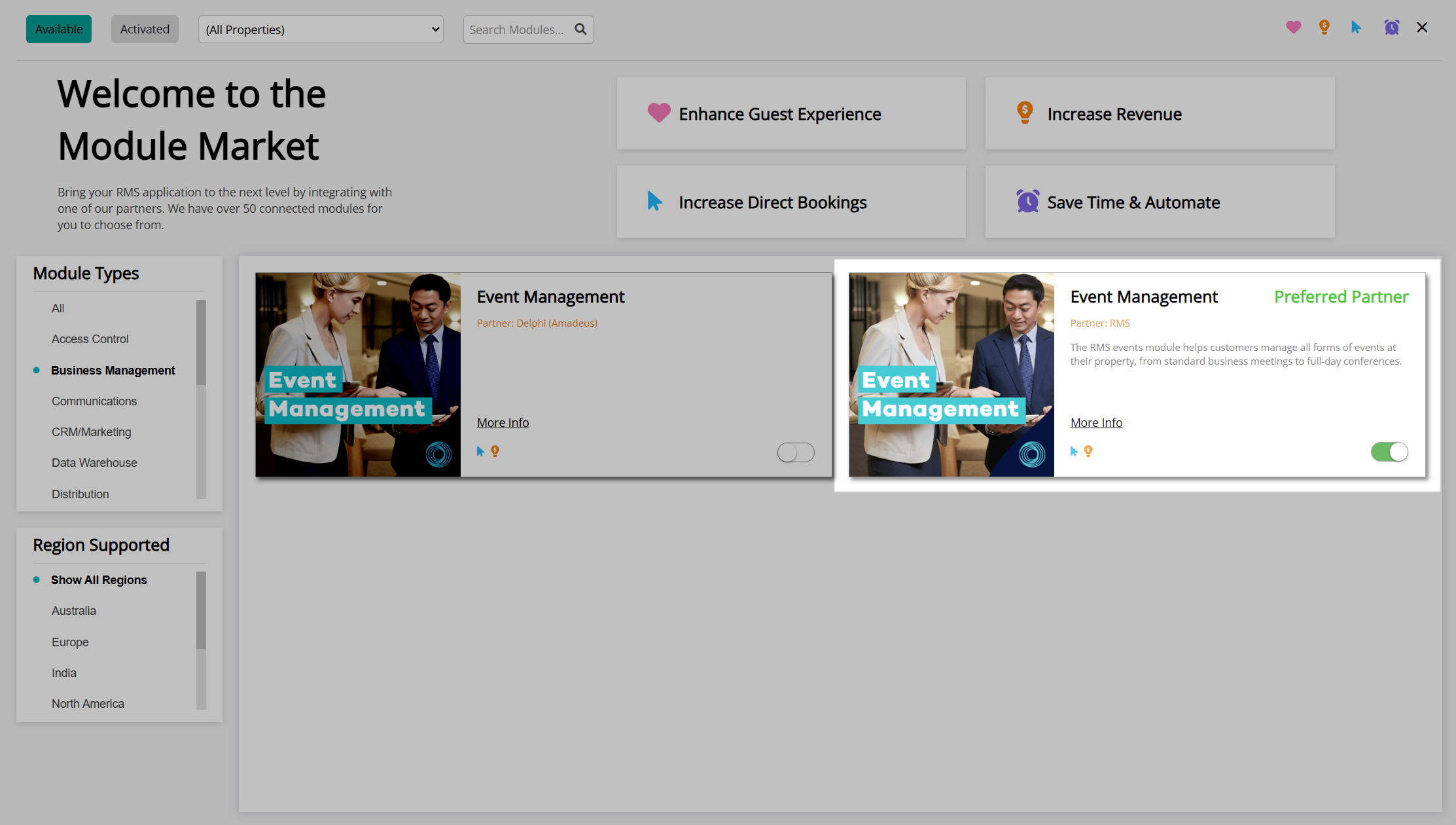
Review the Module Terms & Conditions.
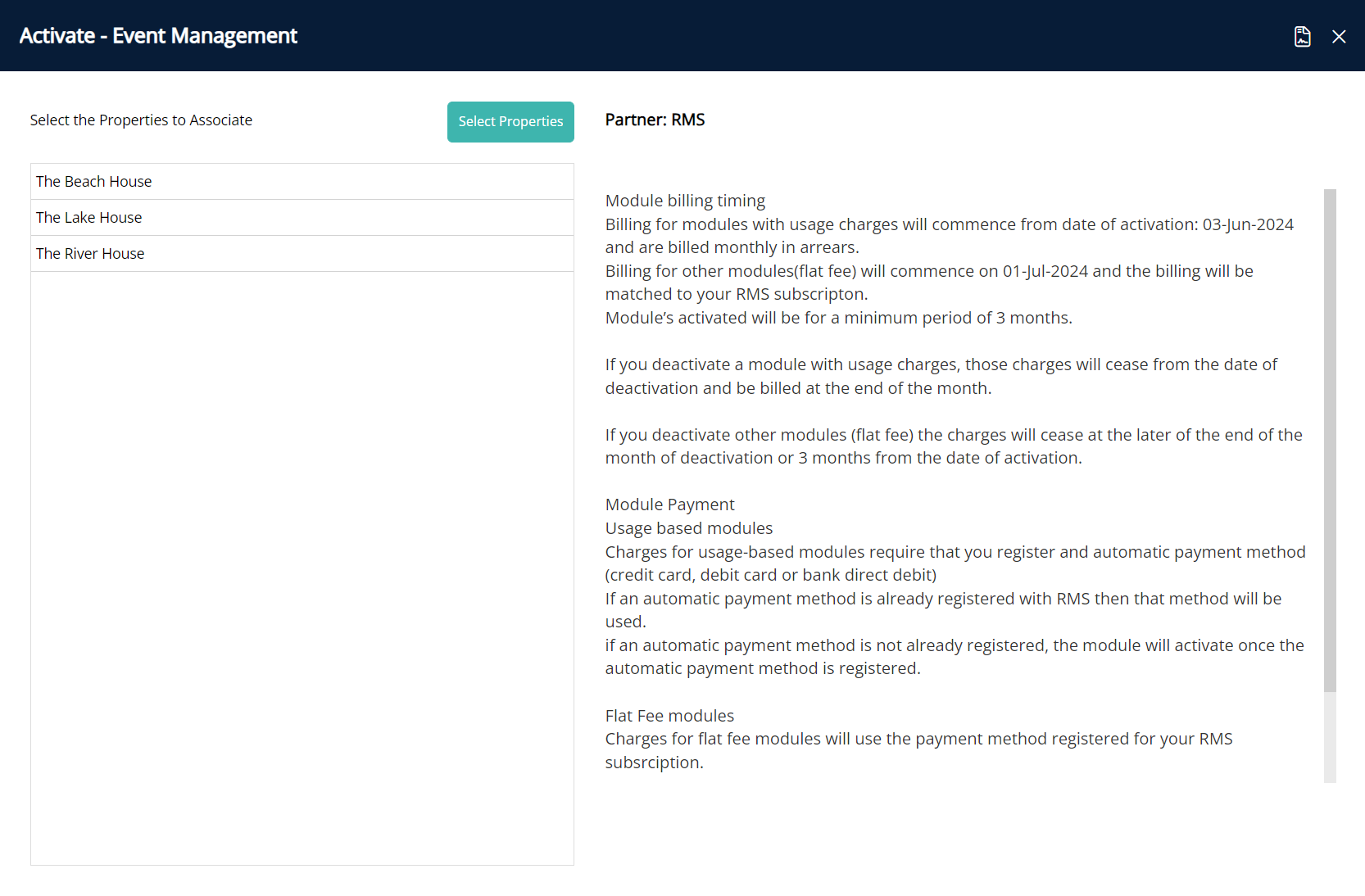
Select the 'Activate Event Management' button.
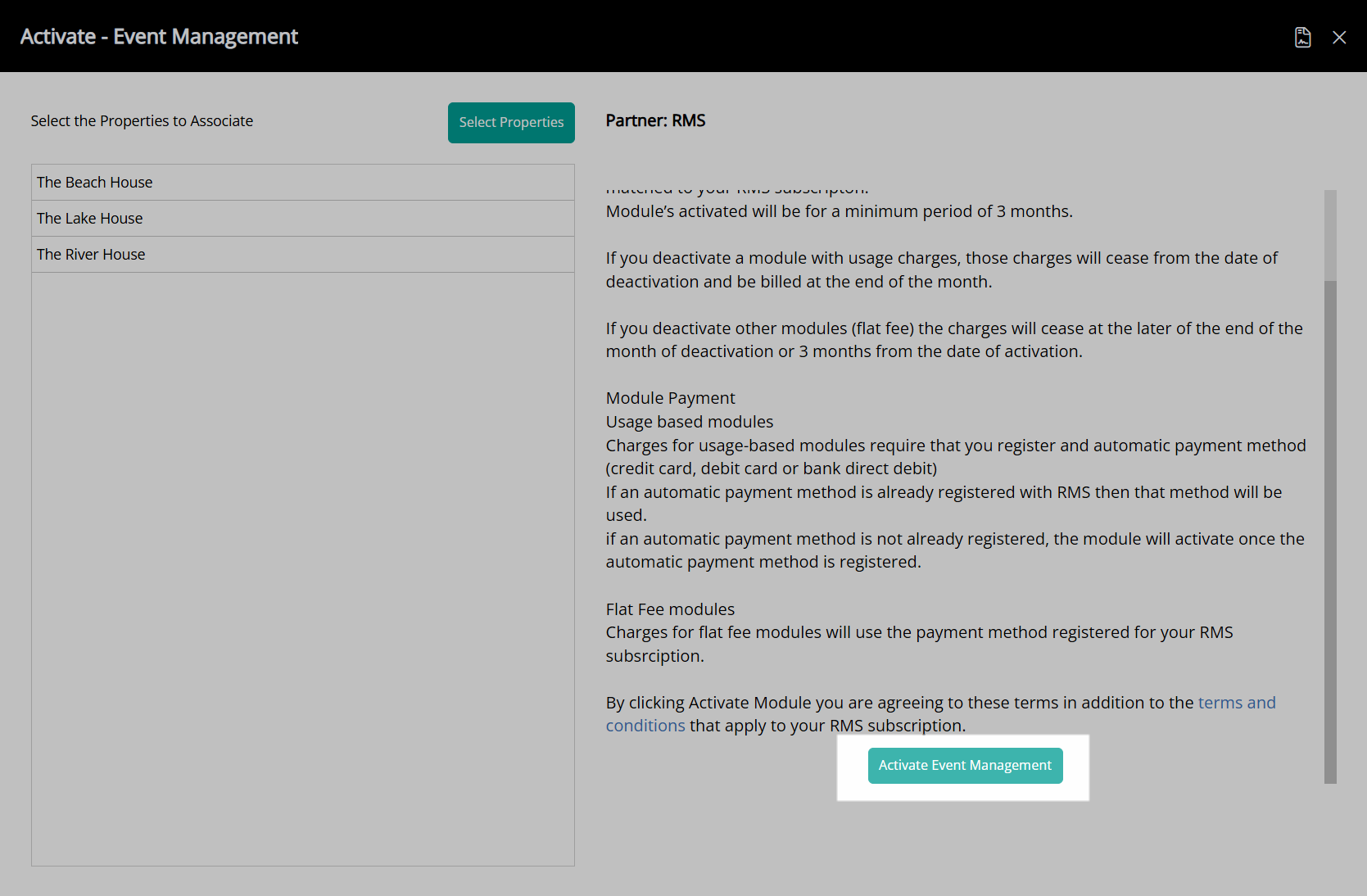
Event Management menu items can now be enabled in the Security Profiles to access the events module in RMS.
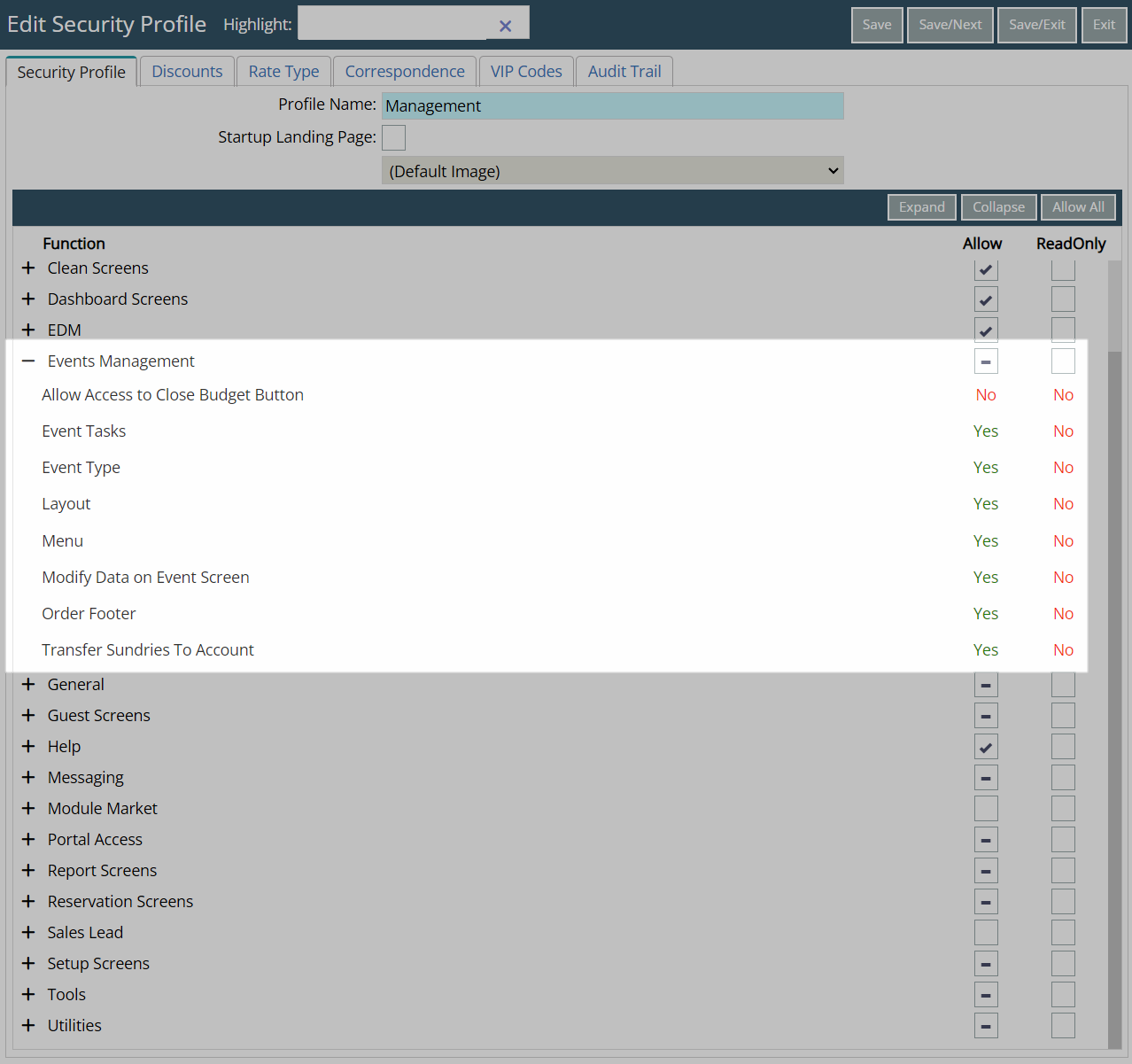
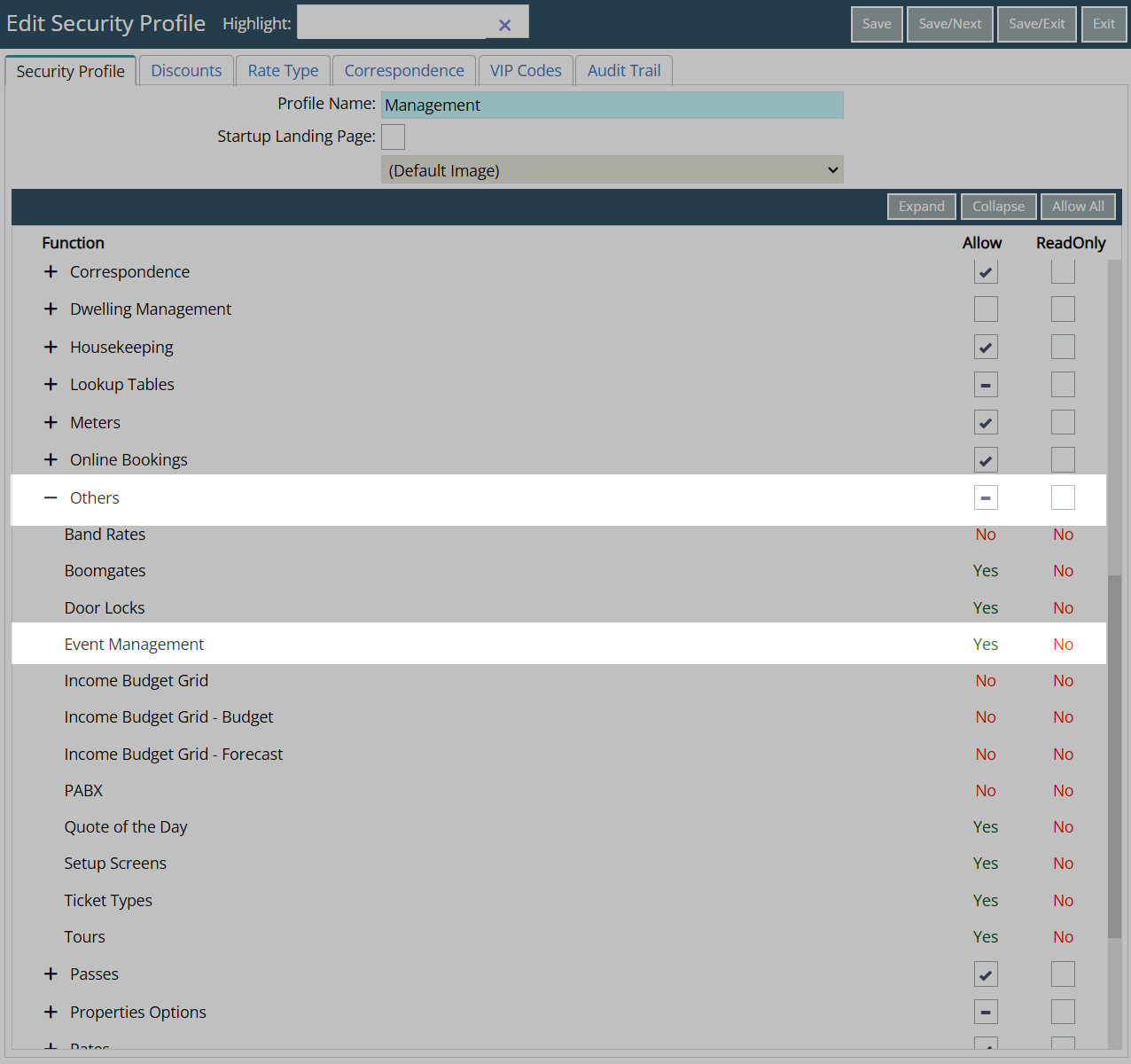
| Next: Event Order Footer |