Acknowledgement Questions
Setup Pre Check-in Guest Declaration questions in RMS.
Steps Required
Have your System Administrator complete the following.
- Go to Setup > Portal Access > Guest Portal in RMS.
- Navigate to the 'Check-in' tab.
- Select the 'Covid-19 Declaration' tab.
- Enter the required Declaration Questions.
- Save.
Visual Guide
Go to Setup > Portal Access > Guest Portal in RMS.
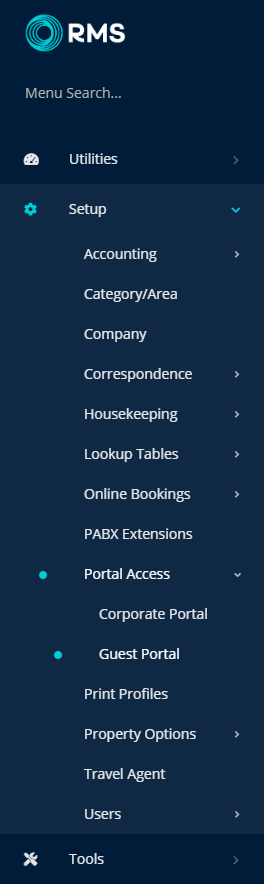
Navigate to the 'Check-in' tab.
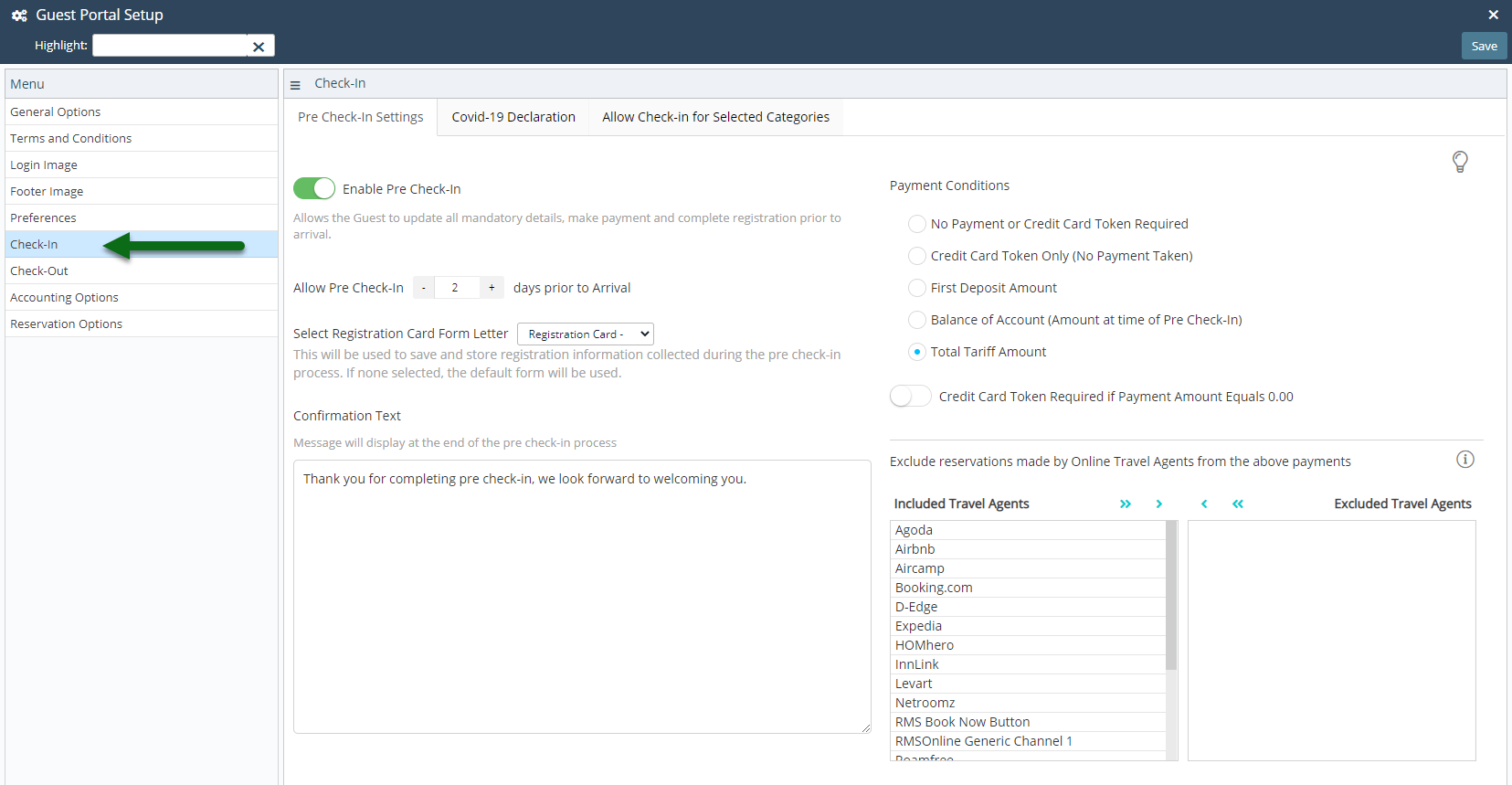
Select the 'Covid-19 Declaration' tab.
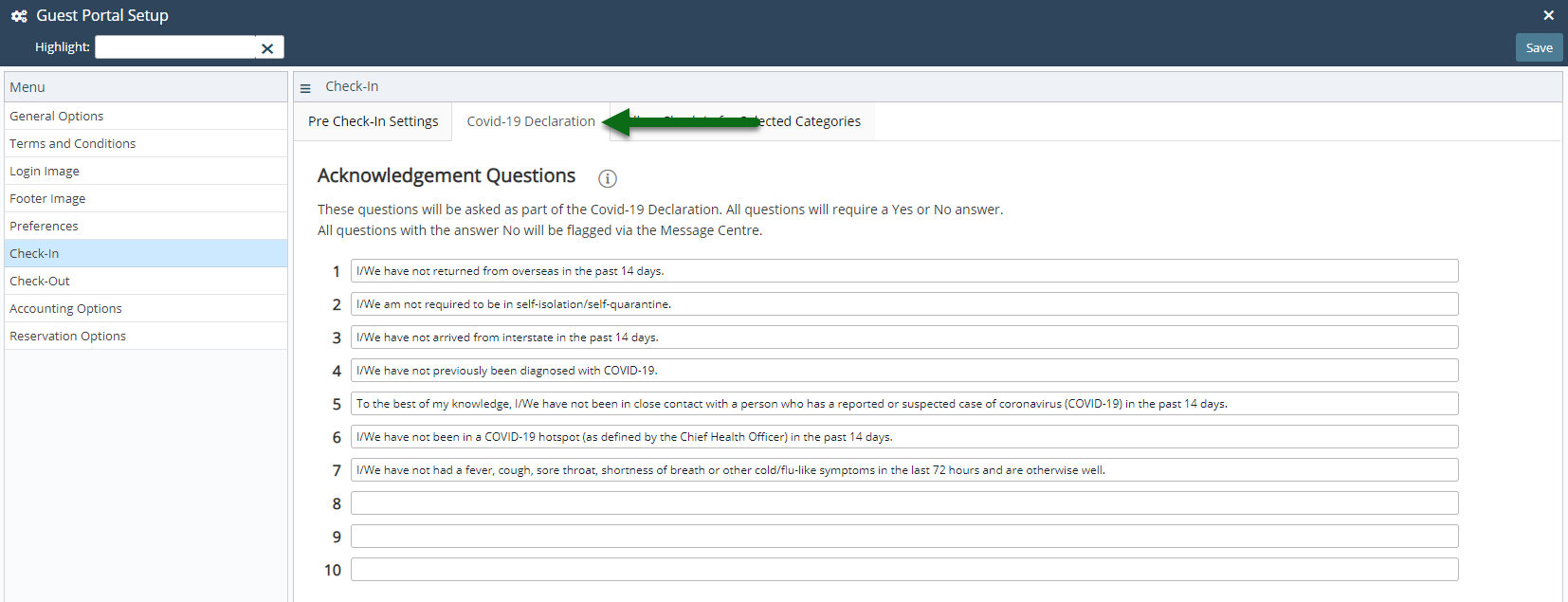
Enter the required Declaration Questions.
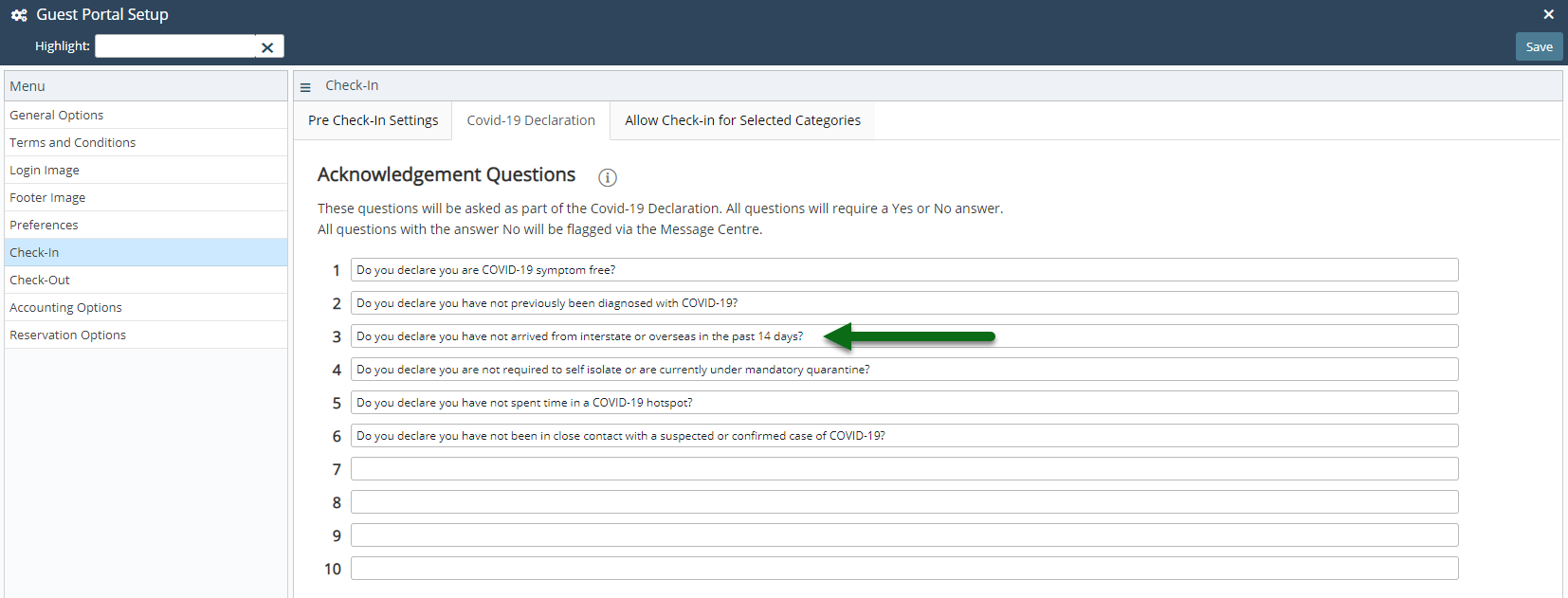
Select 'Save' to store the changes made.
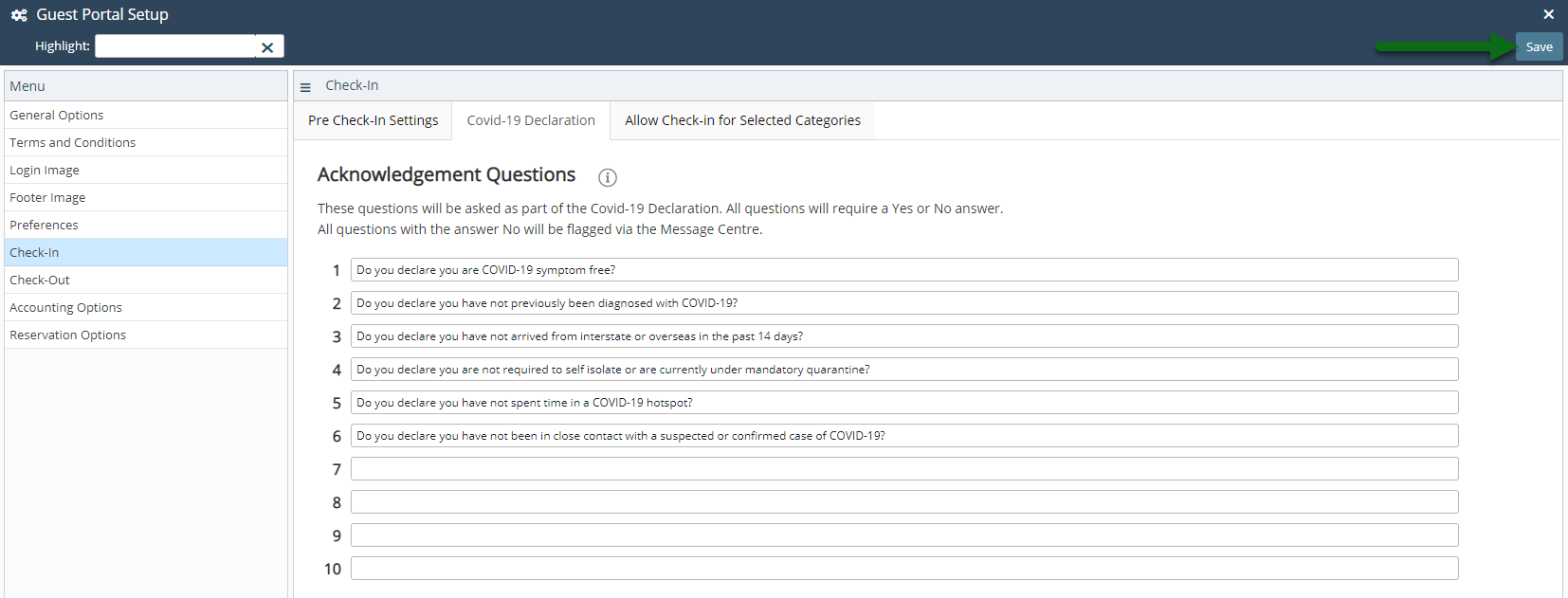
The questions entered here will be used for the Guest Declaration during Pre Check-in.