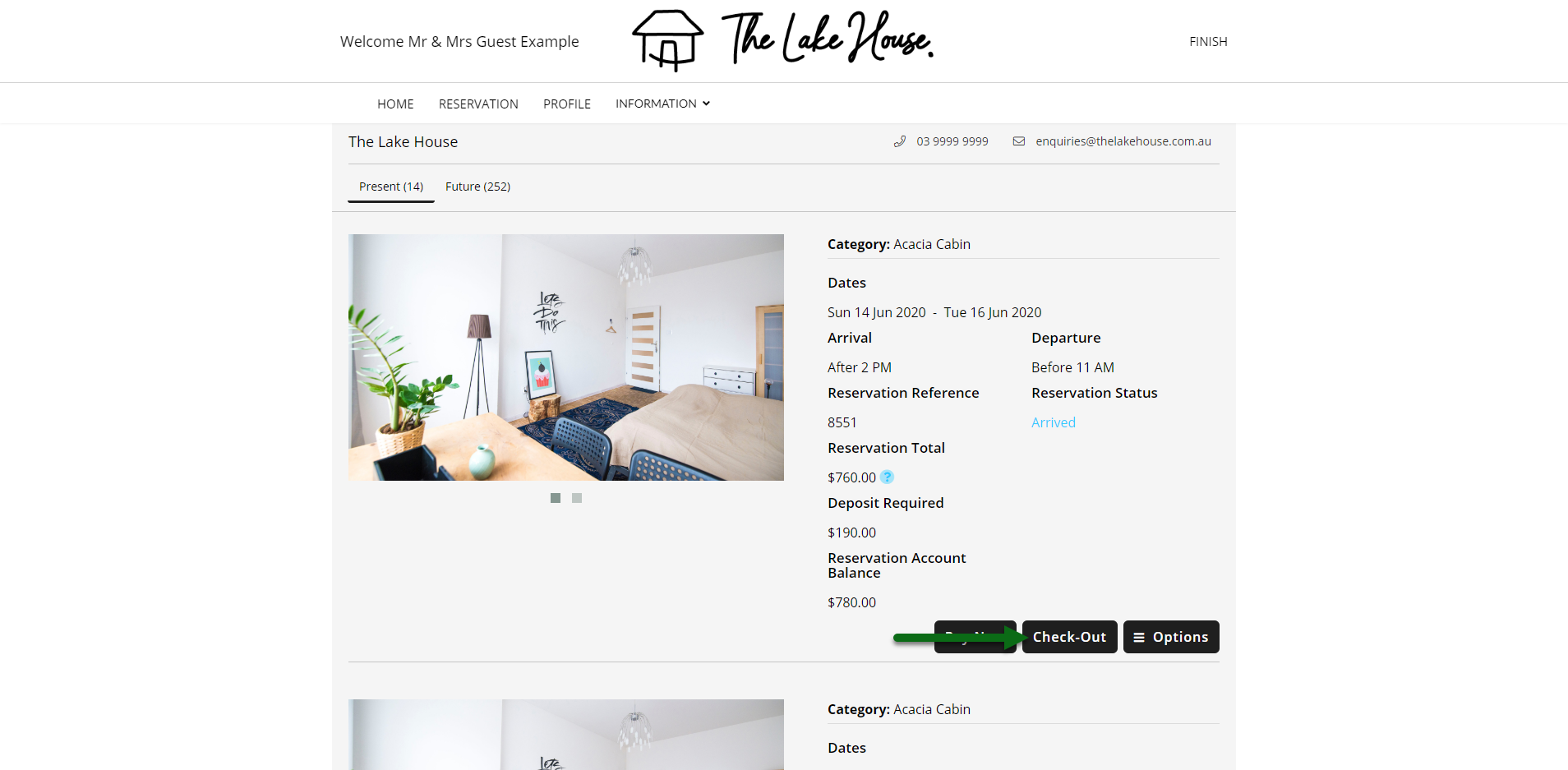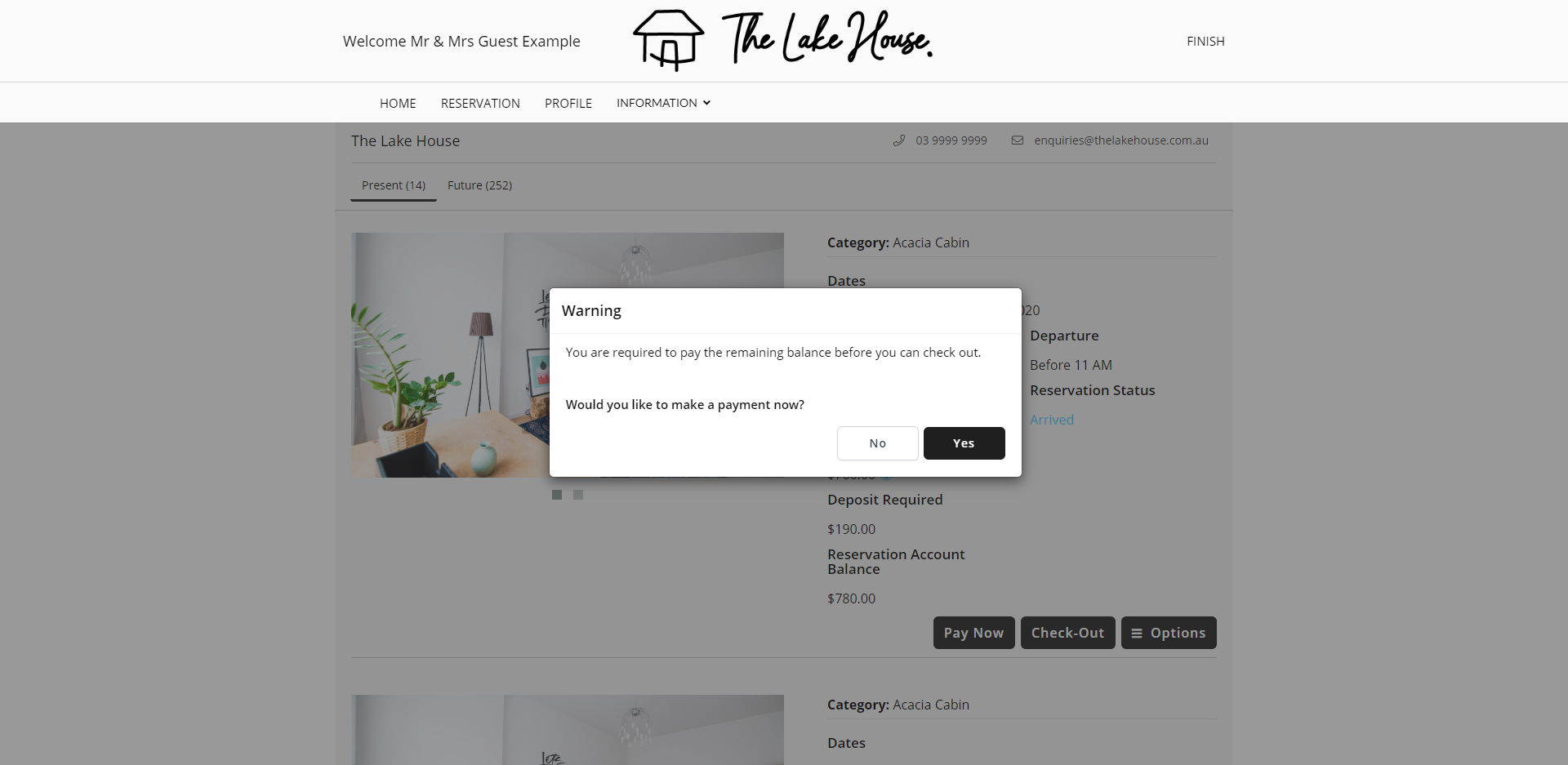Guest Portal Self Check-out
Setup the Guest Portal to allow Self Check-out in RMS.
Steps Required
Have your System Administrator complete the following.
- Go to Setup > Portal Access > Guest Portal in RMS.
- Navigate to the 'Check-out' tab.
- Select the checkbox 'Allow Guest to Check-out'.
- Enter the Check-out Disclaimer.
- Save.
Visual Guide
Go to Setup > Portal Access > Guest Portal in RMS.
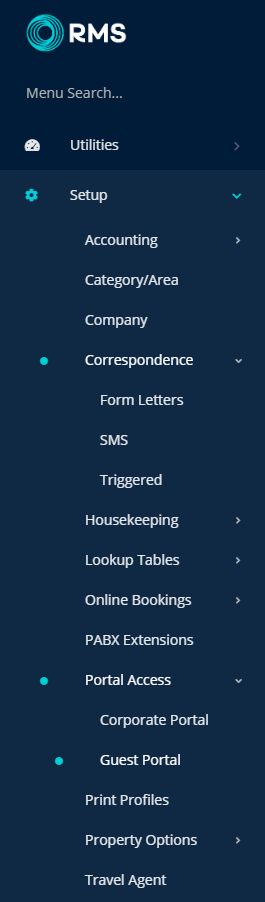
Navigate to the 'Check-out' tab.
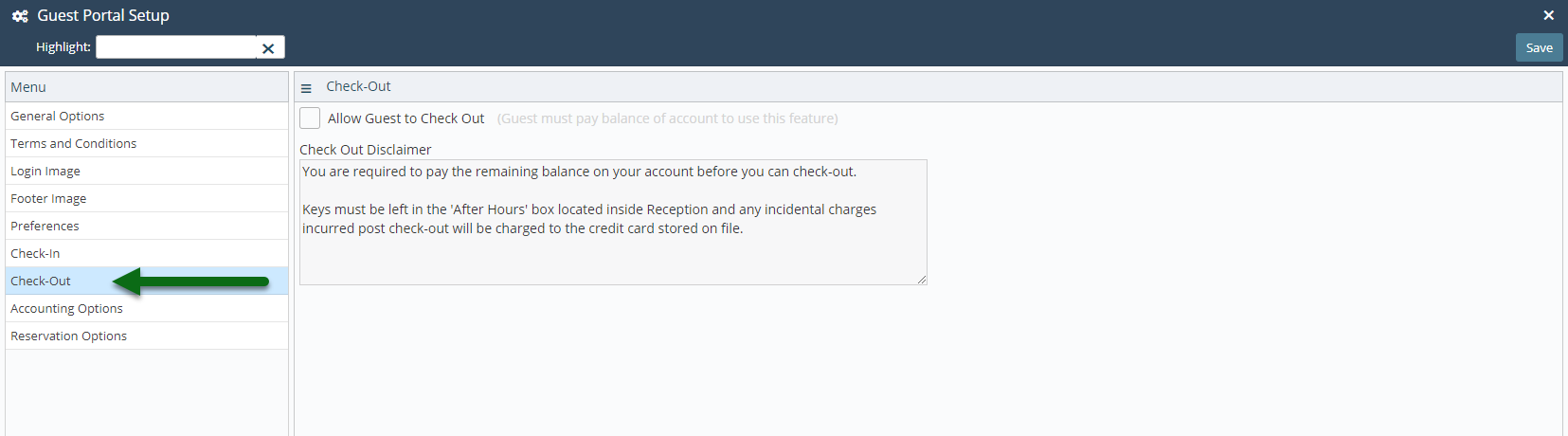
Select the checkbox 'Allow Guest to Check-out'.
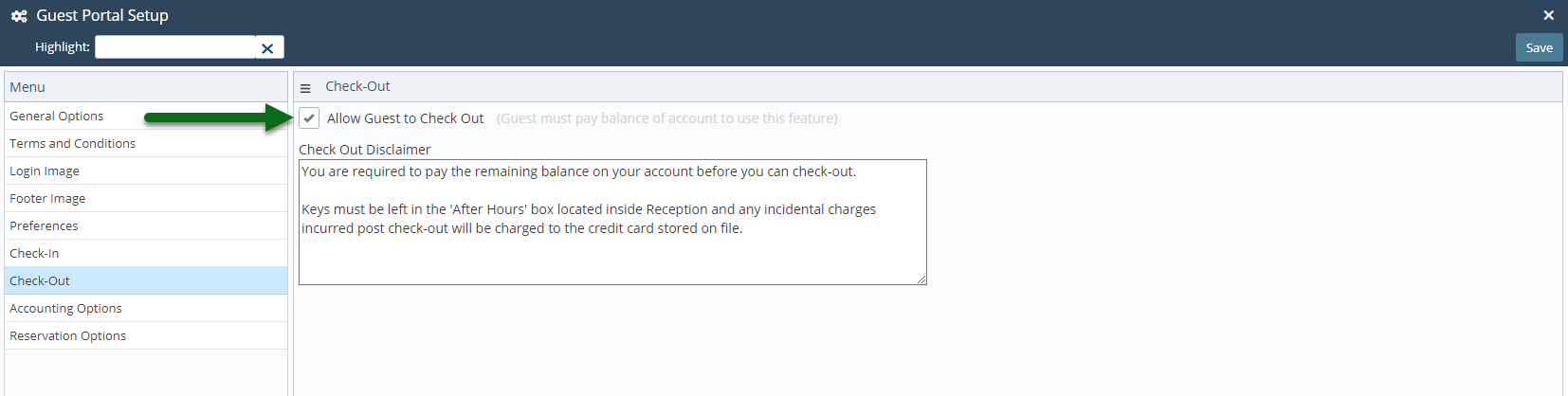
Enter the Check-out Disclaimer.
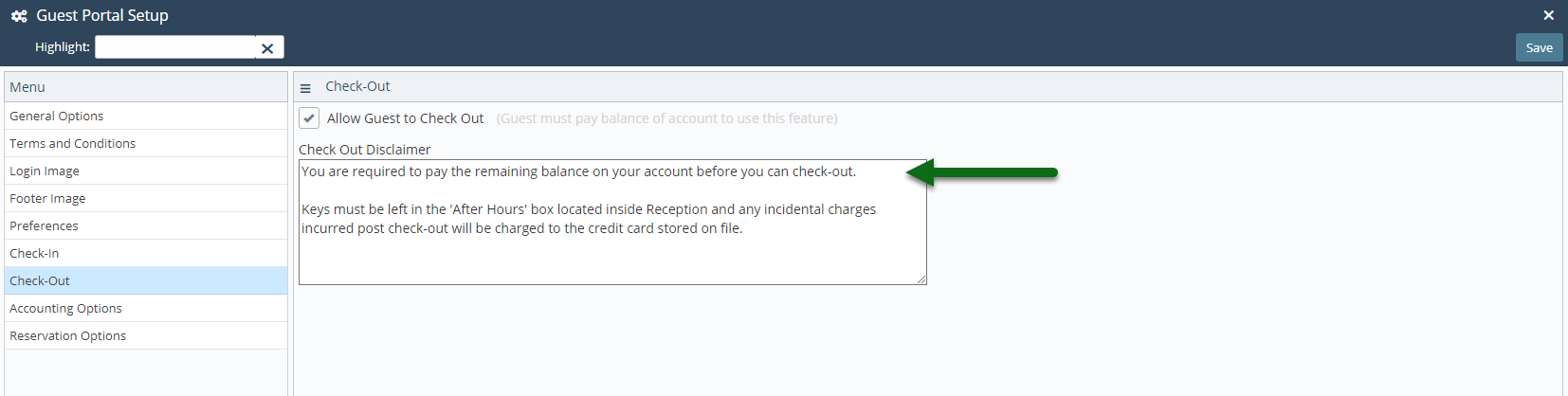
Select 'Save' to store the changes made.
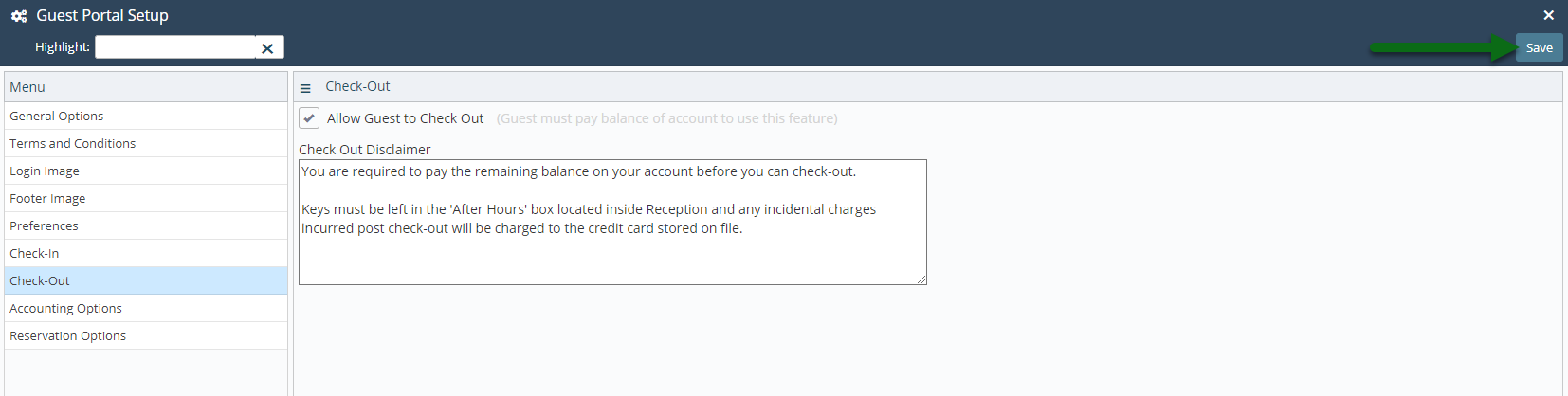
Guests will see the option to 'Check-out' on their Departure Date in the Guest Portal.