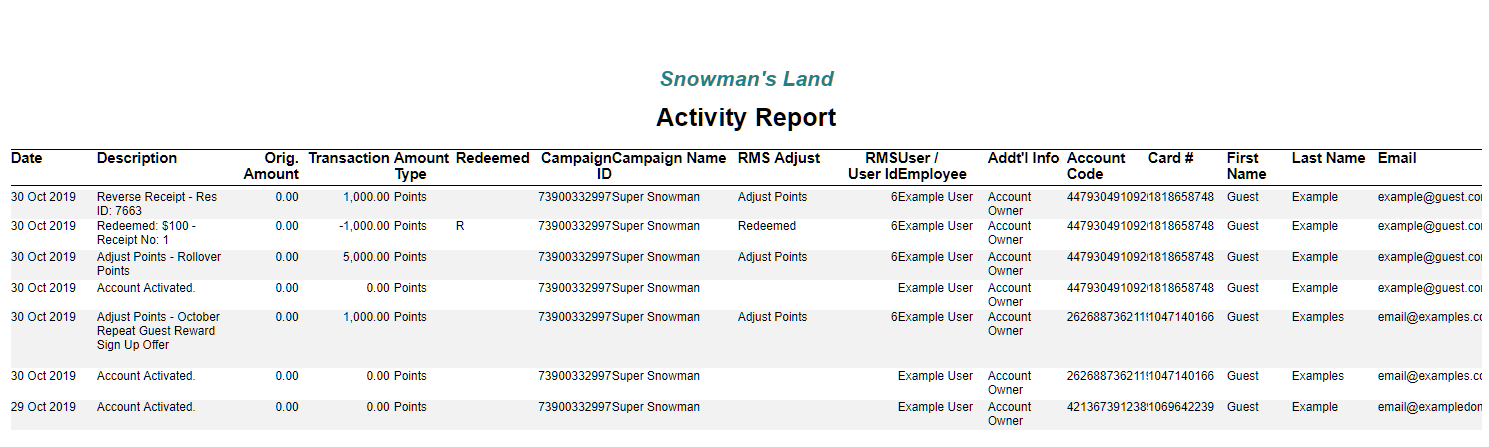Guest Rewards Activity Report
Reporting on Guest Rewards activity in RMS.
Steps Required
- Go to Reports > Loyalty > Activity Report in RMS.
- Select the required Date Range.
- Build.
Visual Guide
Go to Reports > Loyalty > Activity Report in RMS.
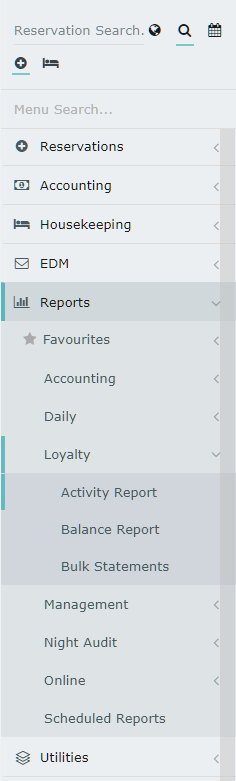
Select the required Date Range.
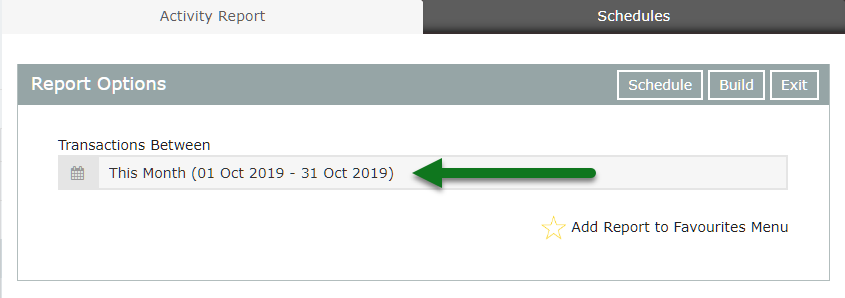
Select 'Build' to generate the Activity Report using the selected date range.
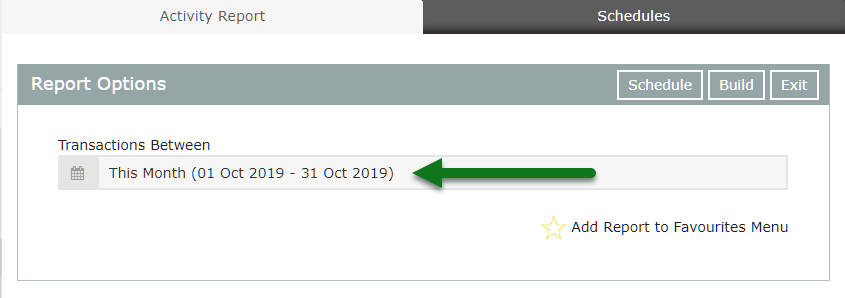
The Activity Report will include:
- Transaction/Action Date
- Description
- Original Amount
- Transaction Value
- Transaction Type (Points or Money)
- Redeemed
- Campaign ID
- Campaign Name
- RMS Adjustment
- RMS User
- Additional Information
- Account Code
- Card Number
- Guest First Name
- Guest Last Name
- Guest Email Address