Guest Profile Send Correspondence
Send correspondence from a Guest Profile in RMS.
The Send Correspondence option on the Guest Profile enables users to send a Form Letter to a guest whilst viewing their existing profile in RMS.
-
Information
-
How To Use
- Add Button
Information
Guest Profiles include all the captured information on an individual that has a reservation at the property.
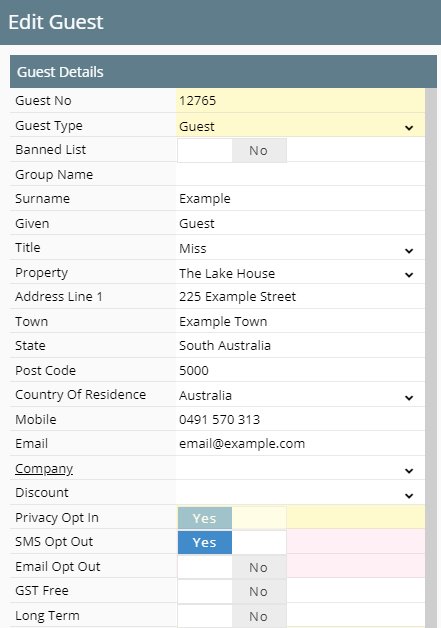
Add the  Guest Search icon to the Toolbar Menu to quickly access the Guest Search from anywhere in RMS.
Guest Search icon to the Toolbar Menu to quickly access the Guest Search from anywhere in RMS.
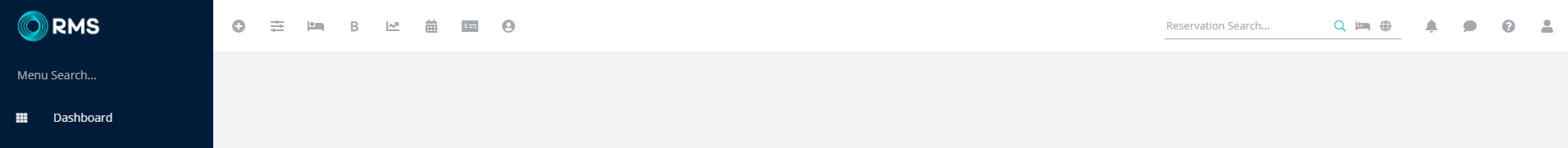
Form Letters must be setup in RMS to be available for sending from the 'Correspondence' tab on the Guest Profile.
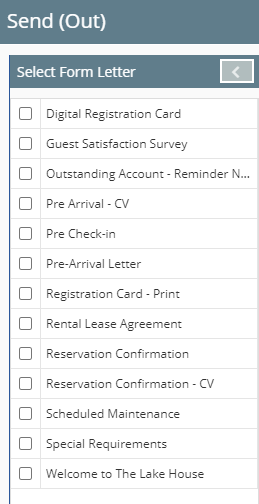
Users will require Security Profile access to Guest Profiles, Send Correspondence and Form Letters to use the 'Send Correspondence' option on a Guest Profile.
How to Use
- Go to Reservations >
 Guest Search in RMS.
Guest Search in RMS. - Complete a Guest Search.
- Select a Guest Profile and choose 'Edit'.
- Select 'Send Out'.
- Select a Form Letter and choose 'Open'.
- Select 'Email'.
- Select the Recipients.
- Email/Exit.
-
Guide
-
Video
- Add Button
Guide
Go to Reservations >  Guest Search in RMS.
Guest Search in RMS.
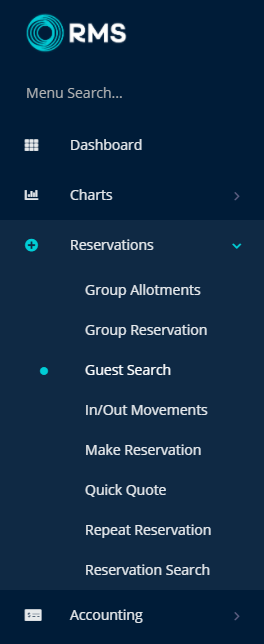
Complete a Guest Search.
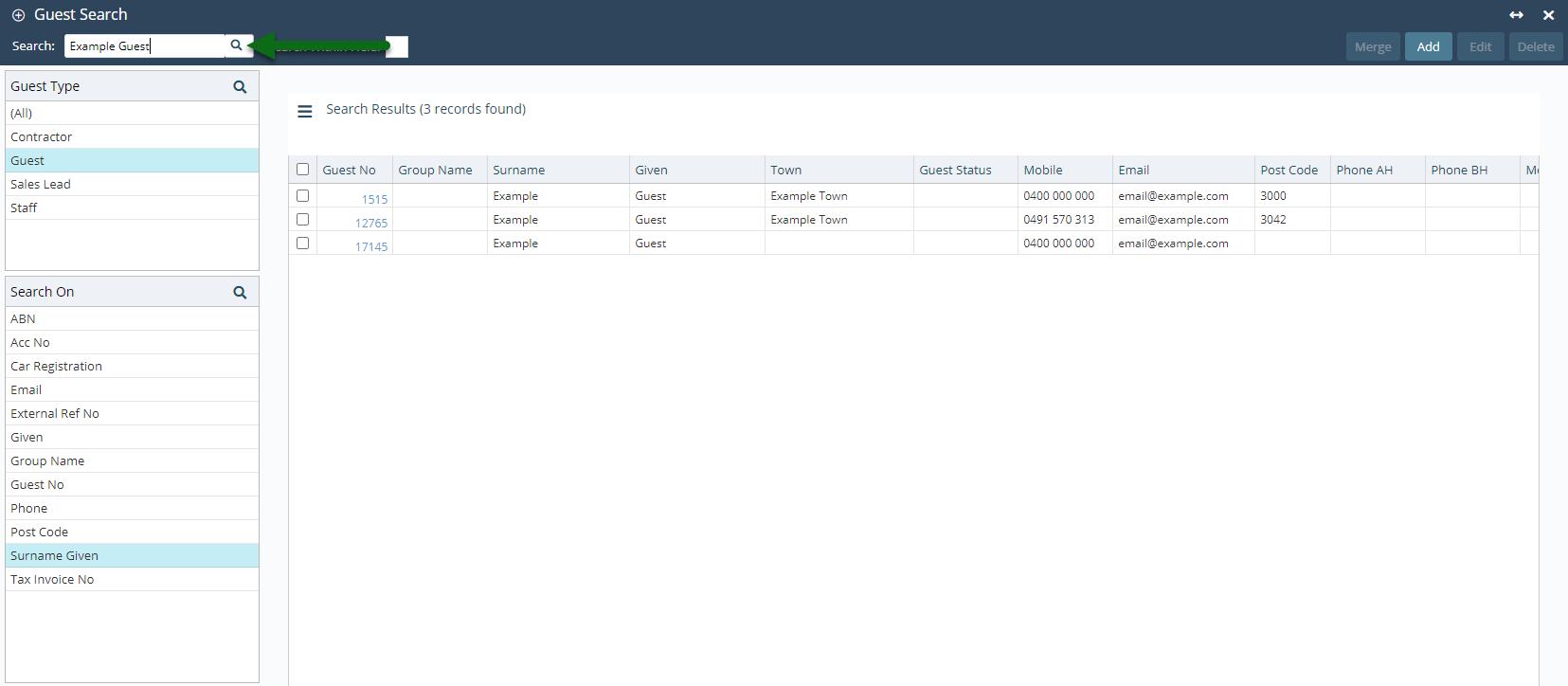
Select a Guest Profile and choose 'Edit'.
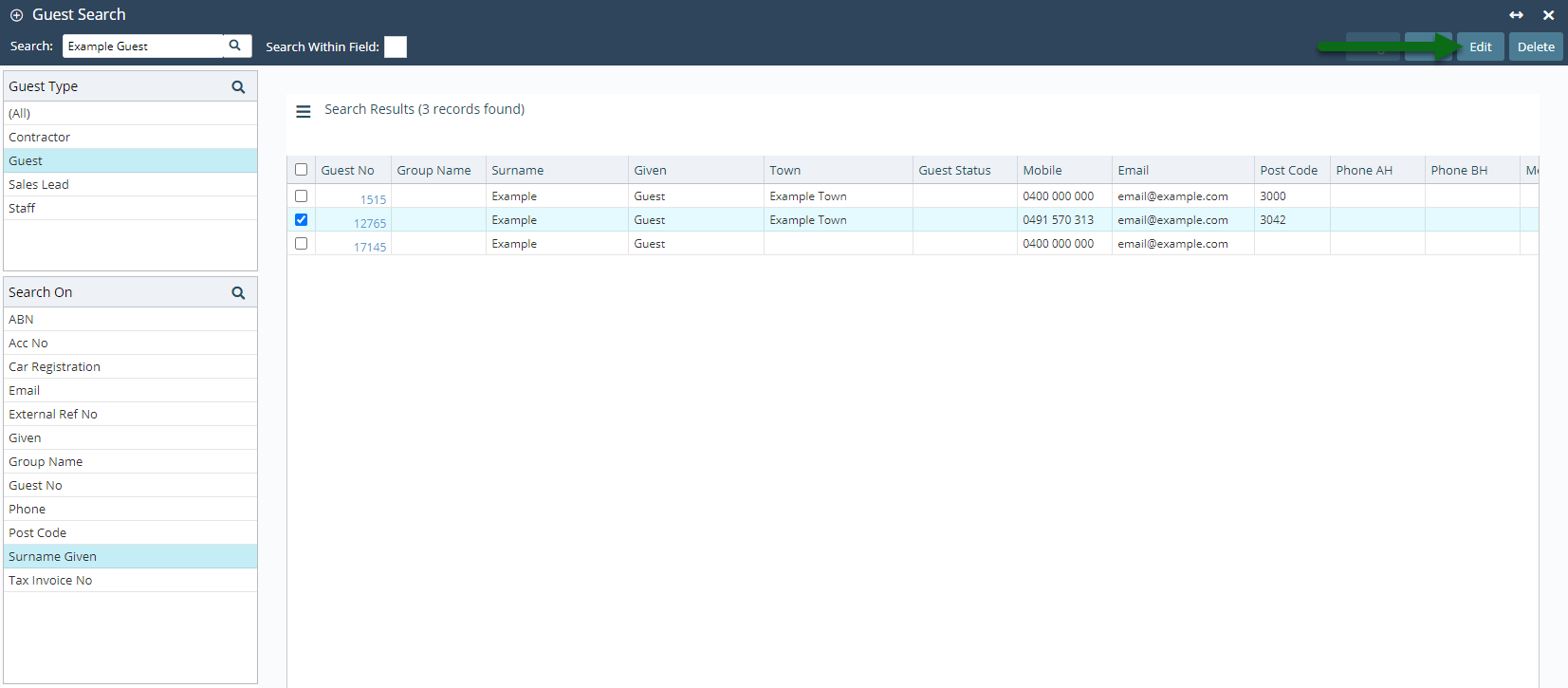
Select 'Send Out'.
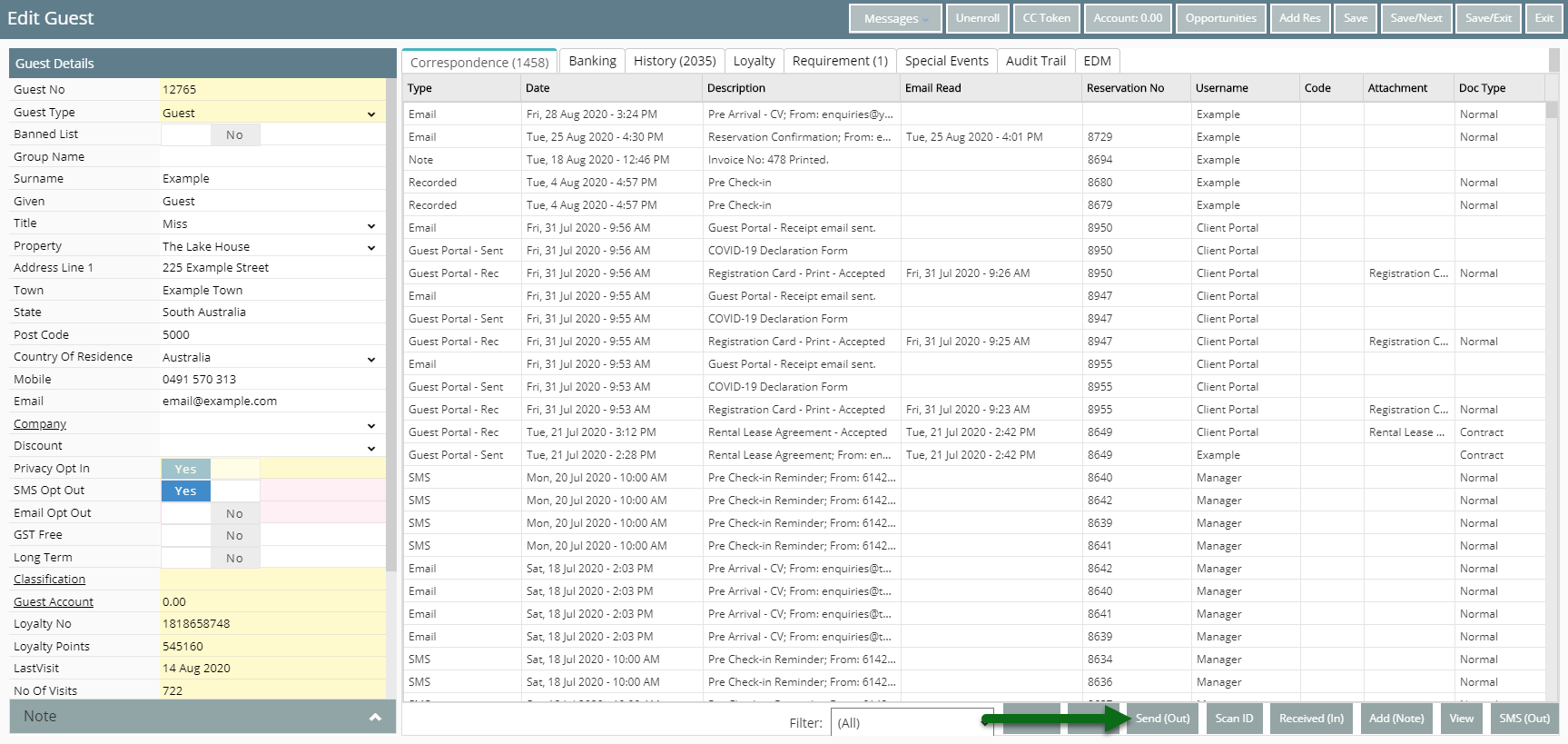
Select a Form Letter and choose 'Open'.
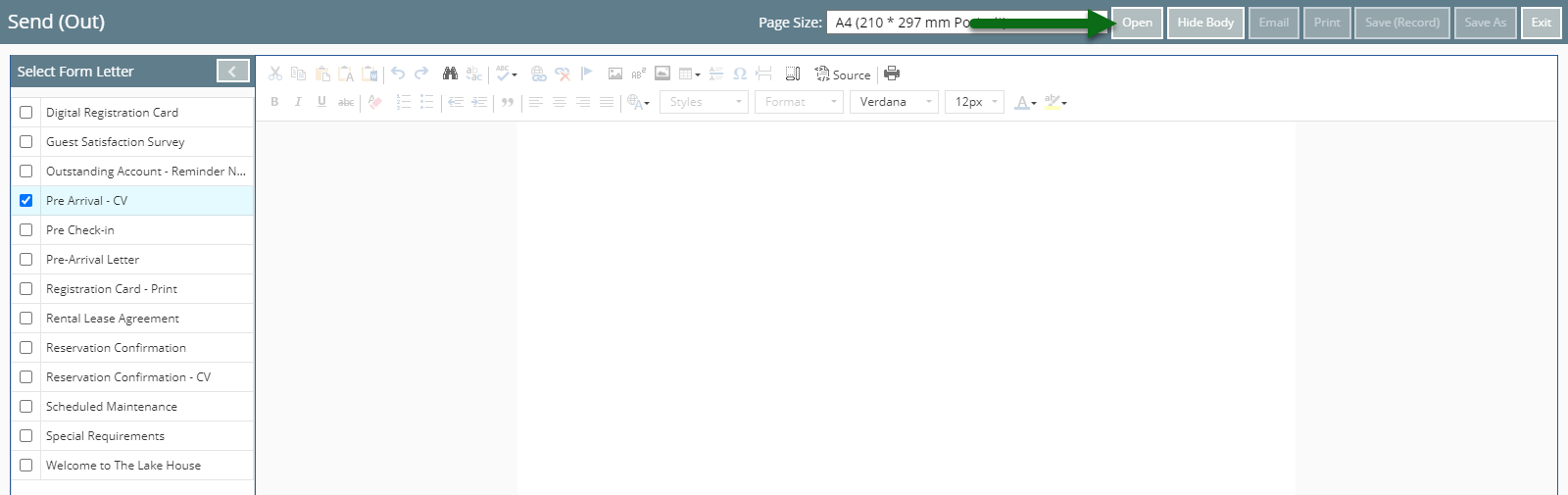
Select 'Email'.
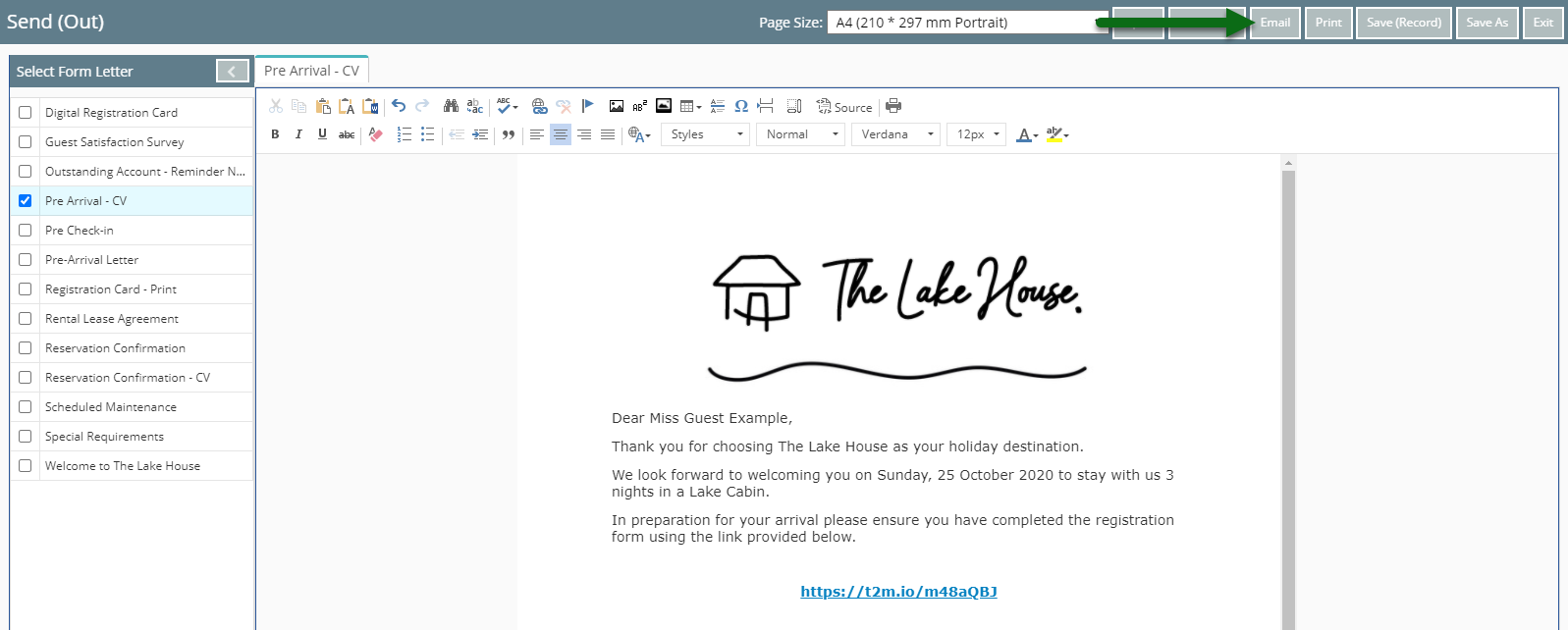
Select the Recipients.
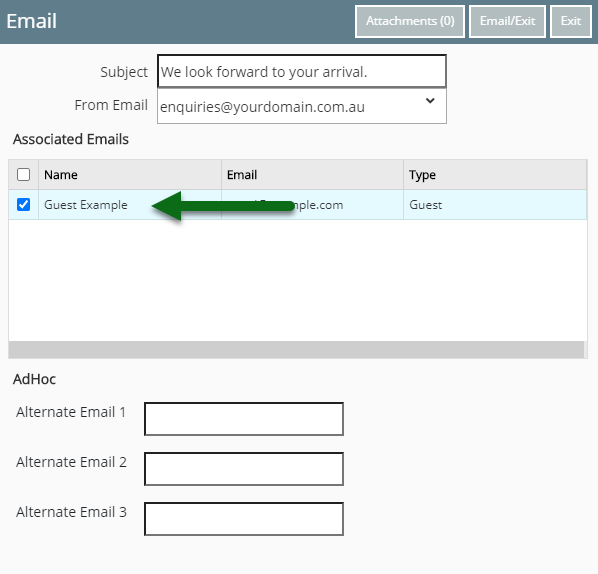
Select 'Email/Exit' to send the selected Form Letter.
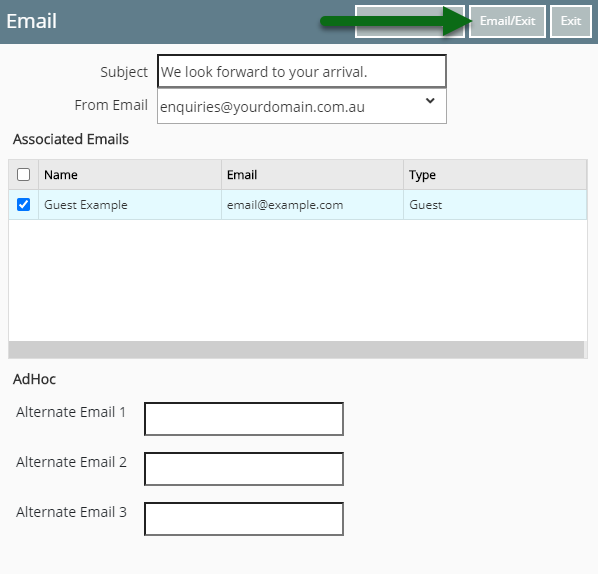
A record of the correspondence sent will be retained on the Guest Profile.
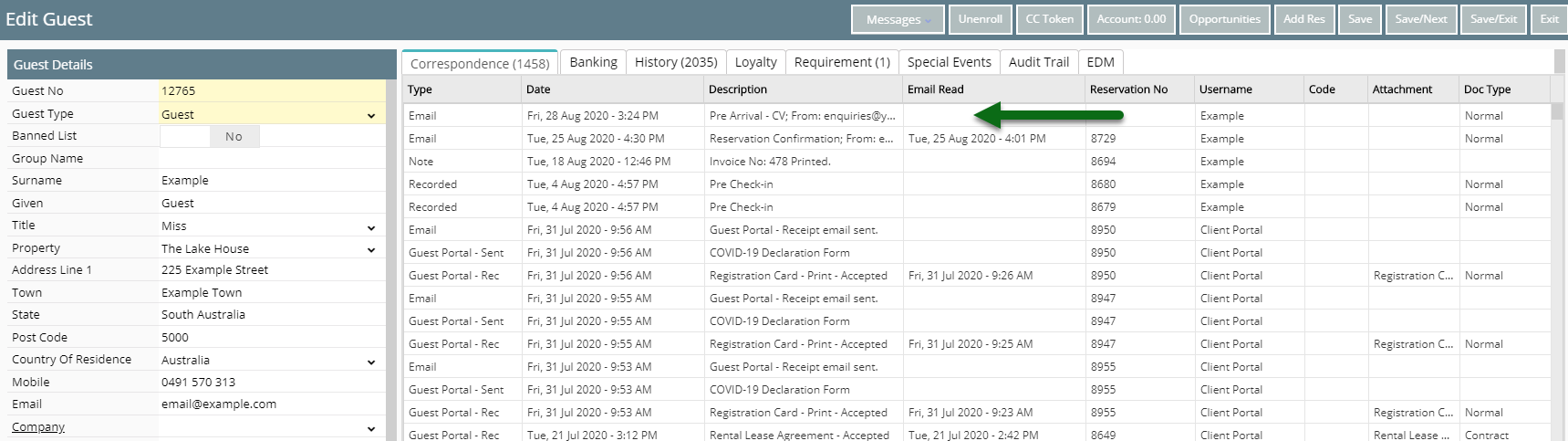
Video