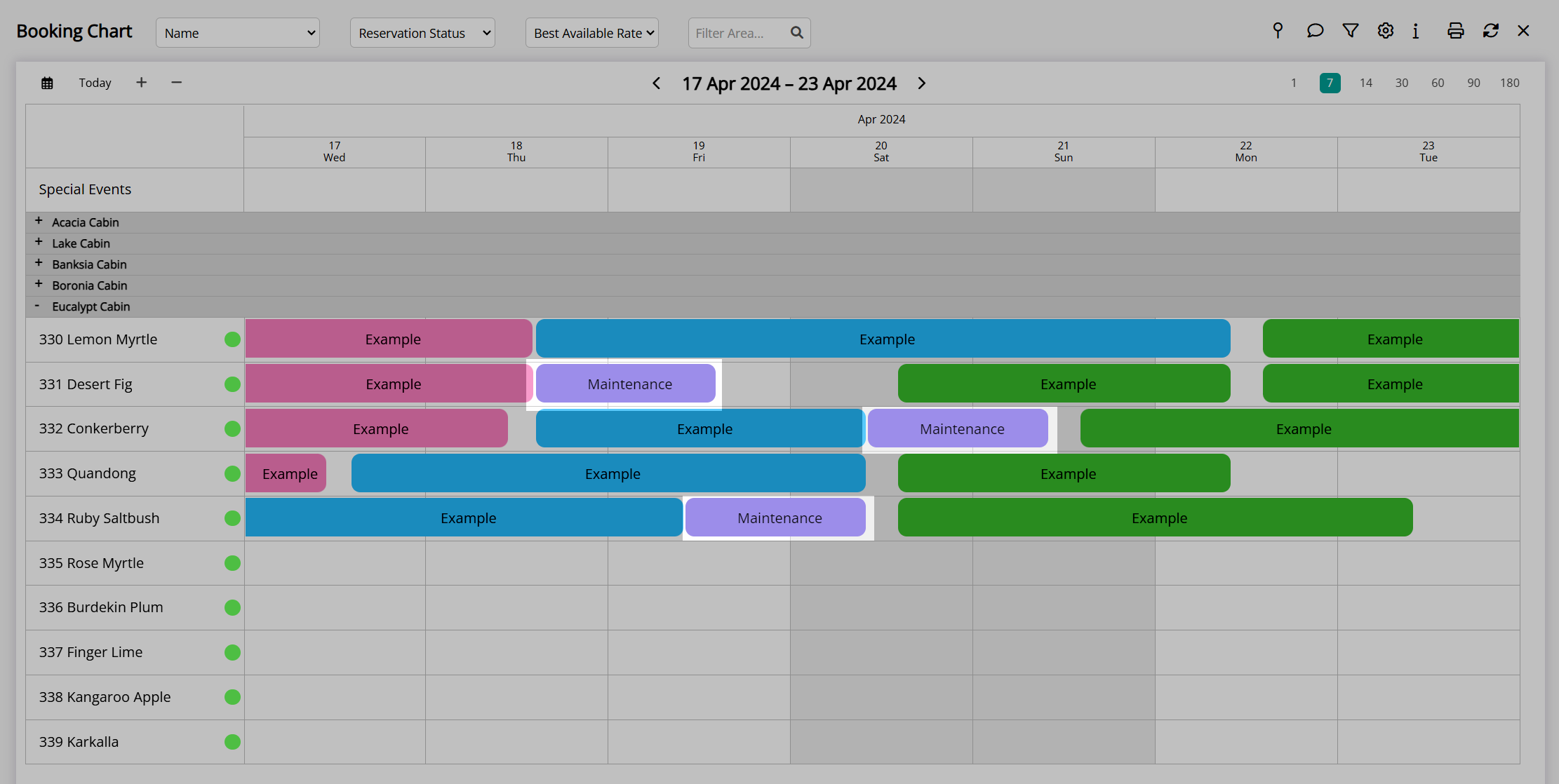Departure Blocks
Automatically block availability on reservation departure when using Housekeeping in RMS.
A Departure Block is an optional feature that can be enabled when using Housekeeping to automate blocking availability for new same day arrival or last minute reservations after reservation check-out in an area.
When enabled in the Housekeeping setup a Departure Block can be set on any Housekeeping Task setup as a 'Departure Clean' with the required number of days to create a maintenance reservation in the area.
Use a Departure Block to create space between existing reservation departures and new same day arrival or last minute bookings from connected online channels when housekeeping or front office are not available at short notice to prepare an area for the last minute arrival.
When not using a Departure Block the live availability update to connected channels reflects the movements of reservations in real time. If the area would otherwise be available after the current guest leaves this availability will be reflected online and in-house creation opportunities for new reservations made at short notice.
A Departure Block can ease manual management of online availability or prevent late arrival reservations being made online after the office is closed or housekeeping have finished for the day. When combined with a release back time the occurrence of a guest booking and arriving at the property at short notice is eliminated.
The maintenance reservation created in the area on check-out will be an Out of Service maintenance reservation that will automatically release after the set number of days. The Out of Service reservation can be manually cancelled or released earlier if special circumstances arise that require the use of that area ahead of schedule.
Setup
Have your System Administrator complete the following.
- Go to Setup > Housekeeping > Tasks in the side menu of RMS.
- Select a Departure Clean Housekeeping Task and choose the
 'Edit' icon.
'Edit' icon. - Navigate to the 'Task Time Allocation' tab.
- Enter the Departure Block Number of Days per category.
- Save/Exit.
Go to Setup > Housekeeping > Tasks in the side menu of RMS.
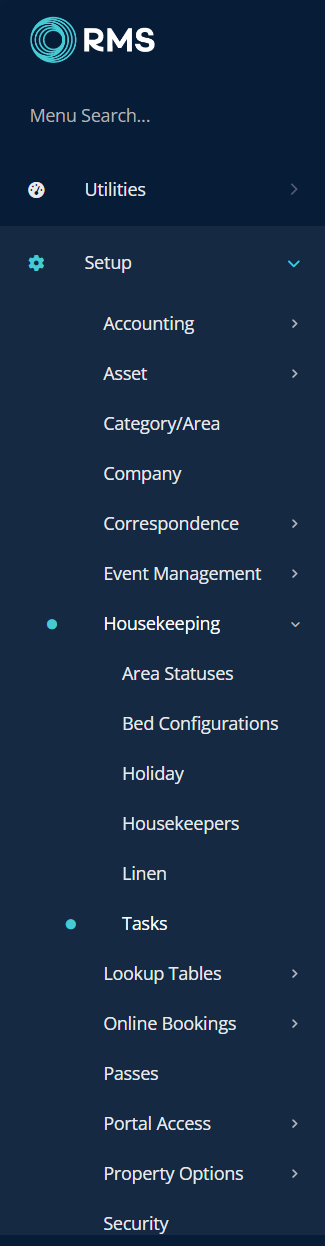
Select a Departure Clean Housekeeping Task and choose the  'Edit' icon.
'Edit' icon.
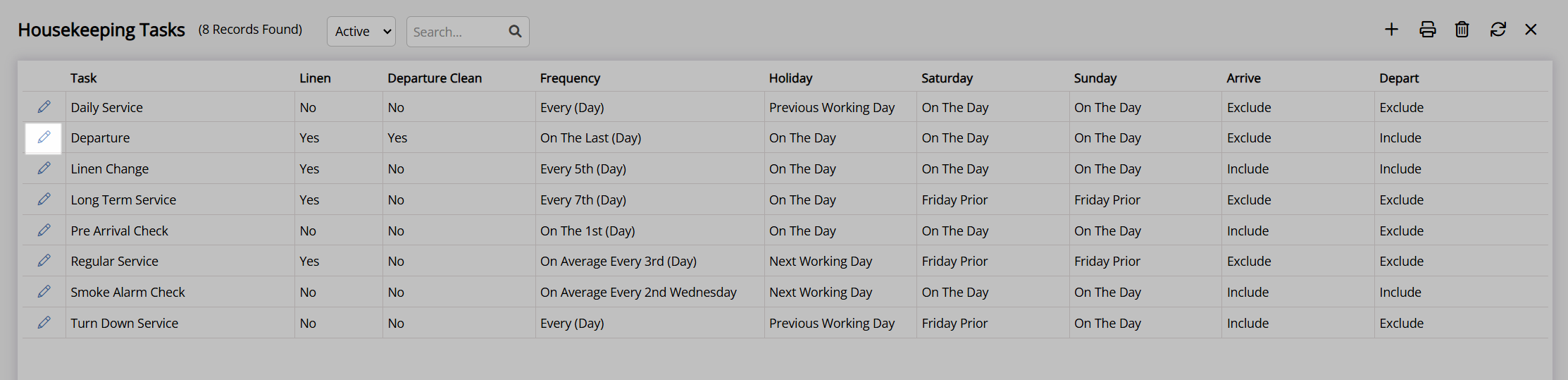
Navigate to the 'Task Time Allocation' tab.
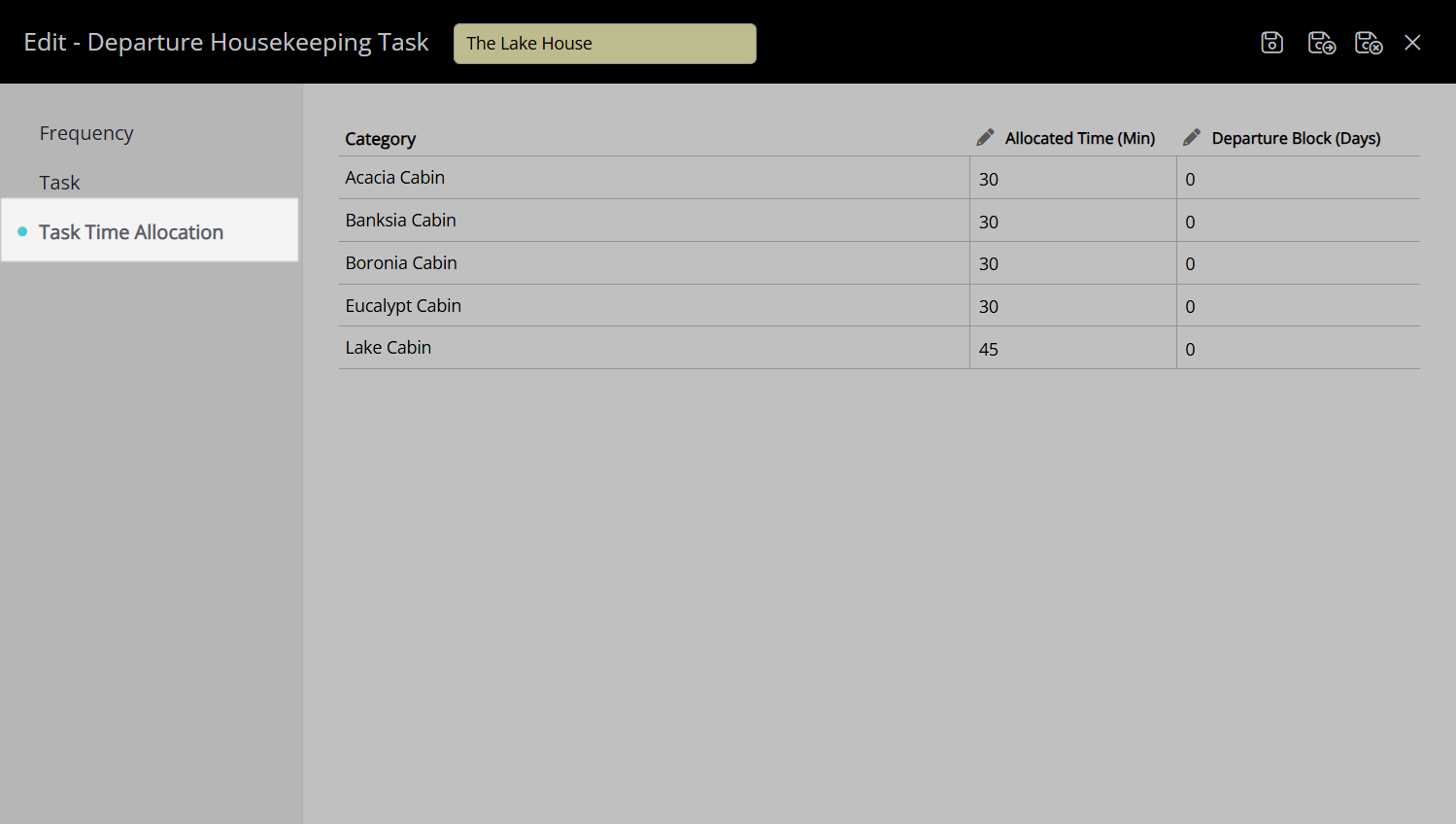
Enter the Departure Block Number of Days per category.
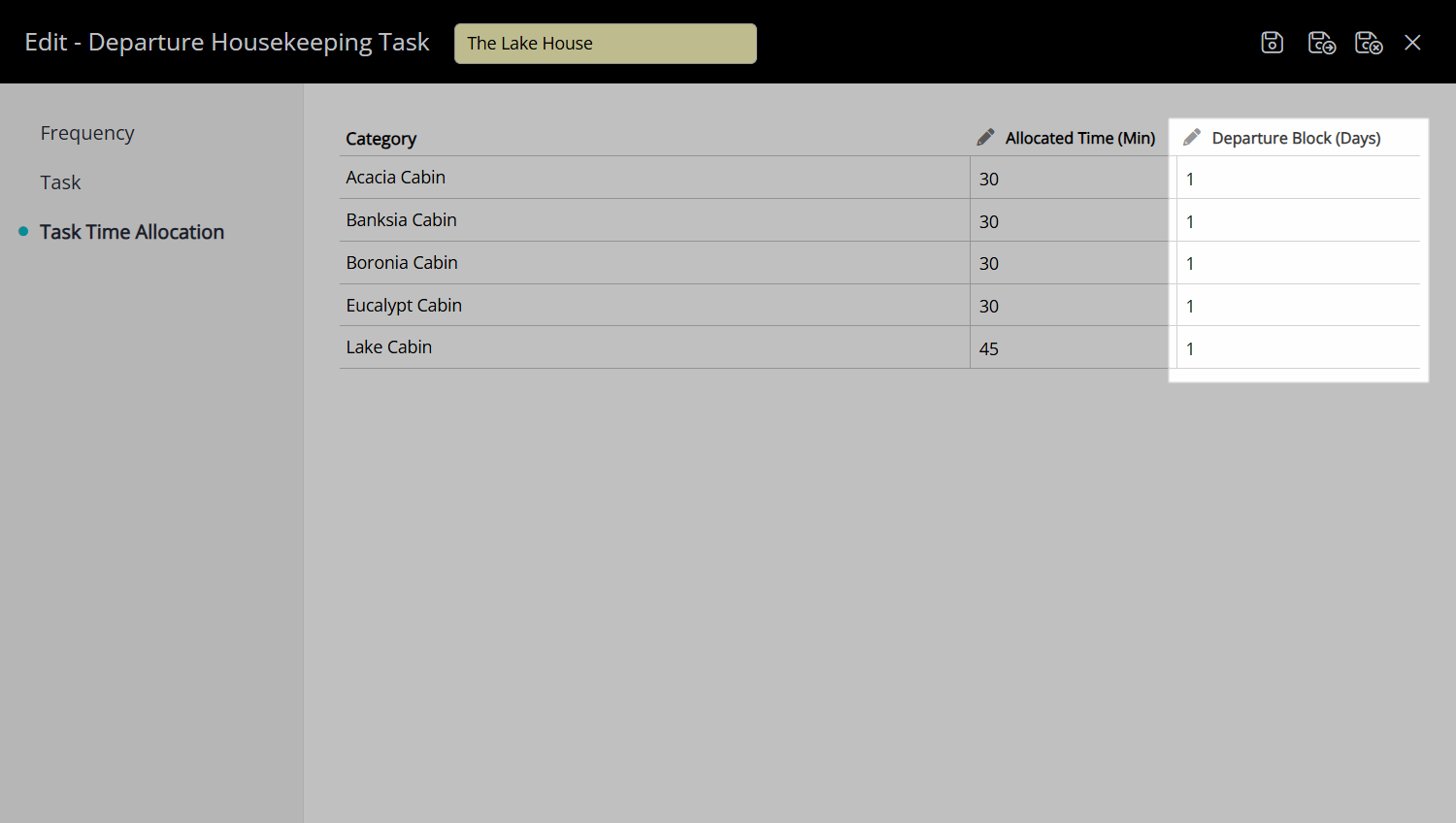
Select the  'Save/Exit' icon to store the changes made and leave the Housekeeping Task setup.
'Save/Exit' icon to store the changes made and leave the Housekeeping Task setup.
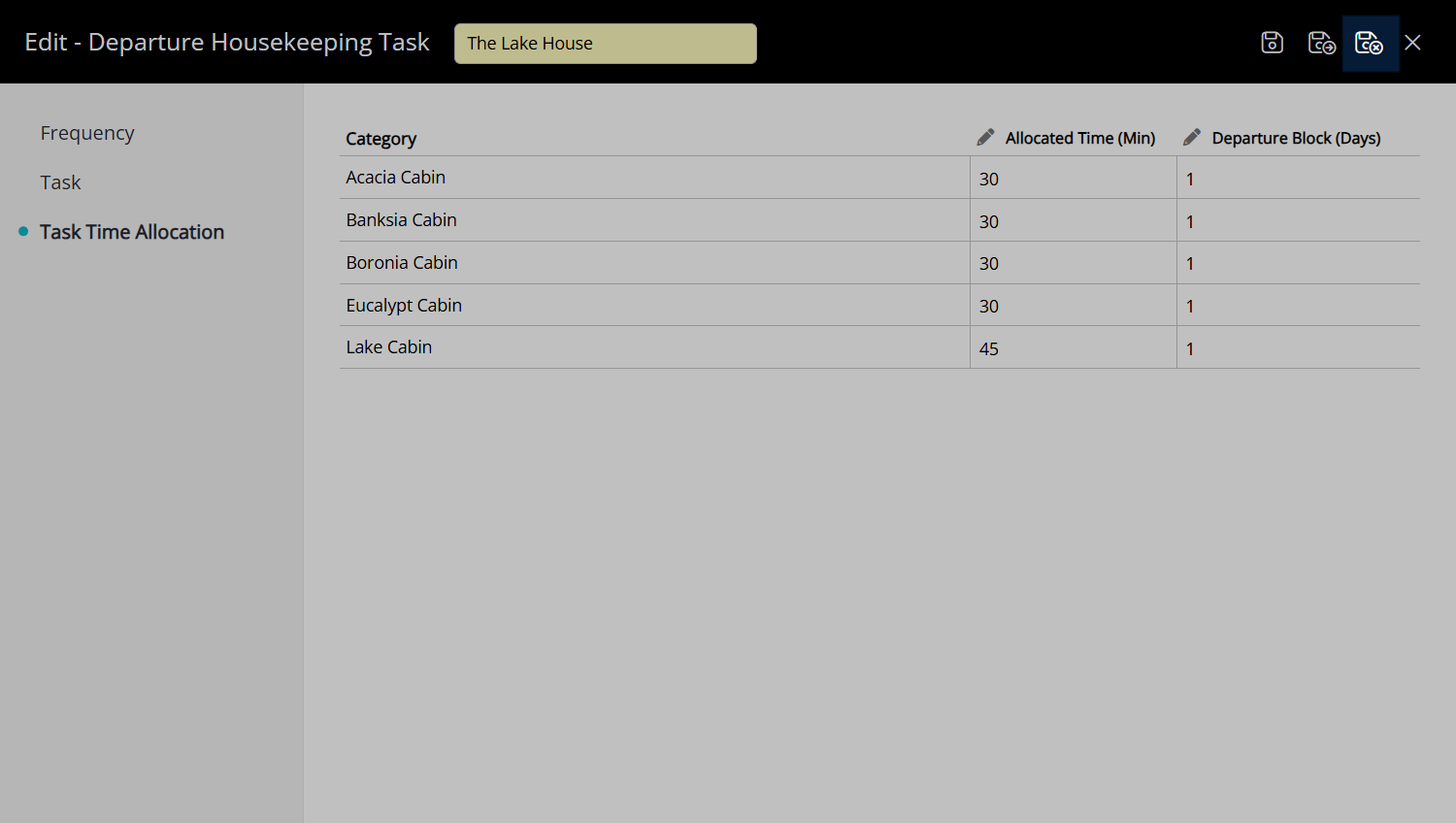
An Out of Service maintenance reservation will be automatically created on reservation check-out when this Departure Clean Housekeeping Task is on the reservation housekeeping schedule.