In-House Guest Communication
Communication options for in-house guests in RMS.
Communicating with guests who are currently staying at the property can be used to relay important, time sensitive information such as a power outage or severe weather warning or to send informational updates on local events, promotions or specials that can be taken advantage of throughout their stay.
The following options are available for communicating to all guests on reservations with an 'Arrived' status in RMS.
Email In-House Guests
Steps Required
- Go to Reservations > In/Out Movements in RMS.
- Navigate to the 'In House Guest' view.
- Select the checkbox for All Reservations.
- Select 'Send Letter'.
- Select the Form Letter.
- Select 'Open'.
- Select 'Email All'.
- Select the Sender.
- Email/Exit.
Visual Guide
Go to Reservations > In/Out Movements in RMS.
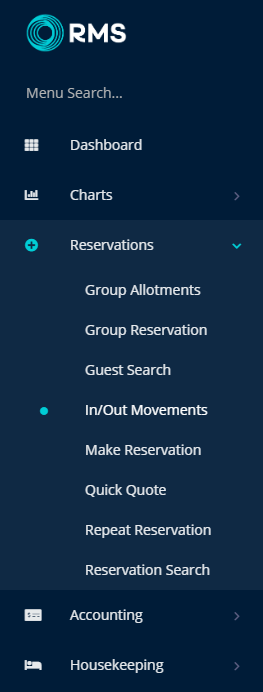
Navigate to the 'In House Guest' view.

Select the checkbox for All Reservations.
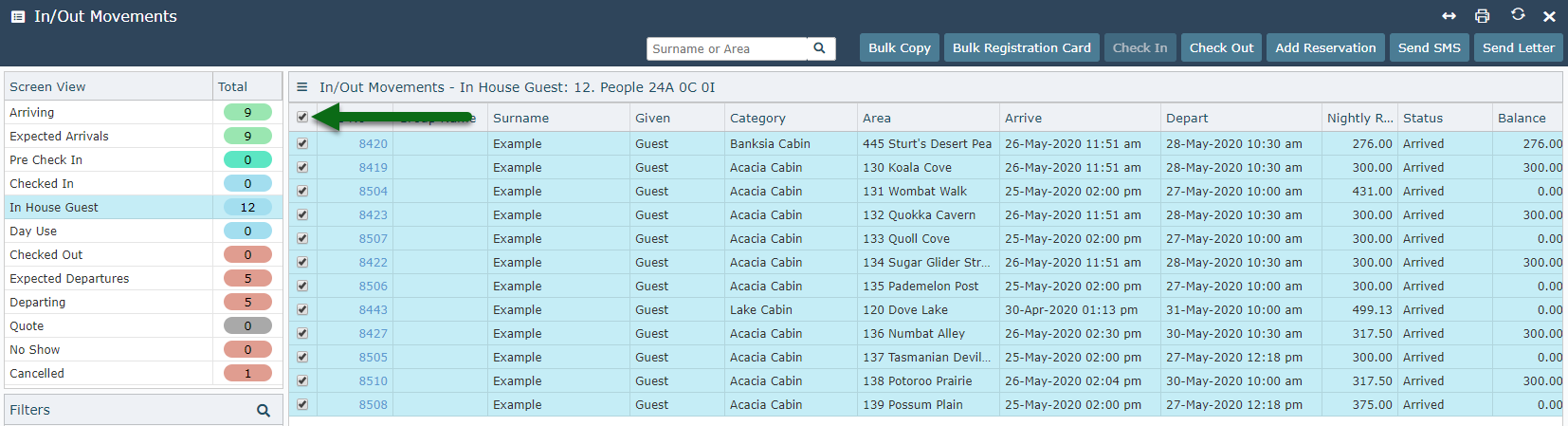
Select 'Send Letter'.
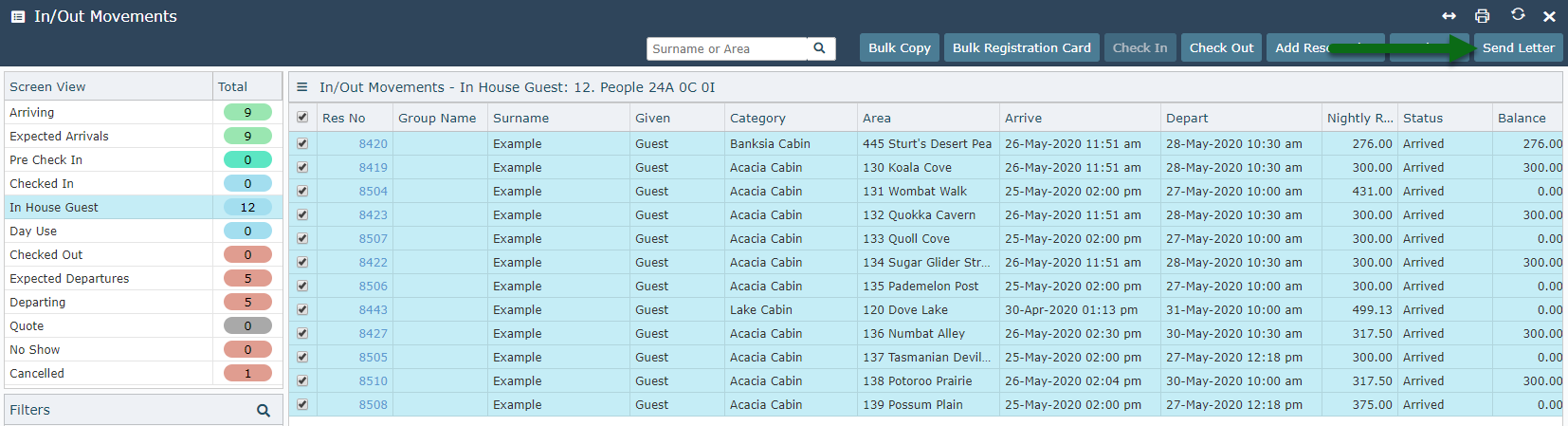
Select the Form Letter.
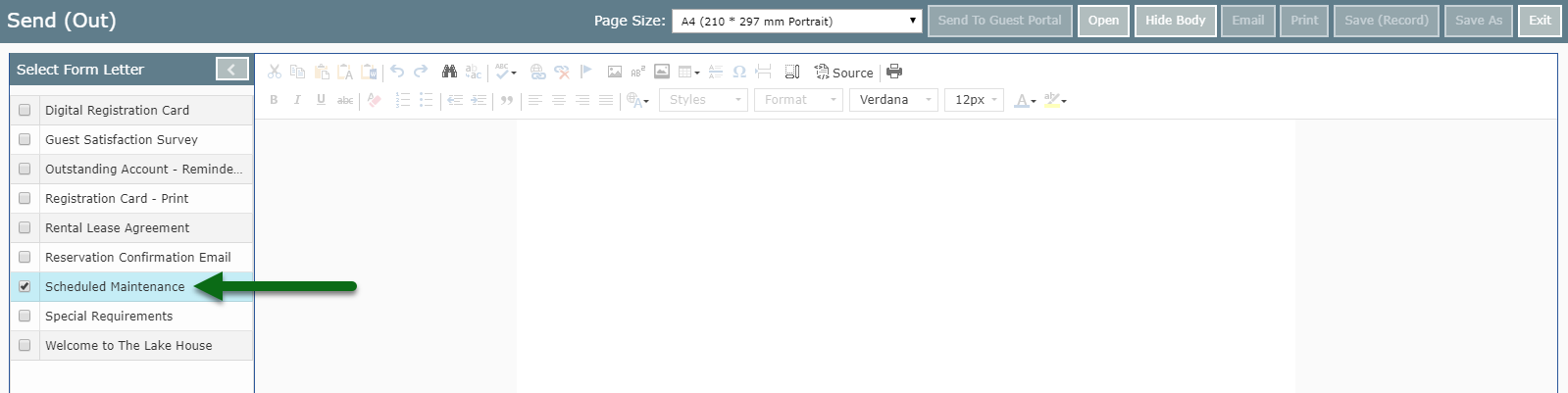
Select 'Open' to merge the selected letter on screen.
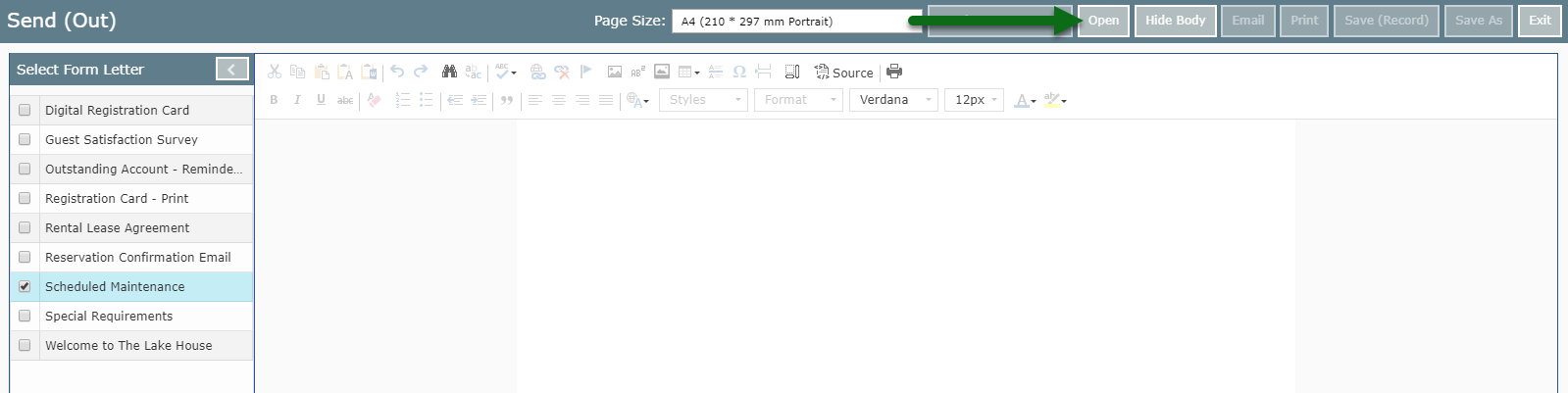
Select 'Email All'.
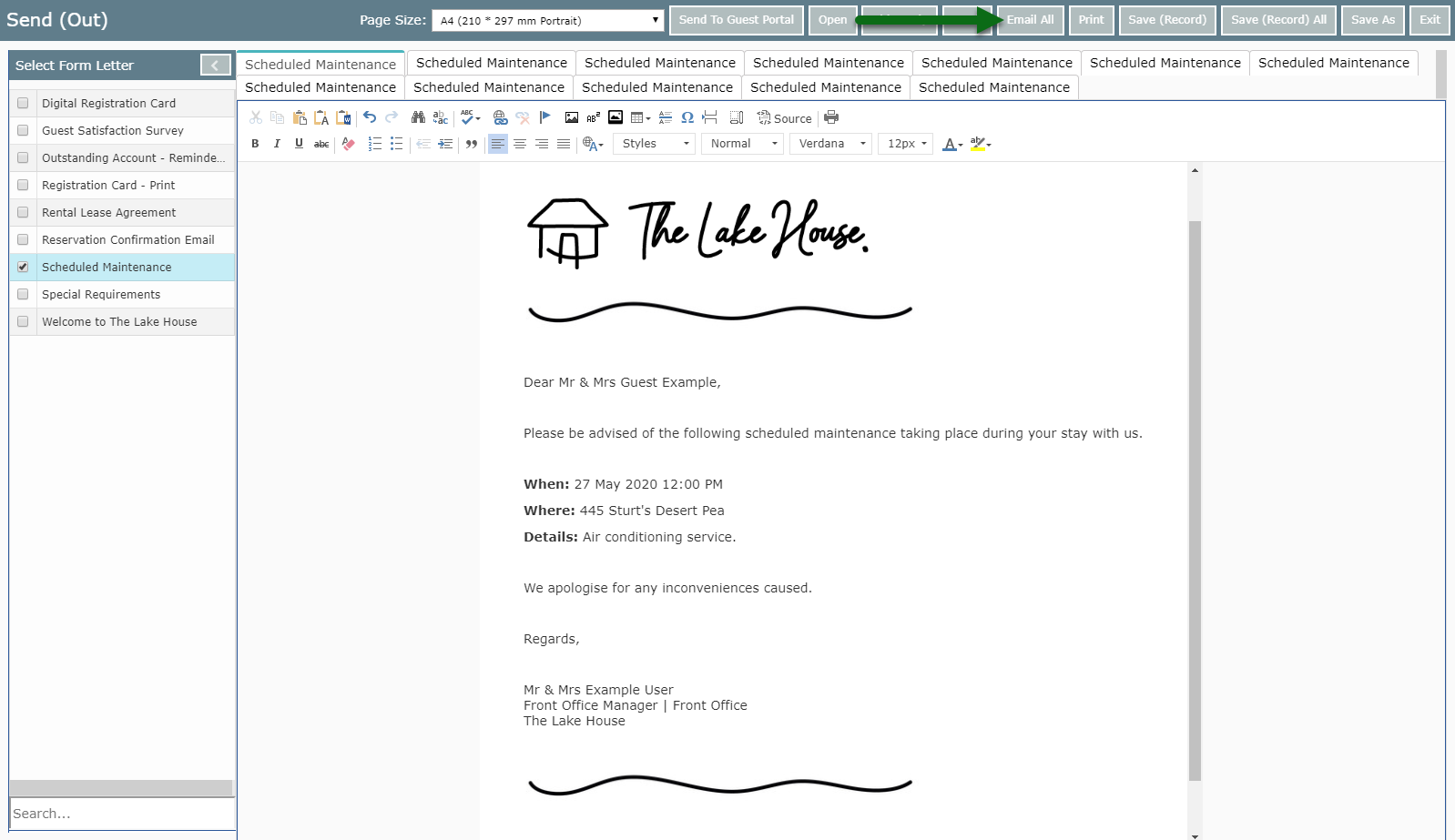
Select the Email Sender.
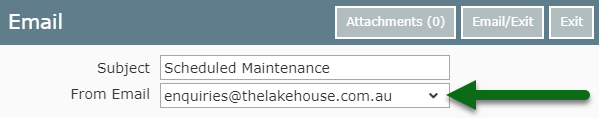
Select 'Email/Exit' to send the selected letter to all recipients.
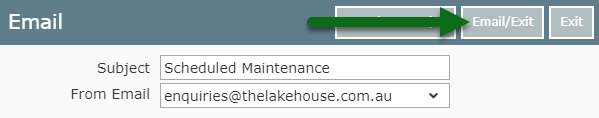
SMS In-House Guests
Steps Required
- Go to Reservations > In/Out Movements in RMS.
- Select the Screen View of 'In House Guest'.
- Select the checkbox for All Reservations.
- Select 'Send SMS'.
- Select an SMS Template and choose 'Open'.
- Select 'Send All SMS'.
Visual Guide
Go to Reservations > In/Out Movements in RMS.
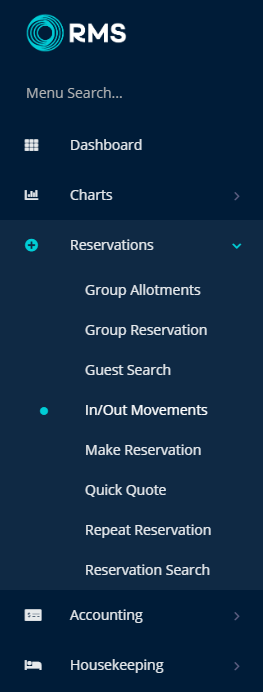
Select the Screen View of 'In House Guest'.

Select the checkbox for All Reservations.
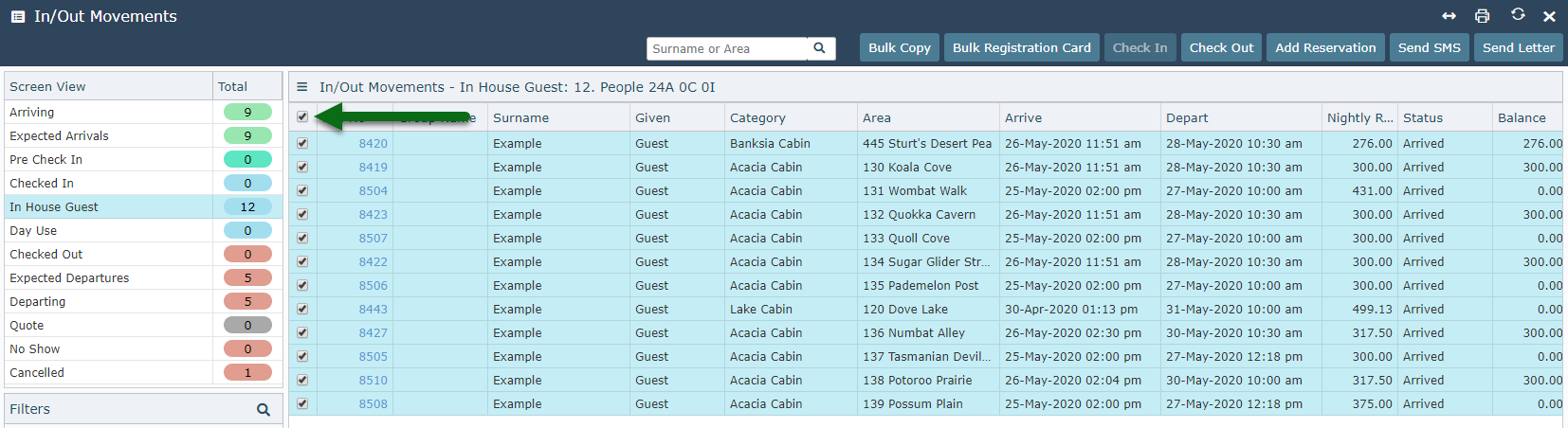
Select 'Send SMS'.
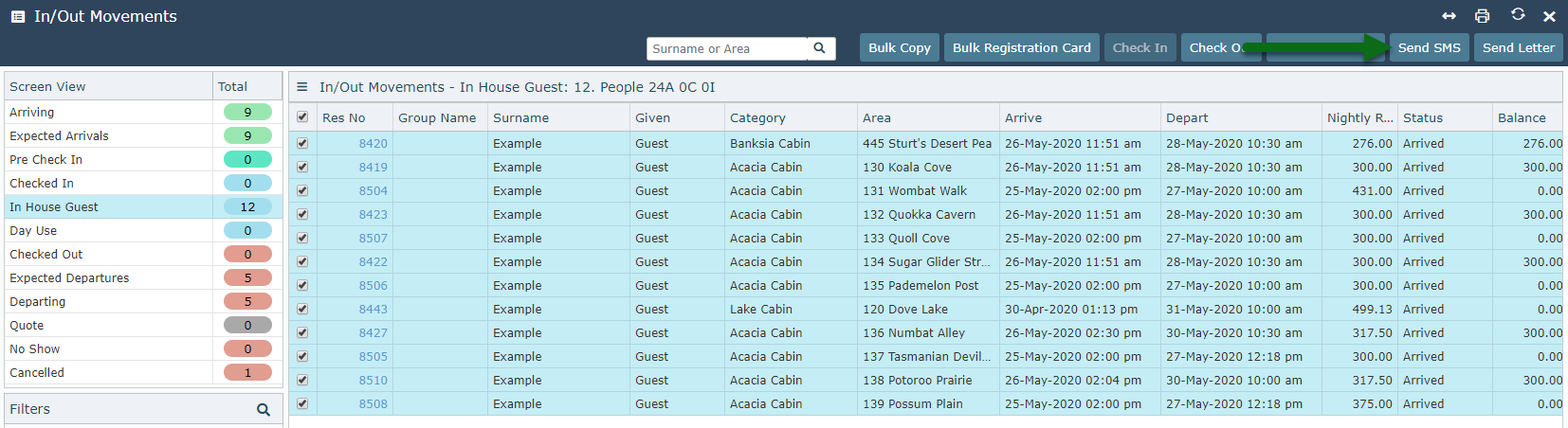
Select an SMS Template and choose 'Open'.
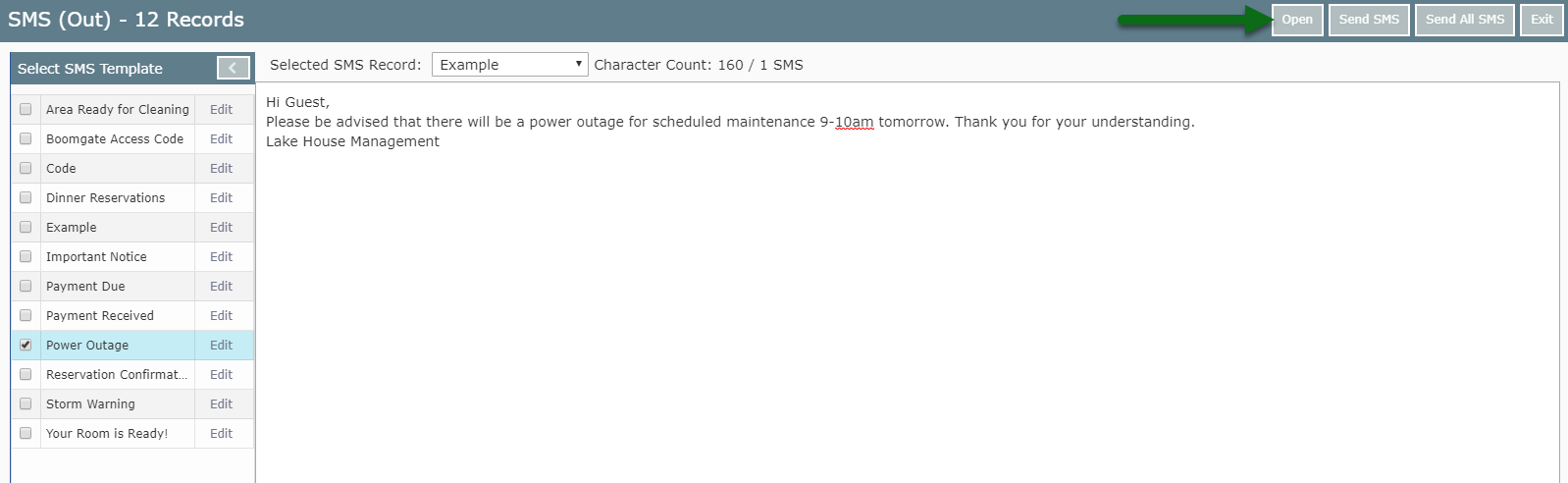
Select 'Send All SMS'.
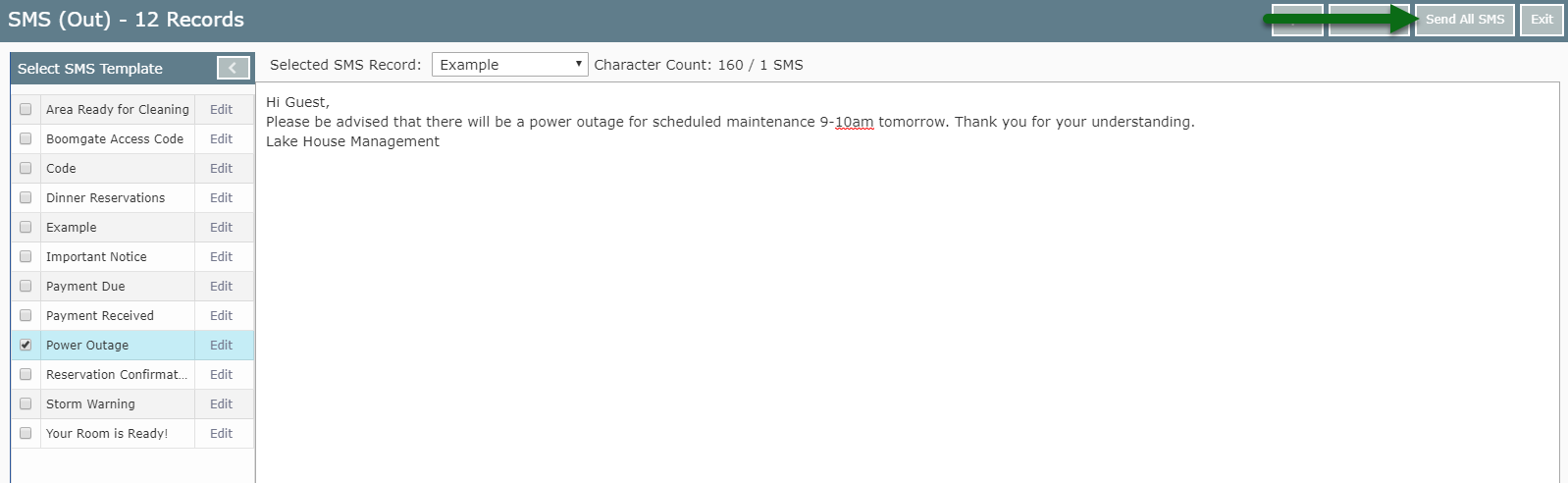 The selected SMS will be sent to the Guest on all selected Reservations and a confirmation of the number of SMS sent will be displayed on screen.
The selected SMS will be sent to the Guest on all selected Reservations and a confirmation of the number of SMS sent will be displayed on screen.