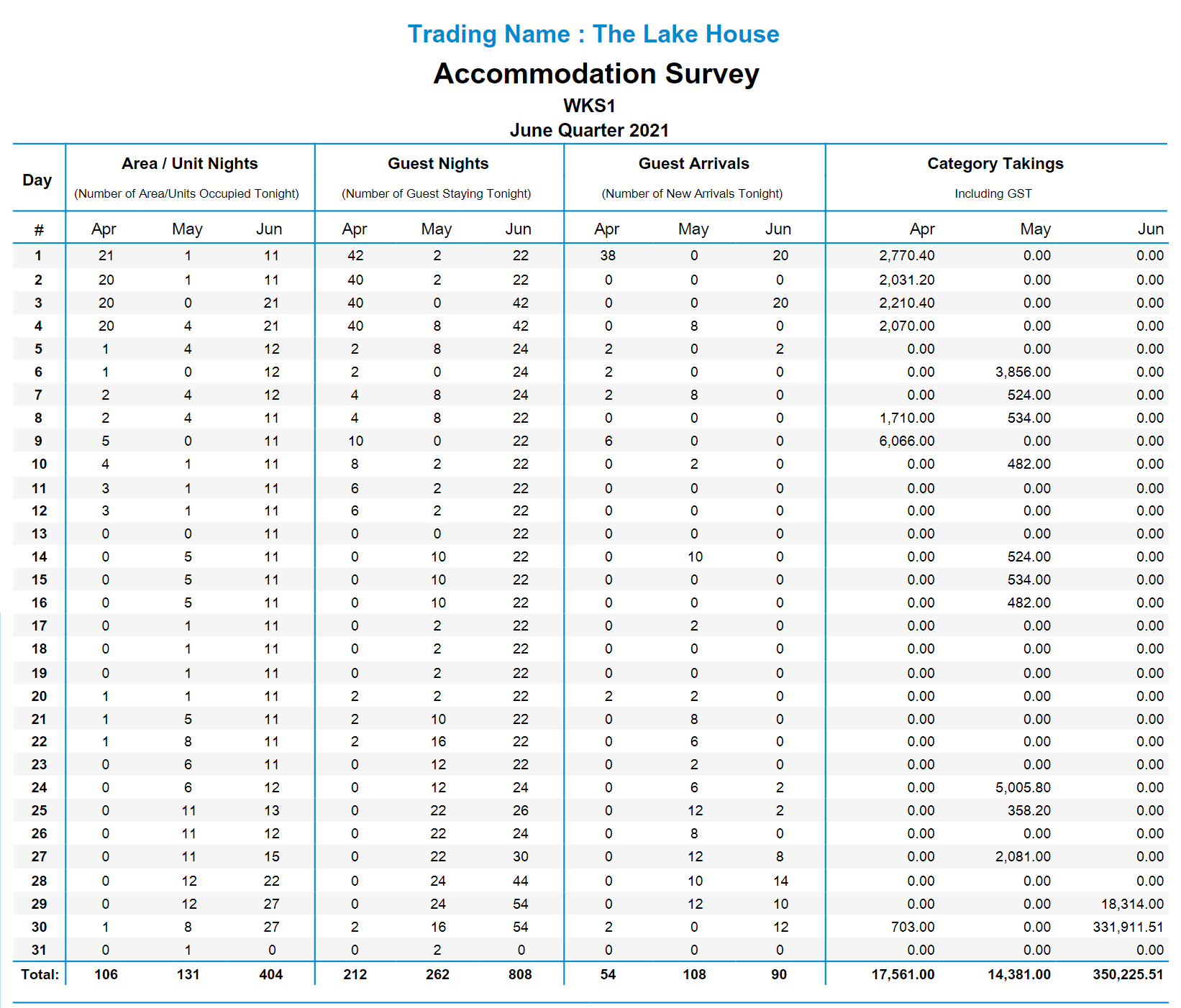ABS Report
Generate a report with data used for The Survey of Tourist Accommodation in RMS.
The ABS Report provides the data required to complete The Survey of Tourist Accommodation (STA) for the Australian Bureau of Statistics.
-
Information
-
Use
- Add Button
Information
The ABS Report provides the data required to complete The Survey of Tourist Accommodation (STA) for the Australian Bureau of Statistics.
The Survey of Tourist Accommodation is a quarterly census of accommodation establishments conducted by the Australian Bureau of Statistics.
The ABS Report will be generated in a format that can be used to complete the survey questions.

Category, Area, and Guest are default System Labels that can be customised.

Users will require Security Profile access to view this report.
-
Use
- Add Button
Use
- Go to Reports > Management > Statistics > ABS in RMS.
- Select each Category to be included.
- Select the General Ledger Account Codes for Accommodation Revenue.
- Select the Property.
- Select the Financial Year or Quarter Ending.
- Select the Year.
- Select the Report Style.
- Select the Revenue Figures.
- Build.

The selected Revenue Figures will be determined by the Accounting Method at the property.
Select 'Cash' for Cash Accounting or 'Charge' for Accrual Accounting.
-
Guide
- Add Button
Guide
Go to Reports > Management > Statistics > ABS in RMS.
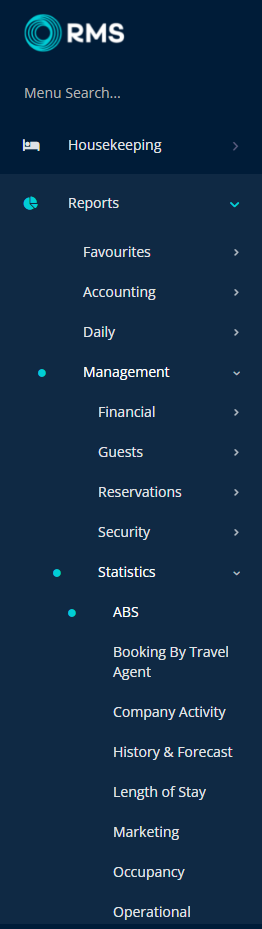
Select each Category to be included.
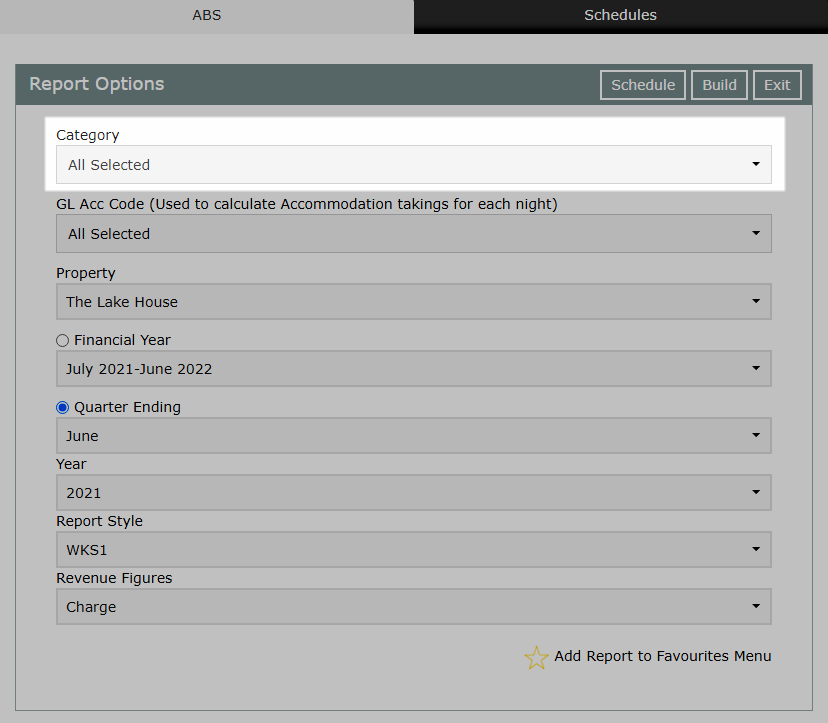
Select the General Ledger Account Codes for Accommodation Revenue.
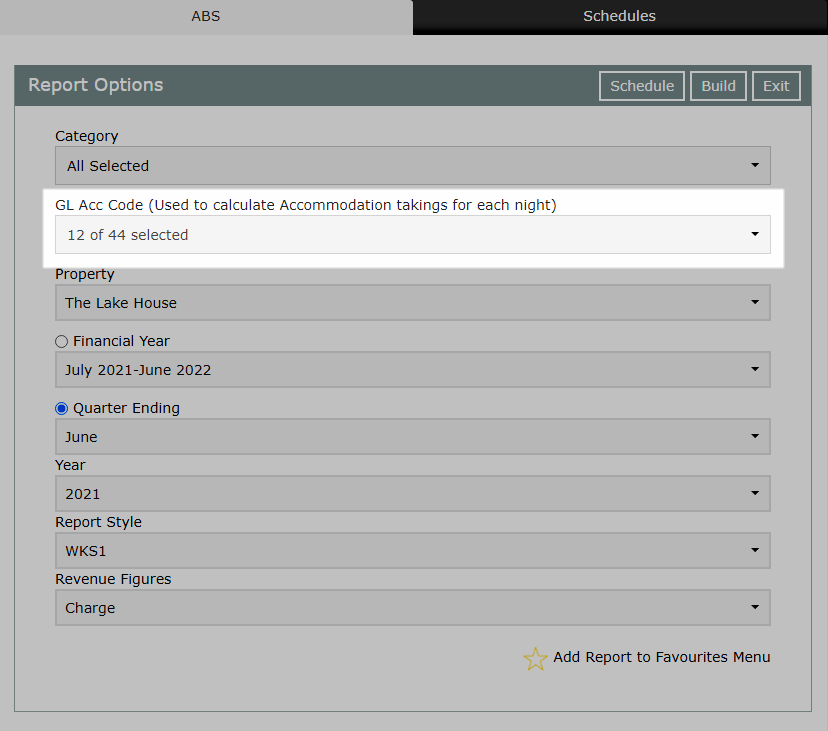
Select the Property.
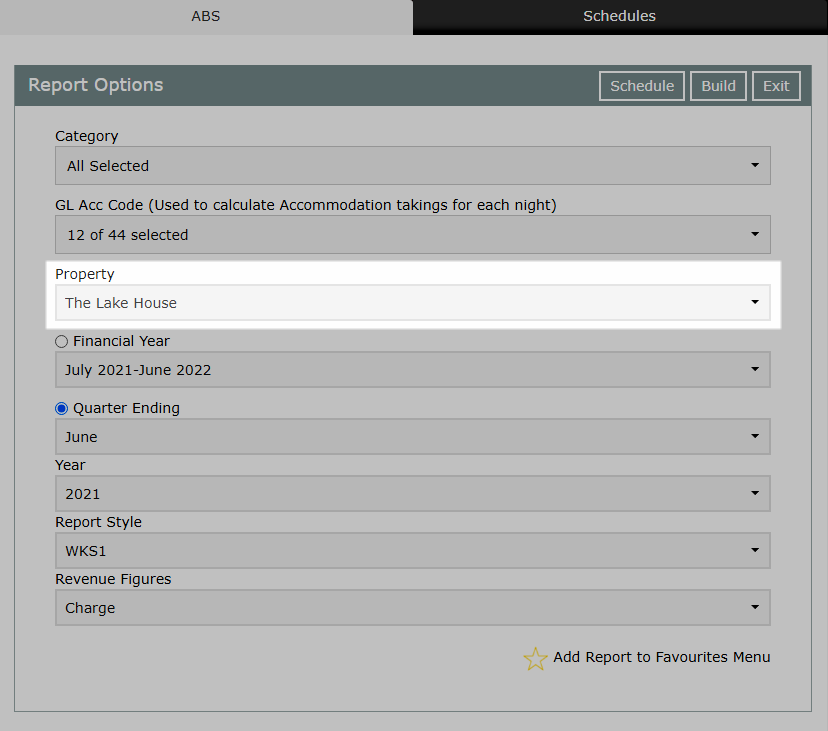
Select the Financial Year or Quarter Ending.
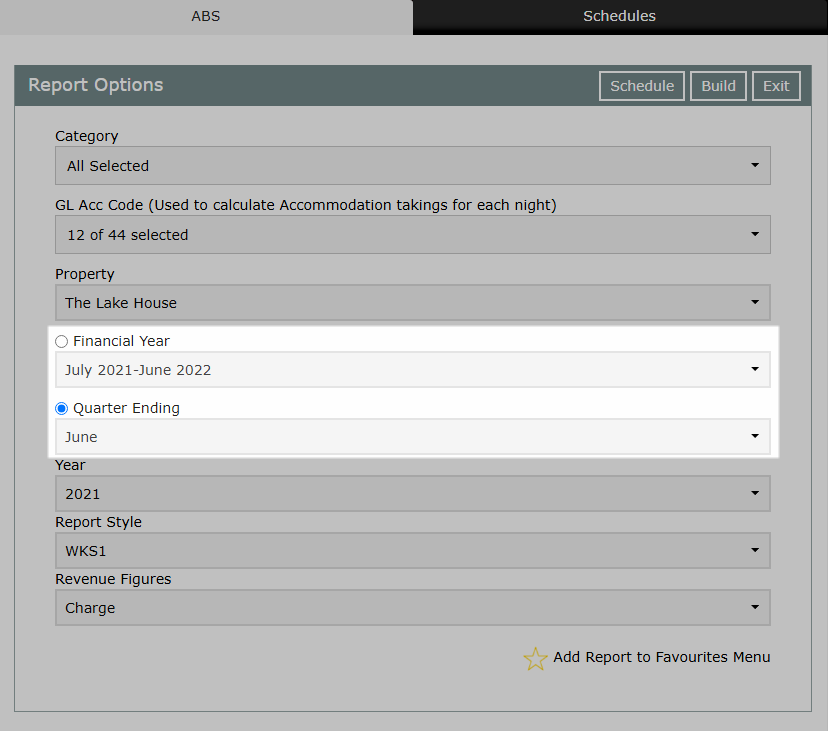
Select the Year.
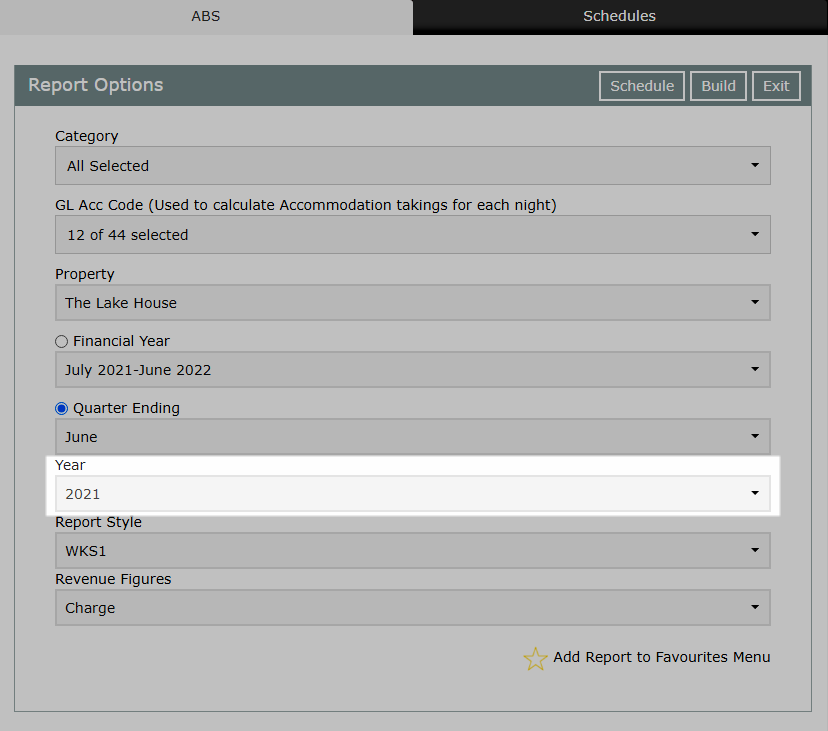
Select the Report Style.
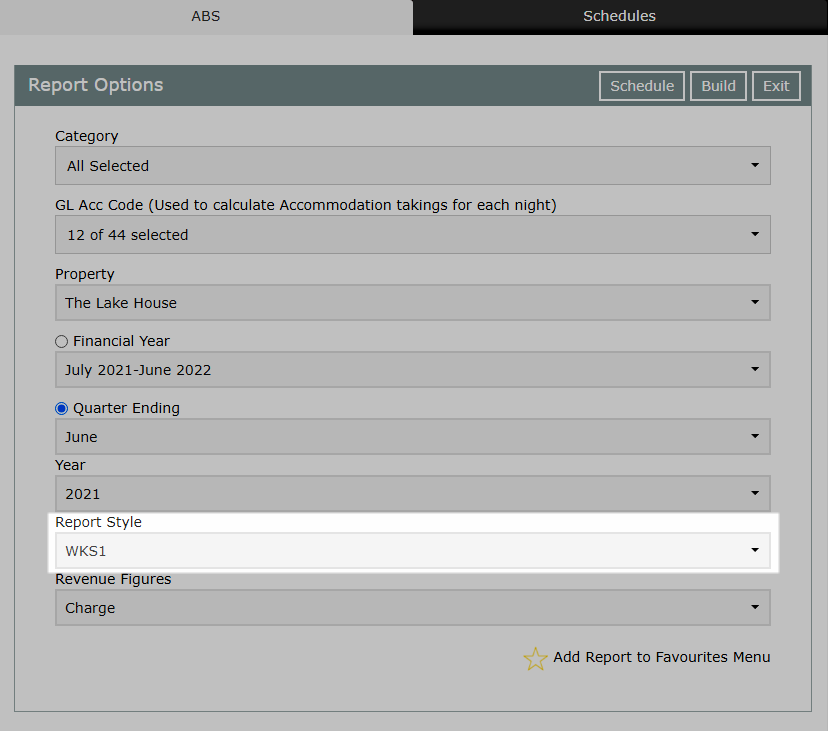
Select the Revenue Figures.
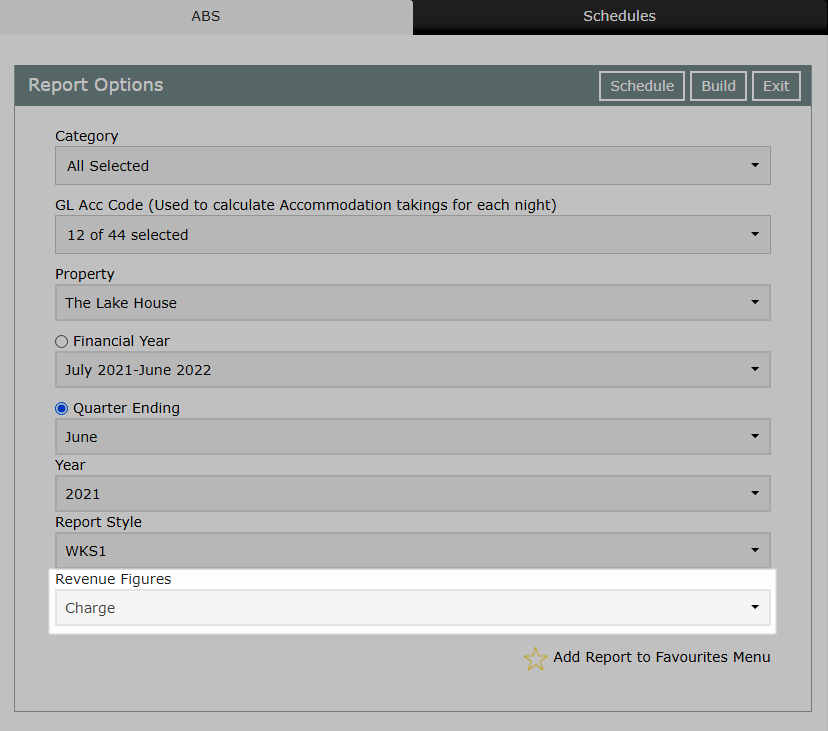
Select 'Build' to generate the report using the selected options.
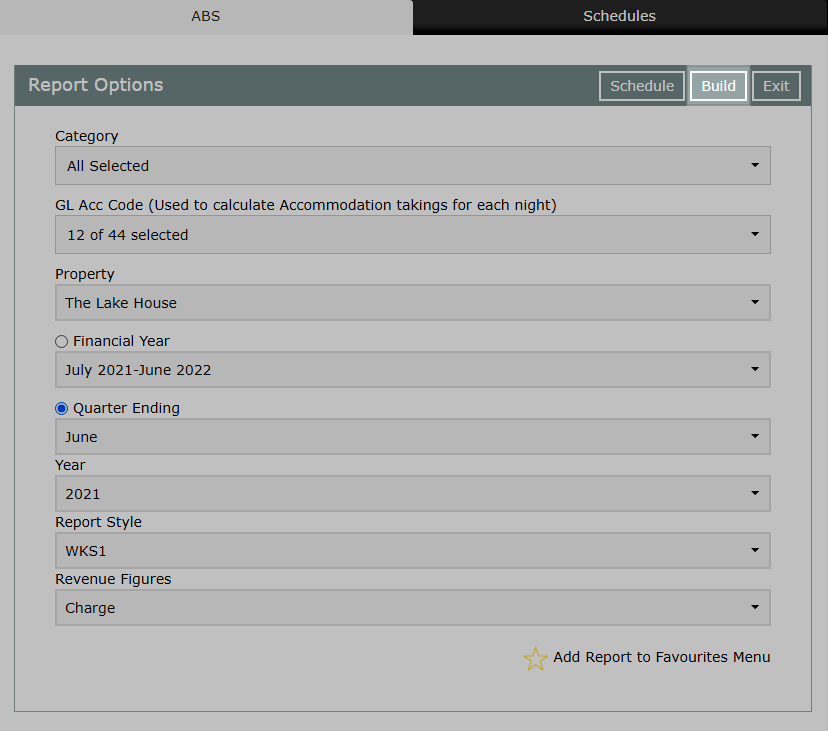
The ABS Report will generate the statistics and revenue information required to complete the survey.
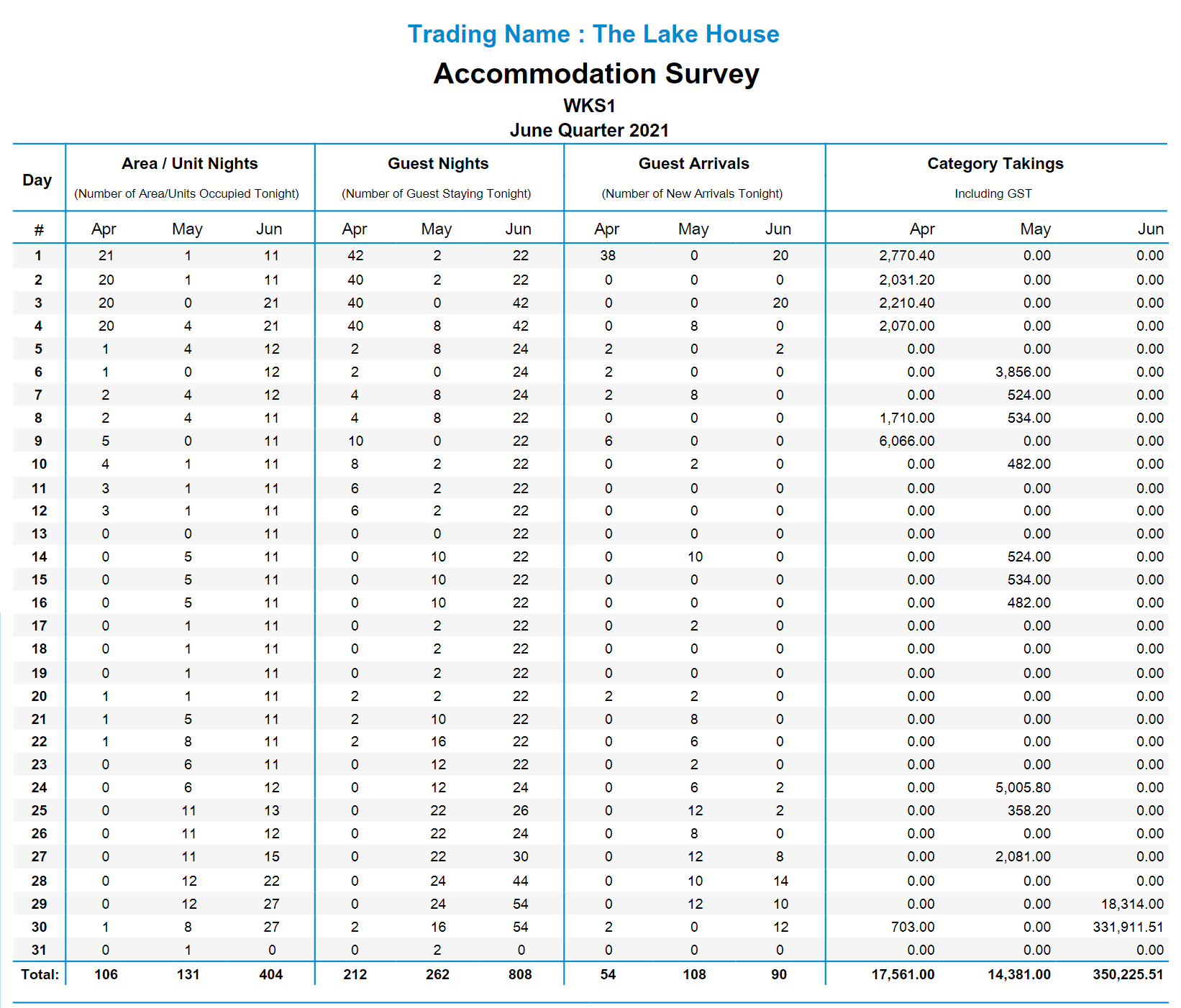
Use
- Go to Reports > Management > Statistics > ABS in RMS.
- Select each Category to be included.
- Select the General Ledger Account Codes for Accommodation Revenue.
- Select the Property.
- Select the Financial Year or Quarter Ending.
- Select the Year.
- Select the Report Style.
- Select the Revenue Figures.
- Build.

The selected Revenue Figures will be determined by the Accounting Method at the property.
Select 'Cash' for Cash Accounting or 'Charge' for Accrual Accounting.
-
Guide
- Add Button
Guide
Go to Reports > Management > Statistics > ABS in RMS.
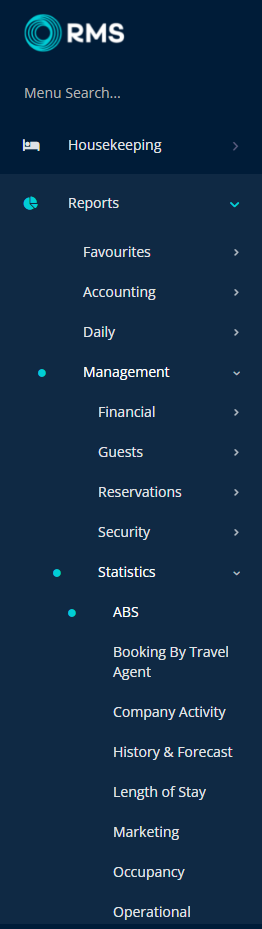
Select each Category to be included.
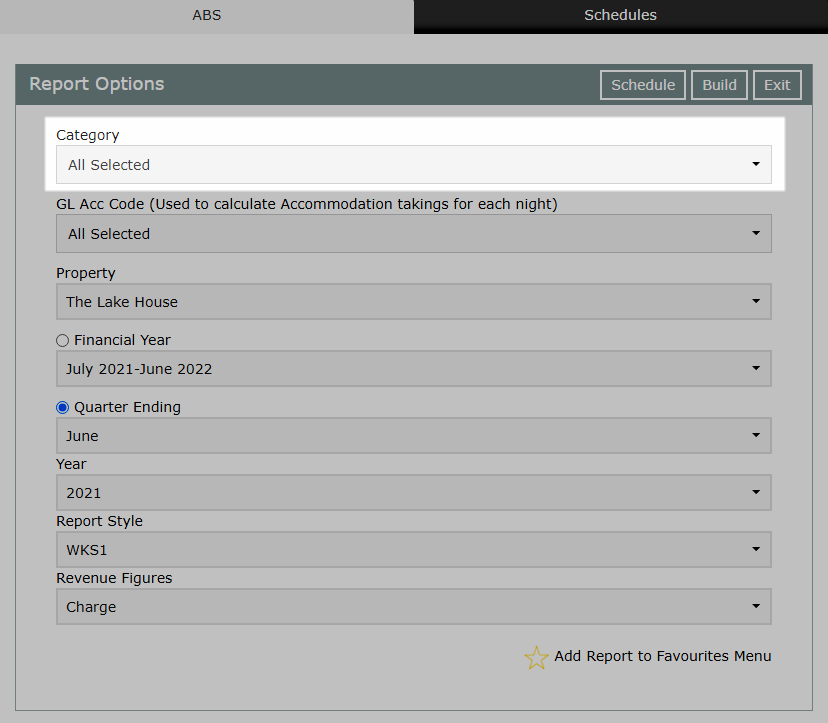
Select the General Ledger Account Codes for Accommodation Revenue.
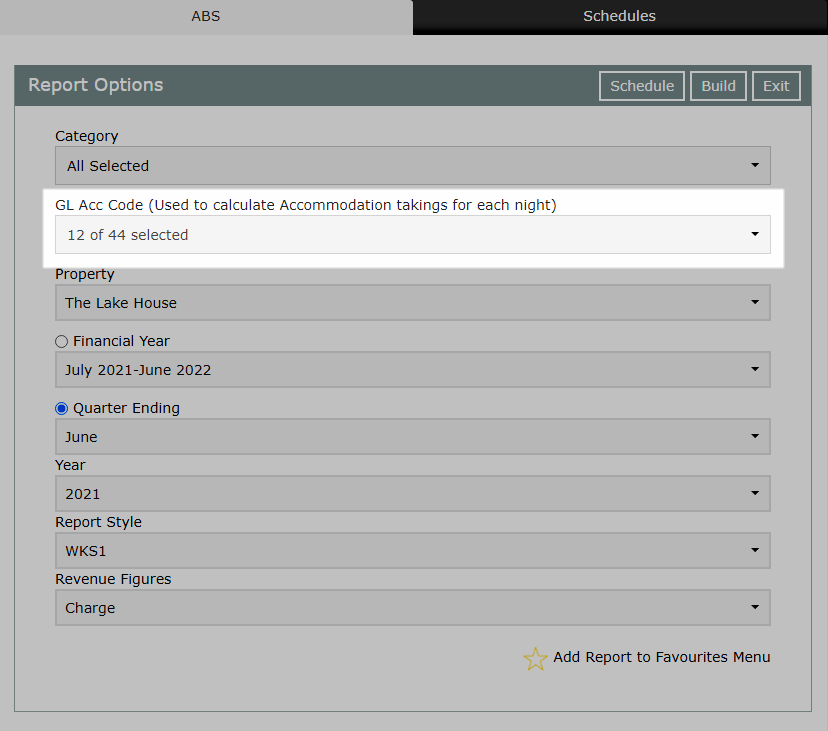
Select the Property.
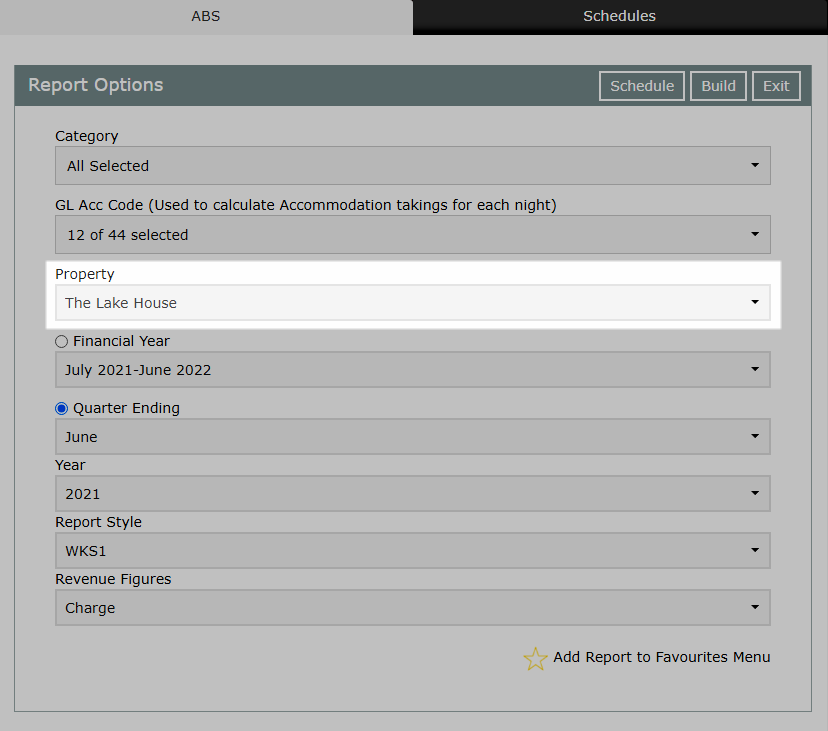
Select the Financial Year or Quarter Ending.
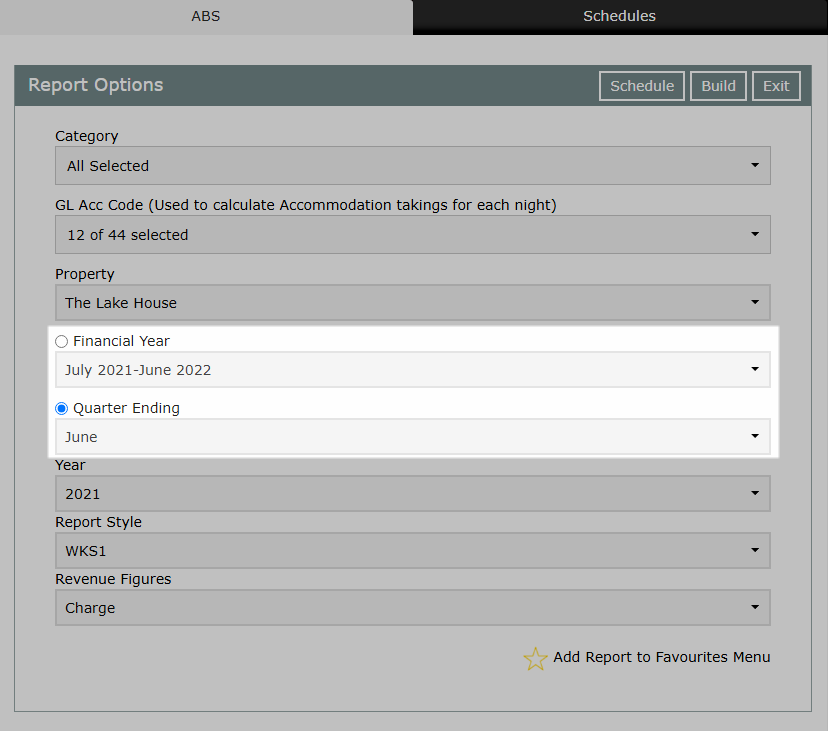
Select the Year.
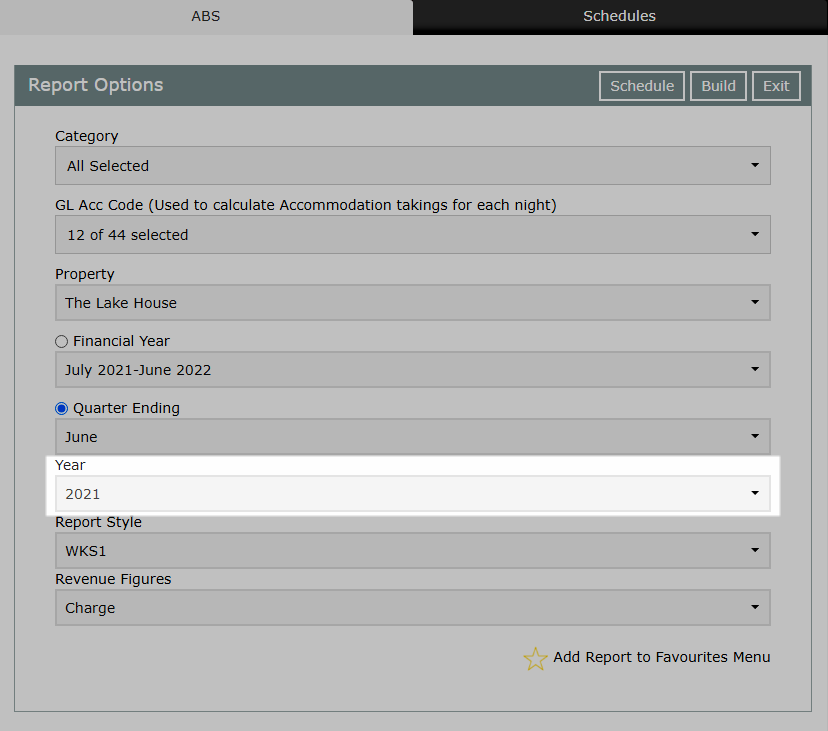
Select the Report Style.
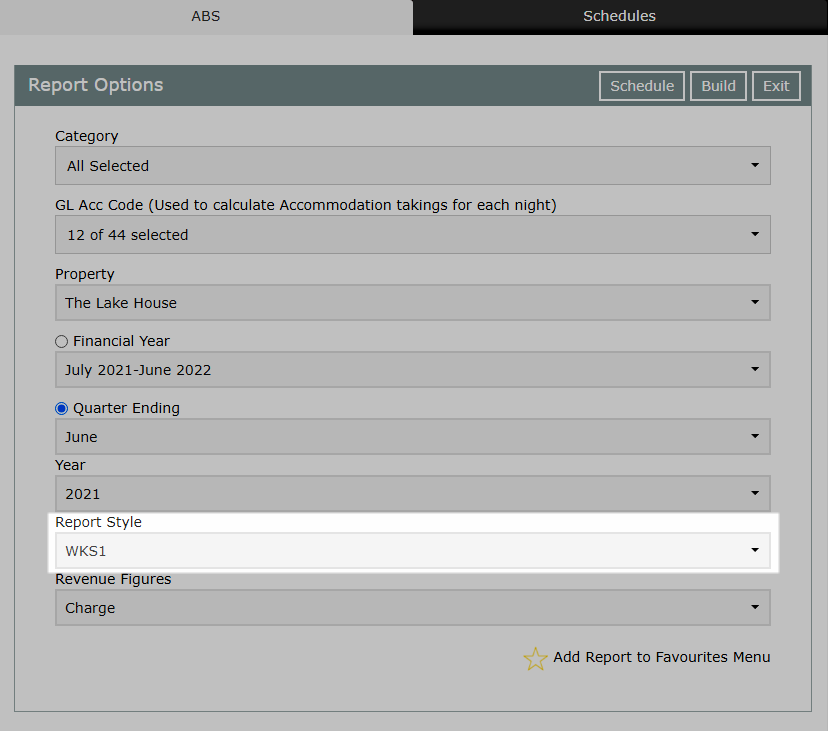
Select the Revenue Figures.
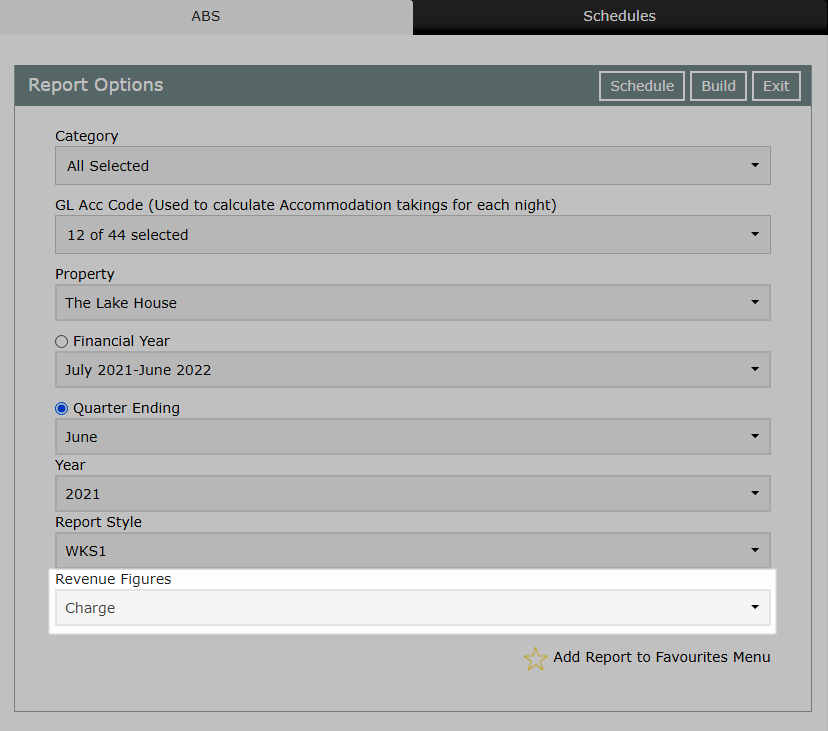
Select 'Build' to generate the report using the selected options.
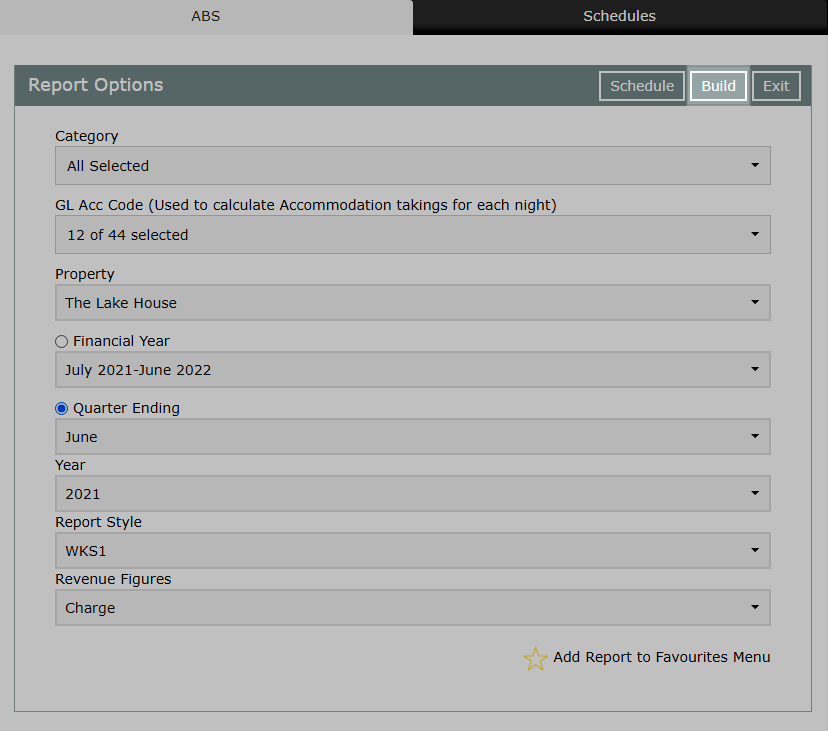
The ABS Report will generate the statistics and revenue information required to complete the survey.