Housekeeping Task Not Appearing
Housekeeping Task not appearing on the Housekeepers Report, Housekeeping Roster or on a Reservation in RMS.
Housekeeping Tasks are scheduled jobs for a Reservation that can be allocated and marked complete by Housekeepers.
Housekeeping Tasks can be setup on a Property, Category, Area, Rate Type or Rate Table depending on the property’s requirements.
The Housekeeping Task Hierarchy determines which Housekeeping Tasks are applied to a Reservation.
Where multiple layers of Housekeeping Tasks exist only the tasks from the highest layer will be allocated to the Reservation.
Where multiple Housekeeping Tasks fall on the same day only the task with the highest number of minutes will be allocated to the Reservation.
Any Housekeeping Tasks that are required to appear on the same day can be setup with the same minute allocation.
System Administrators can review the Housekeeping Task setup to consolidate task allocation.
Use the guide below to review the Housekeeping Task setup.
Housekeeping Tasks
Housekeeping Tasks that appear on the Housekeeping Roster and the Housekeepers Report are determined by tasks that are selected on the 'Housekeeping' tab of a Reservation.
System allocated tasks will show as  and manually selected tasks will show as
and manually selected tasks will show as  .
.
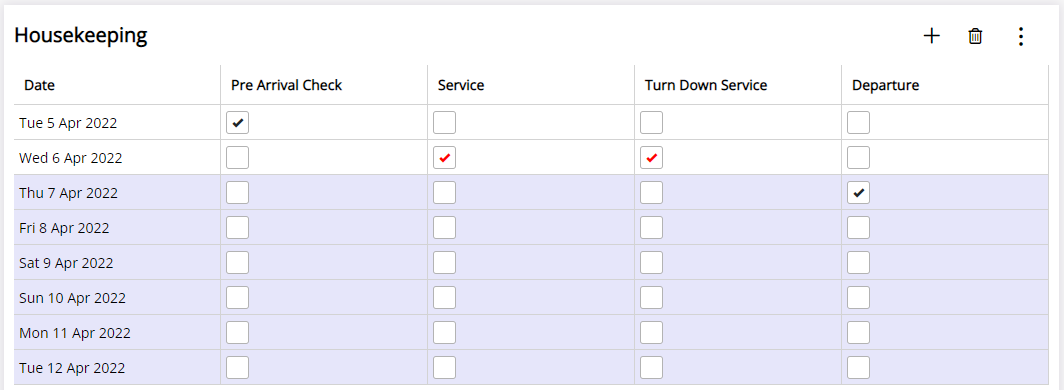
Are the Housekeeping Tasks showing as  overridden on the Reservation?
overridden on the Reservation?
-
Yes
-
No
- Add Button
Overridden Housekeeping Task
Housekeeping Tasks can be manually selected (overridden) on a Reservation and will display as  .
.
Only tasks that are selected on a Reservation will appear on the Housekeeping Roster and the Housekeepers Report.
Users can manually select the Housekeeping Task or Reset to System Defaults to update the Housekeeping Task on the Reservation.
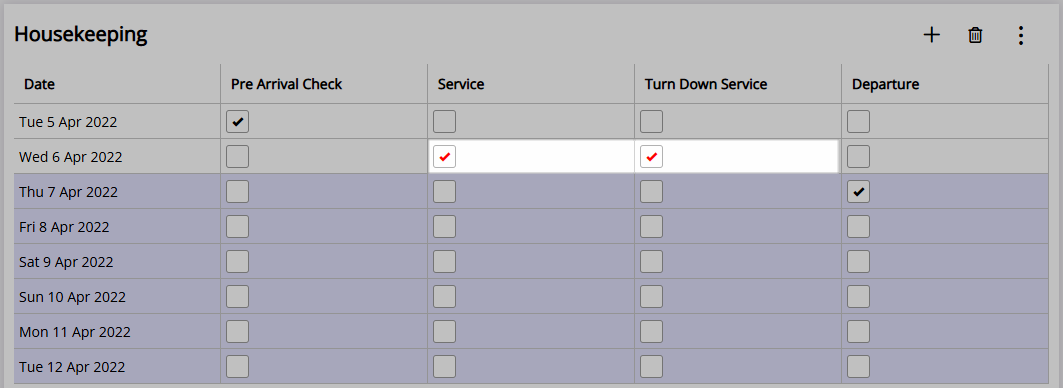
Housekeeping Tasks selected on this Reservation will appear on the Housekeeping Roster and the Housekeepers Report for this Reservation.
System Allocated Housekeeping Task
System allocated tasks will show as ![]() which are determined by the Housekeeping Task Hierarchy and manually selected tasks will show as
which are determined by the Housekeeping Task Hierarchy and manually selected tasks will show as  .
.
Housekeeping Tasks can be setup on a Property, Category, Area, Rate Type or Rate Table and only the tasks from the highest layer will be allocated to Reservations.
Where Housekeeping Tasks are setup on multiple layers, the system allocated tasks will vary depending on which layer applies to the Reservation.
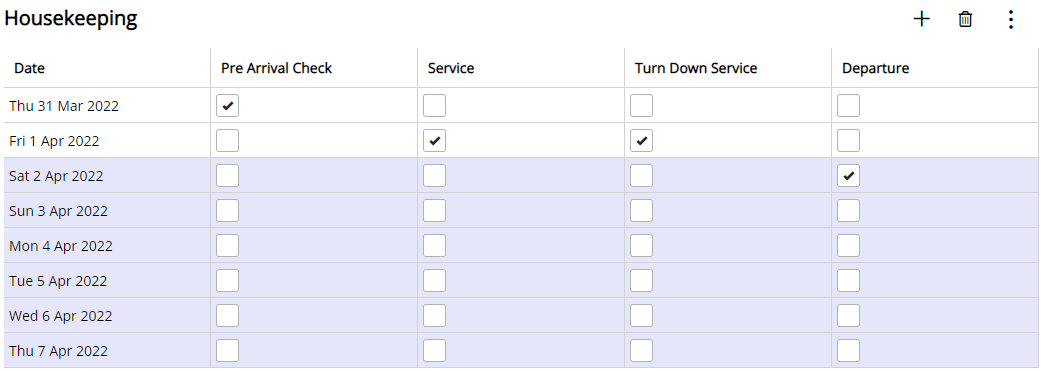
Does this Housekeeping Task allocate to other reservations?
-
Yes
-
No
- Add Button
Rate Table
Housekeeping Tasks can be setup on a Property, Category, Area, Rate Type or Rate Table and only the tasks from the highest layer will be allocated to Reservations.
Where Housekeeping Tasks are setup on multiple layers, the system allocated tasks will vary depending on which layer applies to the Reservation.
Housekeeping Tasks can be setup on the Rate Table for seasonal properties where tasks vary based on the time of year.
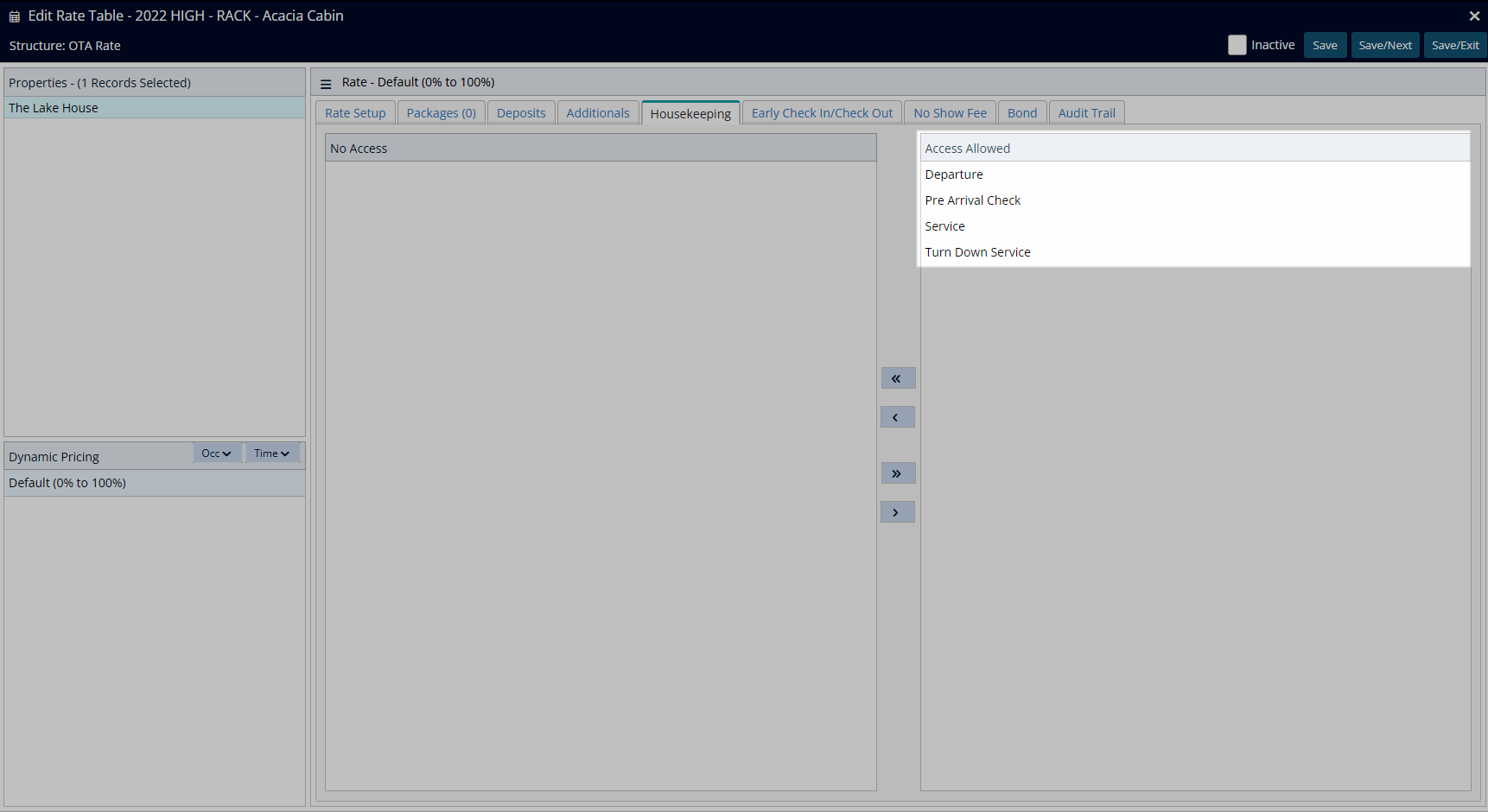
Are the same Housekeeping Tasks required across all Rate Tables?
-
Yes
-
No
- Add Button
Rate Type
Housekeeping Tasks can be setup on a Property, Category, Area, Rate Type or Rate Table and only the tasks from the highest layer will be allocated to Reservations.
Where Housekeeping Tasks are setup on multiple layers, the system allocated tasks will vary depending on which layer applies to the Reservation.
Housekeeping Tasks can be setup on the Rate Type for properties where tasks vary based on price points or package inclusions.
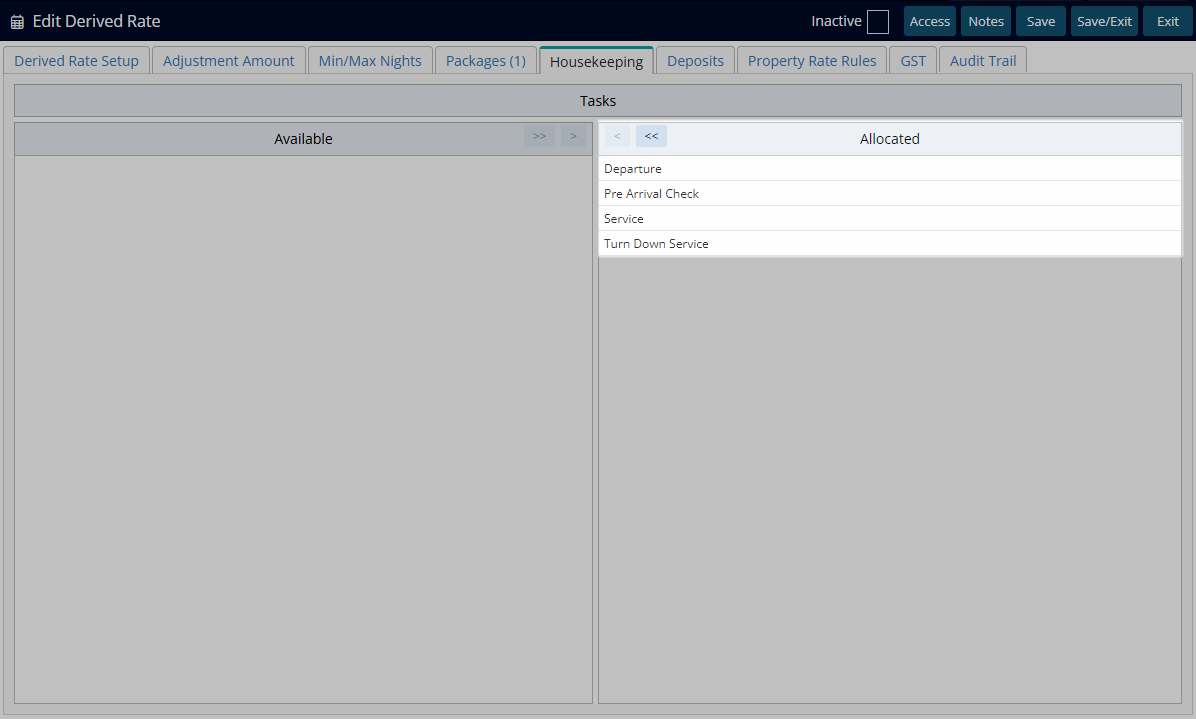
Are the same Housekeeping Tasks required across all Rate Types?
-
Yes
-
No
- Add Button
Area
Housekeeping Tasks can be setup on a Property, Category, Area, Rate Type or Rate Table and only the tasks from the highest layer will be allocated to Reservations.
Where Housekeeping Tasks are setup on multiple layers, the system allocated tasks will vary depending on which layer applies to the Reservation.
Housekeeping Tasks can be setup on the Area for properties where tasks vary based on bedding configuration or accommodation layout.
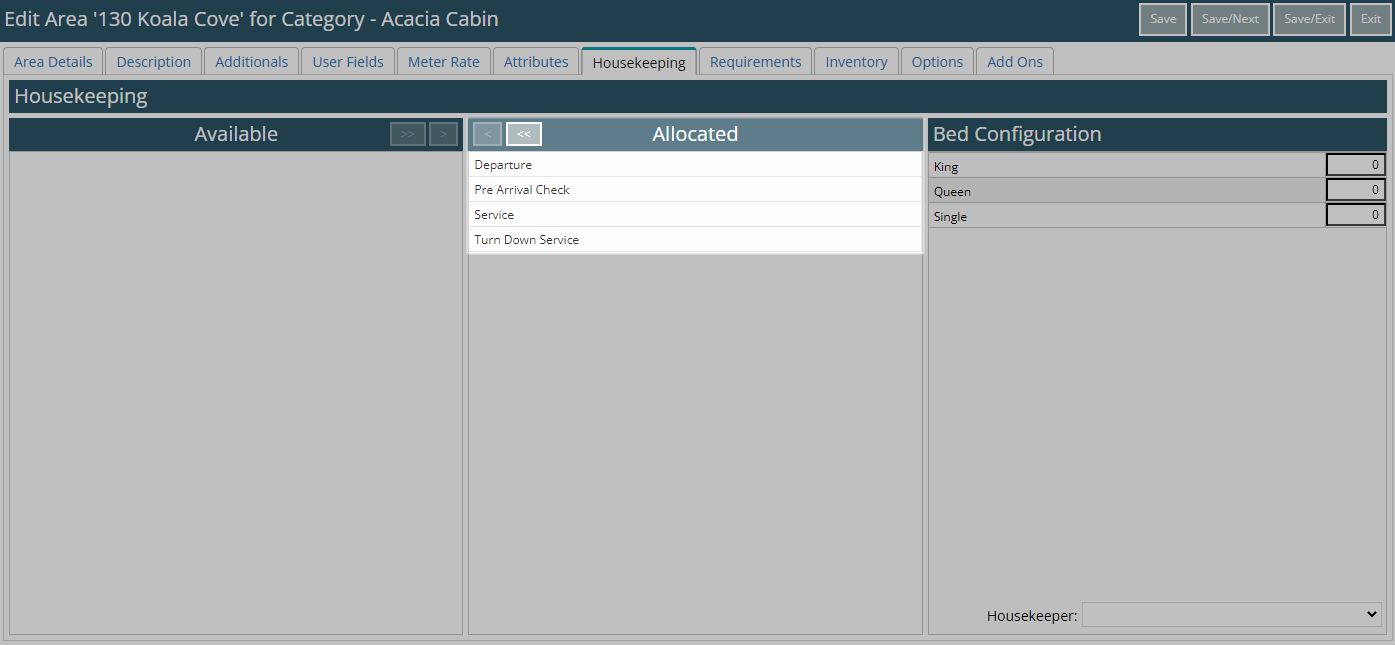
Are the same Housekeeping Tasks required across all Areas?
-
Yes
-
No
- Add Button
Category
Housekeeping Tasks can be setup on a Property, Category, Area, Rate Type or Rate Table and only the tasks from the highest layer will be allocated to Reservations.
Where Housekeeping Tasks are setup on multiple layers, the system allocated tasks will vary depending on which layer applies to the Reservation.
Housekeeping Tasks can be setup on the Category for properties where tasks vary based on different types of accommodation.
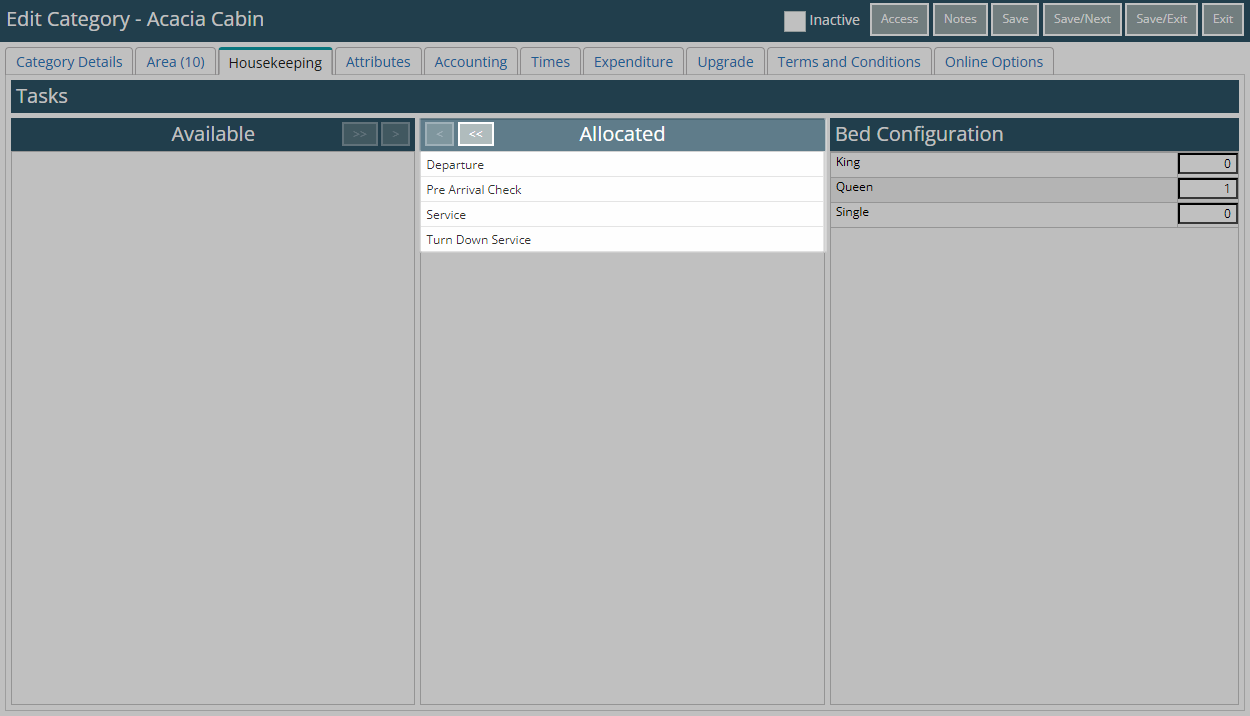
Are the same Housekeeping Tasks required across all Categories?
-
Yes
-
No
- Add Button
Property
Housekeeping Tasks can be setup on a Property, Category, Area, Rate Type or Rate Table and only the tasks from the highest layer will be allocated to Reservations.
Where Housekeeping Tasks are setup on multiple layers, the system allocated tasks will vary depending on which layer applies to the Reservation.
Housekeeping Tasks can be setup at a Property level where tasks are the same across the whole property.
Any changes to Housekeeping Task setup will require System Administrators to run the Reset Housekeeping Schedule utility.
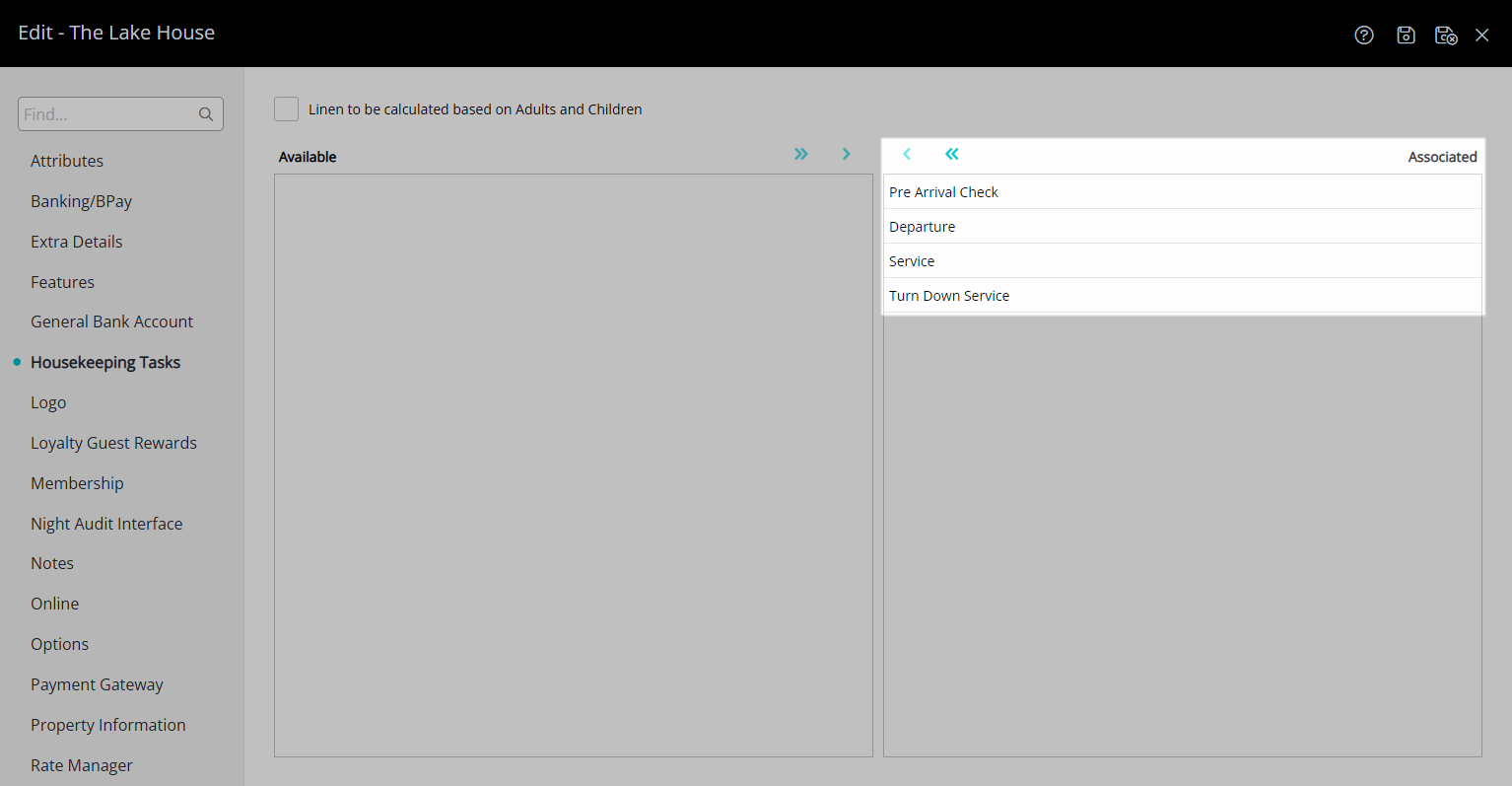
Category
The Housekeeping Task Hierarchy determines which Housekeeping Tasks are applied to a Reservation.
Where multiple layers of Housekeeping Tasks exist only the tasks from the highest layer will be allocated to the Reservation.
Housekeeping Tasks can be setup on the Category for properties where tasks vary based on different types of accommodation.
Housekeeping Tasks allocated on a Reservation will be determined by the Category level which can be viewed on the Reservation Screen.
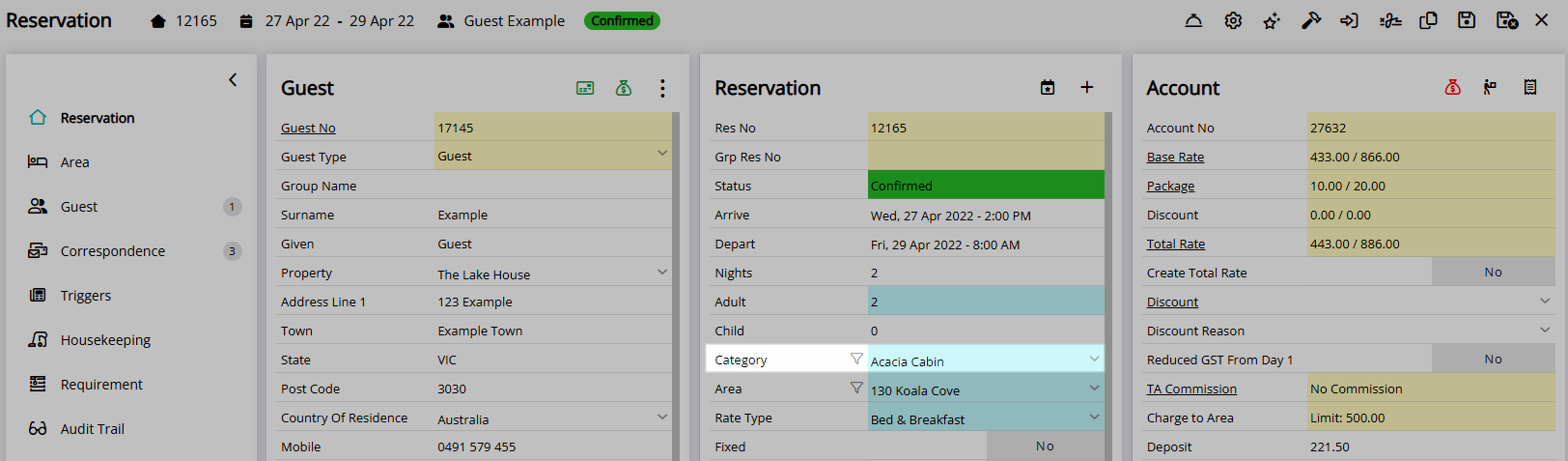
Where using tasks at the Category level, Housekeeping Tasks are required to be setup on each Category it applies to.
Housekeeping Tasks setup on a Category will only appear when that Category is in use on the Reservation.
Housekeeping Tasks setup at the lowest applicable level of the Housekeeping Task Hierarchy apply to the widest range of reservations with minimal setup and maintenance.
Any changes to Housekeeping Task setup will require System Administrators to run the Reset Housekeeping Schedule utility.
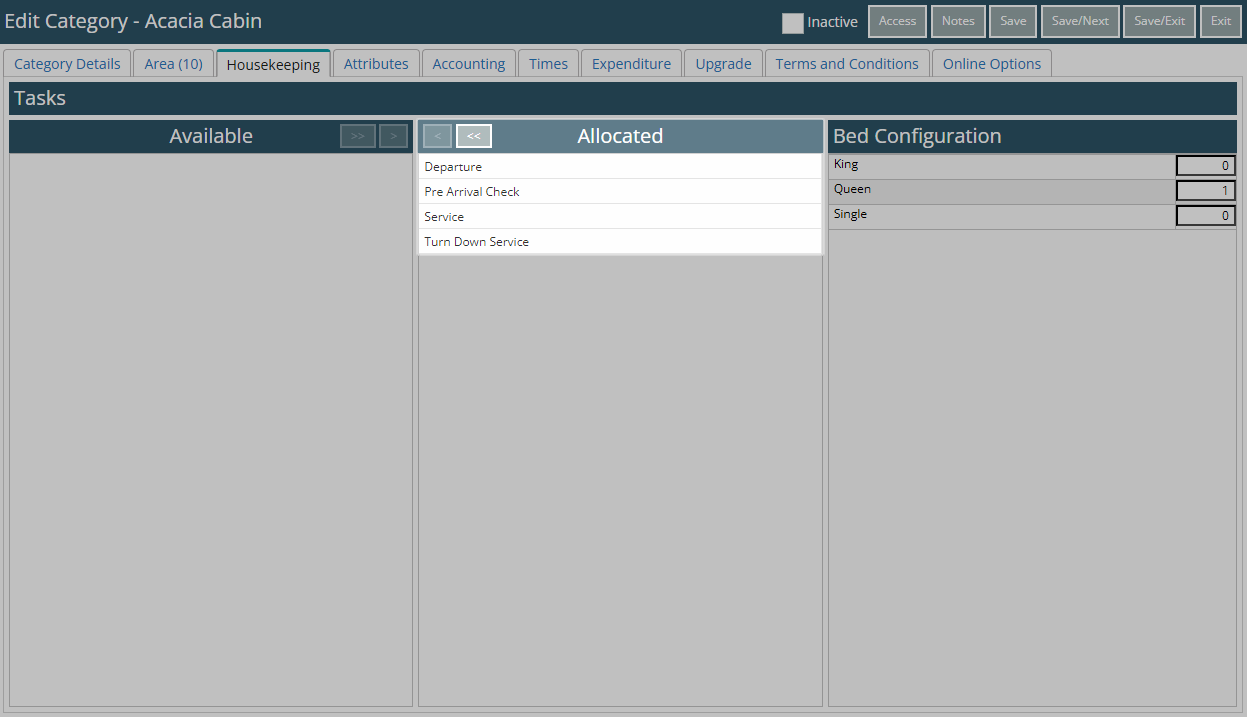
Area
Where multiple layers of Housekeeping Tasks exist only the tasks from the highest layer will be allocated to the Reservation.
Housekeeping Tasks can be setup on the Area for properties where tasks vary based on bedding configuration or accommodation layout.
Housekeeping Tasks allocated on a Reservation will be determined by the Area which can be viewed on the Reservation Screen.
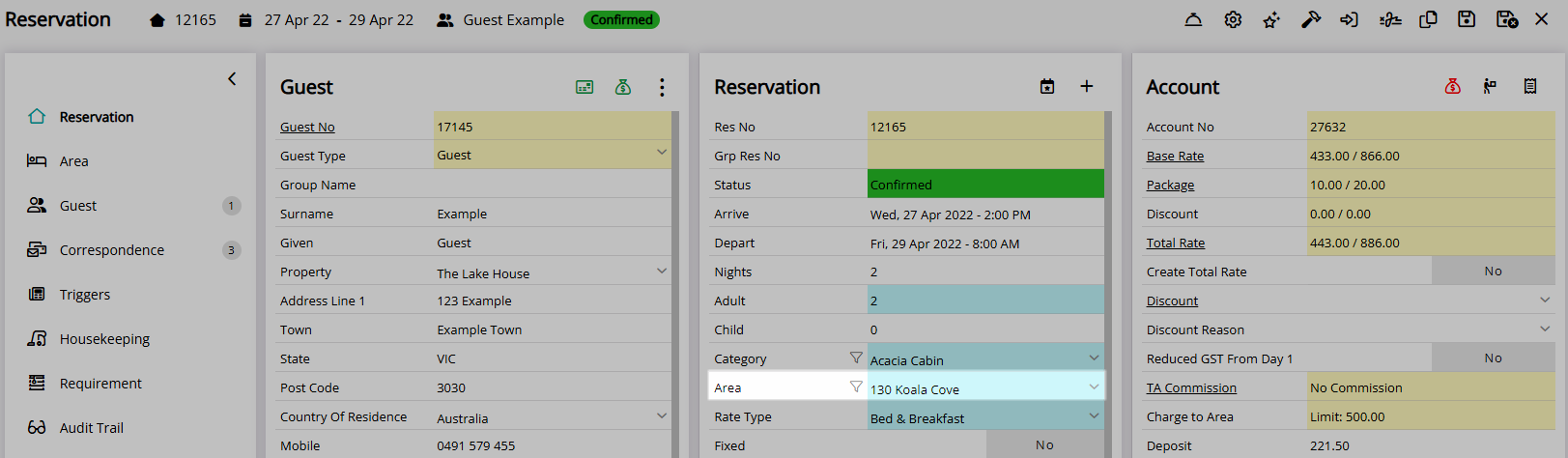
Where using tasks at the Area level, Housekeeping Tasks are required to be setup on each Area it applies to.
Housekeeping Tasks setup on an Area will only appear when that Area is in use on the Reservation.
Housekeeping Tasks setup at the lowest applicable level of the Housekeeping Task Hierarchy apply to the widest range of reservations with minimal setup and maintenance.
Any changes to Housekeeping Task setup will require System Administrators to run the Reset Housekeeping Schedule utility.
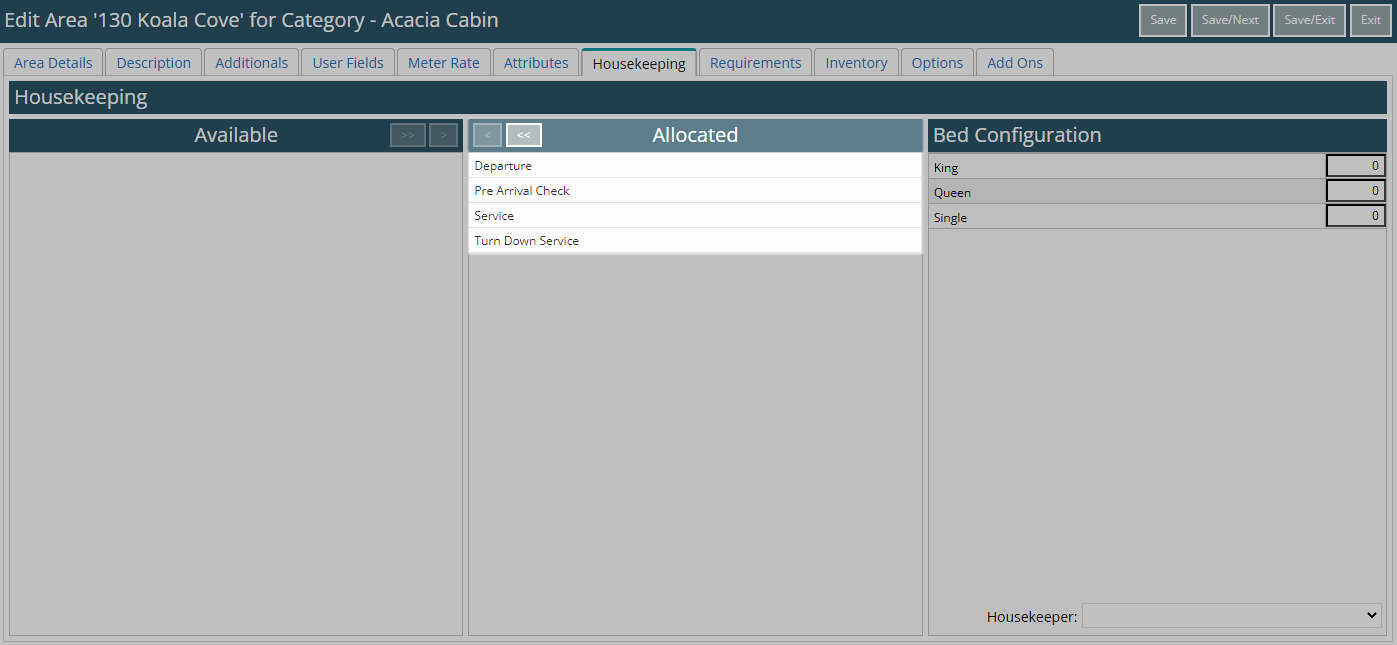
Rate Type
The Housekeeping Task Hierarchy determines which Housekeeping Tasks are applied to a Reservation.
Where multiple layers of Housekeeping Tasks exist only the tasks from the highest layer will be allocated to the Reservation.
Housekeeping Tasks can be setup on the Rate Type for properties where tasks vary based on price points or package inclusions.
Housekeeping Tasks allocated on a Reservation will be determined by the Rate Type which can be viewed on the Reservation Screen.
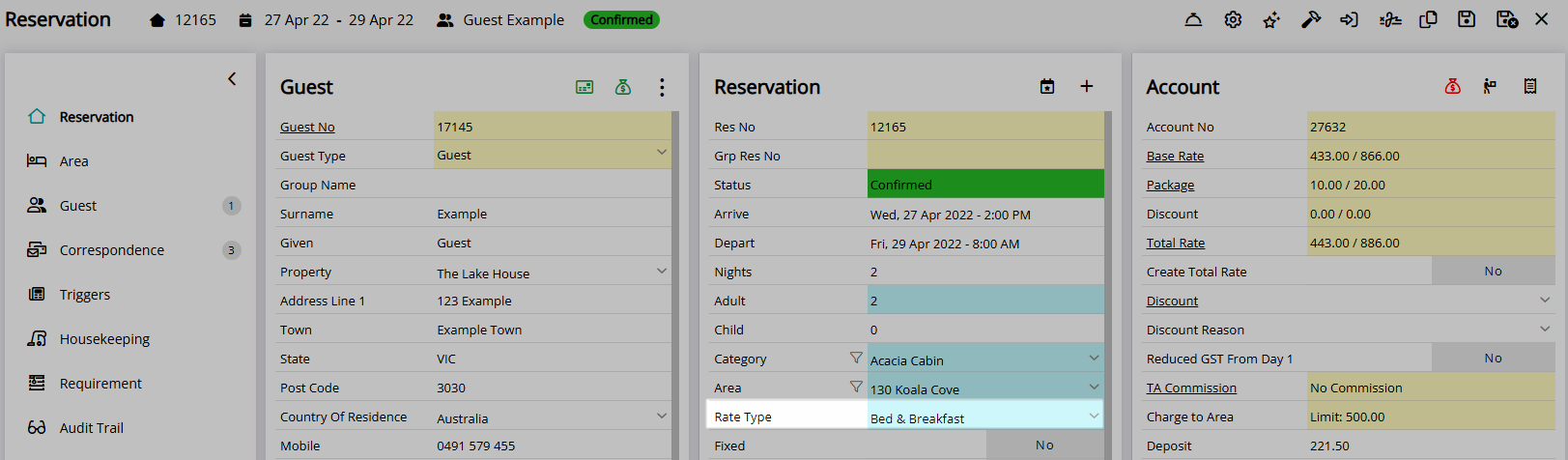
Where using tasks at the Rate Type level, Housekeeping Tasks are required to be setup on each Rate Type it applies to.
Housekeeping Tasks setup on a Rate Type will only appear when that Rate Type is in use on the Reservation.
Housekeeping Tasks setup at the lowest applicable level of the Housekeeping Task Hierarchy apply to the widest range of reservations with minimal setup and maintenance.
Any changes to Housekeeping Task setup will require System Administrators to run the Reset Housekeeping Schedule utility.
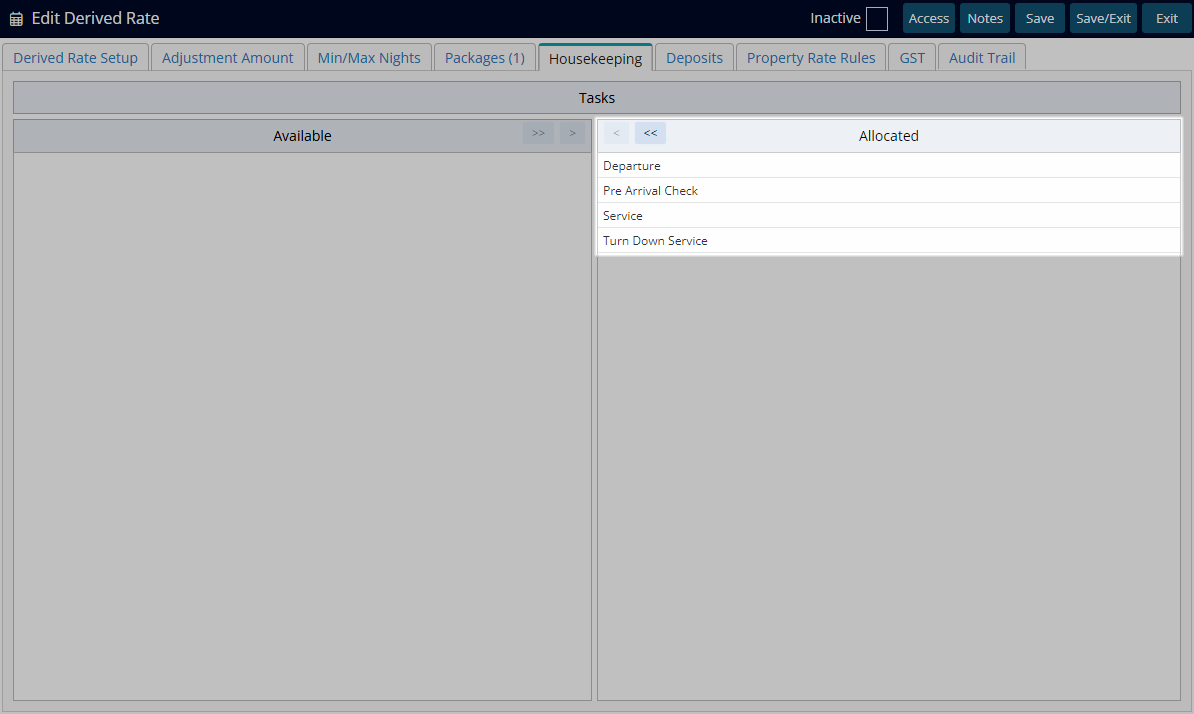
Rate Table
The Housekeeping Task Hierarchy determines which Housekeeping Tasks are applied to a Reservation.
Where multiple layers of Housekeeping Tasks exist only the tasks from the highest layer will be allocated to the Reservation.
Housekeeping Tasks can be setup on the Rate Table for seasonal properties where tasks vary based on the time of year.
Housekeeping Tasks allocated on a Reservation will be determined by the Rate Table which can be viewed within the Total Rate Breakdown.
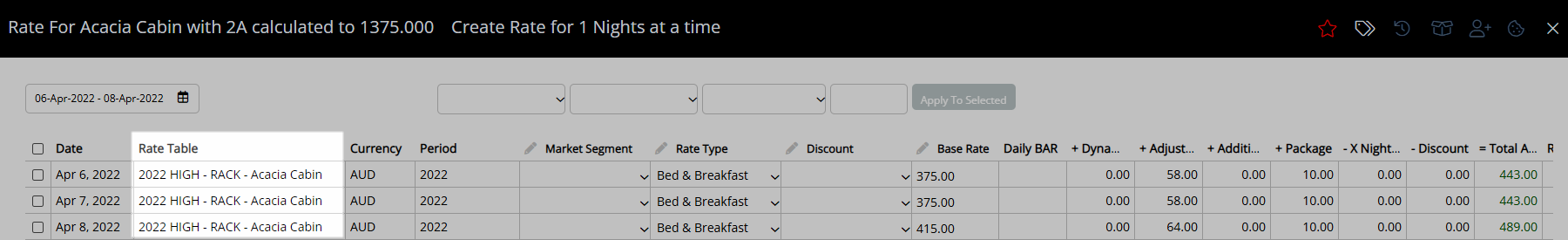
Where using tasks at the Rate Table level, Housekeeping Tasks are required to be setup on each Rate Table it applies to.
Housekeeping Tasks setup on a Rate Table will only appear when that Rate Table is in use on the Reservation.
Housekeeping Tasks setup at the lowest applicable level of the Housekeeping Task Hierarchy apply to the widest range of reservations with minimal setup and maintenance.
Any changes to Housekeeping Task setup will require System Administrators to run the Reset Housekeeping Schedule utility.
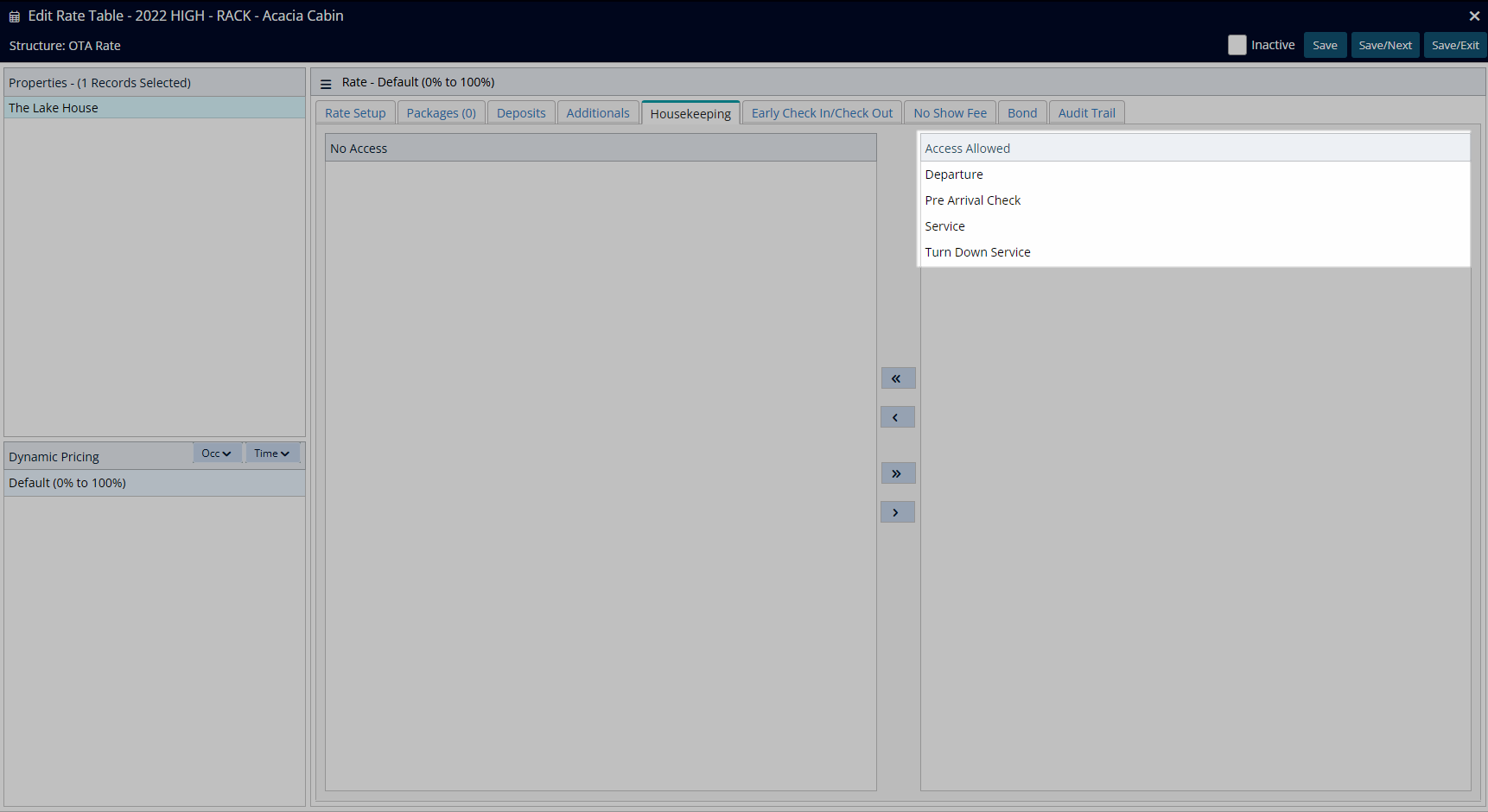
Housekeeping Task Setup
Housekeeping Tasks are scheduled jobs for a Reservation that can be allocated and marked complete by Housekeepers.
Housekeeping Tasks can be setup at a Property, Category, Area or Rate Type level depending on the property’s requirements.
Where multiple layers of Housekeeping Tasks exist, only the tasks from the highest layer will be allocated to the Reservation.
Once setup Housekeeping Tasks will appear as system allocated tasks  on Reservations.
on Reservations.
Optional: Review Task 'Frequency' to ensure Housekeeping Tasks fall on expected days.
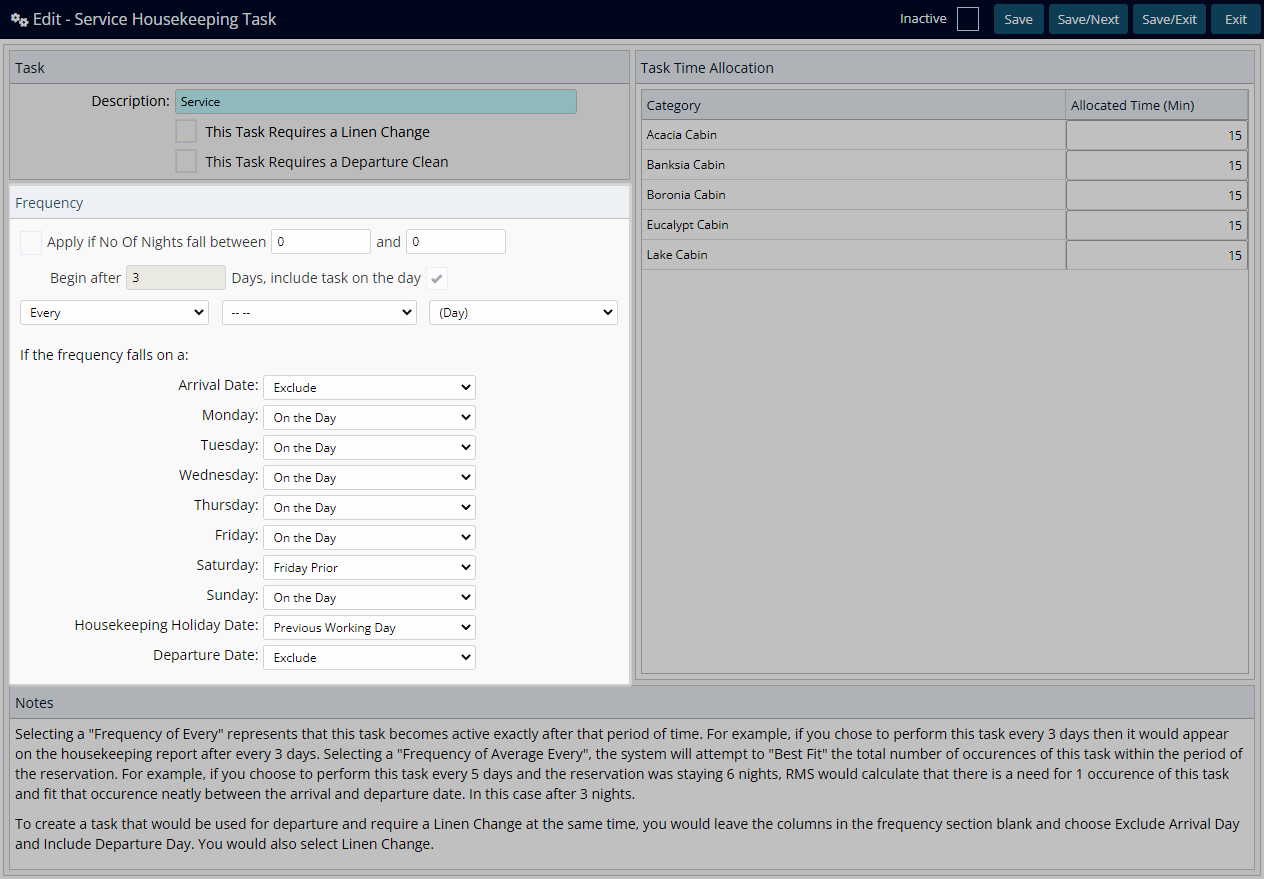
Optional: Review 'Task Time Allocation' to ensure Housekeeping Tasks will allocate as expected.
Any Housekeeping Tasks that are required to appear on the same day can be setup with the same minute allocation.
Any changes to Housekeeping Task setup will require System Administrators to run the Reset Housekeeping Schedule utility.
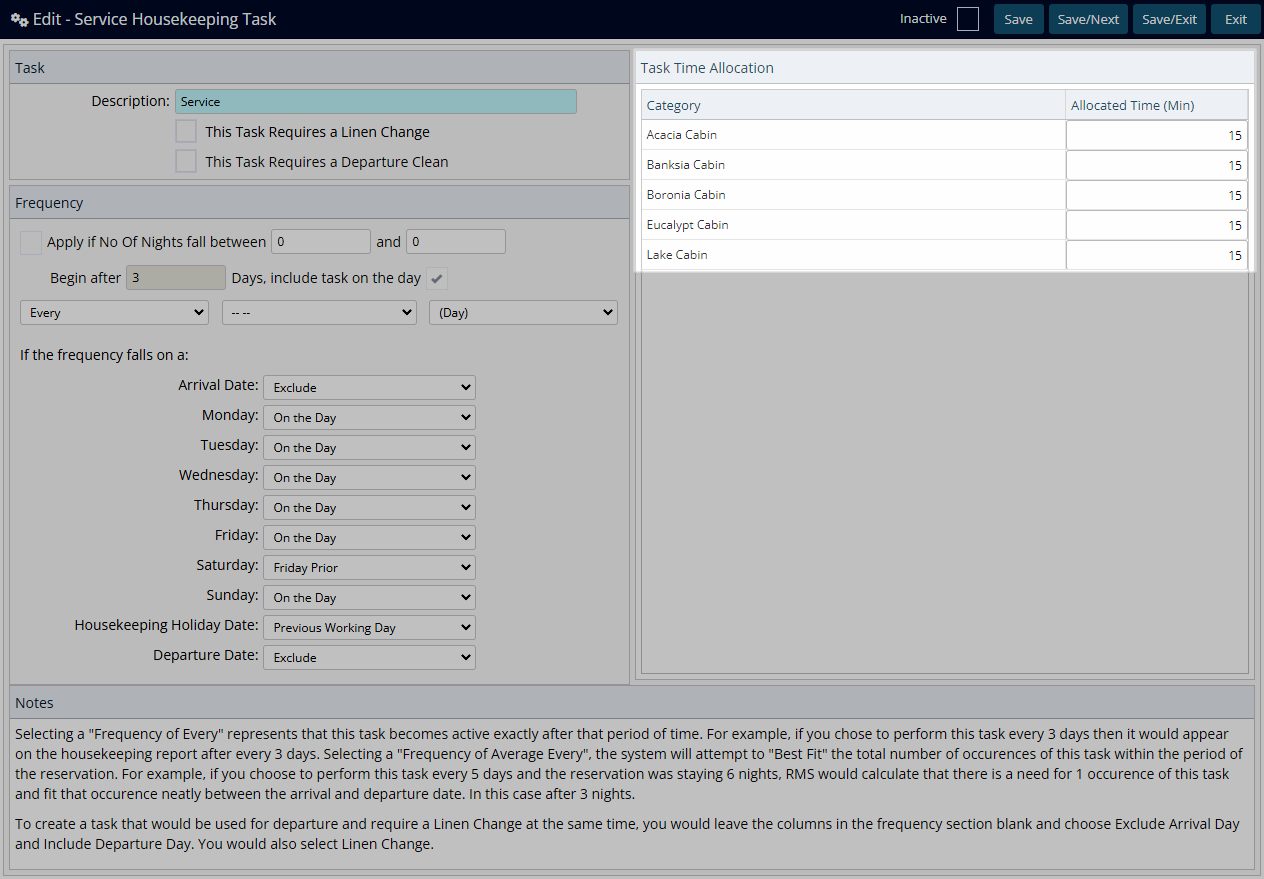

Reservation, Rate, Area, Category & Property are default System Labels that can be customised.
For further assistance log a Service Request with the RMS Customer Support team.

System Administrators will require Security Profile access to make these changes.