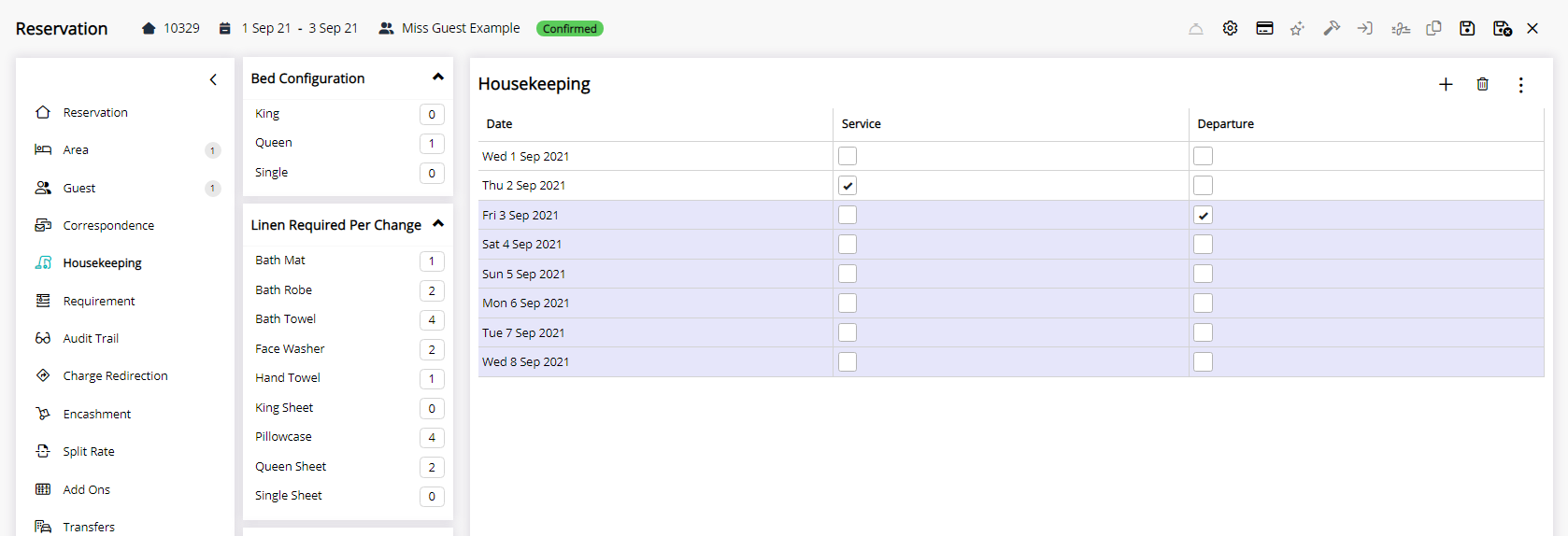Reset Housekeeping Schedules
Update existing reservations with changes to Housekeeping Task setup in RMS.
Housekeeping Schedules are automatically created on reservations using the Housekeeping Task setup and can be reset in bulk after making significant setup changes to Housekeeping Tasks.
-
Information
-
Use
- Add Button
Information
Housekeeping Schedules are automatically created on reservations using the Housekeeping Task setup and can be reset in bulk after making significant setup changes to Housekeeping Tasks.
The Reset Housekeeping Schedules tool has been designed to update existing reservations with any changes to the allocated Housekeeping Tasks.
The Reset Housekeeping Schedules tool can be used to update existing reservations with the new Housekeeping Schedules after changes have been made to existing Housekeeping Tasks; including Task Frequency, Allocated Housekeeping Tasks, Bed Configurations or Linen.
The following options are available when using the Reset Housekeeping Schedules tool.
| Option | Description |
|---|---|
| All Current & Future Reservations | Use this option to update the Housekeeping Schedules on all current and future reservations if the Housekeeping Task Allocation or changes were made on the Property setup. |
| Category | Use this option to update the Housekeeping Schedules on all current and future reservations in a specific Category if the Housekeeping Task Allocation or changes were made on the Category setup. |
| Area | Use this option to update the Housekeeping Schedules on all current and future reservations in a specific Area if the Housekeeping Task Allocation or changes made were on the Area setup. |
| Exclude Arrived Reservations | Keeps the current Housekeeping Schedule on reservations in 'Arrived' status. |
| Reset Bed Configurations | Use this option to update the Bed Configurations on all current and future reservations for the selected option of Property, Category or Area. |

The Reset Housekeeping Schedules tool will override any manual changes made to Housekeeping Tasks, Linen or Bed Configurations (if selected) on current and future reservations.
Past reservations will not be affected.
Category and Area are default System Labels that can be customised.
See the Housekeeping Task Hierarchy for more information on how Housekeeping Schedules are applied to reservations based on where they are setup in RMS.

System Administrators will require Security Profile access to use this feature.
-
Use
- Add Button
Use
Have your System Administrator complete the following.
- Go to Tools > Reset Housekeeping Schedules in RMS.
- Select the Housekeeping Schedules to reset.
- Optional: Select the checkbox 'Exclude Arrived Reservations'.
- Optional: Select the checkbox 'Reset Bed Configurations'.
- Select the
 'Proceed' icon.
'Proceed' icon. - Select 'Yes' to confirm.
- Select 'Ok'.

The Reset Housekeeping Schedules tool will override any manual changes made to Housekeeping Tasks, Linen or Bed Configurations (if selected) on current and future reservations using the selected Housekeeping Schedule option.
Past reservations will not be affected.
Category and Area are default System Labels that can be customised.
See the Housekeeping Task Hierarchy for more information on how Housekeeping Schedules are applied to reservations based on where they are setup in RMS.
-
Guide
- Add Button
Guide
Go to Tools > Reset Housekeeping Schedules in RMS.
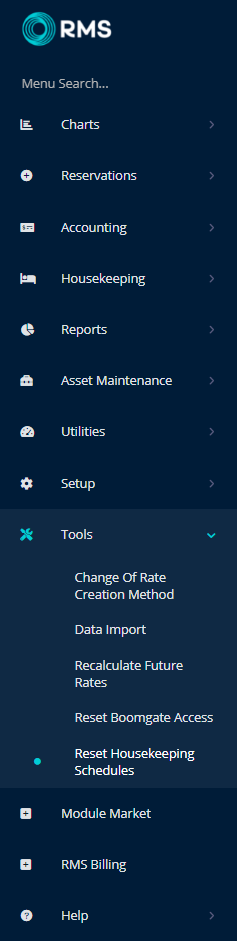
Select the Housekeeping Schedules to reset.
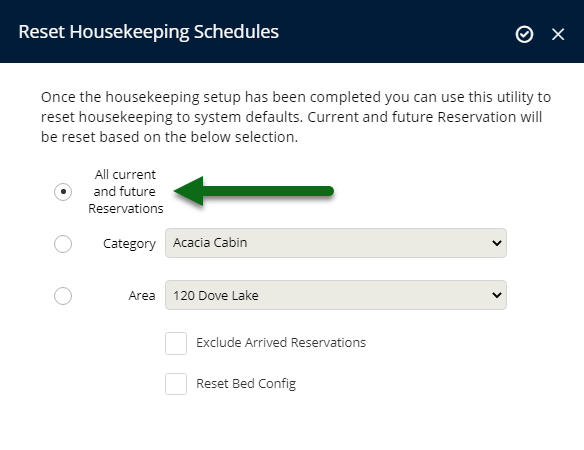
Optional: Select the checkbox 'Exclude Arrived Reservations'.
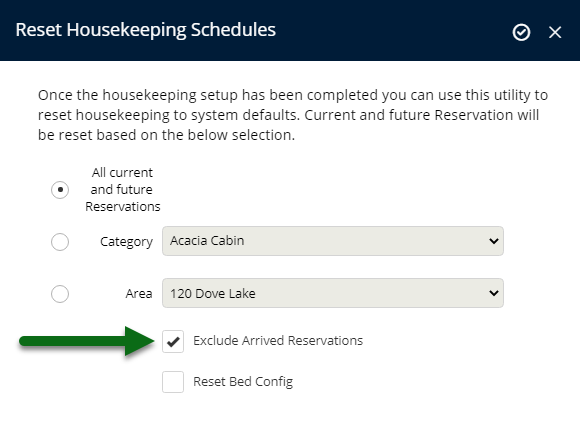
Optional: Select the checkbox 'Reset Bed Configurations'.
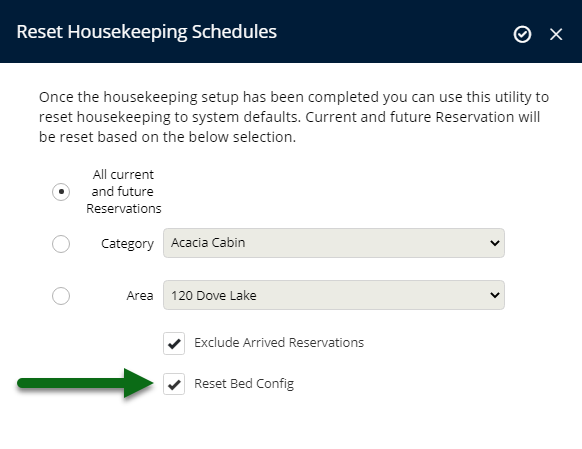
Select the ![]() 'Proceed' icon.
'Proceed' icon.
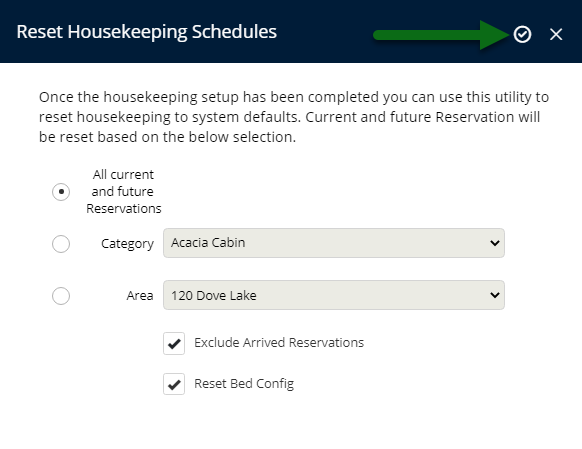
Select 'Yes' to confirm.
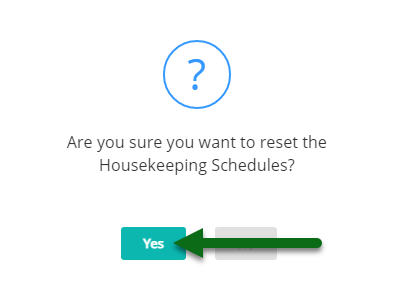
Select 'Ok'.
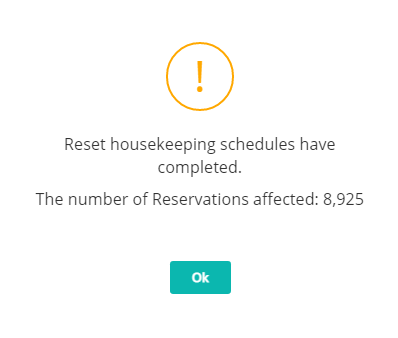
All Housekeeping Schedules for the selected option will be updated to match the current setup.
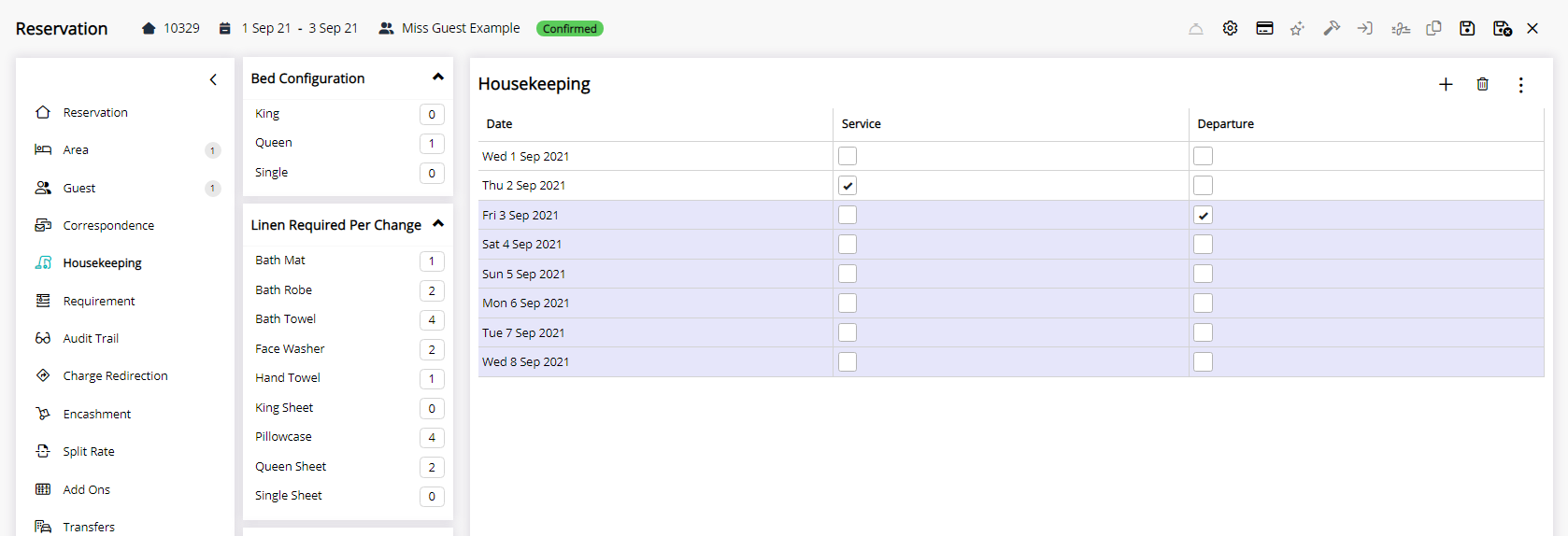
Use
Have your System Administrator complete the following.
- Go to Tools > Reset Housekeeping Schedules in RMS.
- Select the Housekeeping Schedules to reset.
- Optional: Select the checkbox 'Exclude Arrived Reservations'.
- Optional: Select the checkbox 'Reset Bed Configurations'.
- Select the
 'Proceed' icon.
'Proceed' icon. - Select 'Yes' to confirm.
- Select 'Ok'.

The Reset Housekeeping Schedules tool will override any manual changes made to Housekeeping Tasks, Linen or Bed Configurations (if selected) on current and future reservations using the selected Housekeeping Schedule option.
Past reservations will not be affected.
Category and Area are default System Labels that can be customised.
See the Housekeeping Task Hierarchy for more information on how Housekeeping Schedules are applied to reservations based on where they are setup in RMS.
-
Guide
- Add Button
Guide
Go to Tools > Reset Housekeeping Schedules in RMS.
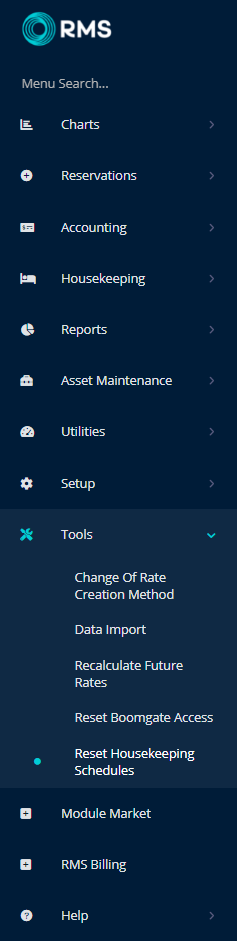
Select the Housekeeping Schedules to reset.
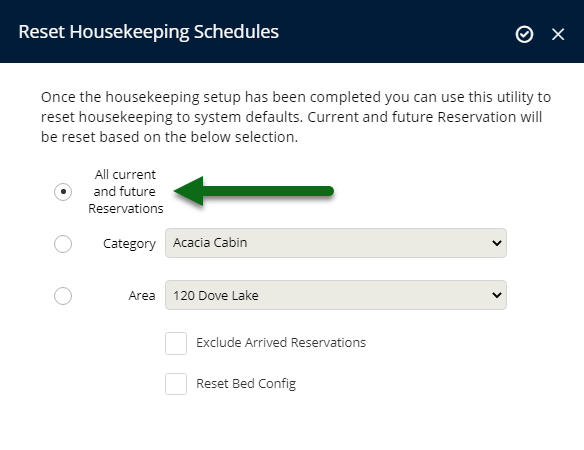
Optional: Select the checkbox 'Exclude Arrived Reservations'.
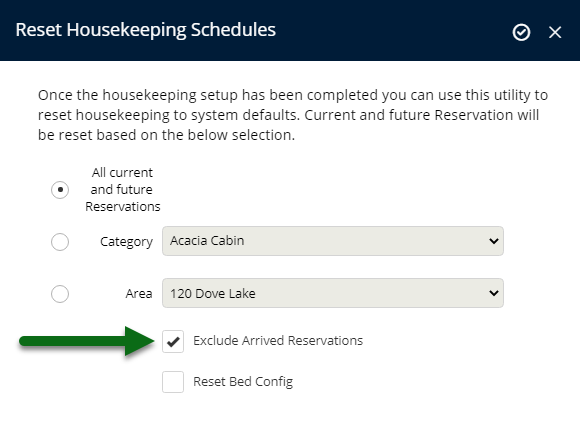
Optional: Select the checkbox 'Reset Bed Configurations'.
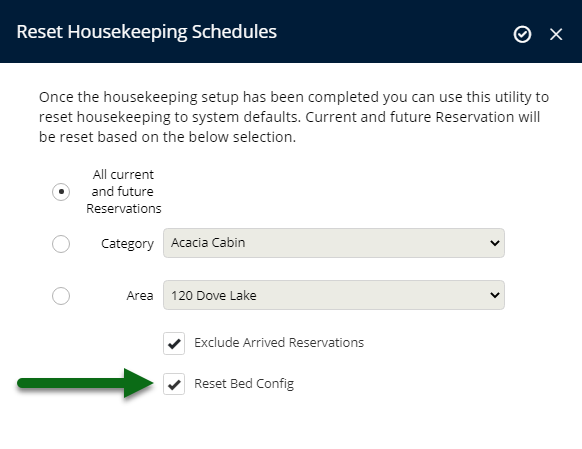
Select the ![]() 'Proceed' icon.
'Proceed' icon.
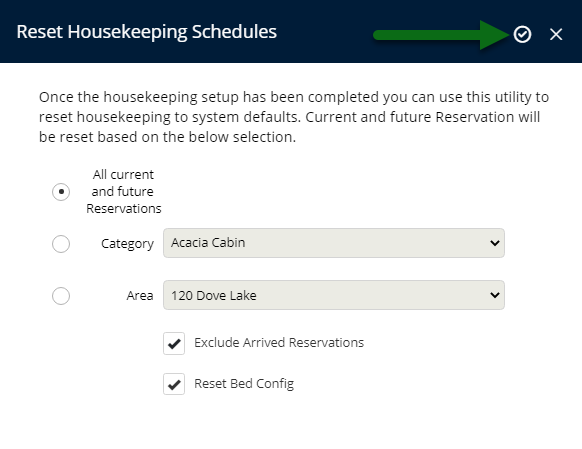
Select 'Yes' to confirm.
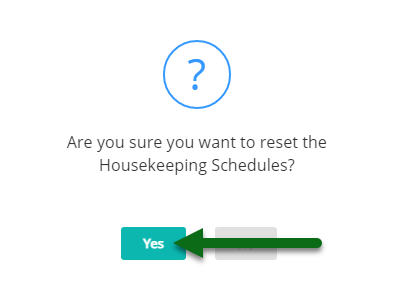
Select 'Ok'.
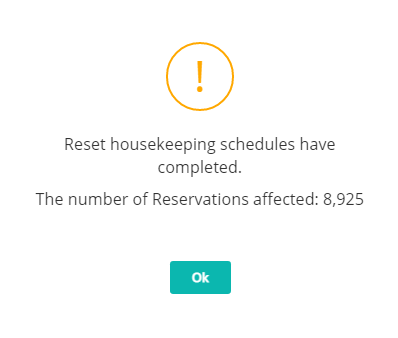
All Housekeeping Schedules for the selected option will be updated to match the current setup.