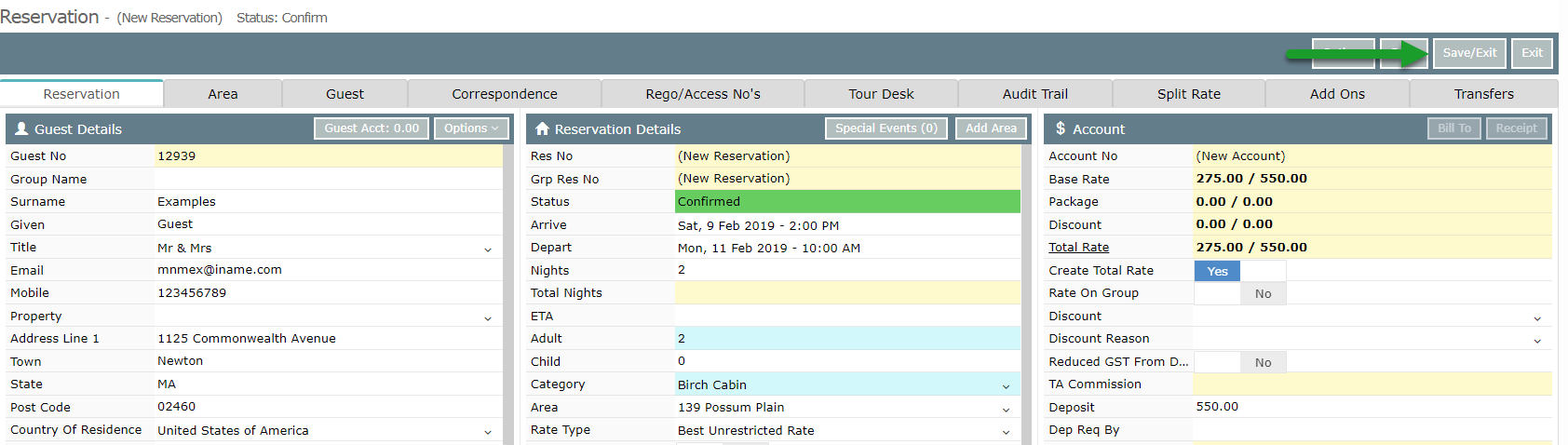Create a Reservation Using an Existing Guest Profile
Use an existing guest profile when creating a new reservation in RMS.
Steps Required
- Go to Reservation > Make Reservation in RMS.
- Enter the guest's surname, given, email or mobile in Smart Search field.
- Enter the guest details directly into the surname, given, email or mobile field.
- Select the matching guest result.
- Enter Reservation Details.
- Save/Exit.
Visual Guide
Go to Reservation > Make Reservation in RMS.
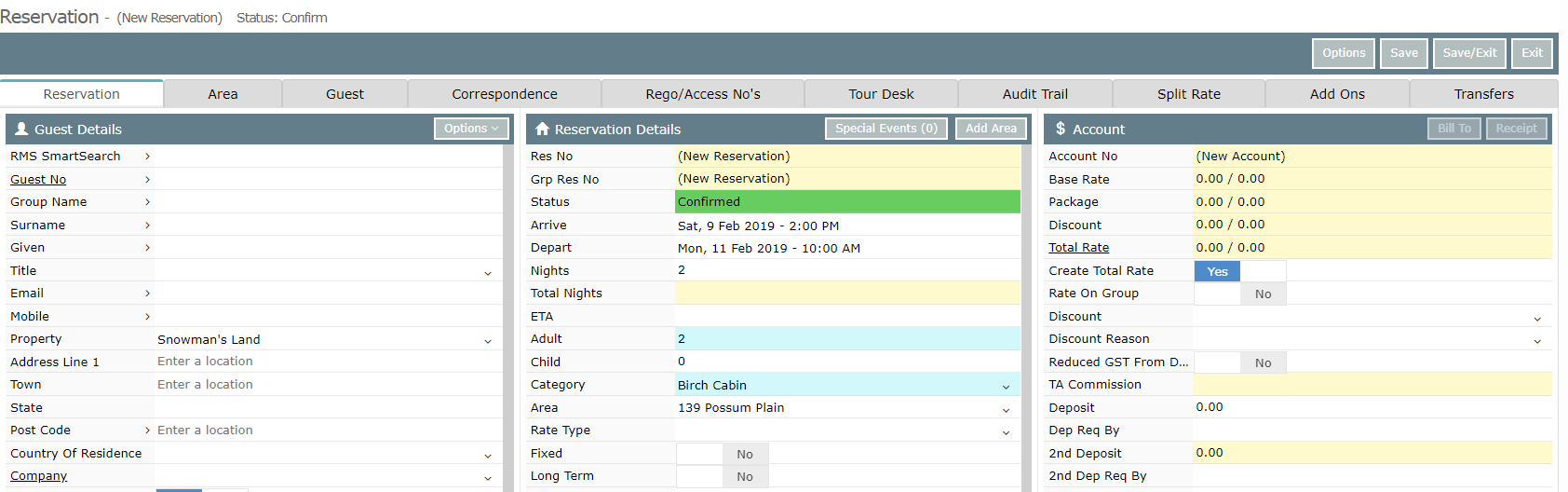
In the RMS Smart Search field, enter the guest's surname, given, email and/or mobile.
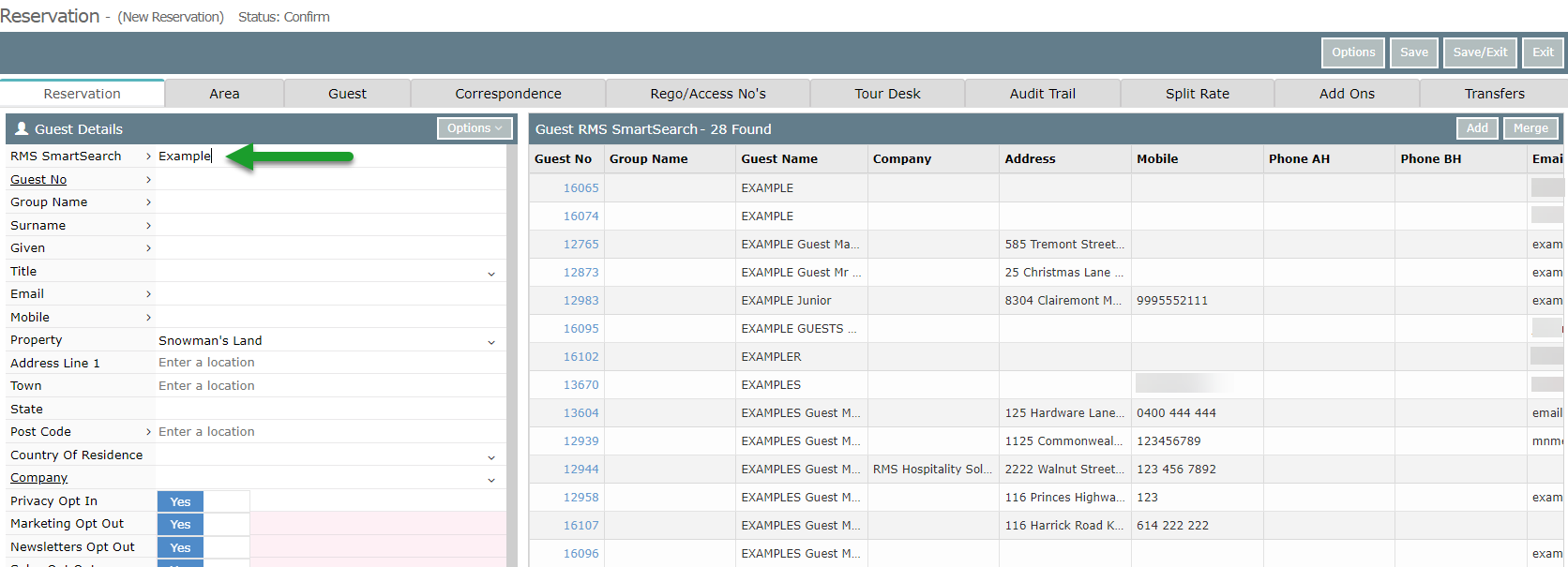
Alternatively, enter a combination of the guest's details directly into the Surname, Given, Email, Mobile and Post Code fields.
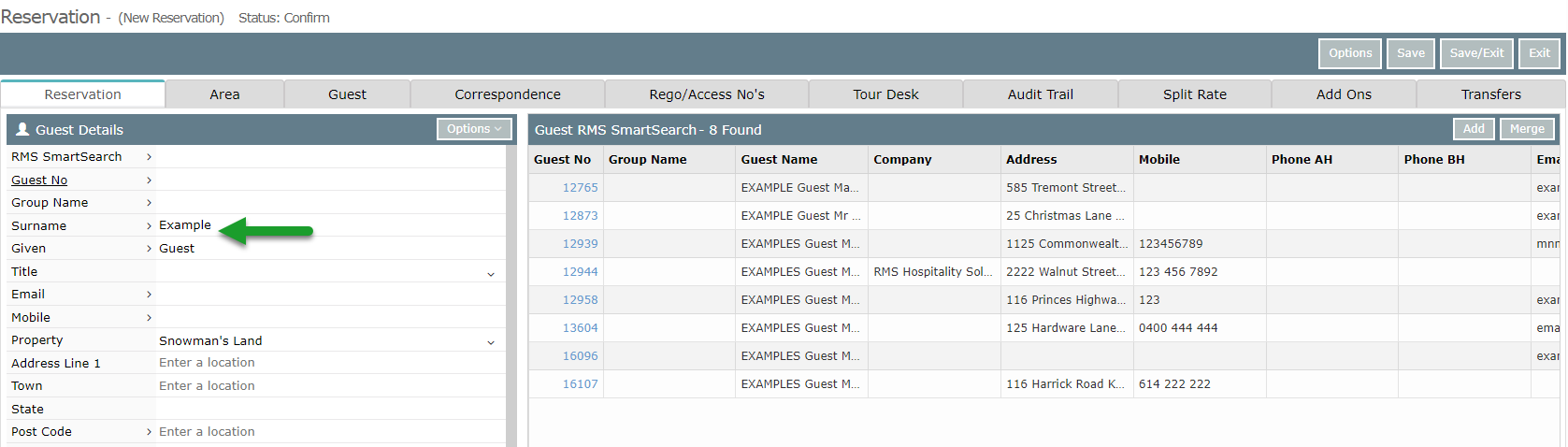
From the returned results, select the matching guest.
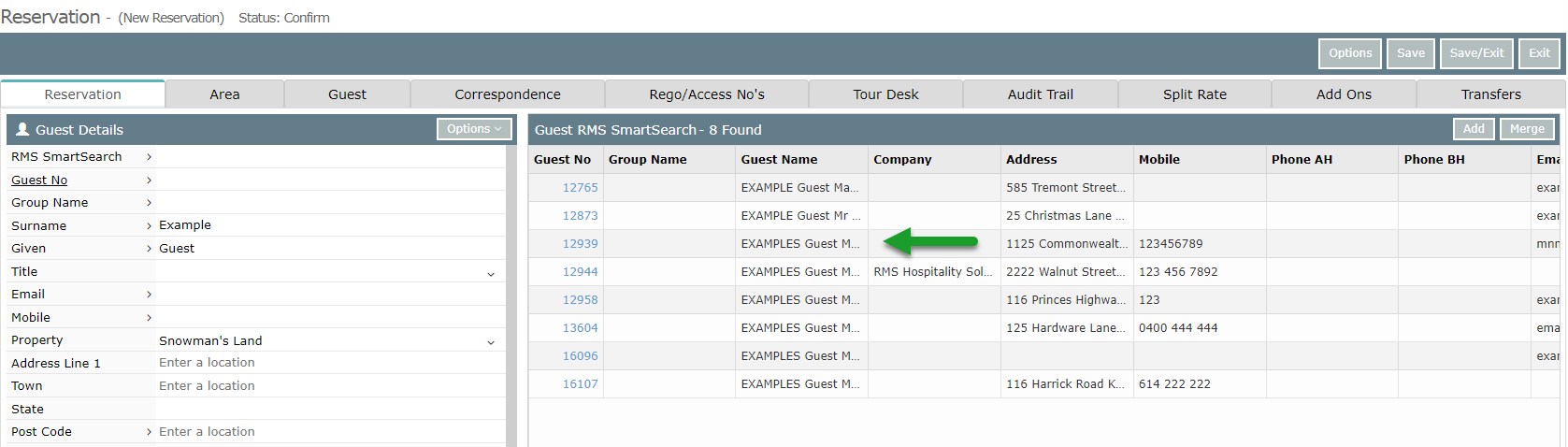
Enter any required Reservation Details.
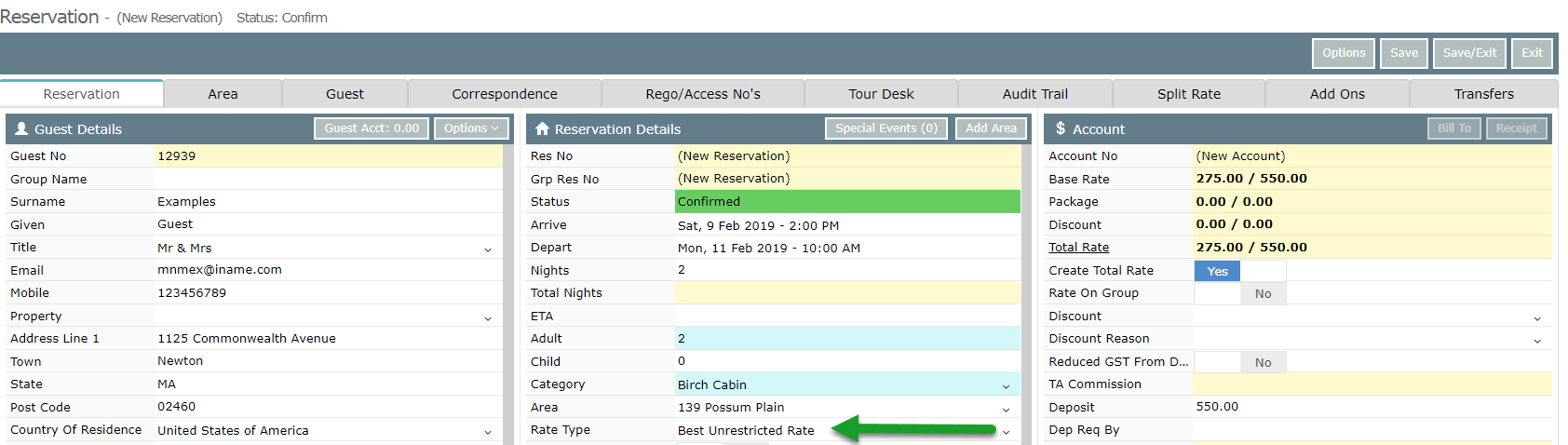
Select 'Save/Exit' to complete reservation creation.