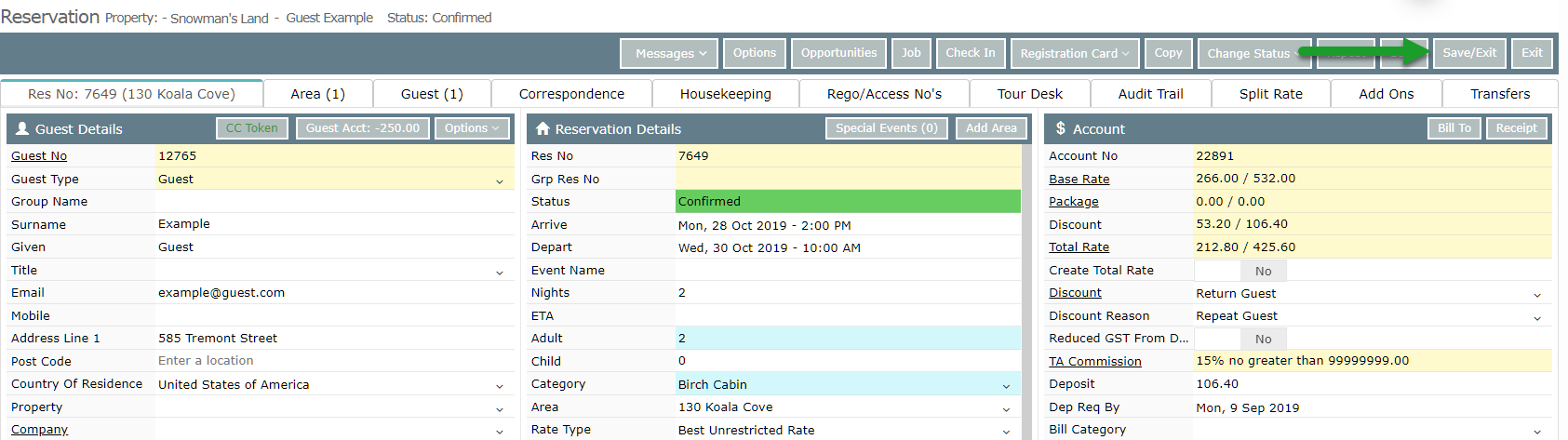Modify Reservation Dates
Changing the Arrive or Depart Dates on an existing reservation in RMS.
Steps Required
- Go to the Side Menu Reservation Search in RMS.
- Enter the Reservation Number and select 'Search'.
- Select the Arrive or Depart Date field.
- Select the required Reservation Dates and choose 'Apply'.
- Save/Exit.
Visual Guide
Go to the Side Menu Reservation Search in RMS.
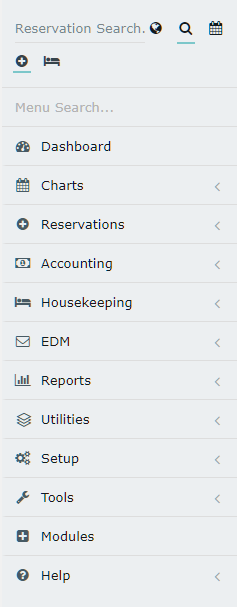
Enter the Reservation Number and select 'Search'.
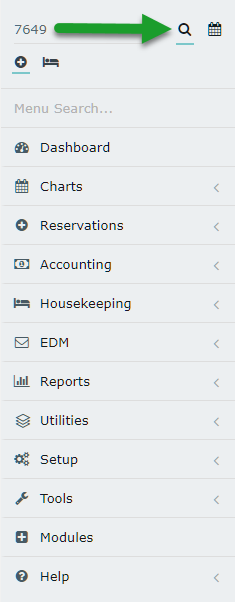
Select the Arrive or Depart Date field.
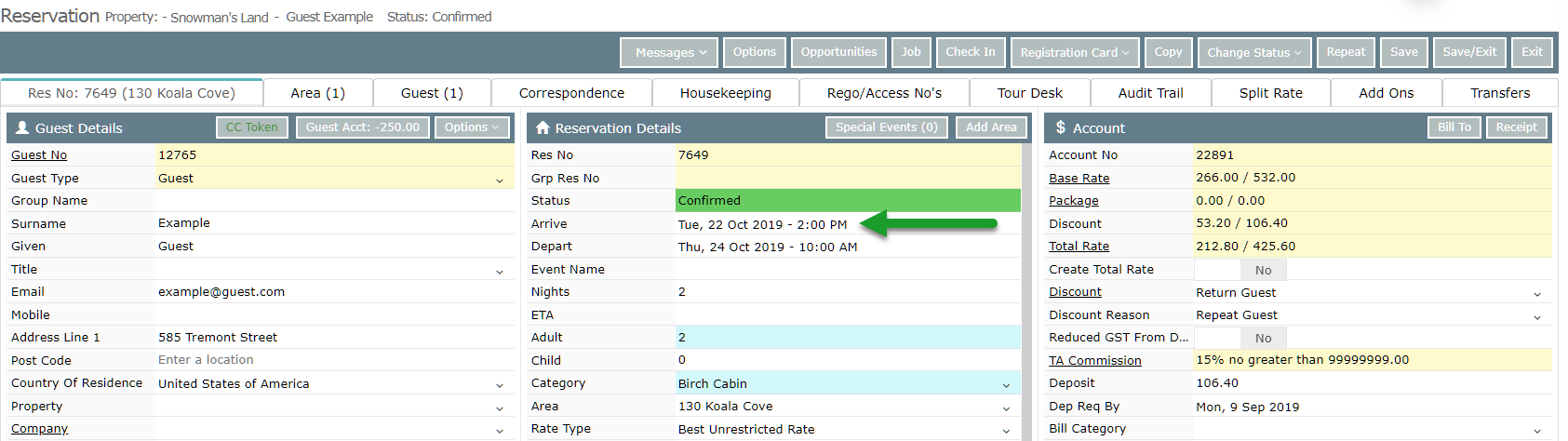
Select the required Reservation Dates and choose 'Apply'.
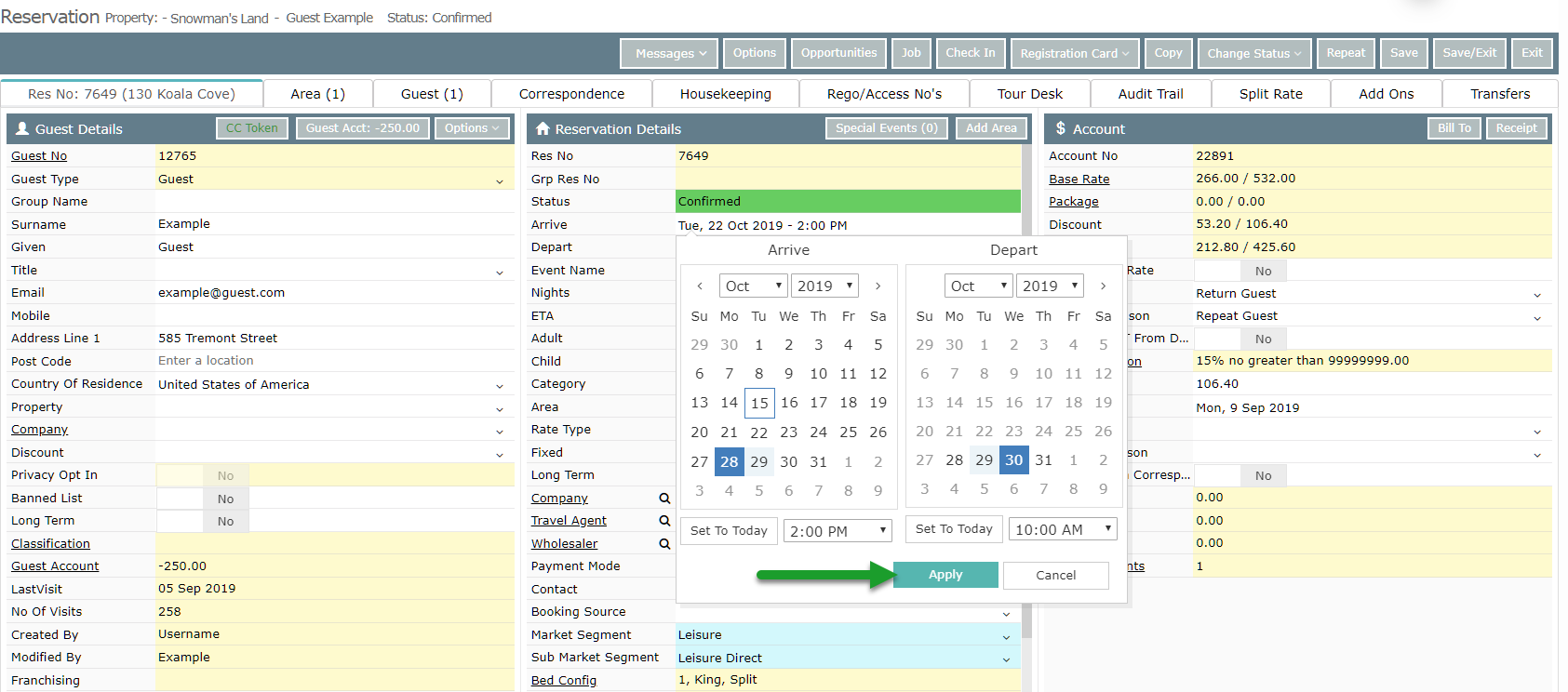
Select 'Save/Exit' to store the changes made to this reservation.