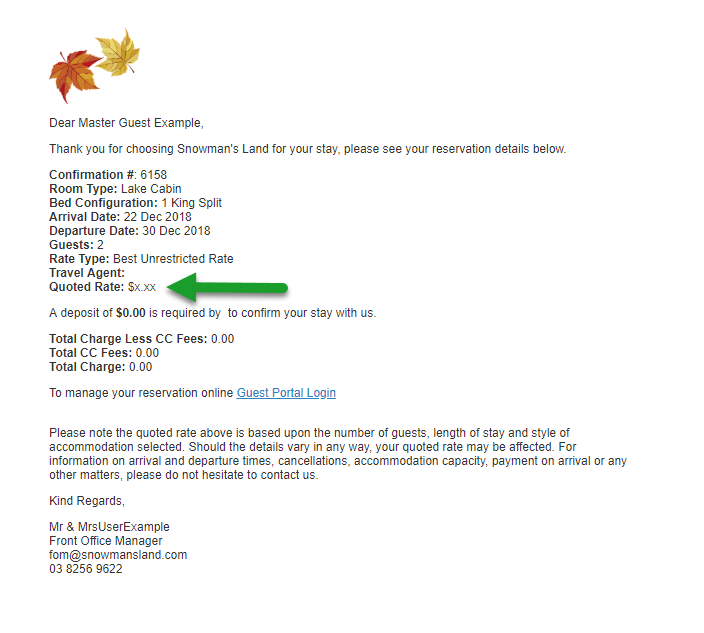Hide Rate Amounts from Correspondence
Remove rate amounts from displaying on reservation correspondence in RMS.
Steps Required
- Open the Reservation in RMS.
- Toggle 'Hide Rate on Correspondence' to 'Yes'.
- Save the reservation.
Visual Guide
Open the reservation in RMS.
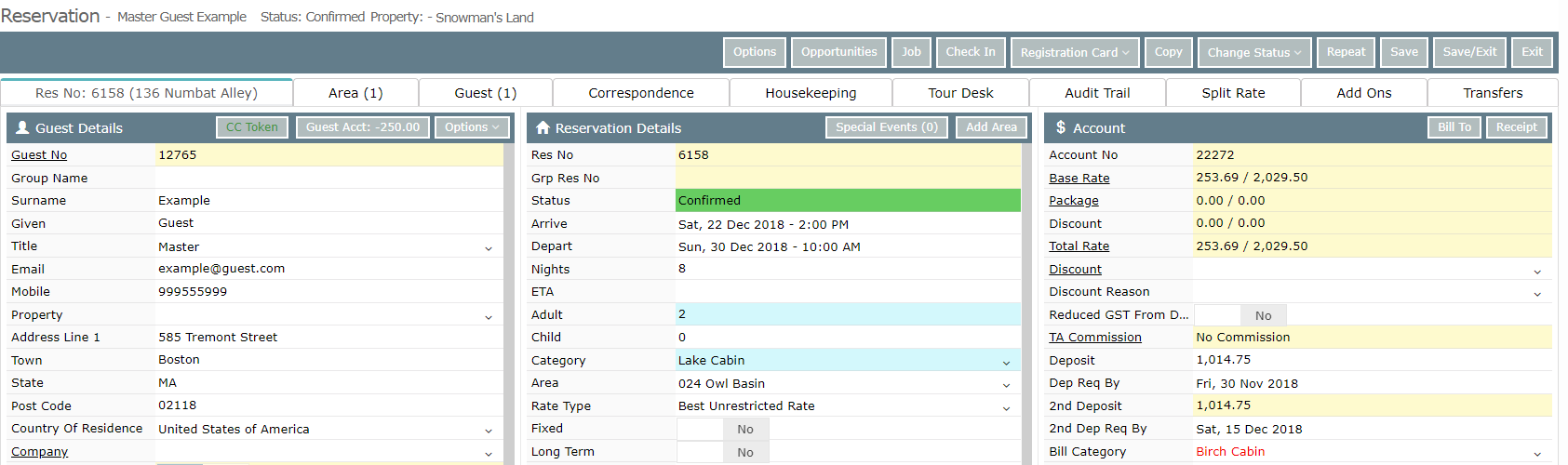
Toggle 'Hide Rate on Correspondence' to 'Yes'.
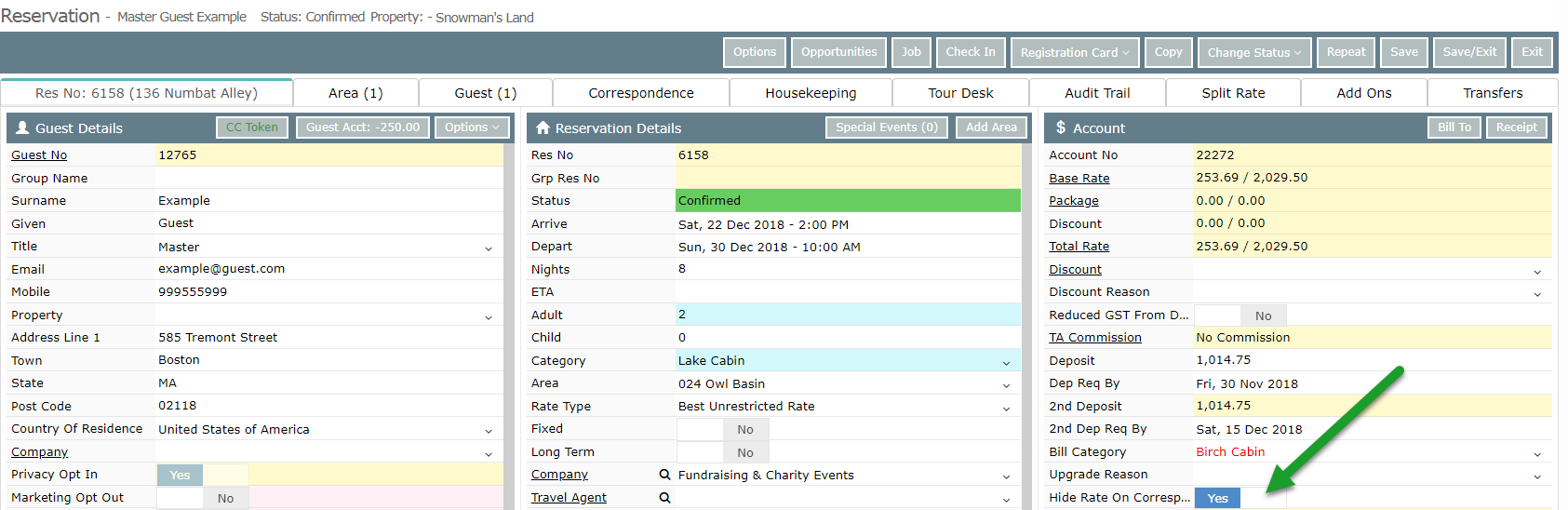
Save the reservation.
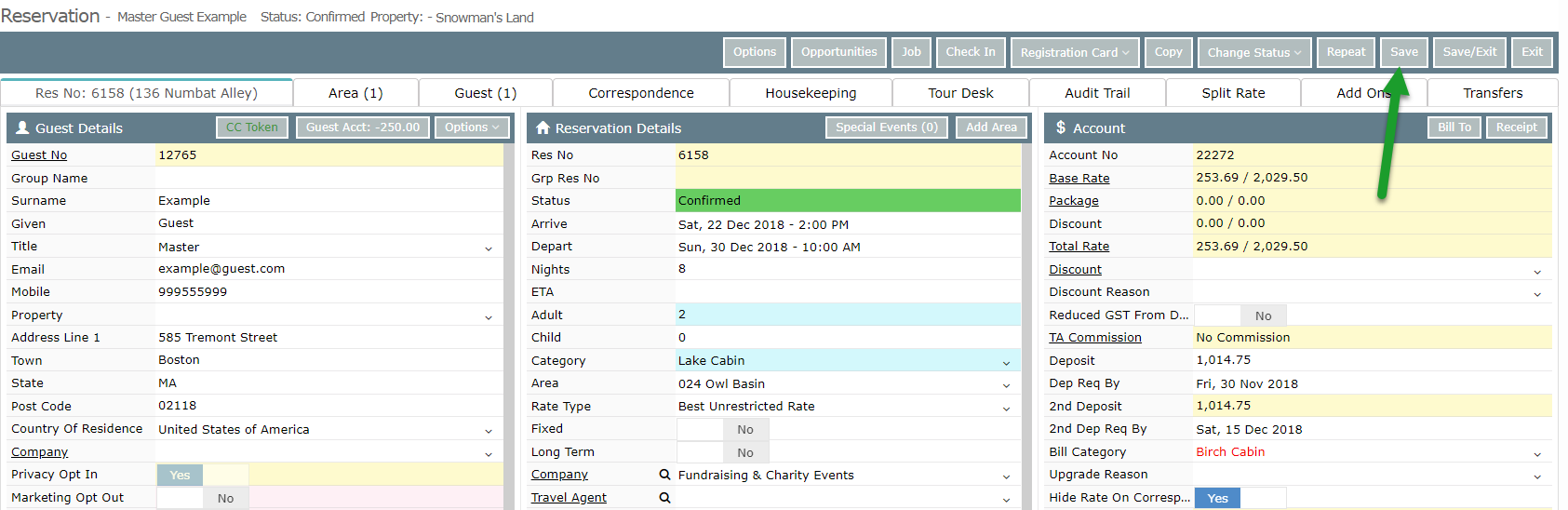
Form letters that would ordinarily include rate values will now show as seen below.