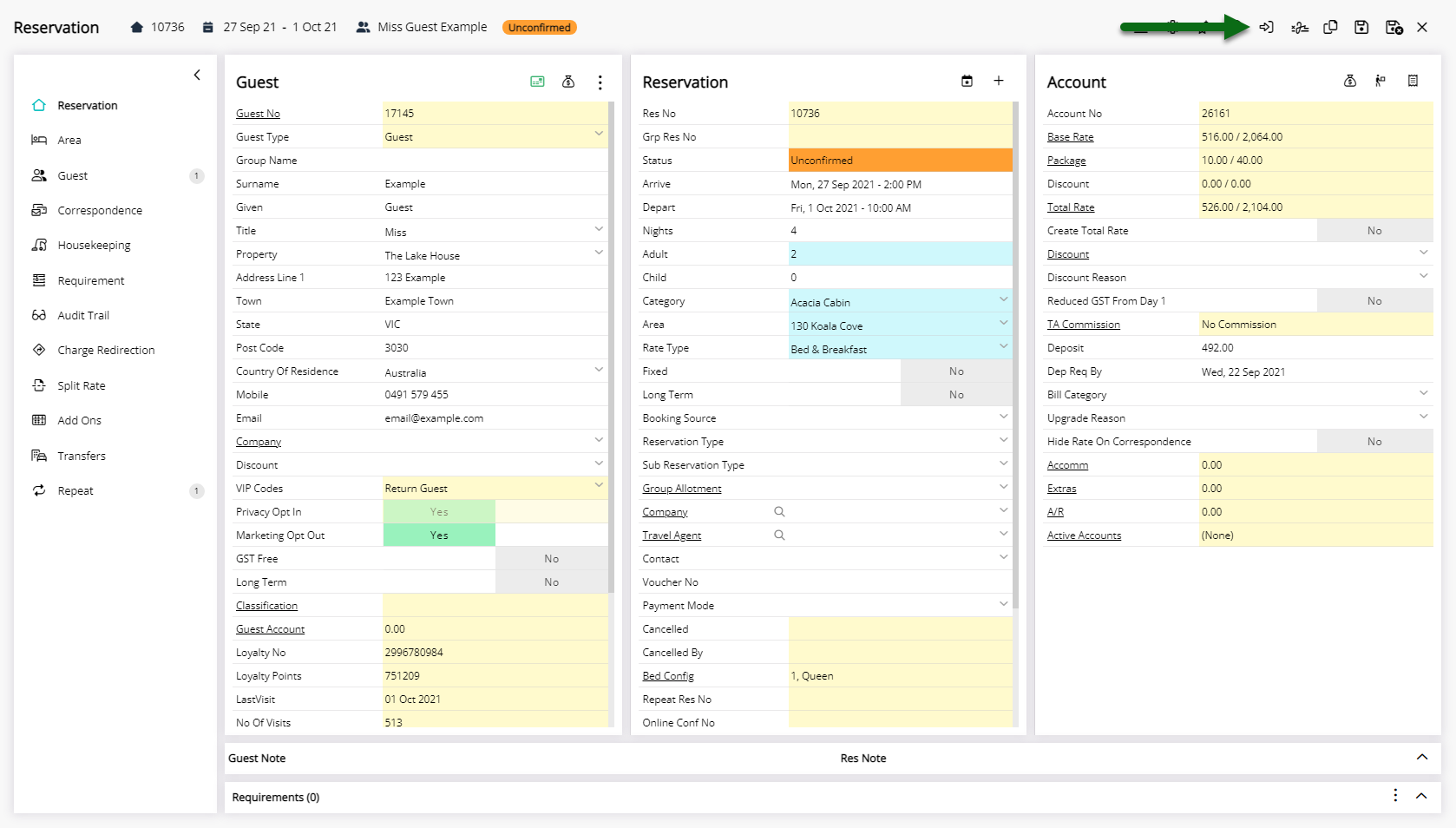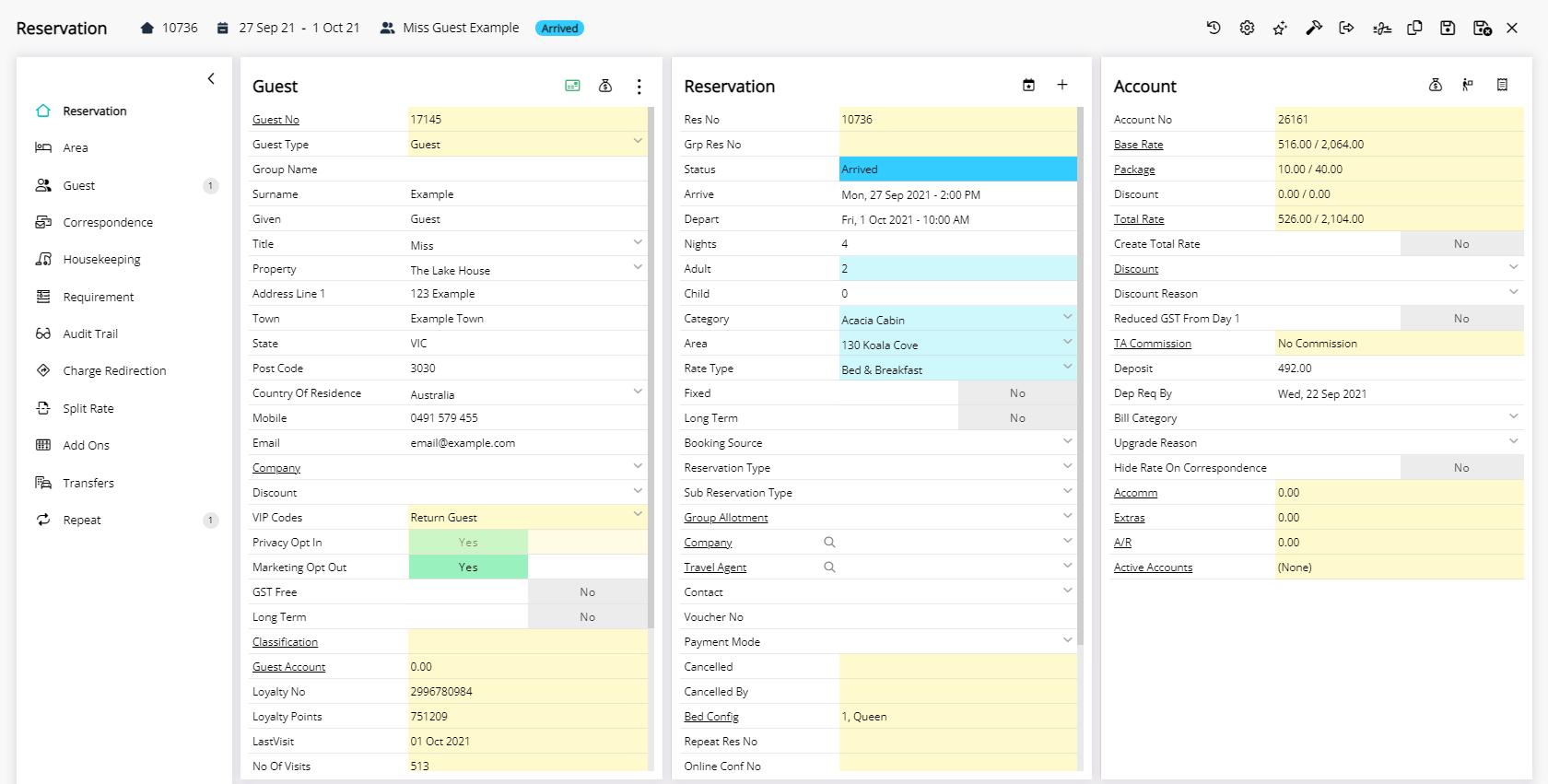Revert Departed Reservation
Revert a Departed Reservation to 'Unconfirmed' status in RMS.
The 'Unconfirm' option on a Departed Reservation enables reverting the Reservation Status back from Unconfirmed to Arrived.
-
Information
-
Use
- Add Button
Information
The 'Unconfirm' option on a Departed Reservation enables reverting the Reservation Status back from Unconfirmed to Arrived.
This option will be available on a reservation changed to 'Departed' status after it has been checked out and can be used to cycle through reservation statuses if a mistaken action has been taken.

Reservation is a default System Label that can be customised.

Users will require Security Profile access to use this feature.
-
Use
- Add Button
Use
- Go to the Toolbar Menu Reservation Search in RMS.
- Enter the Reservation Number or Guest Name and press 'Enter'.
- Select the
 'Unconfirm' icon.
'Unconfirm' icon. - Select 'Yes' to confirm the change.
- Update the Reservation & Check-in if required.
-
Guide
- Add Button
Guide
Go to the Toolbar Menu Reservation Search in RMS.
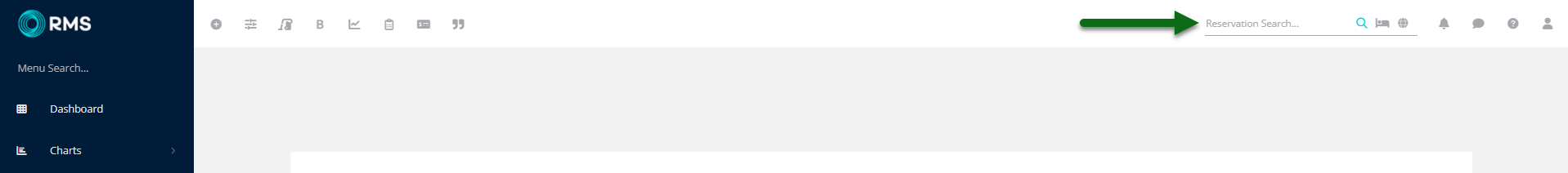
Enter the Reservation Number or Guest Name and press 'Enter'.
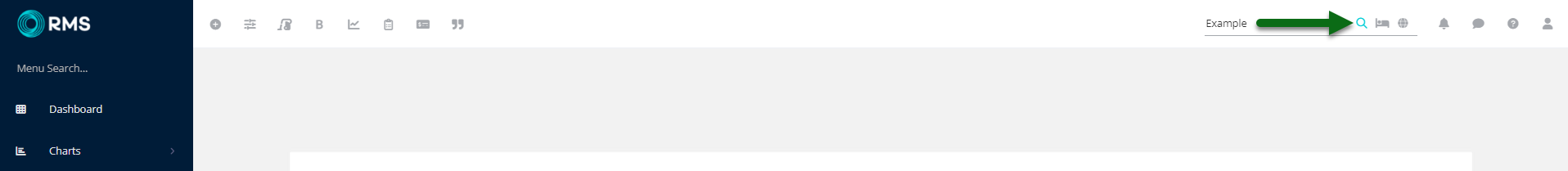
Select the  'Unconfirm' icon.
'Unconfirm' icon.
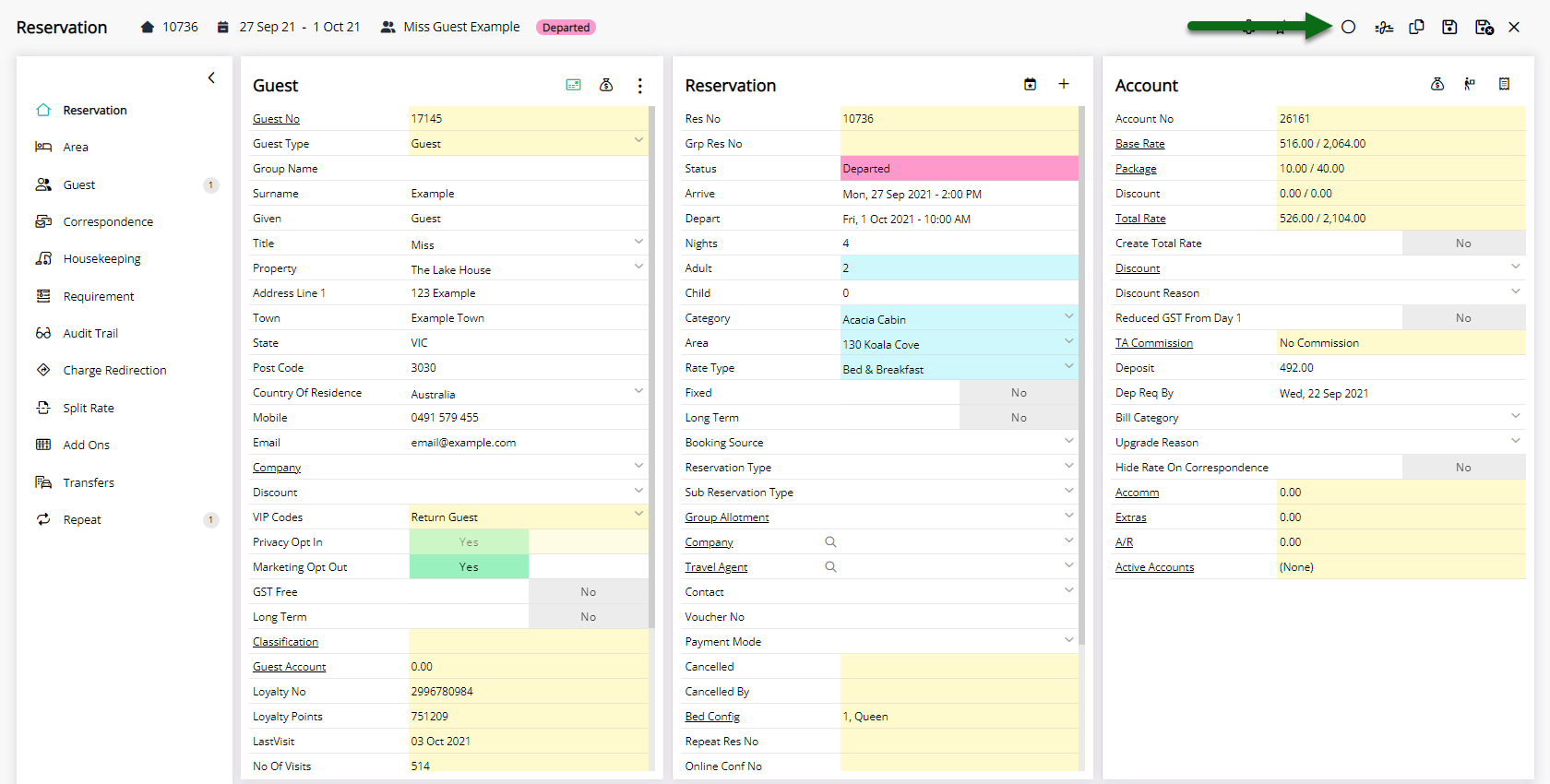
Select 'Yes' to confirm the change.
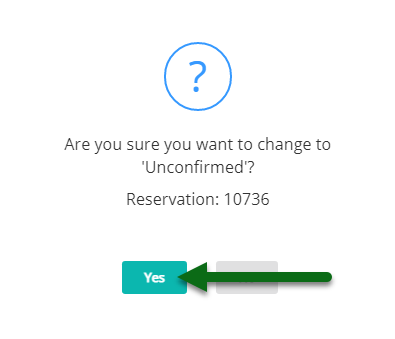
Update the Reservation & Check-in if required.
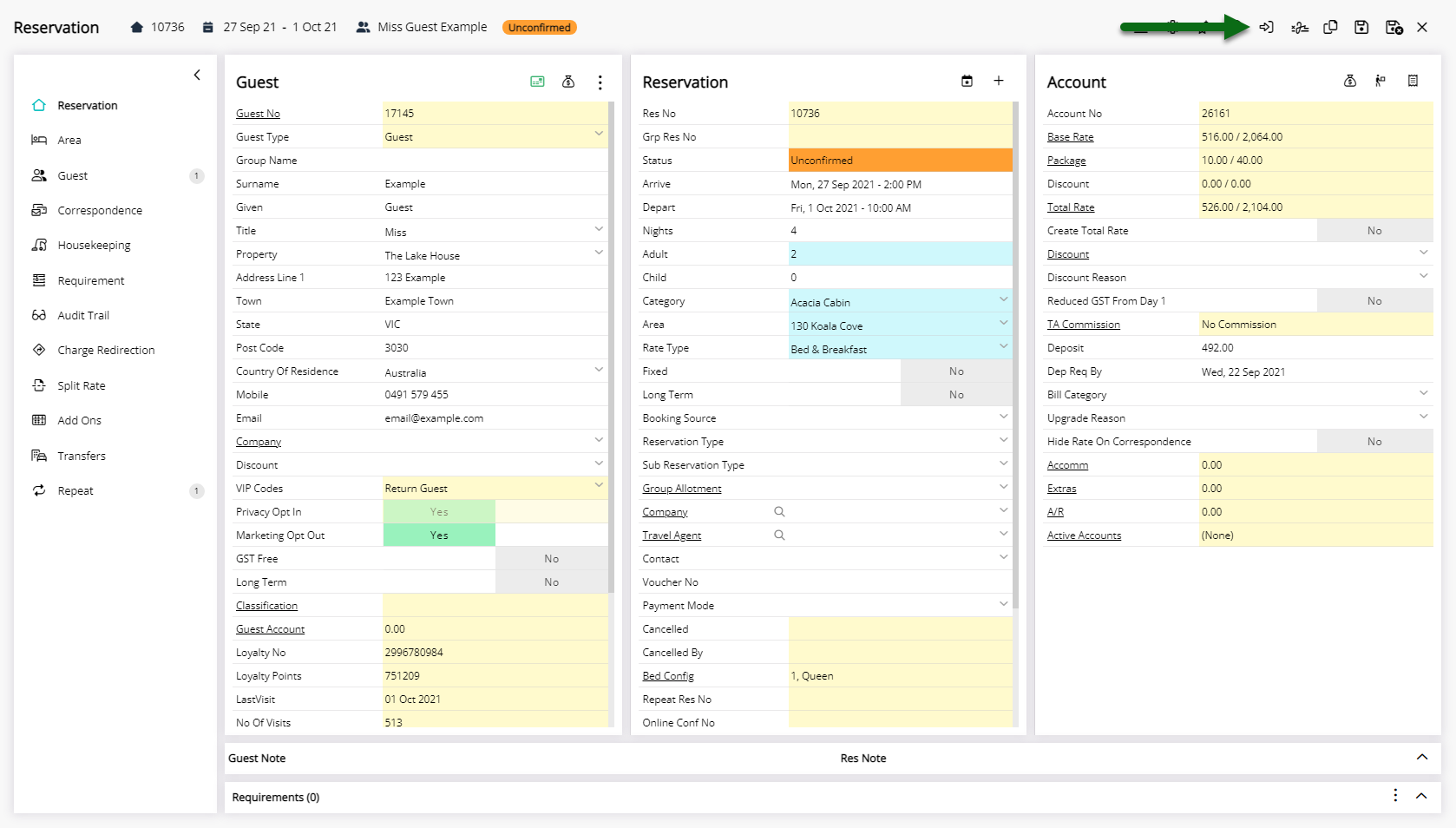
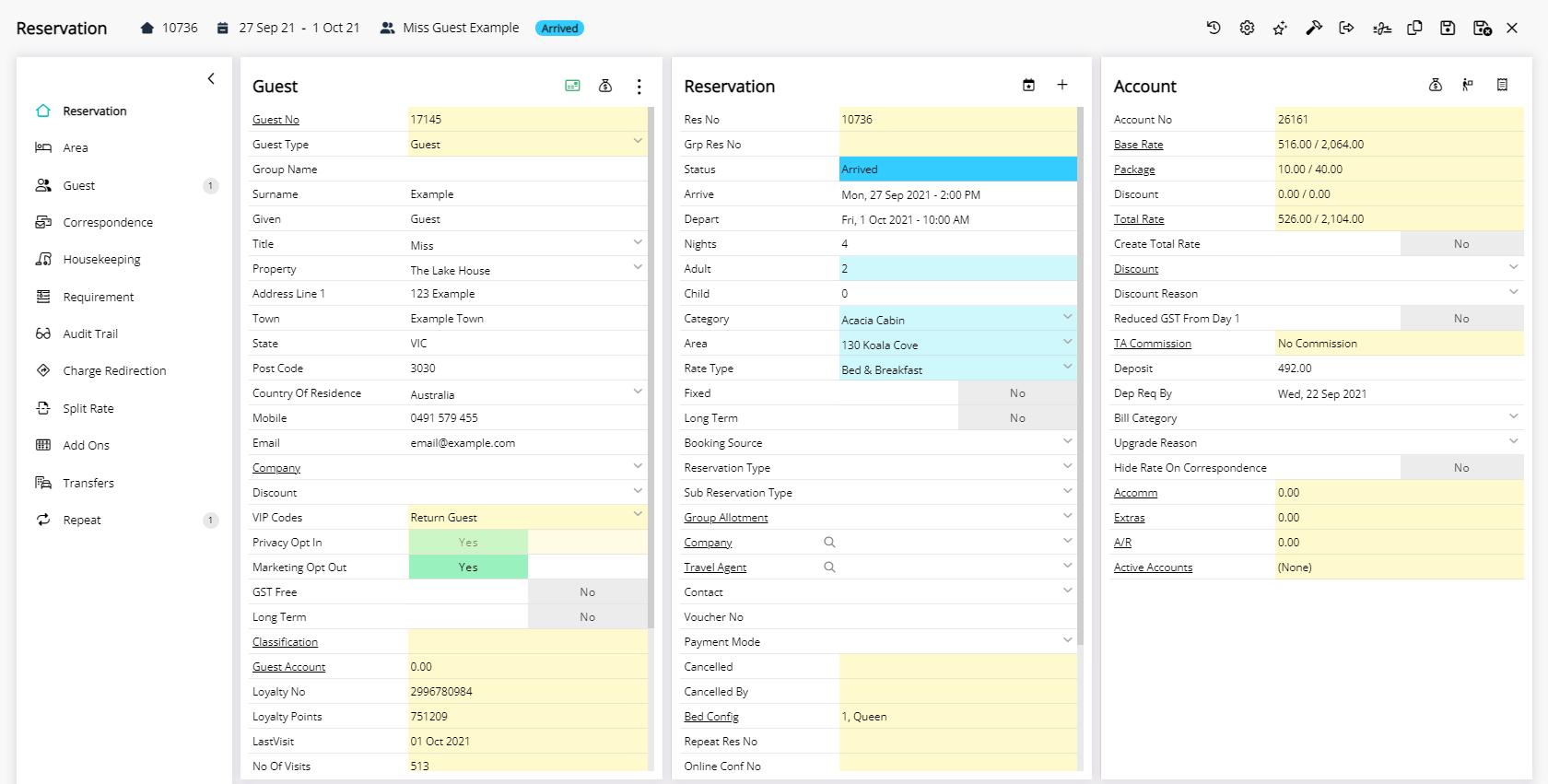
Use
- Go to the Toolbar Menu Reservation Search in RMS.
- Enter the Reservation Number or Guest Name and press 'Enter'.
- Select the
 'Unconfirm' icon.
'Unconfirm' icon. - Select 'Yes' to confirm the change.
- Update the Reservation & Check-in if required.
-
Guide
- Add Button
Guide
Go to the Toolbar Menu Reservation Search in RMS.
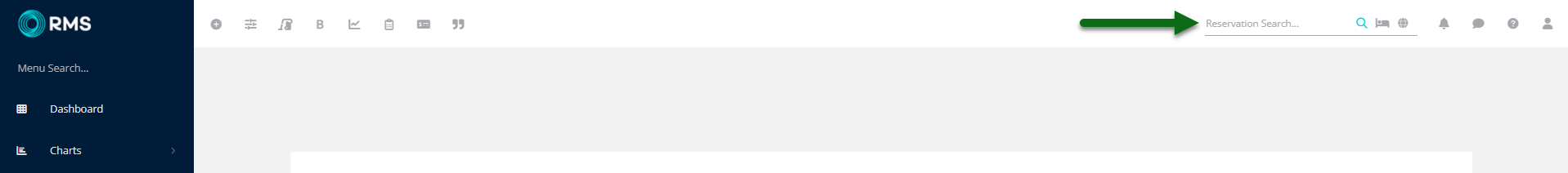
Enter the Reservation Number or Guest Name and press 'Enter'.
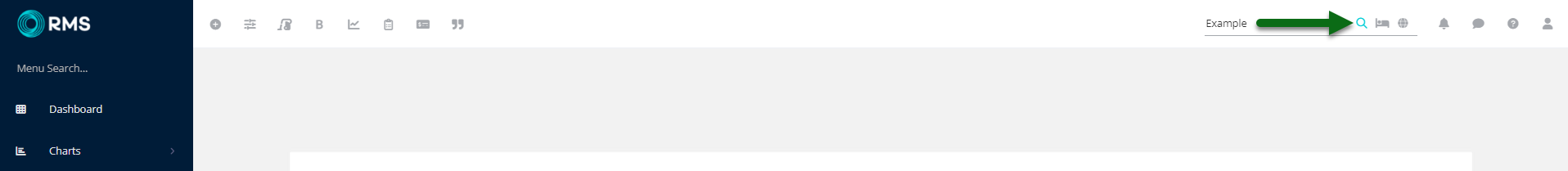
Select the  'Unconfirm' icon.
'Unconfirm' icon.
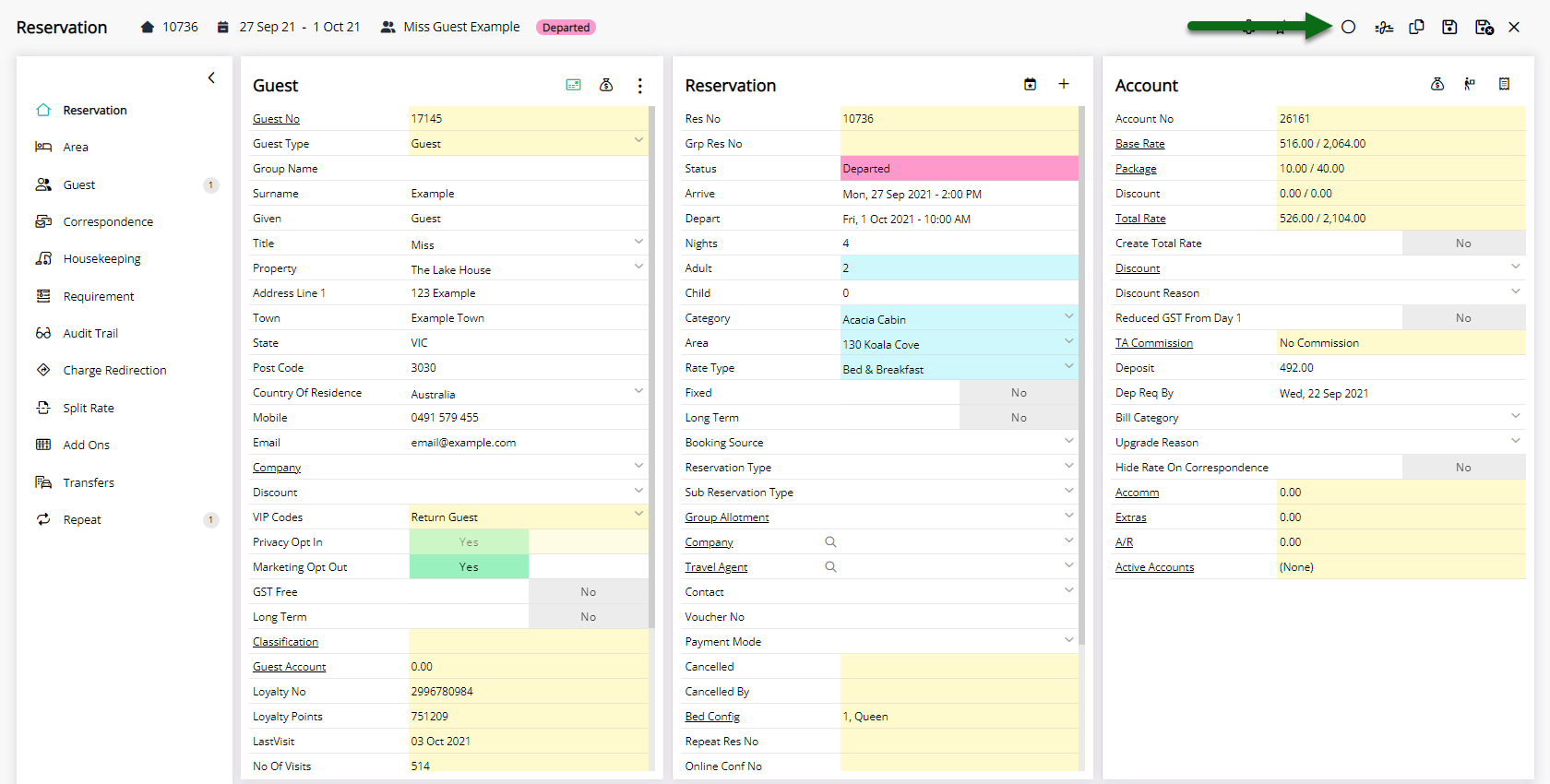
Select 'Yes' to confirm the change.
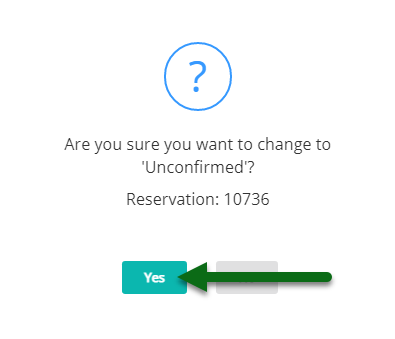
Update the Reservation & Check-in if required.