Property Map Link
Add a Google Map Link to the Property in RMS.
Steps Required
Have your System Administrator complete the following.
- Go to Setup > Property Options > Property Information in RMS.
- Select an existing Property and choose 'Edit'.
- Navigate to the 'Property Information' tab.
- Enter the Google Map Link.
- Save/Exit.
Visual Guide
Go to Setup > Property Options > Property Information in RMS.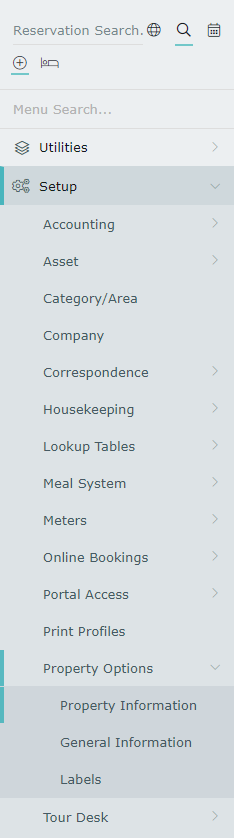 Select an existing Property and choose 'Edit'.
Select an existing Property and choose 'Edit'.
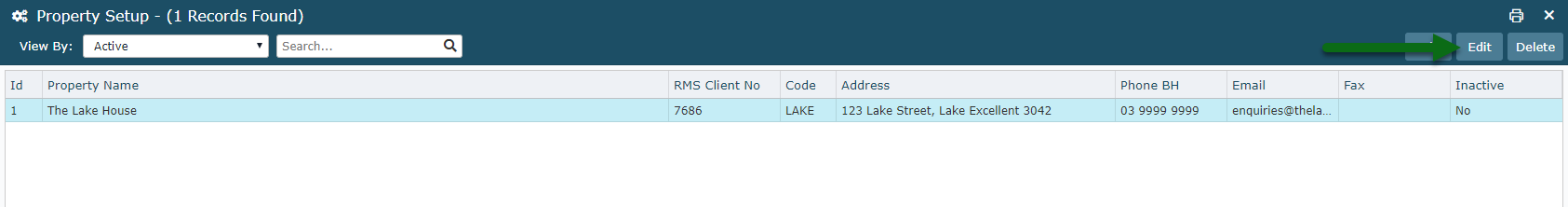 Navigate to the 'Property Information' tab.
Navigate to the 'Property Information' tab.
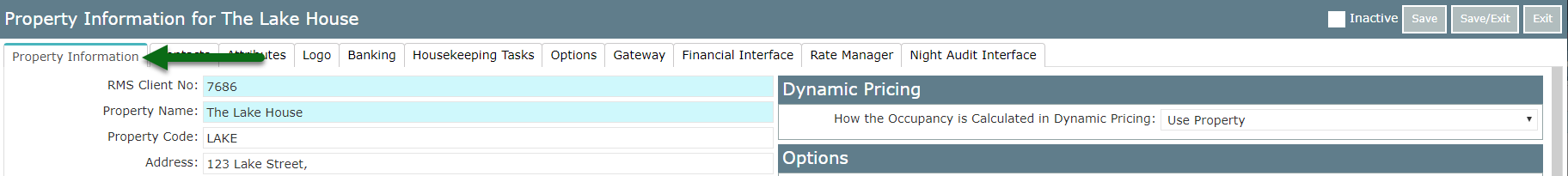 Enter the Google Map Link.
Enter the Google Map Link.
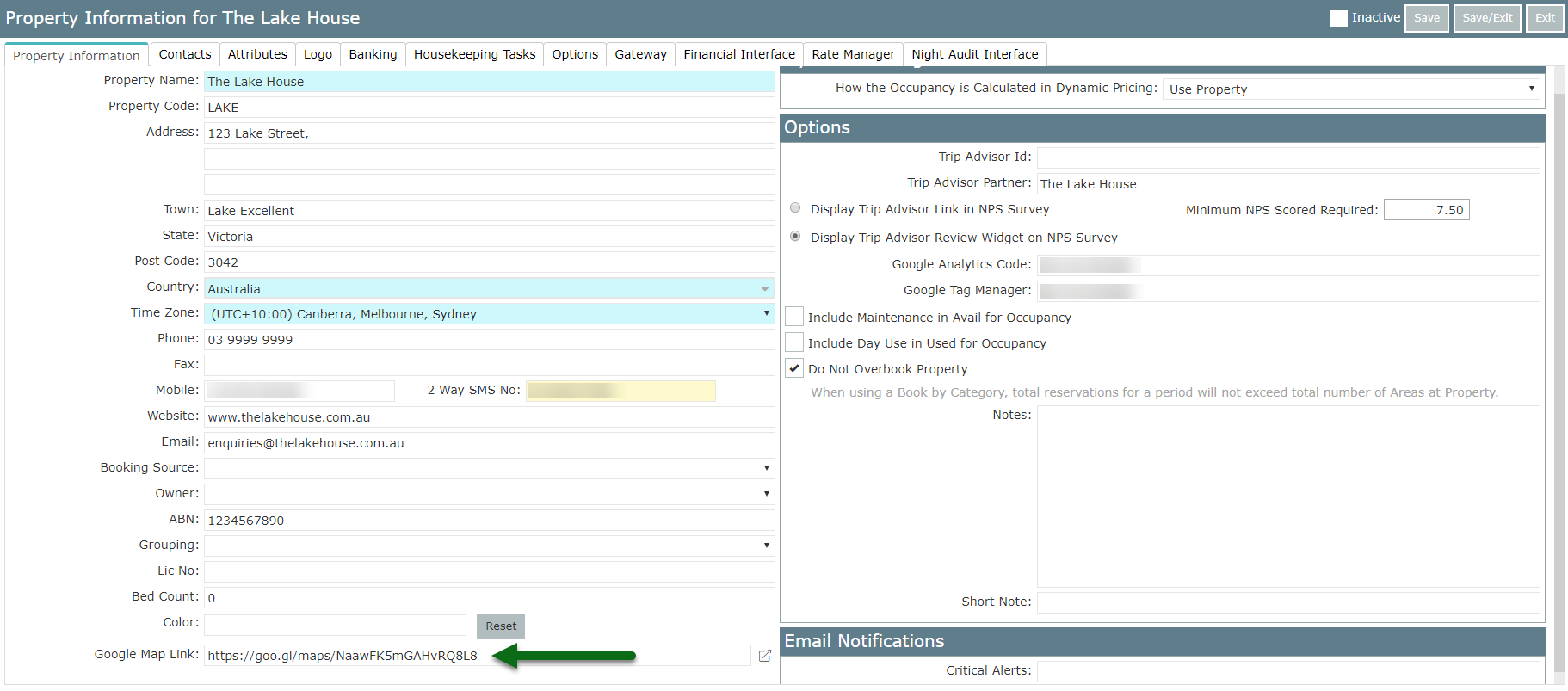 Select 'Save/Exit' to store the changes made.
Select 'Save/Exit' to store the changes made.
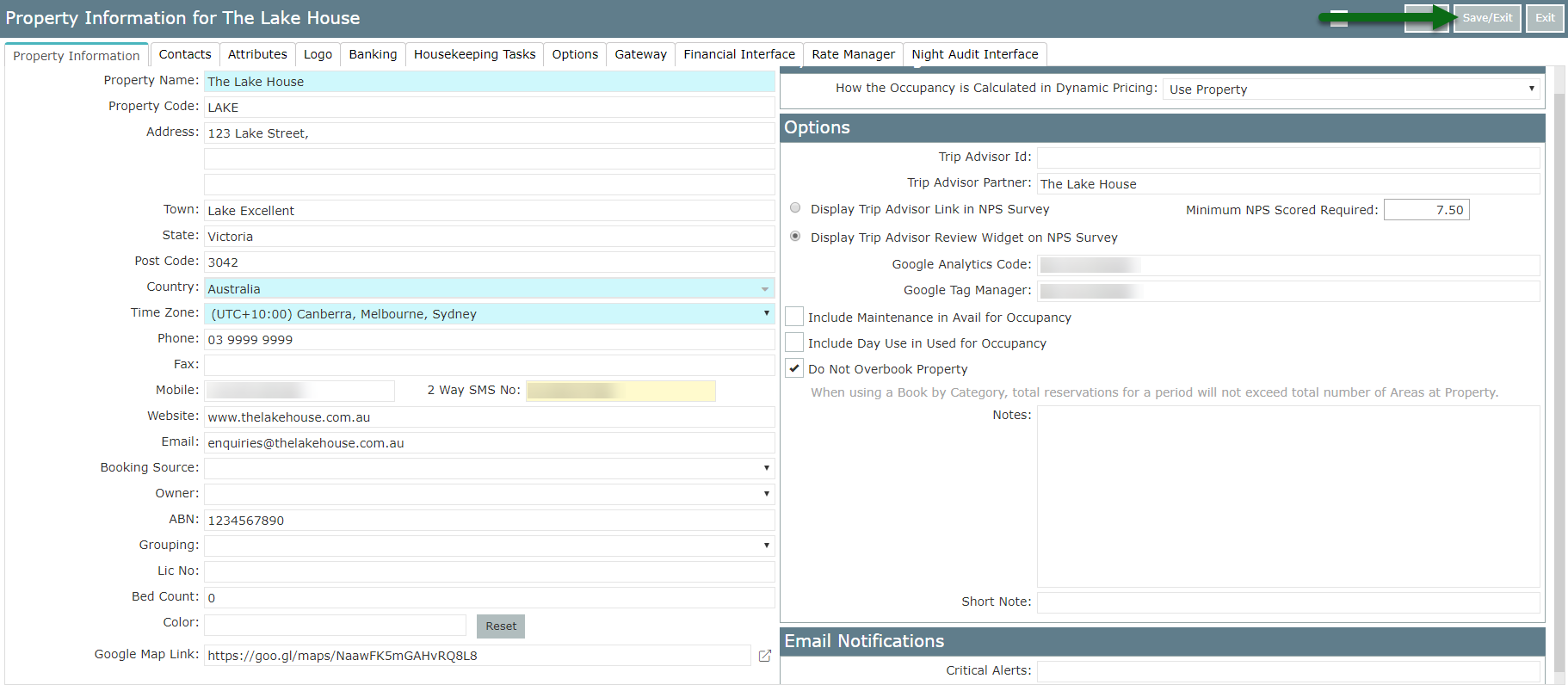 The map link entered will be used for the Property Location on Online Confirmation Emails.
The map link entered will be used for the Property Location on Online Confirmation Emails.