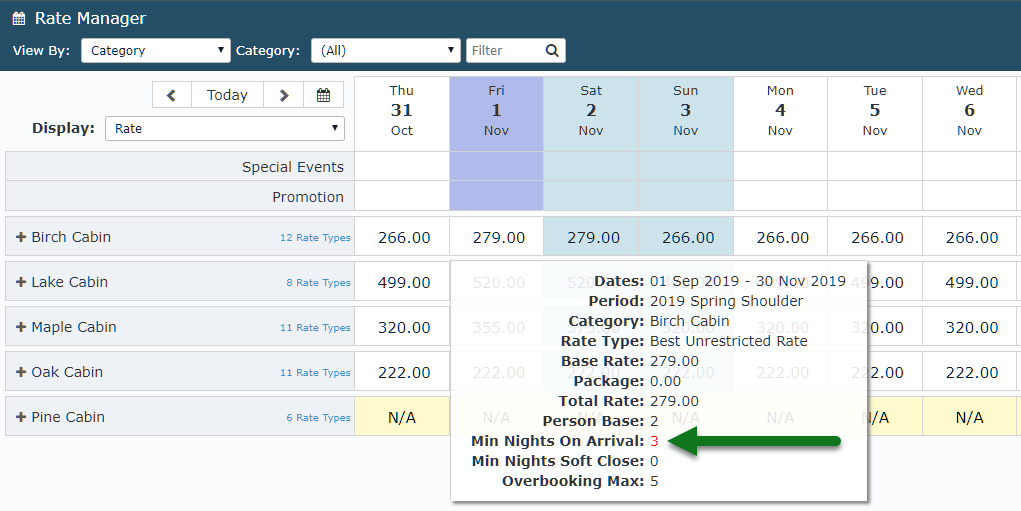Override the Minimum Nights on the Rate Manager Chart
Overriding the MLOS on the Rate Manager Chart in RMS.
Steps Required
- Go to Charts > Rate Manager in RMS.
- Select the Display as 'Rate' 'Availability and Rate' or 'Occupancy and Rate'.
- Navigate to the required Date Range.
- Highlight the required Category & Date and choose 'Override Min Nights'.
- Enter the required Minimum Length of Stay.
- Save/Exit.
Visual Guide
Go to Charts > Rate Manager in RMS.
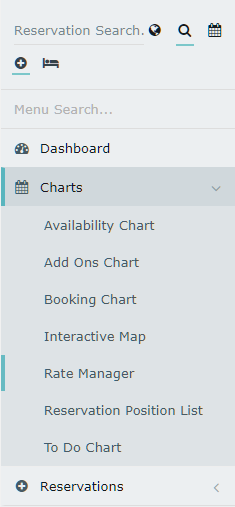
Select the Display as 'Rate' 'Availability and Rate' or 'Occupancy and Rate'.
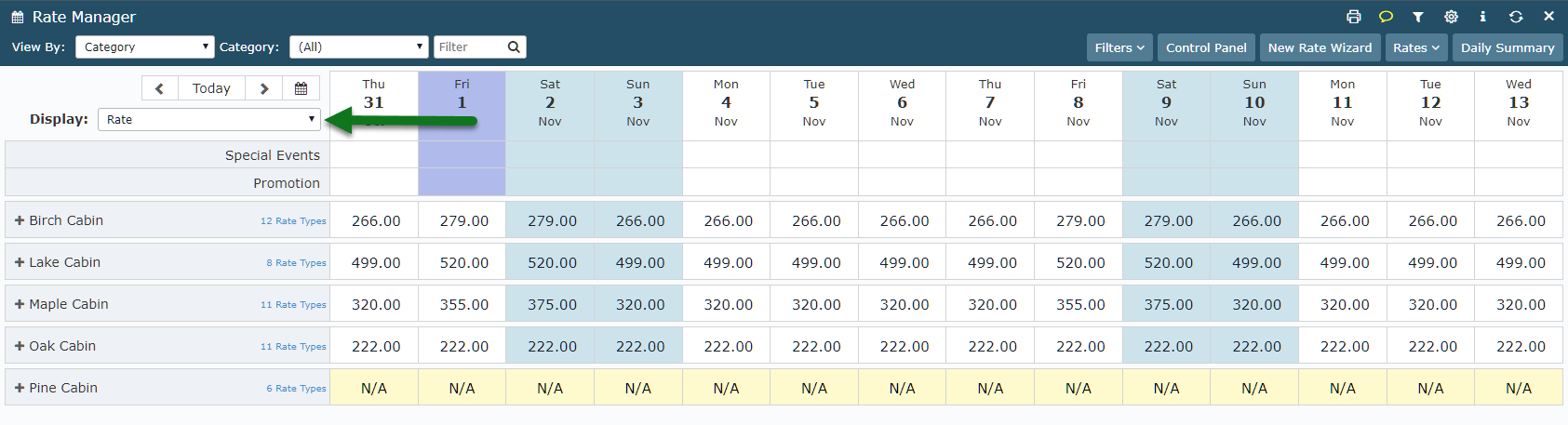
Navigate to the required Date Range.
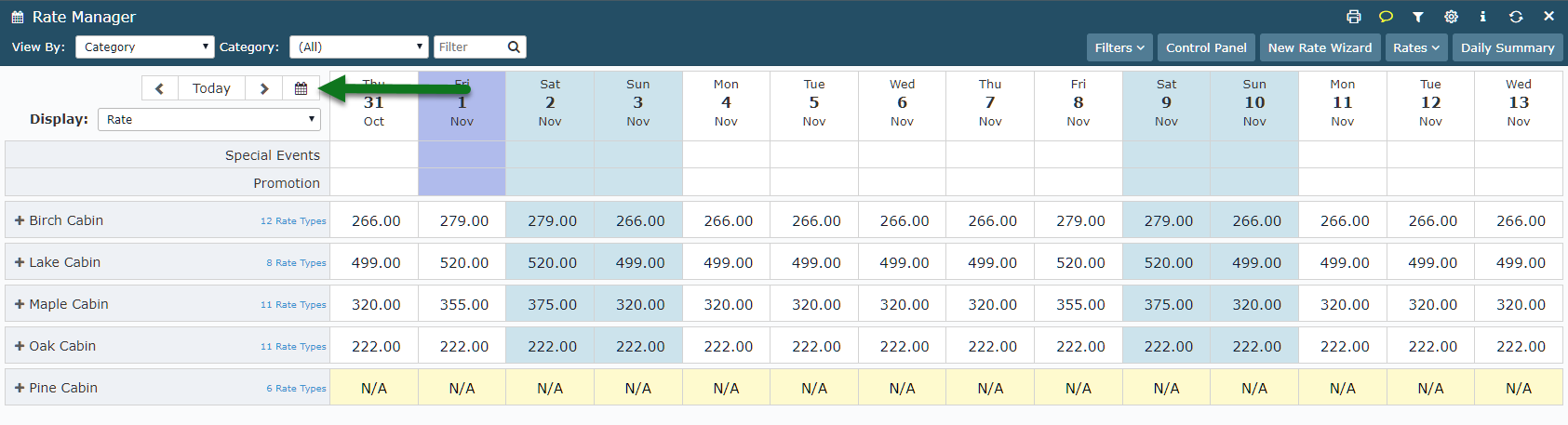
Highlight the required Category & Date and choose 'Override Min Nights'.

Enter the required Minimum Length of Stay.
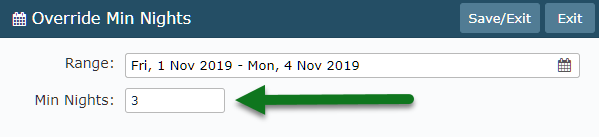
Select 'Save/Exit' to apply the override.
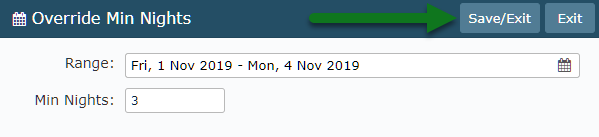
The new Minimum Length of Stay will display in red in the Data Window on the Rate Manager Chart.