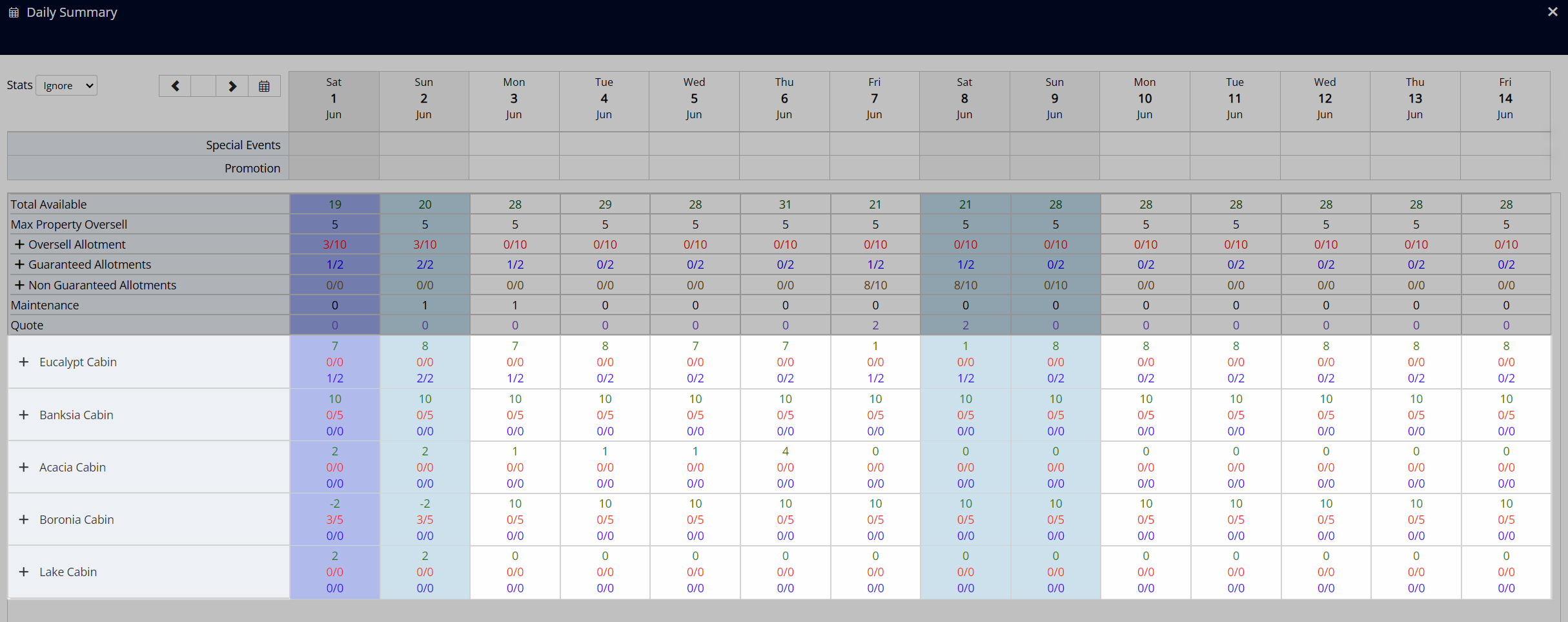Daily Summary
A comprehensive overview of inventory and availability on the Rate Manager in RMS.
The Daily Summary provides a comprehensive review of inventory with a breakdown of allotments and oversell limits to enable clear oversight of property availability.
View Availability
Go to Charts > Rate Manager in the side menu of RMS and select the  'Daily Summary' icon open the Daily Summary for the viewed date range.
'Daily Summary' icon open the Daily Summary for the viewed date range.
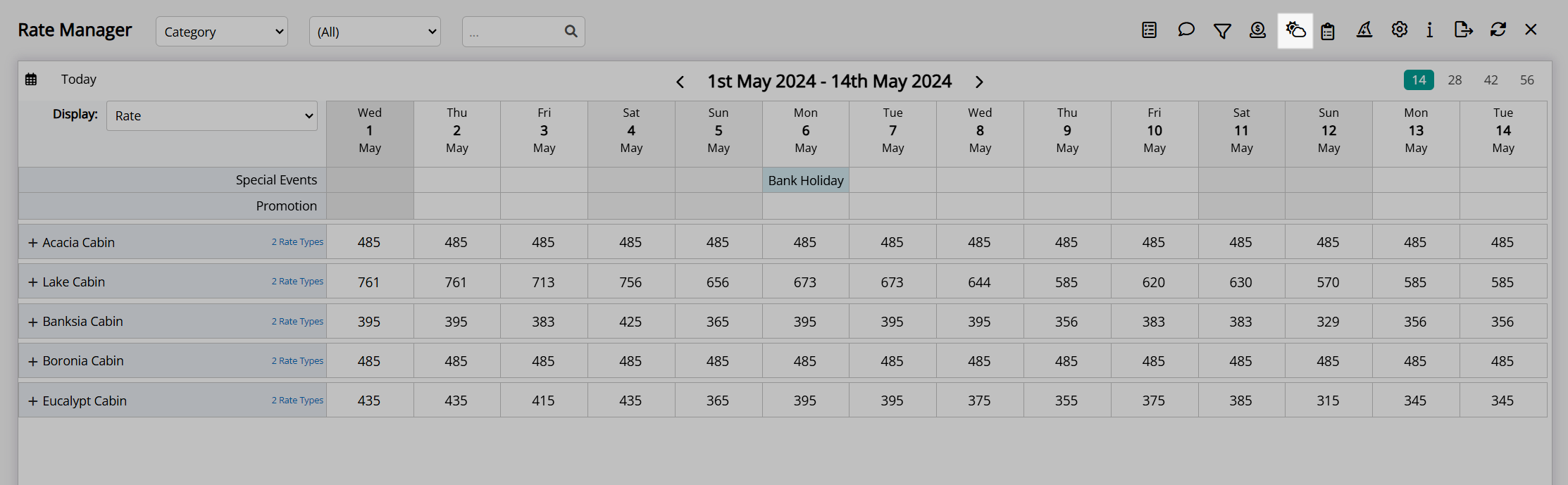
The Daily Summary will always display two weeks starting from the date selected using the  icon or the date range viewed on the Rate Manager when opened.
icon or the date range viewed on the Rate Manager when opened.
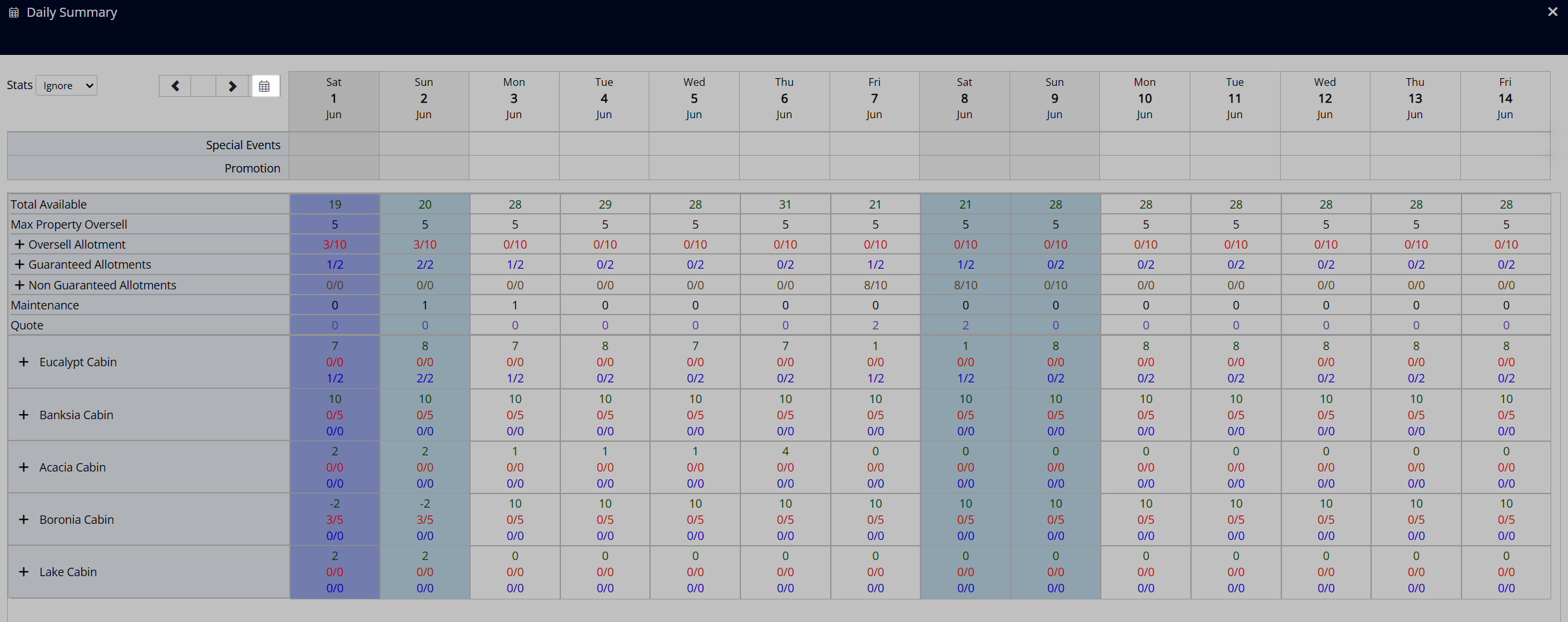
Use the  and
and  buttons to scroll the viewed dates in two week blocks.
buttons to scroll the viewed dates in two week blocks.
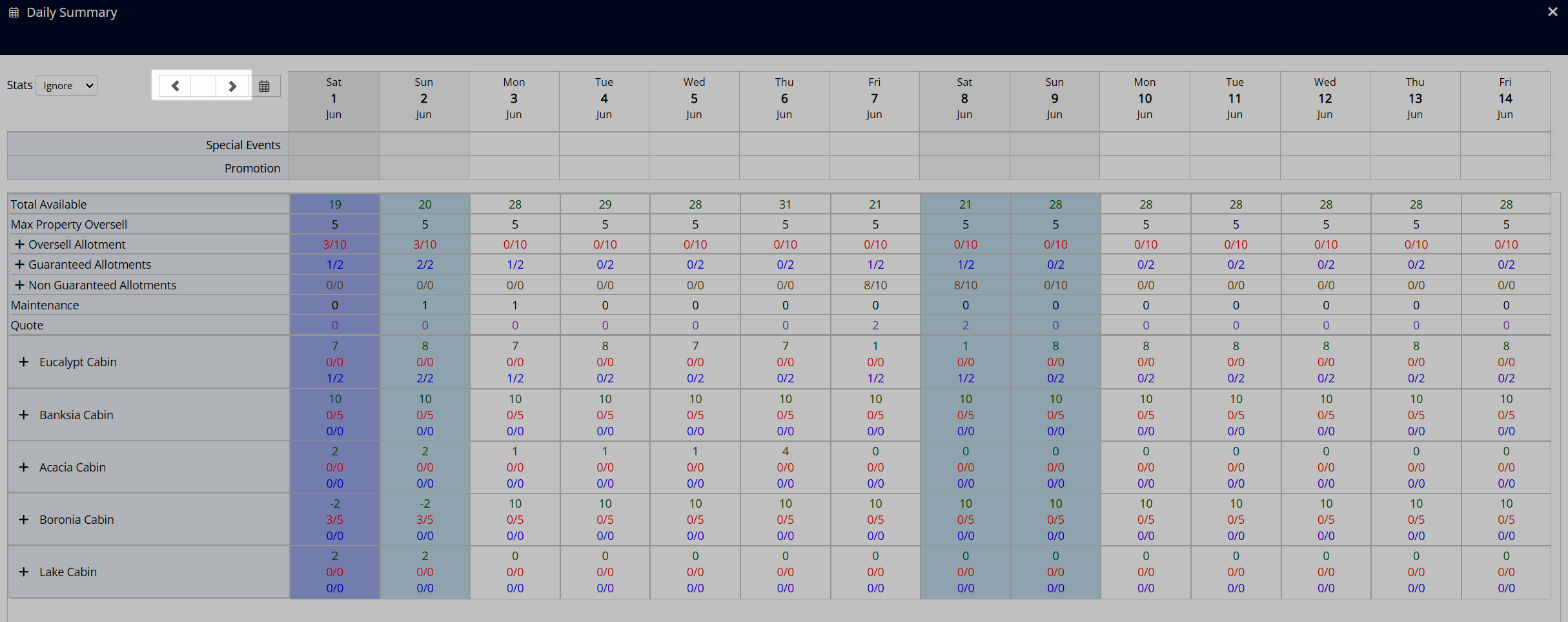
The 'Stats' filter can be used to only show availability based on the Area Statistics.
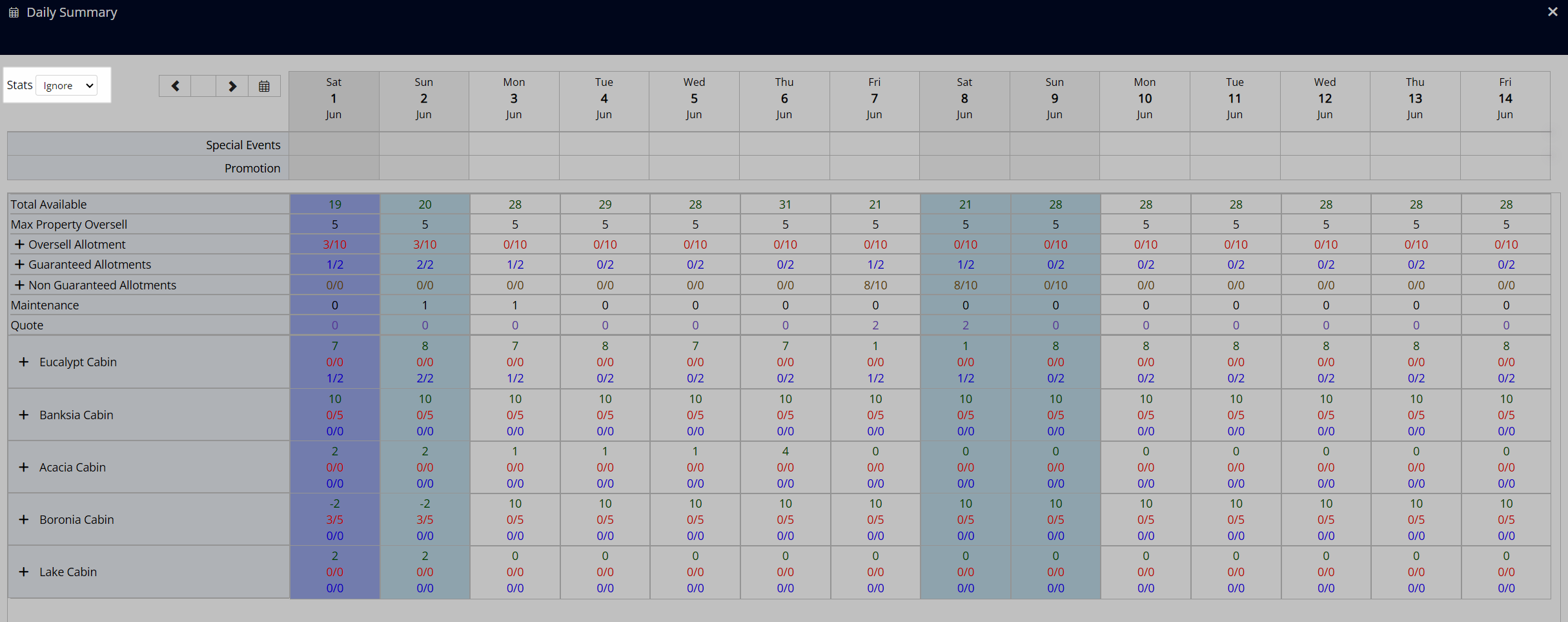
The 'Special Events' and 'Promotion' rows will always display at the top of the Daily Summary to highlight any Special Events or Promotions active for the viewed date range.
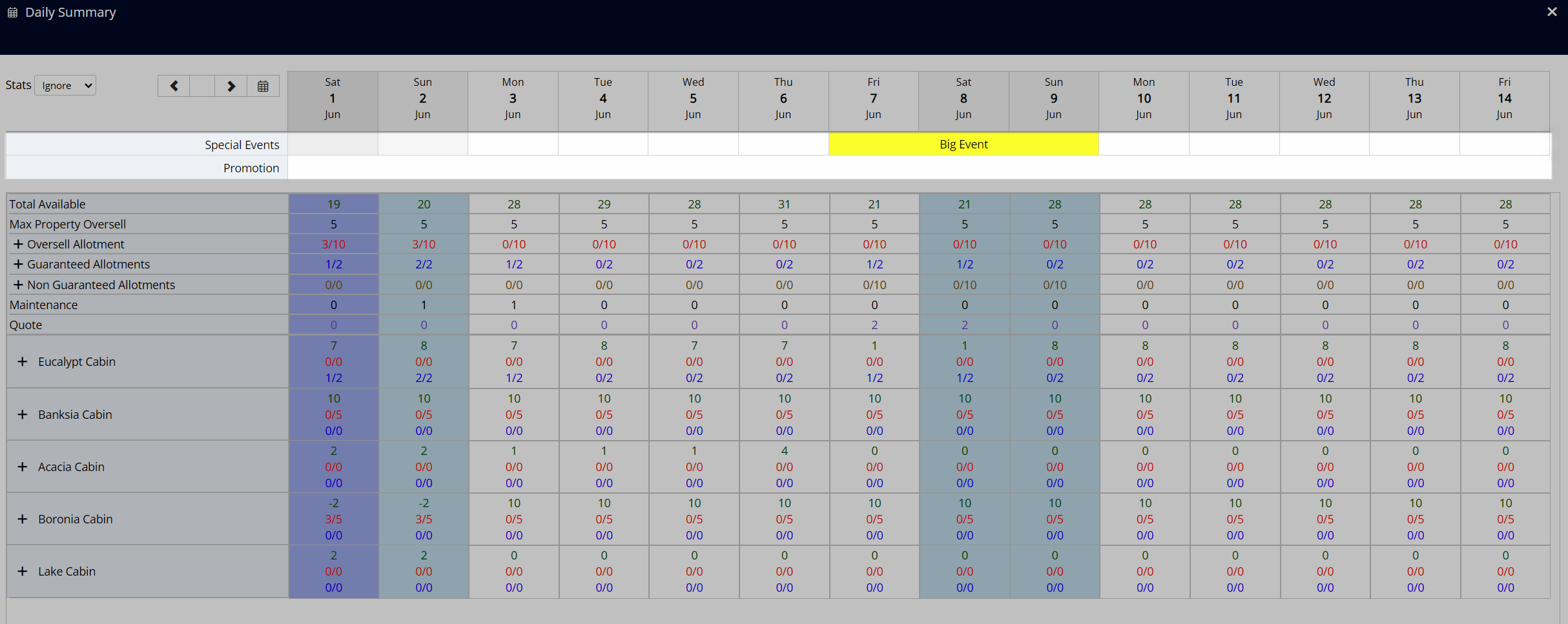
Availability shown on the Daily Summary is the category availability and is not reflective of the vacancy of any one specific area.
The 'Total Available' row is the remaining physical availability at the property and excludes any Oversell Allotments. Oversell totals will show once there are reservations made over the physical availability at the property.
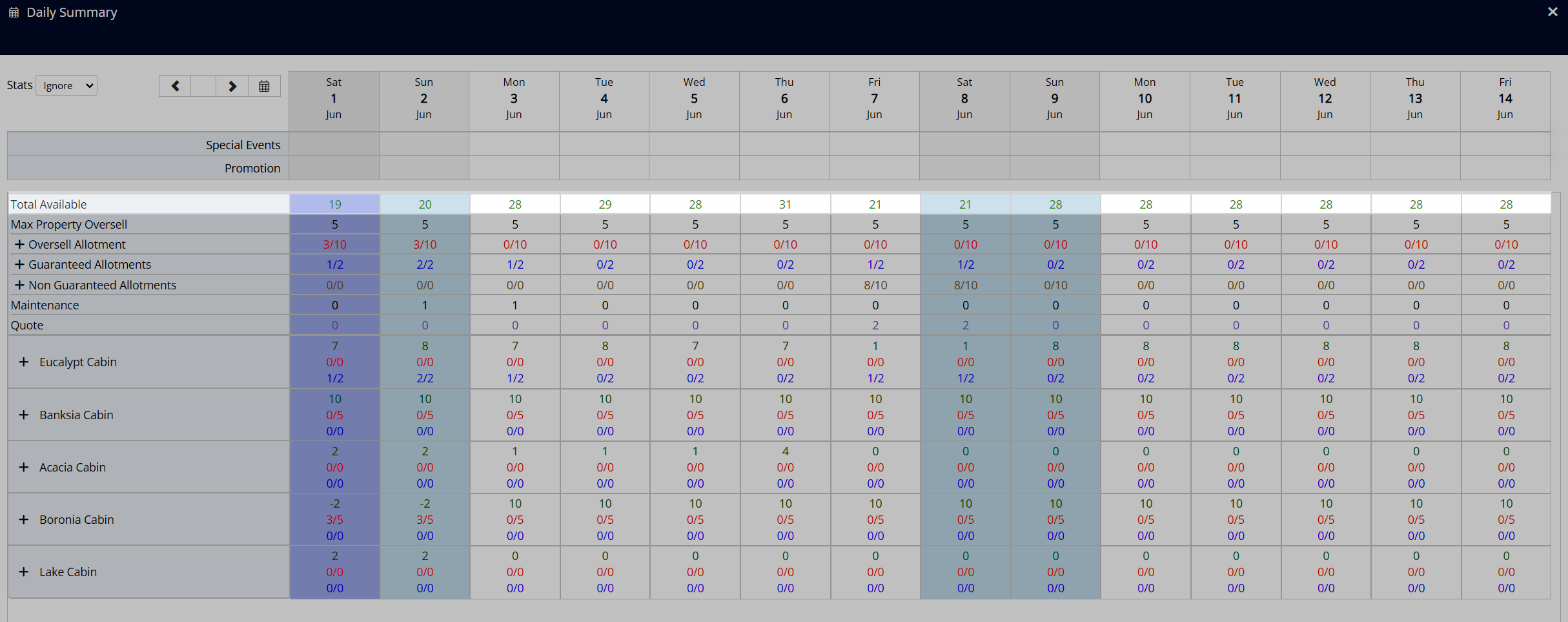
The 'Maximum Property Oversell' row displays the limit set for overbooking the property and indicates the maximum number of reservations above the physical capacity that can be created.
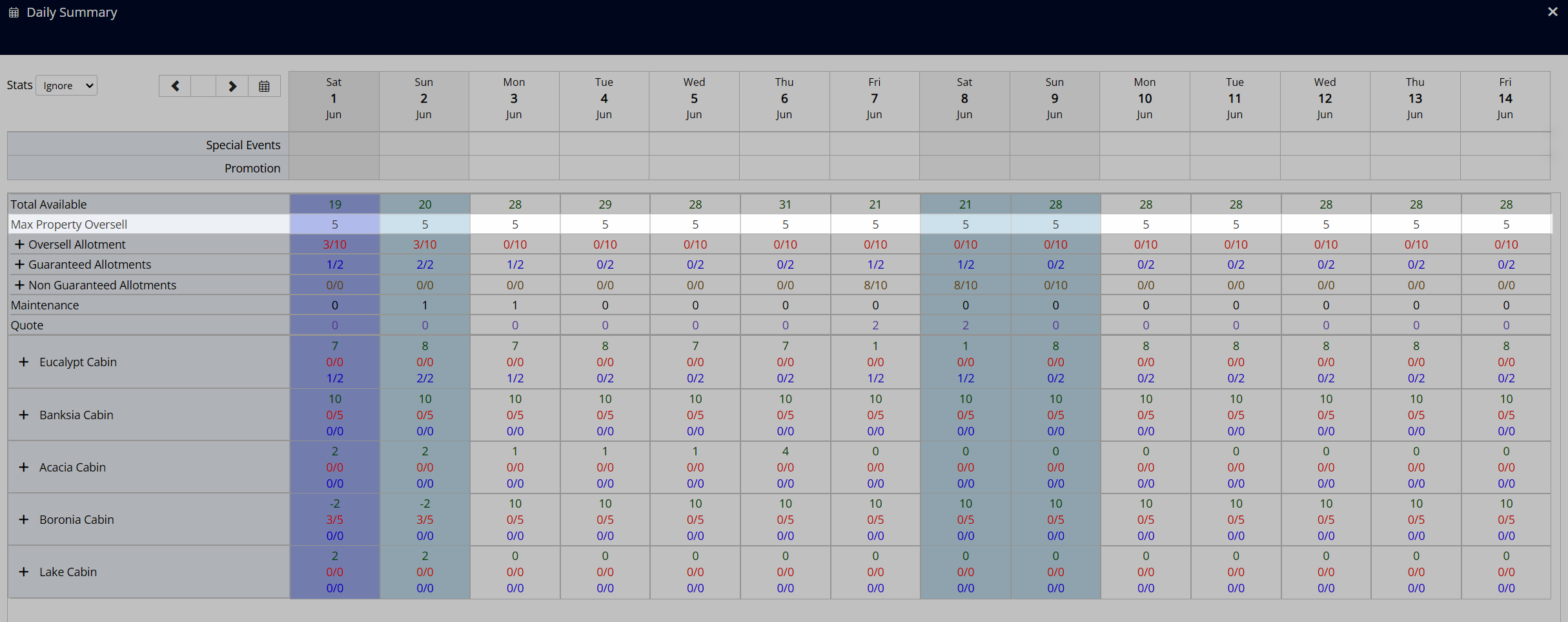
The 'Oversell Allotments', 'Guaranteed Allotments', and 'Non-Guaranteed Allotments' rows show a summary of each type of allotment and can be expanded to view details of the Oversell Allotment, Group, or Travel Agent these inventory numbers belong to.
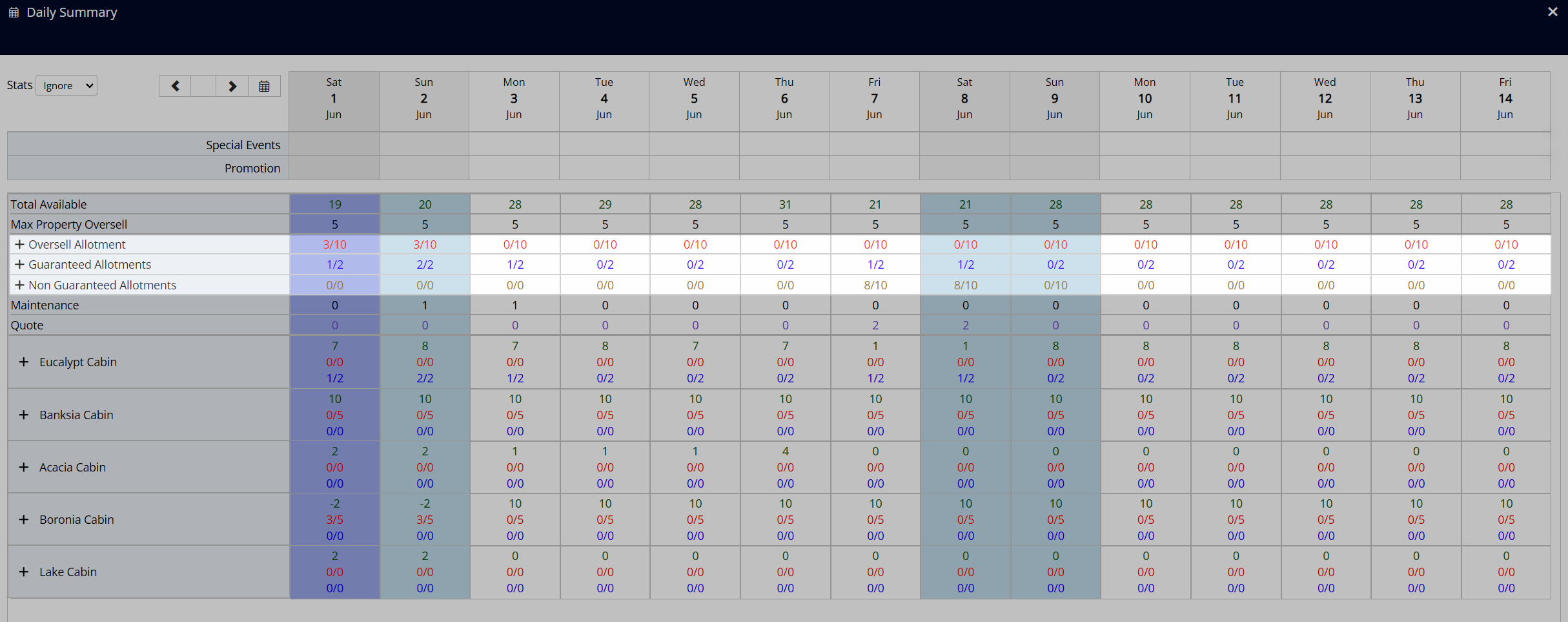
The allotment numbers will show how many of each allotment type has been used and the sum of that allotment type for the date viewed.
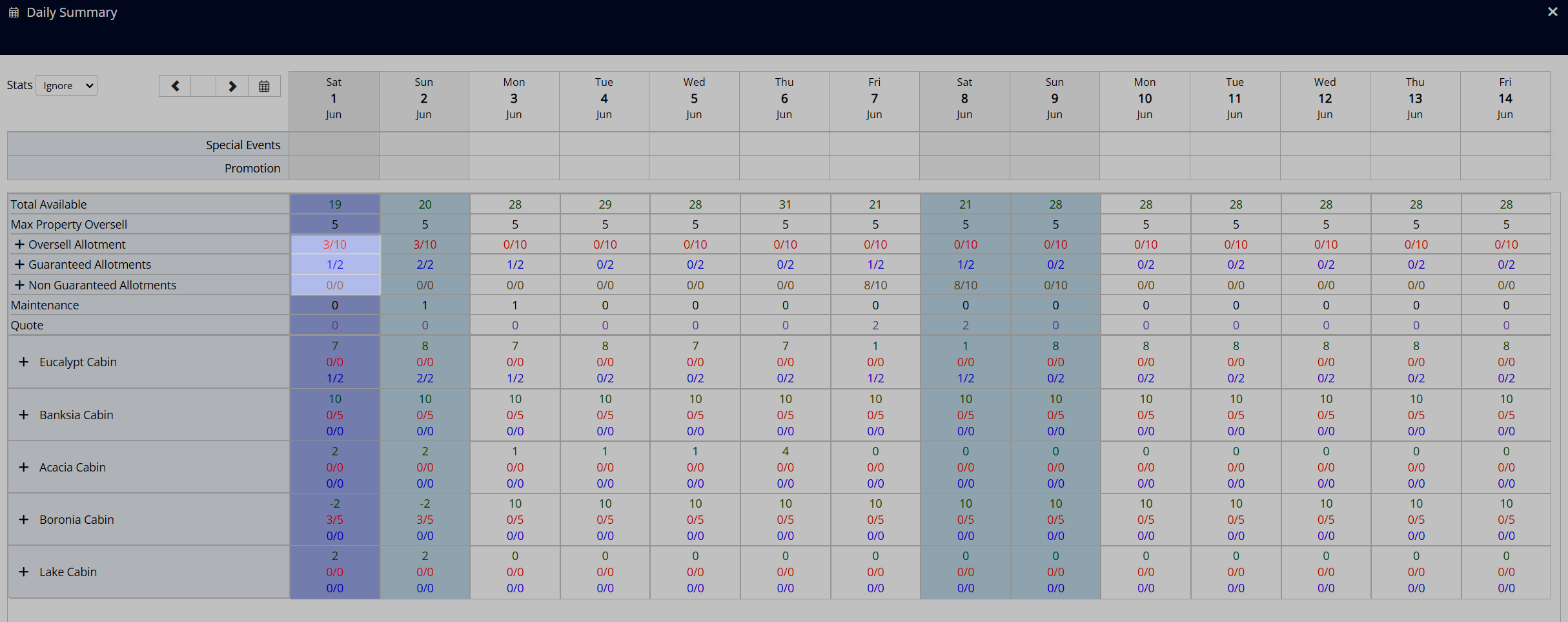 Above: 3 out of 10 Oversell Allotments and 1 out of 2 Guaranteed Allotments have been used.
Above: 3 out of 10 Oversell Allotments and 1 out of 2 Guaranteed Allotments have been used.
The 'Maintenance' row will show the number of maintenance reservations for the viewed date.
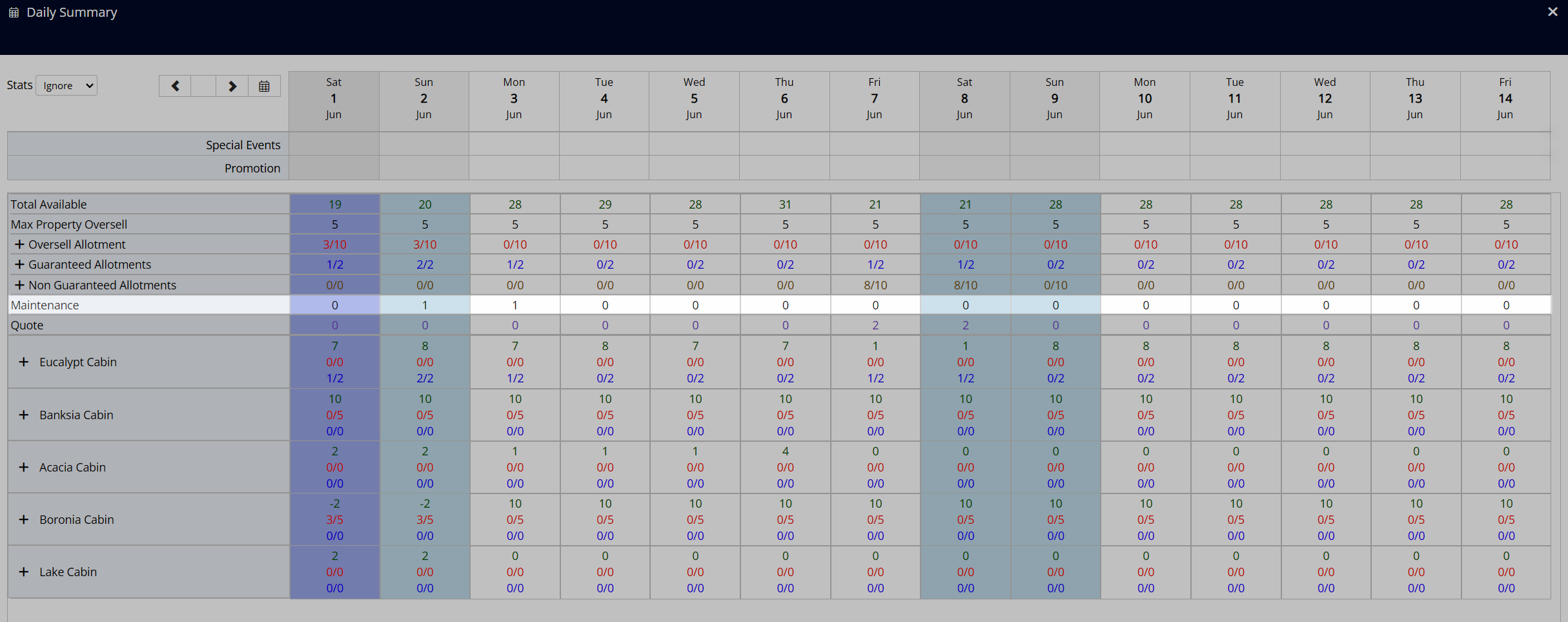
The 'Quote' row will show the number of reservations in 'Quote' status for the viewed date.
Quote reservations do not deduct from the displayed 'Total Available' number until the Reservation Status is changed to 'Unconfirmed' or 'Confirmed'.
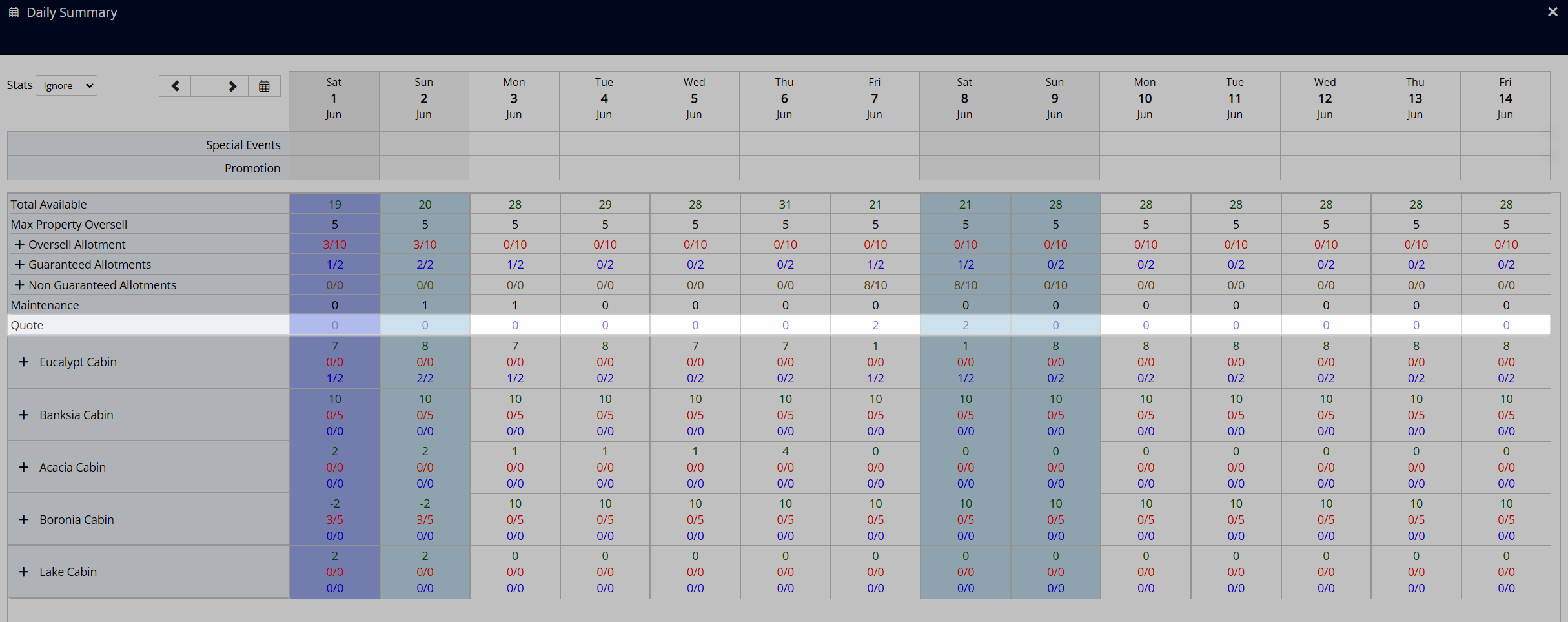
Each category row will show a summary of the availability, oversell allotments, and guaranteed allotments for the viewed category and can be expanded to view a breakdown of the Oversell Allotment, Group, or Travel Agent contributing to those numbers.