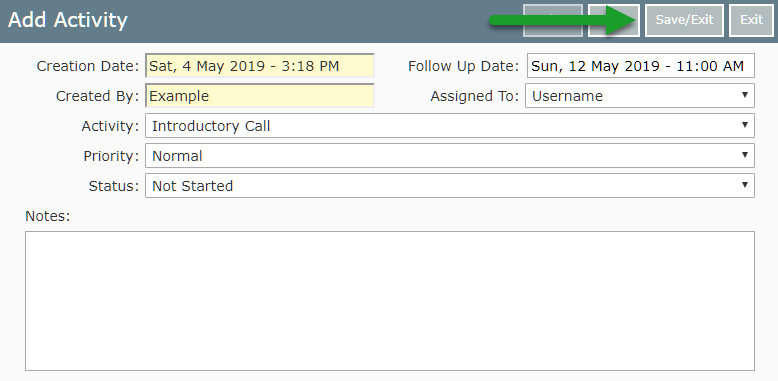Record Activity on a Sales Lead
Recording Activity on an Opportunity using Sales Lead Management in RMS.
Steps Required
- Go to Sales Lead > Opportunity Search in RMS.
- Select the Opportunity Type and Search.
- Select the Opportunity.
- Select 'New'.
- Select the Activity.
- Choose a Priority.
- Select a Status.
- Set the Follow Up Date & Time.
- Choose an Assigned User.
- Save/Exit.
Visual Guide
Go to Sales Lead > Opportunity Search in RMS.
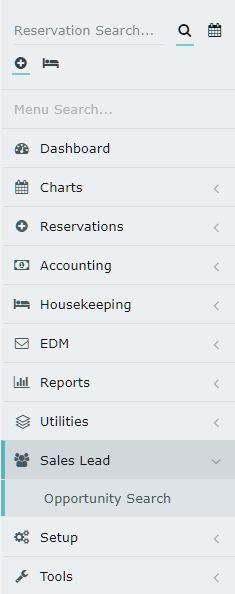
Select the Opportunity Type and Search.
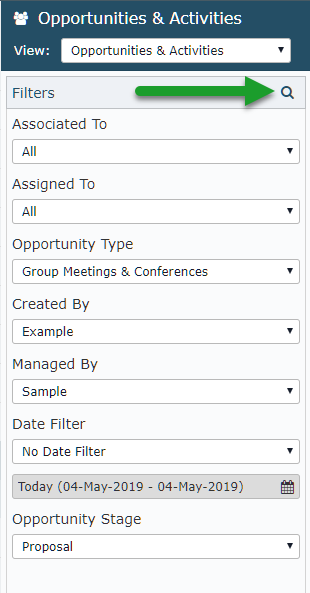
Select the Opportunity.
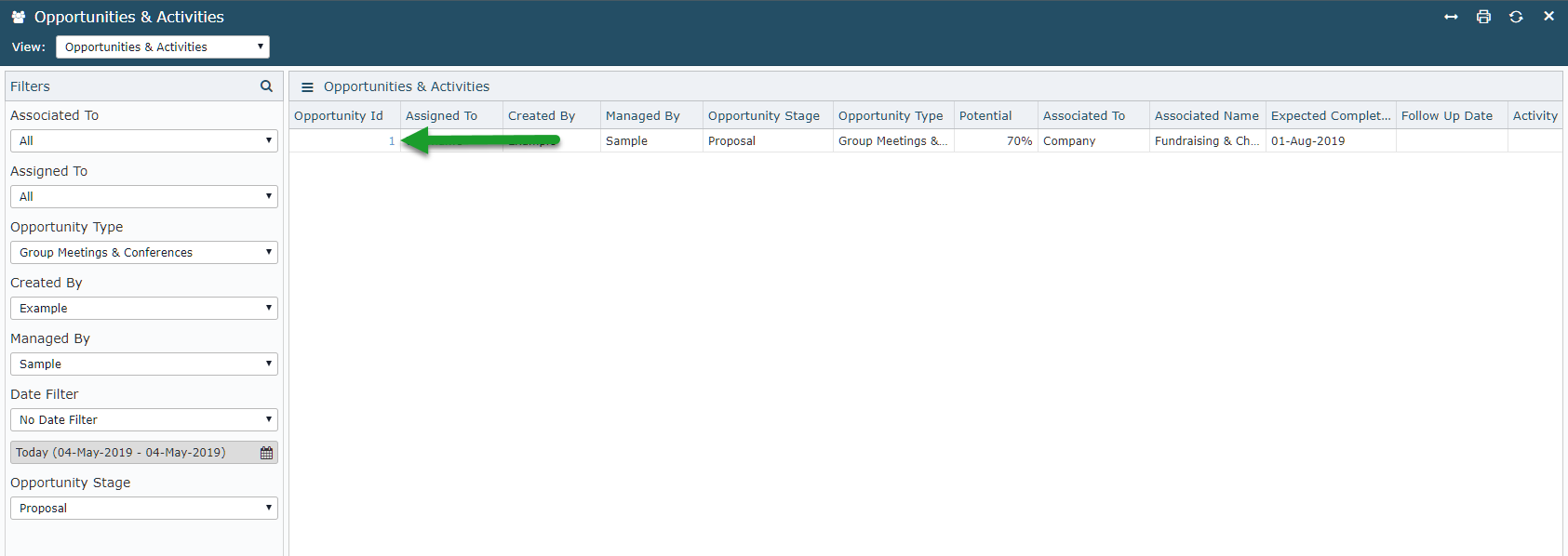
Select 'New' to record a new activity.
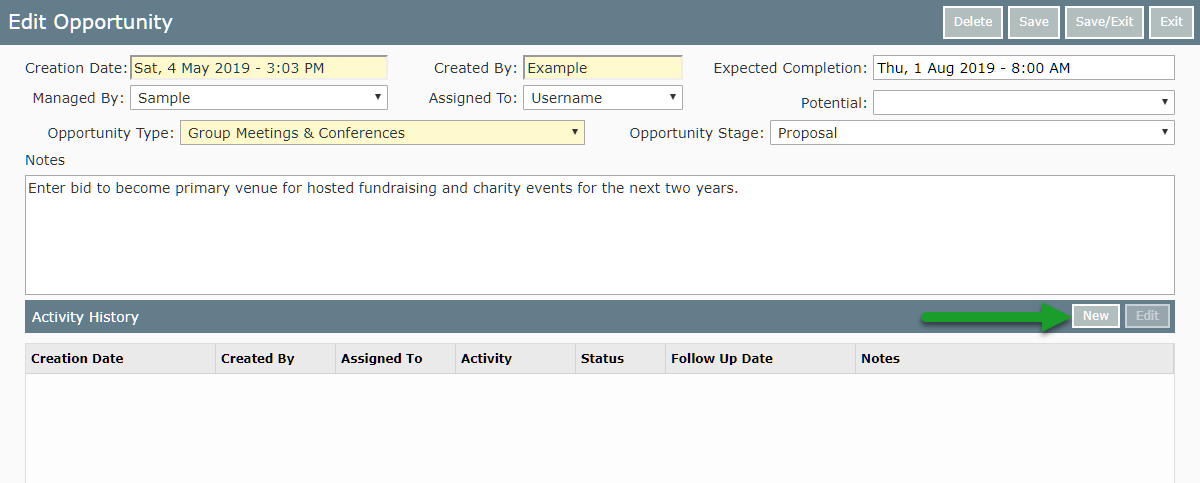
Select the Activity.
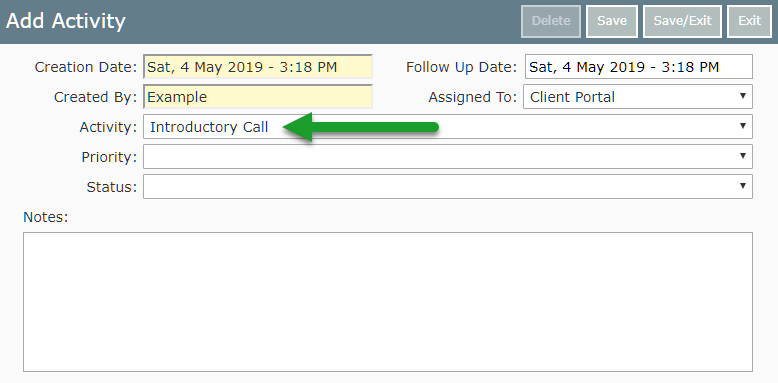
Choose a Priority.
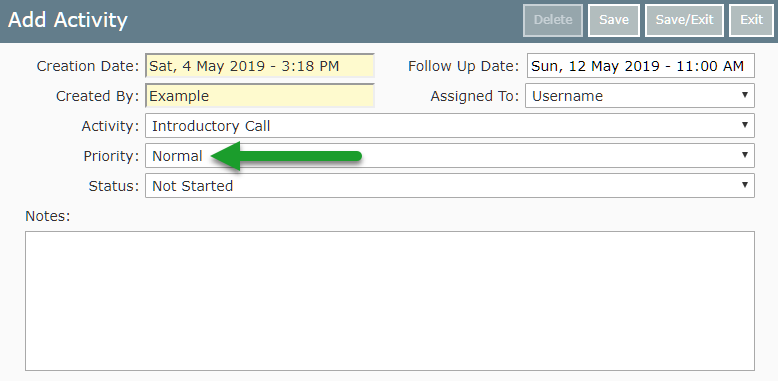
Select a Status.
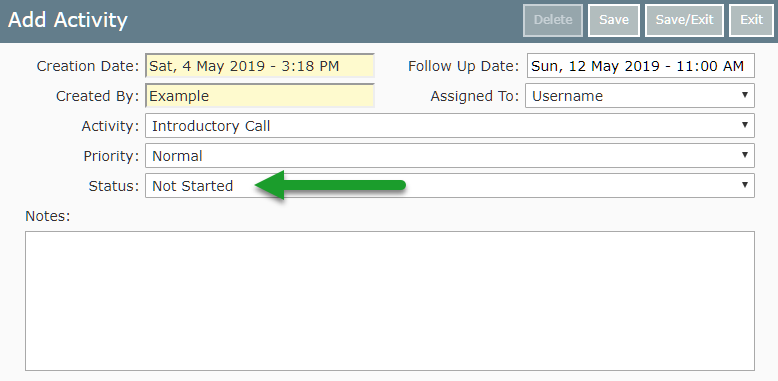
Set the Follow Up Date & Time.
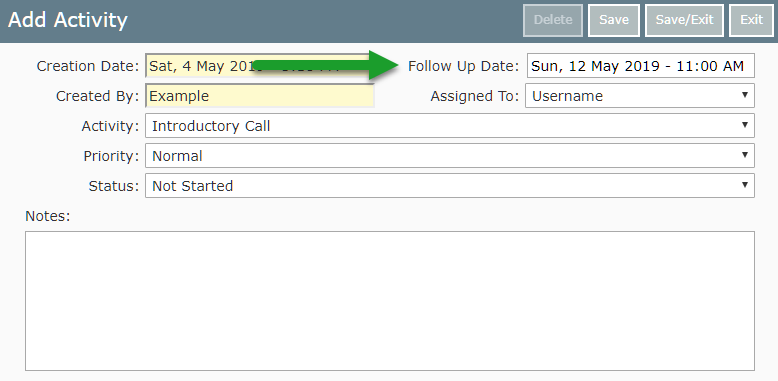
Choose an Assigned User.
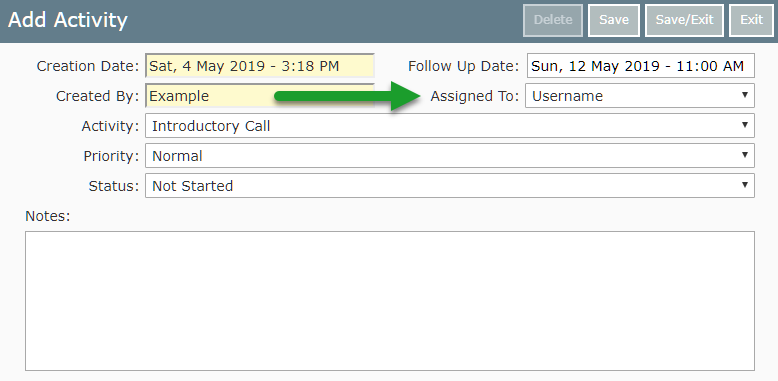
Select 'Save/Exit' to store the activity and return to the Opportunity.