Saudi Arabia National Tourism Monitoring Platform
Information on the requirements for hotels operating in Saudi Arabia using RMS.
The Saudi Arabian Ministry of Tourism requires all hotels operating in Saudi Arabia to provide financial, occupancy and reservation information.
The delivery of this information is automated through the interface in RMS once the below setup has been completed.
Cancellation Reasons
The following Cancellation Reasons are required to be setup in RMS and used when cancelling a reservation.
| Reason Code | Reason |
|---|---|
| 0 | No Reason / Not Applicable |
| 1 | Cancelled by Guest |
| 2 | Cancelled by Hotel |
| 3 | Found Better Deal |
| 4 | Unsatisfied |
| 5 | No Show |
| 6 | Changed Travel Dates |
| 7 | Rebooked Alternate Travel Dates or Travelers |
| 8 | Other |
Click Here for instructions to setup Cancellation Reasons in RMS.
Category Types
All Categories must have the appropriate 'Type' selected in RMS.
The following Category Types are available.
| Type ID | Type |
|---|---|
| 1 | Single Bedroom |
| 2 | Double Bedroom / King Bedroom |
| 3 | Regular Suite |
| 4 | Studio Apartment / 1 Bedroom Apartment |
| 5 | 2 Bedroom Furnished Apartment |
| 6 | 3 Bedroom Furnished Apartment |
| 7 | Villa |
| 8 | Room with 3 Beds |
| 9 | Room with 4 Beds |
| 10 | Room with 5 Beds |
| 11 | Room with 6 Beds |
| 12 | Room with 7+ Beds |
| 13 | Other |
| 14 | Executive / Luxury Suite |
Have your System Administrator complete the following.
Go to Setup > Category/Area in RMS.
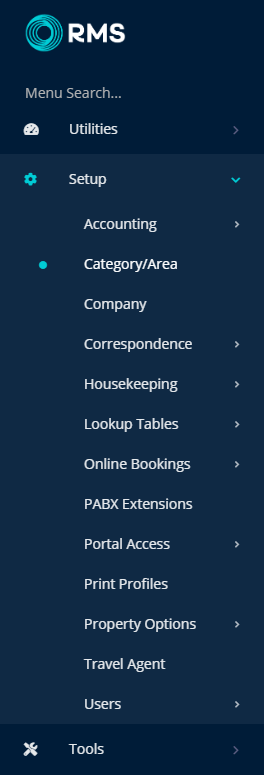
Select the 'Edit' icon on an existing Category.
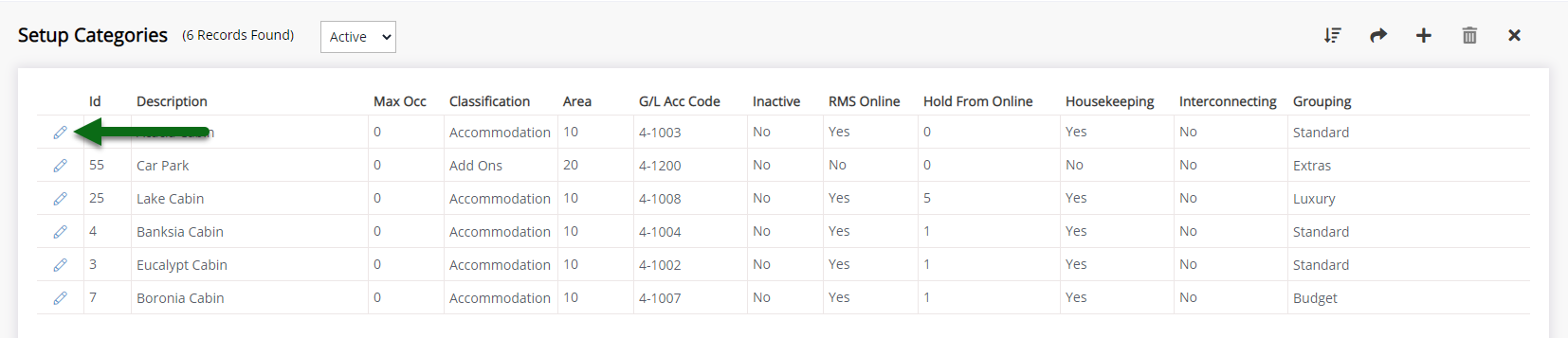
Enter the Category Type ID.
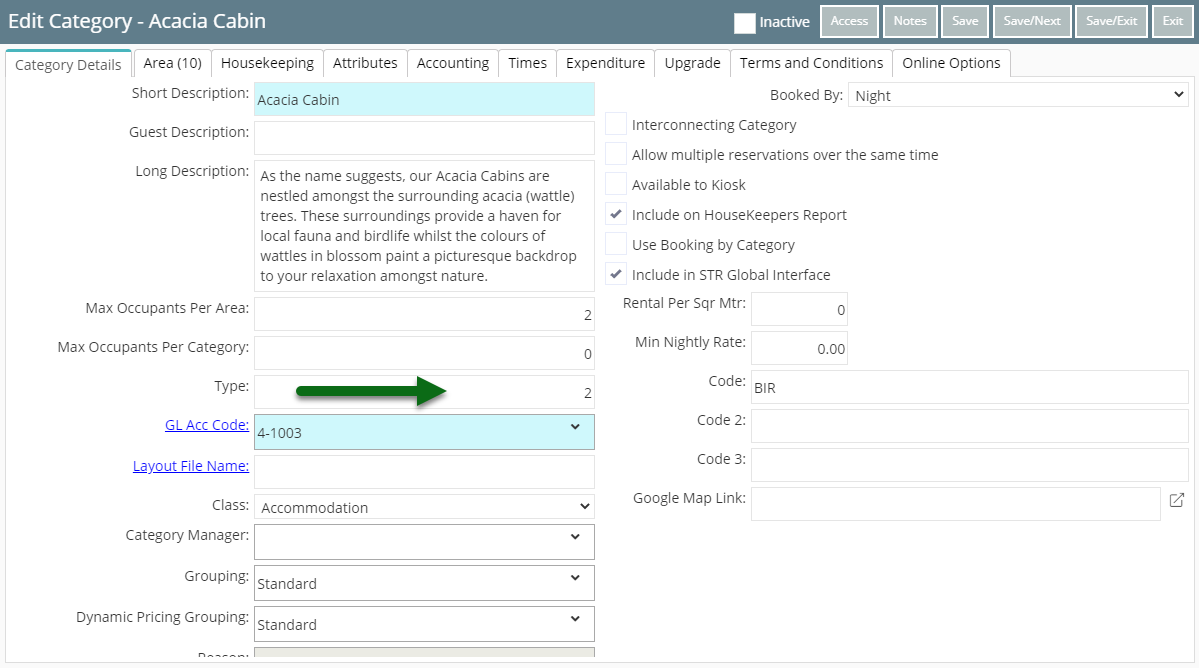
Select 'Save/Exit' to store the changes made.
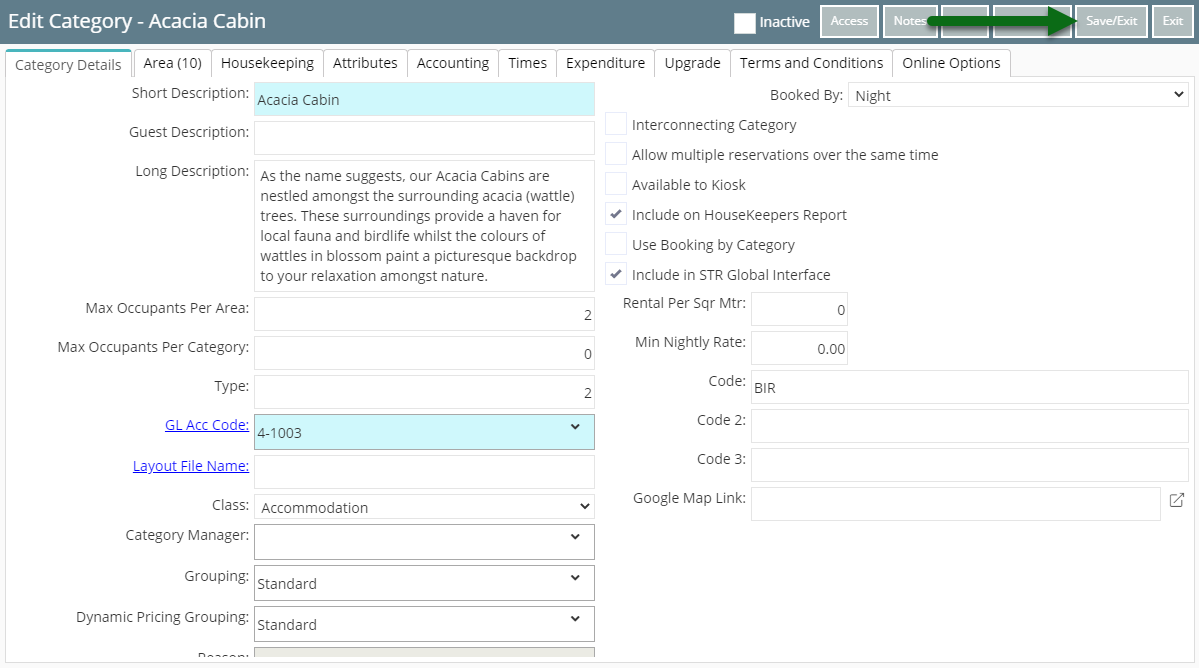
Repeat for all Categories setup in RMS.
Field Maintenance
To ensure the appropriate information is obtained from guests, the following fields should be set as mandatory in RMS.
| Guest Details | Reservation Details |
|---|---|
| Given Name | Category |
| Surname | Area |
| Country of Residence | Number of Guests |
| Gender | Rate Type |
| Guest Status | |
| Guest Type | |
| Visit Purpose |
Click Here for instructions on Field Maintenance setup in RMS.
Guest Type
The following Guest Types are required to be setup as Guest Statuses in RMS and used when creating a reservation.
| Guest Type ID | Guest Type |
|---|---|
| 1 | Citizen |
| 2 | Gulf Citizen |
| 3 | Visitor |
| 4 | Resident |
Click Here for instructions to setup Guest Statuses in RMS.
Saudi Arabia National Tourism Monitoring Platform
The interface for the Saudi Arabia NTMP can be activated in RMS once the API credentials have been received from the NTMP and the required setup outlined in this article has completed in RMS.
Have your System Administrator complete the following.
Go to Modules in RMS.
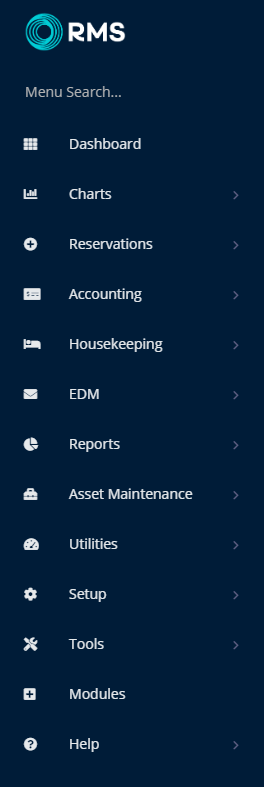
Select the Status as 'Available'.
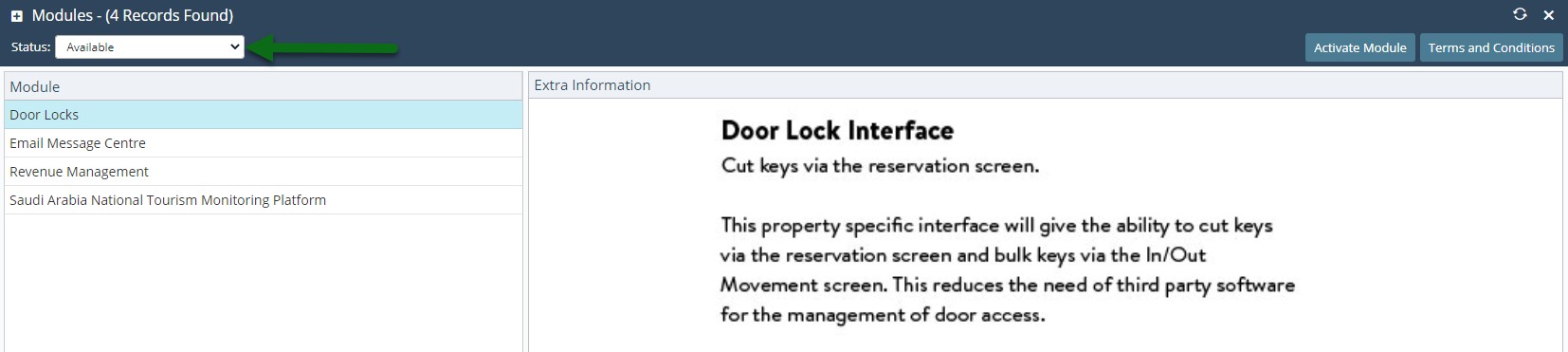
Select the Module 'Saudi Arabia National Tourism Monitoring Platform'.
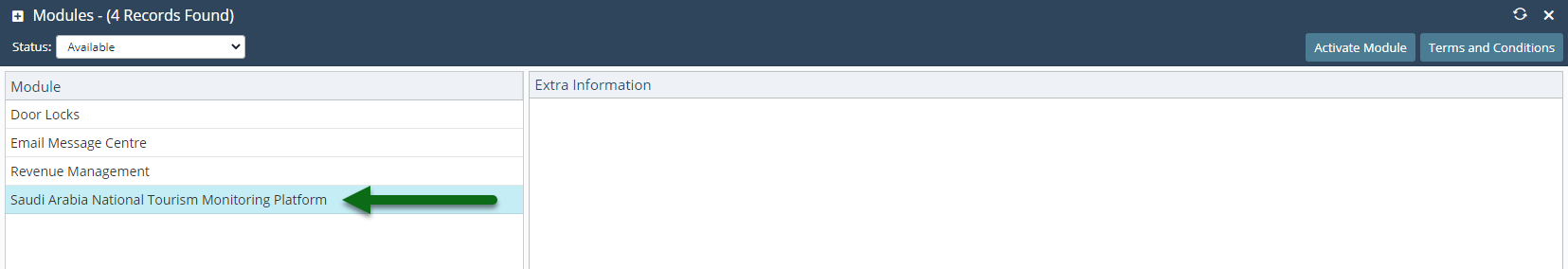
Select 'Activate Module'.
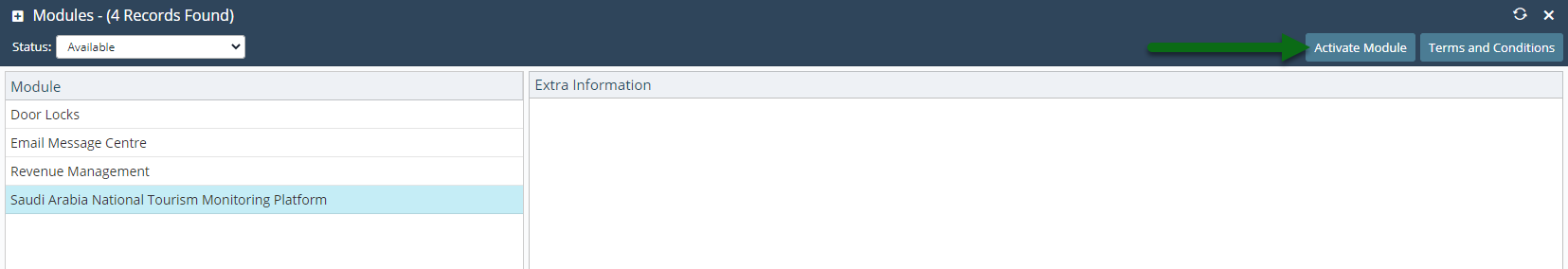
Enter the API Key provided by the NTMP.
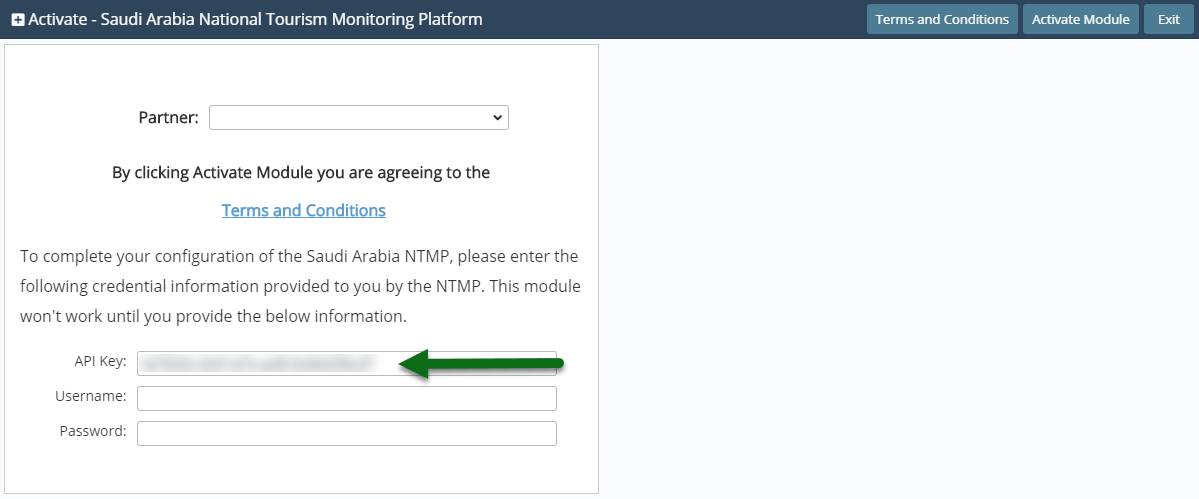
Enter the Username & Password provided by the NTMP.
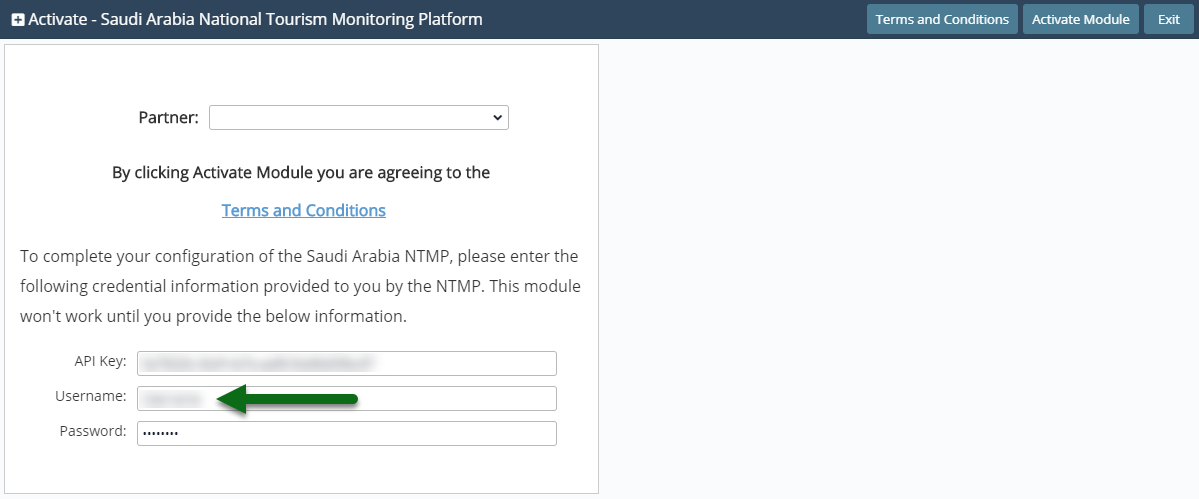
Select 'Activate Module'.
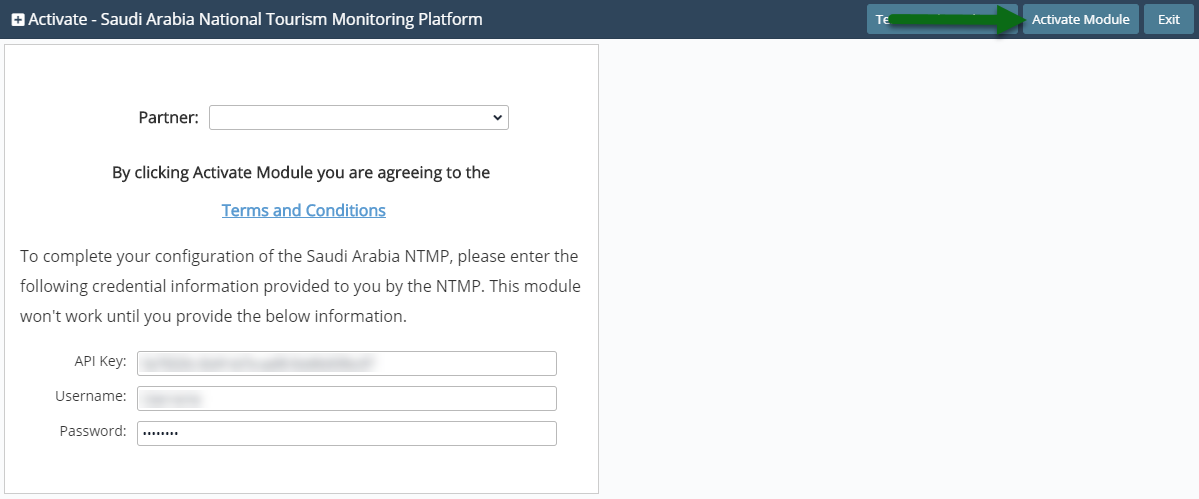
A confirmation of module activation will be displayed on screen and emailed to the Main Accounts contact in RMS.
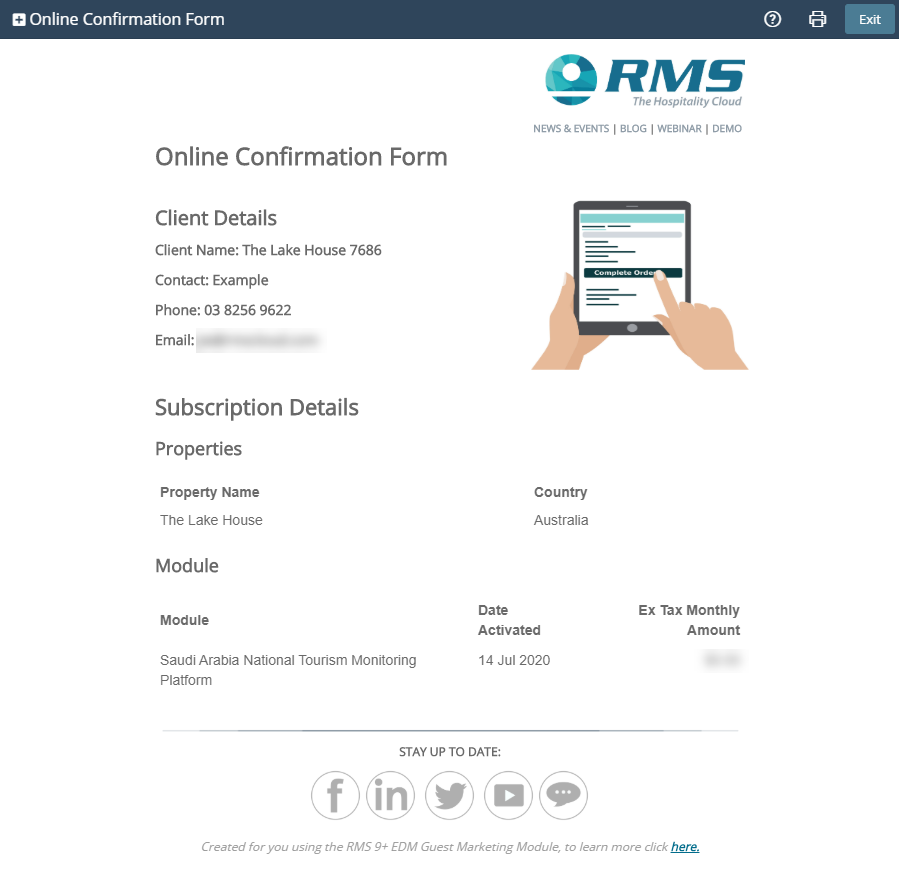
Visit Purpose
The following Visit Purposes are required to be setup in RMS and used when creating or checking-in a reservation.
| Visit Purpose ID | Visit Purpose |
|---|---|
| 1 | Tourism |
| 2 | Family or Friends |
| 3 | Religious |
| 4 | Business or Work |
| 5 | Sports |
| 6 | Entertainment |
| 7 | Other |
| 8 | Work (Royal Court) |
| 9 | Quarantined Guests |
| 10 | Ministry of Health Staff |
Click Here for instructions to setup the Visit Purposes in RMS.