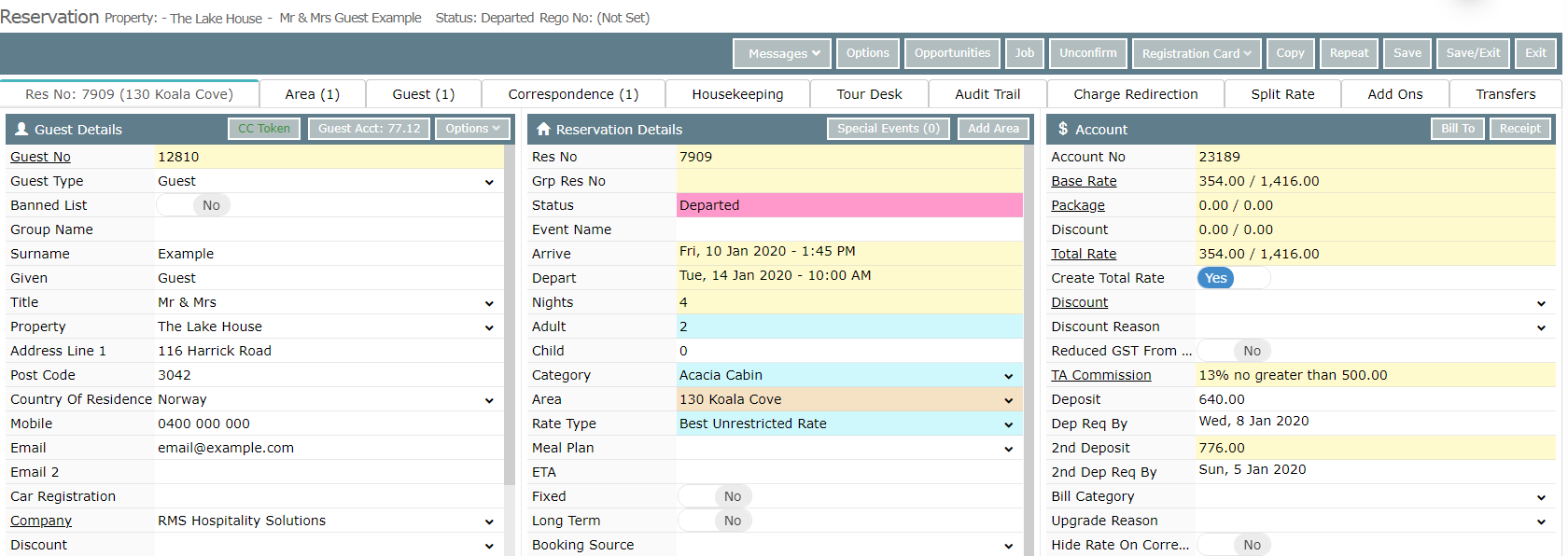Read Only Fields on Departed Reservations
Setup a Security Profile to make fields on Departed Reservations as Read Only in RMS.
Steps Required
Have your System Administrator complete the following.
- Go to Setup > Users > Security Profiles in RMS.
- Select an existing Security Profile and choose 'Edit'.
- Expand the 'Reservation Screens' Function Menu.
- Select 'No' on the Function 'Allow Arr/Dep/Cat/Area to be Modified on Departed Res'.
- Save/Exit.
Visual Guide
Go to Setup > Users > Security Profiles in RMS.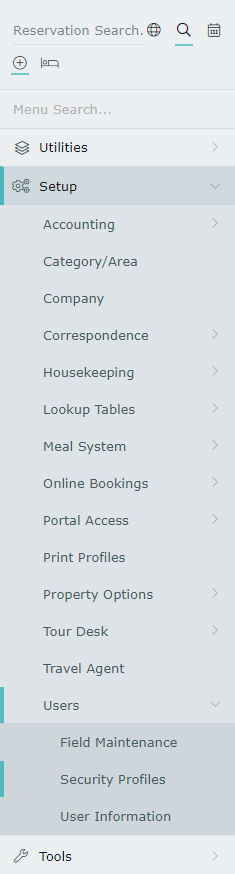 Select an existing Security Profile and choose 'Edit'.
Select an existing Security Profile and choose 'Edit'.
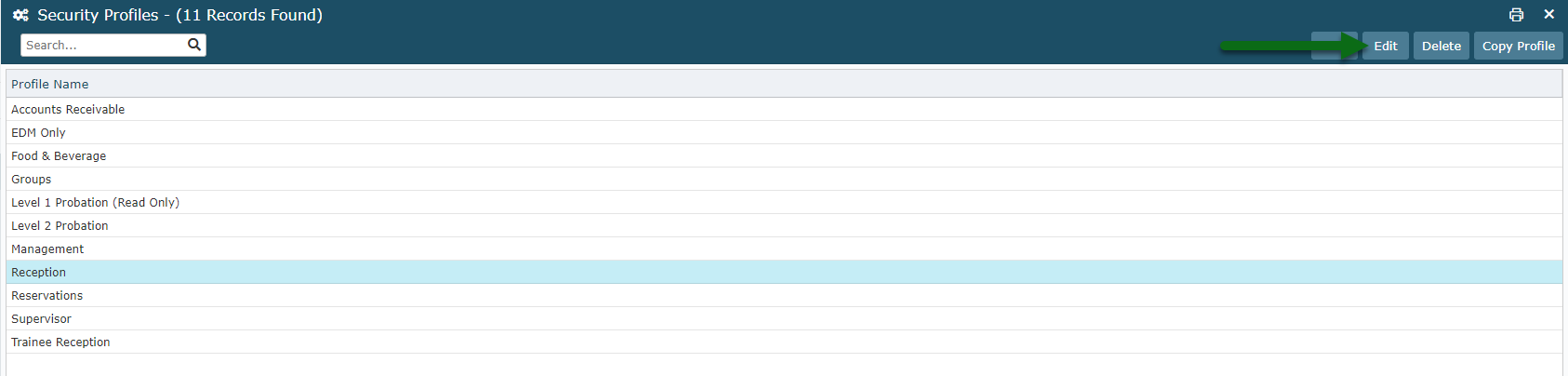 Expand the 'Reservation Screens' Function Menu.
Expand the 'Reservation Screens' Function Menu.
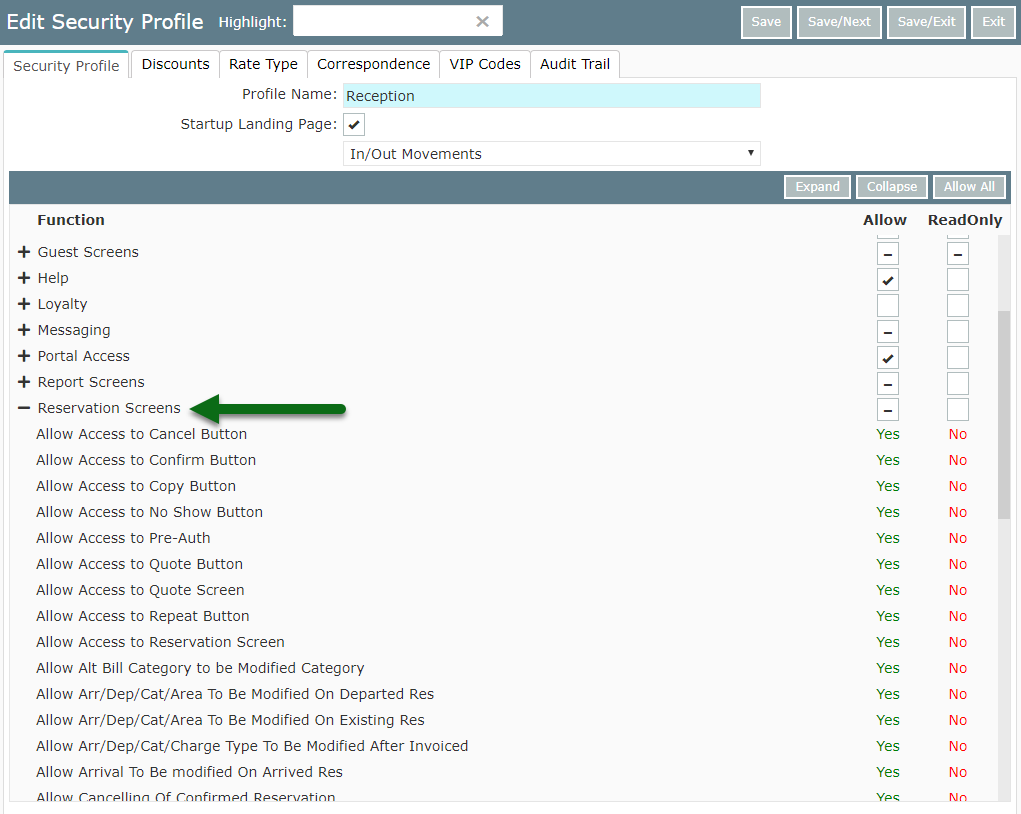 Select 'No' on the Function 'Allow Arr/Dep/Cat/Area to be Modified on Departed Res'.
Select 'No' on the Function 'Allow Arr/Dep/Cat/Area to be Modified on Departed Res'.
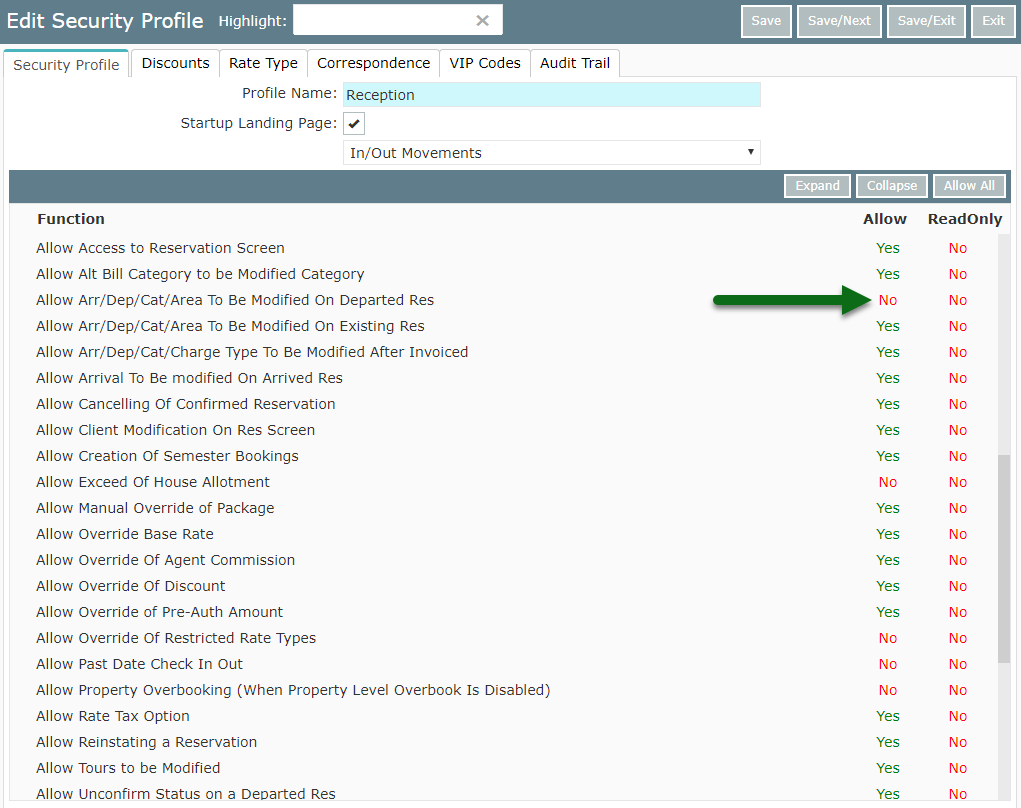 Select 'Save/Exit' to store the changes made.
Select 'Save/Exit' to store the changes made.
 Users with this Security Profile will not be able to make changes to the Arrive & Depart Date, Category or Area on Departed Reservations.
Users with this Security Profile will not be able to make changes to the Arrive & Depart Date, Category or Area on Departed Reservations.