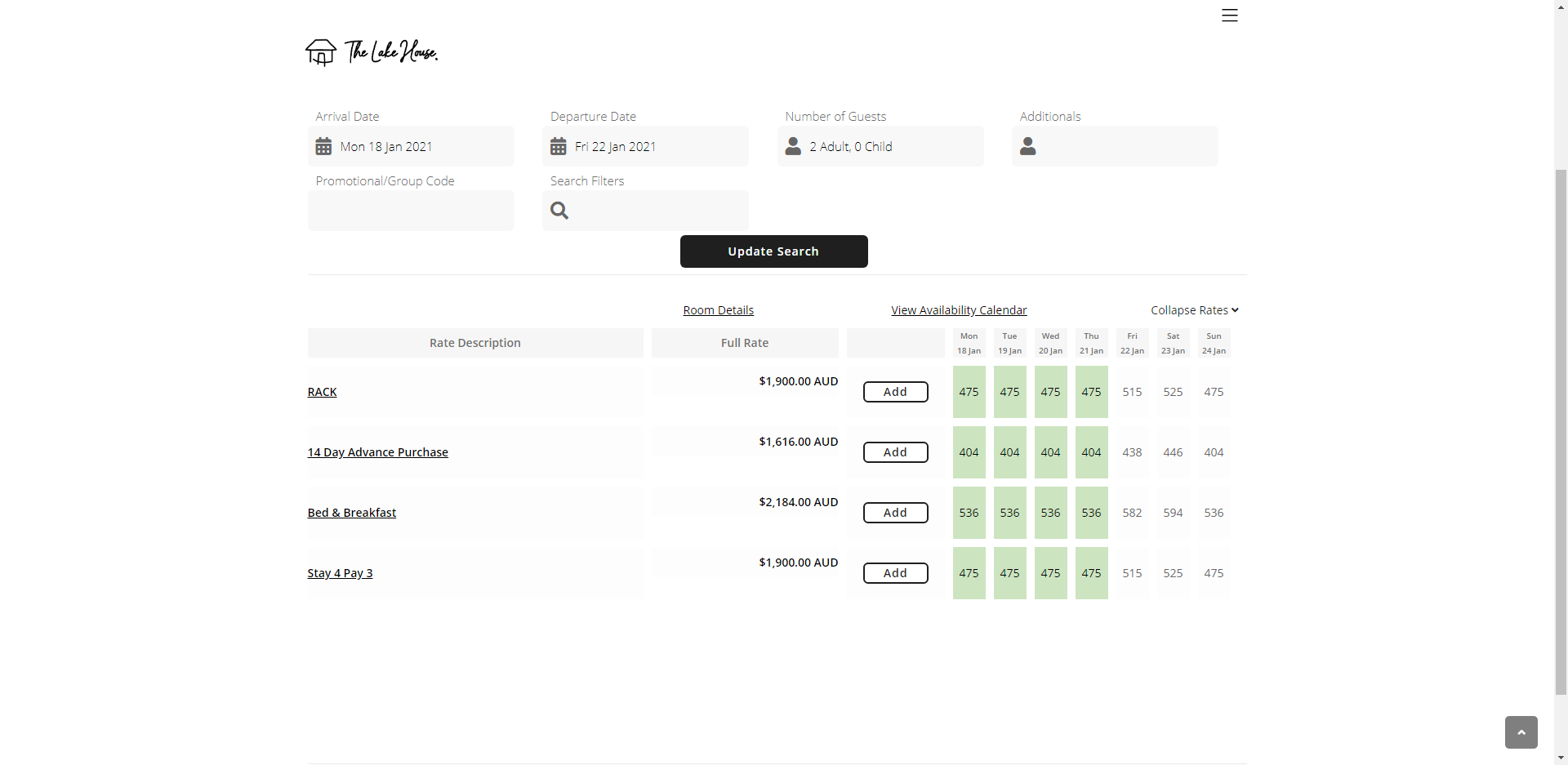Add New Rate Types to the RMS IBE
Update the RMS IBE with newly created Rate Types in RMS.
Decision Tree
The RMS IBE will advertise any Rate Type that has been added to the channel mapping for RMS IBE.
When creating new Rate Types in RMS these will need to be added to the RMS IBE channel mapping to make them available on the property's RMS Internet Booking Engine.
-
Setup
- Add Button
Setup
Have your System Administrator complete the following.
- Go to Setup > Online Bookings > Channel Management in RMS.
- Select the View 'Connected'.
- Select 'RMS Book Now' and choose 'Edit'.
- Navigate to the 'Available Rate Types' tab.
- Select the Rate Types and choose the '>' button.
- Save/Exit.
-
Guide
- Add Button
Guide
Go to Setup > Online Bookings > Channel Management in RMS.
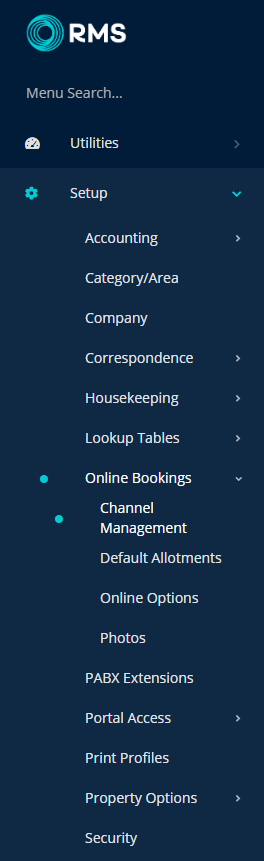
Select the View 'Connected'.
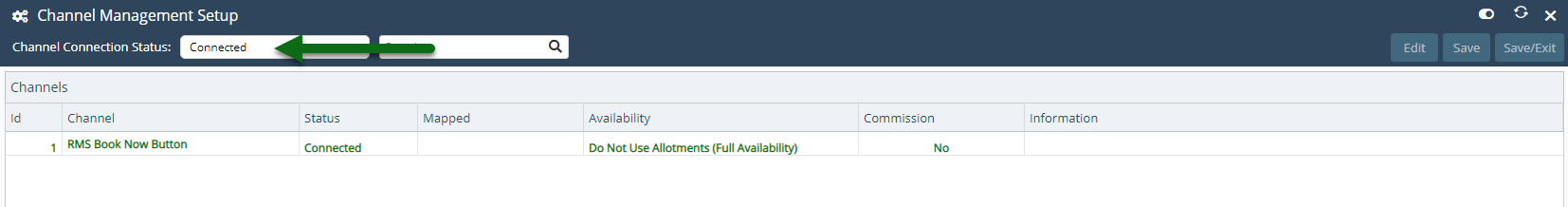
Select 'RMS Book Now' and choose 'Edit'.
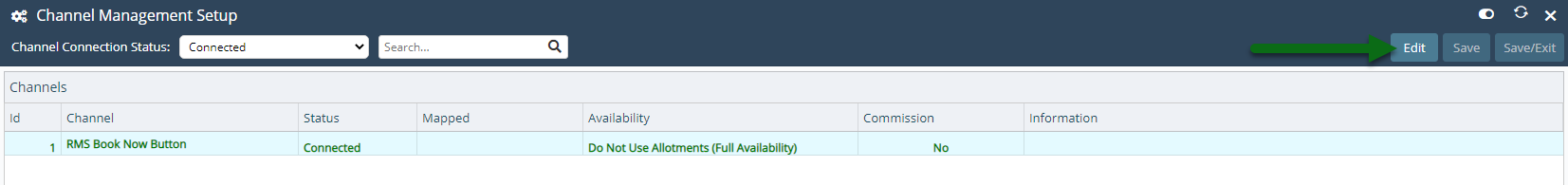
Navigate to the 'Available Rate Types' tab.
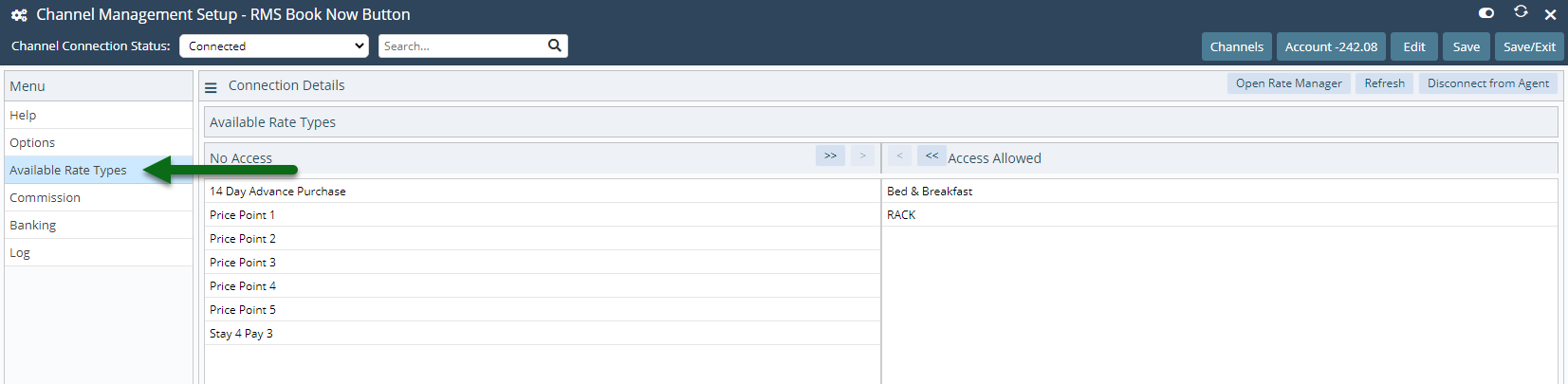
Select the Rate Types and choose the '>' button.
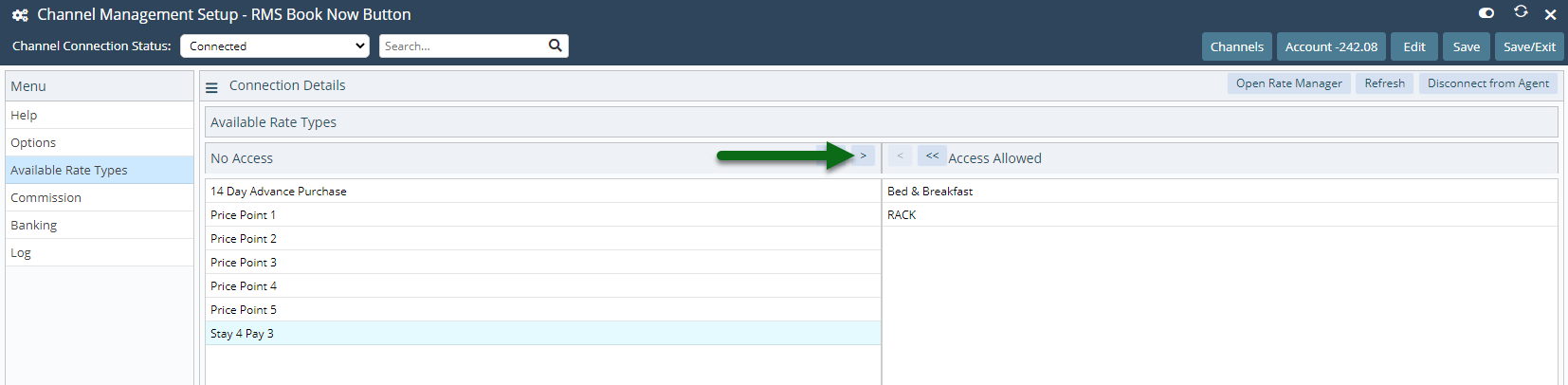
Select 'Save/Exit' to store the changes made and exit the setup.
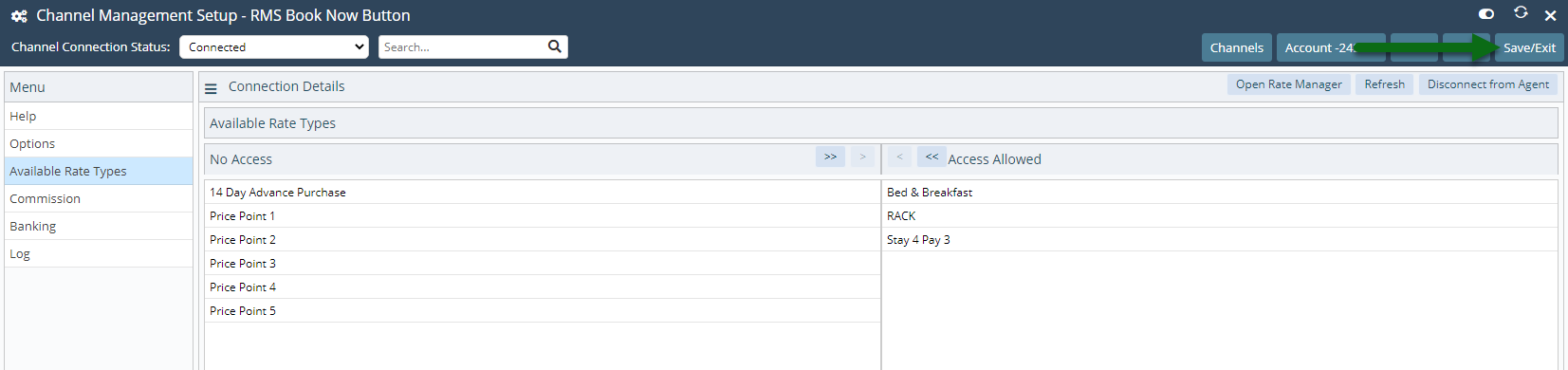
The selected Rate Types will now be advertised on the property's RMS Internet Booking Engine.