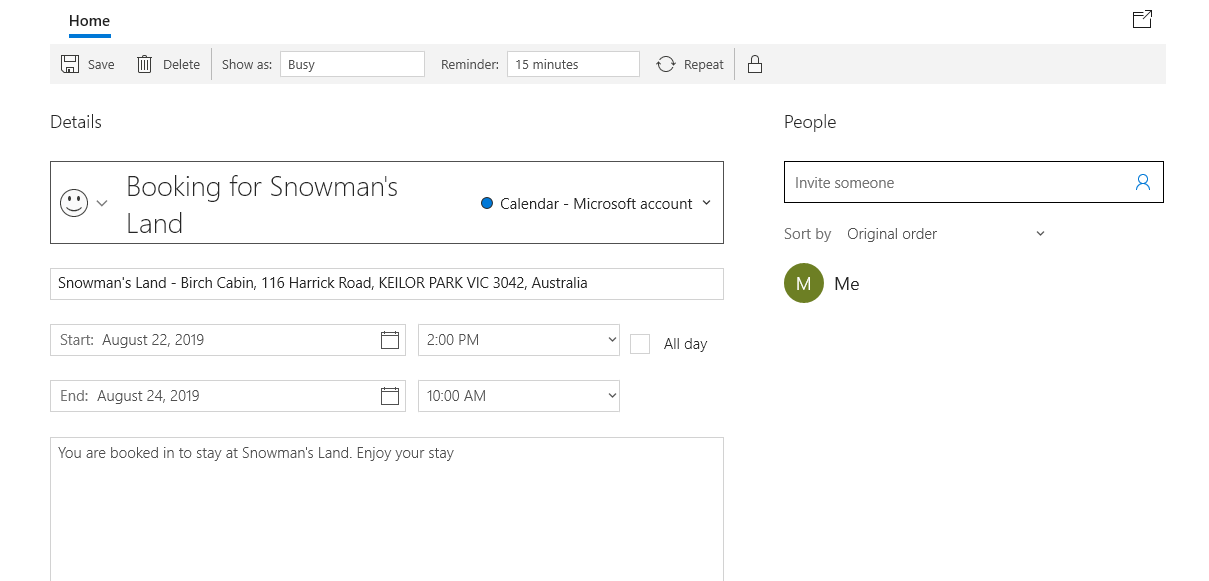Add Online Reservation to Calendar at Check Out
Guest check out with ability to add reservation to their chosen calendar from the RMS IBE.
When guests complete their online reservation on the property's RMS IBE they will be provided the option to add their reservation to their calendar of choice.
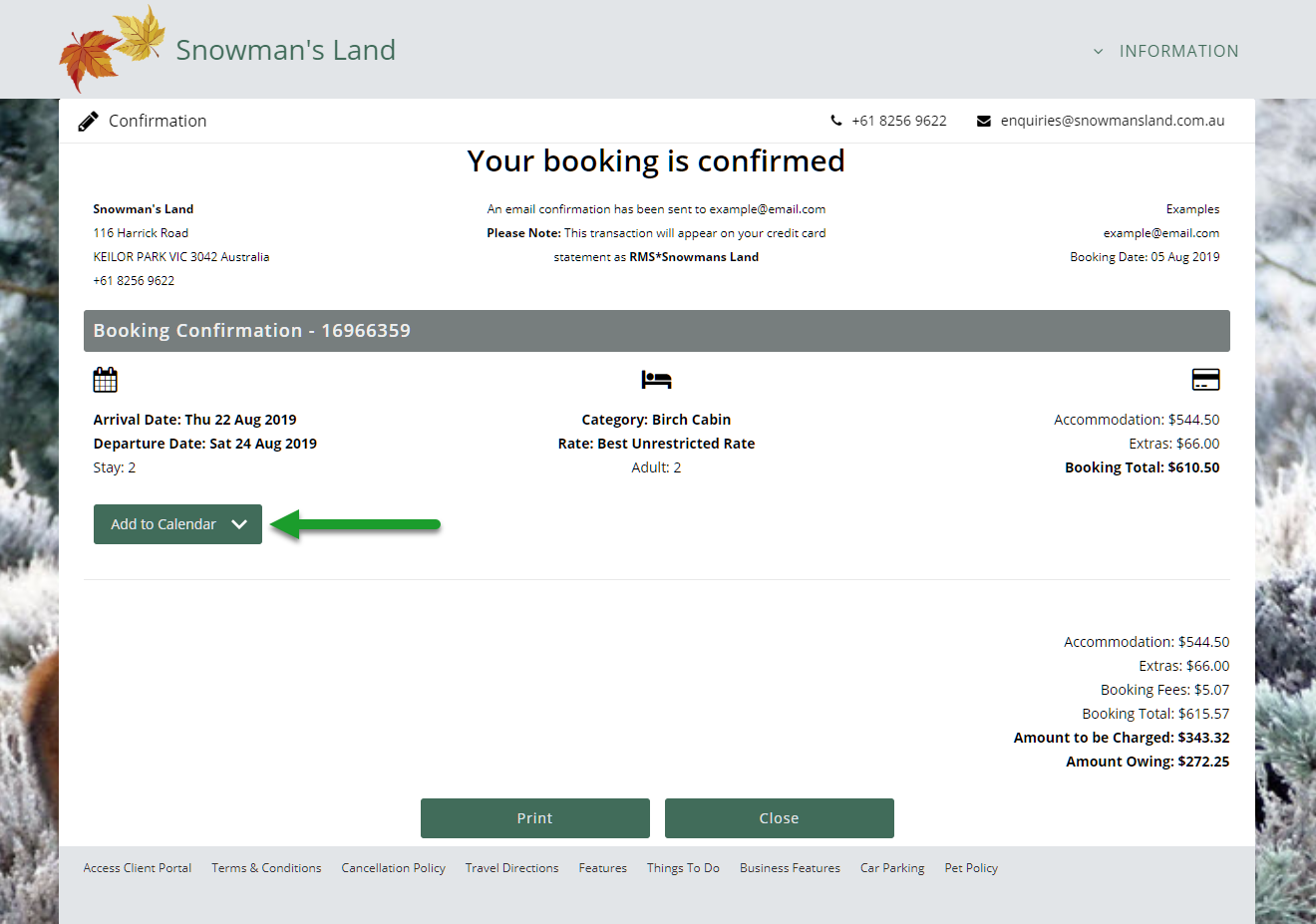
Selecting 'Add to Calendar' will provide guests the option to choose their preferred calendar.
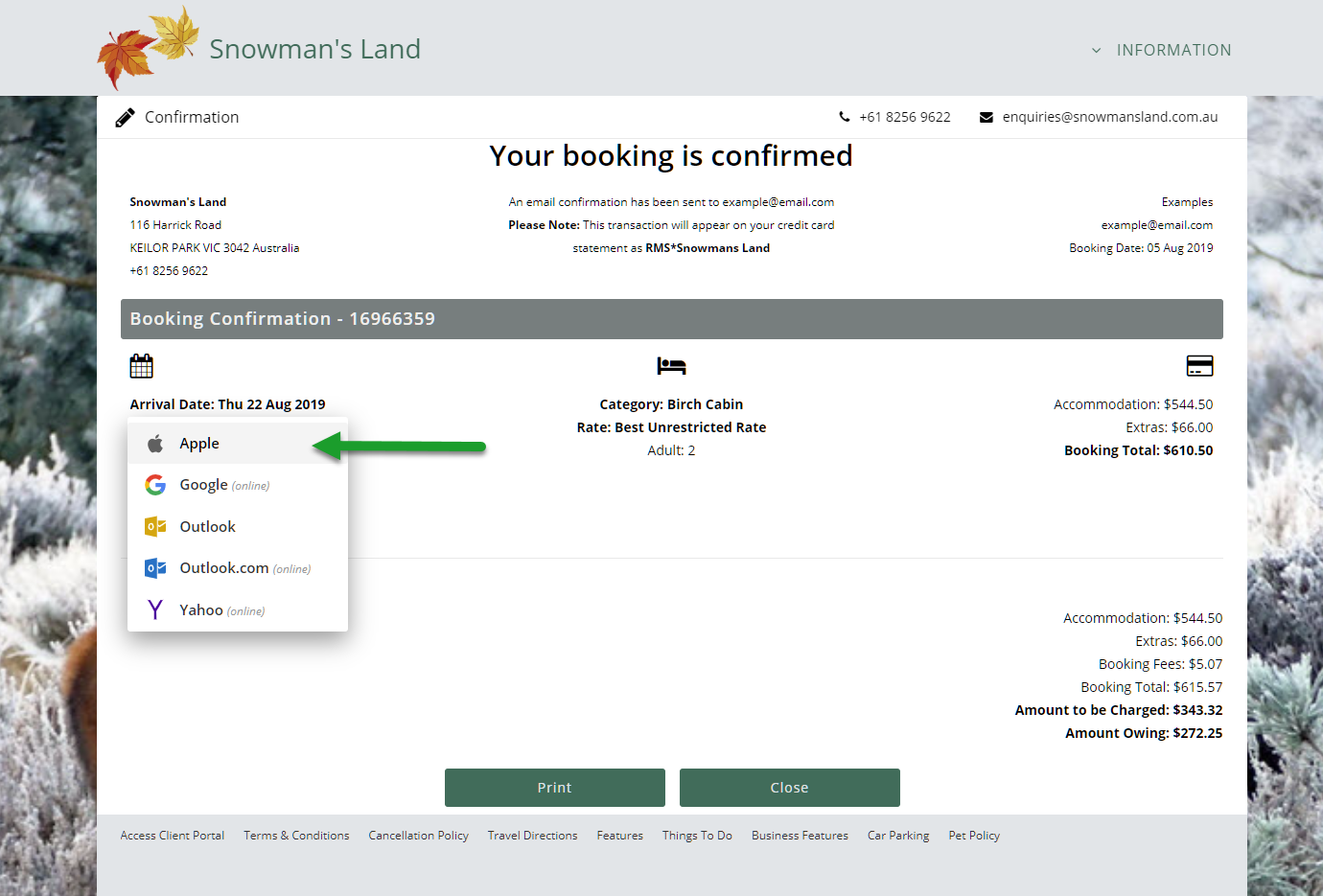
Based on the guest's selection their reservation will be added to their selected and configured calendar with the option for them to further customise the entry.