RMS Internet Booking Engine Redirection URL
Setup the redirection url when completing an online booking in RMS.
Steps Required
Have your System Administrator complete the following.
- Go to Setup > Online Bookings > Online Options in RMS.
- Navigate to the 'Notifications' tab.
- Enter the Redirection URL.
- Save/Exit.
Visual Guide
Go to Setup > Online Bookings > Online Options in RMS.
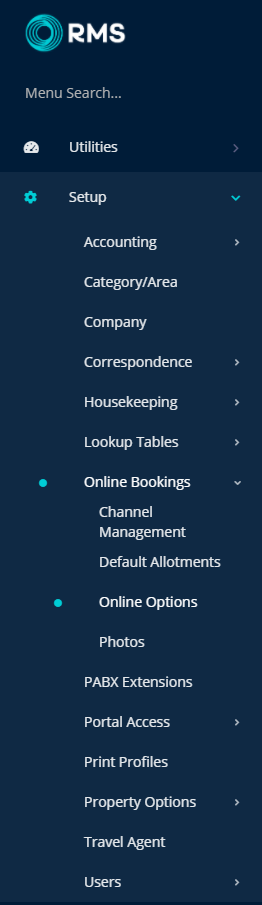
Navigate to the 'Notifications' tab.
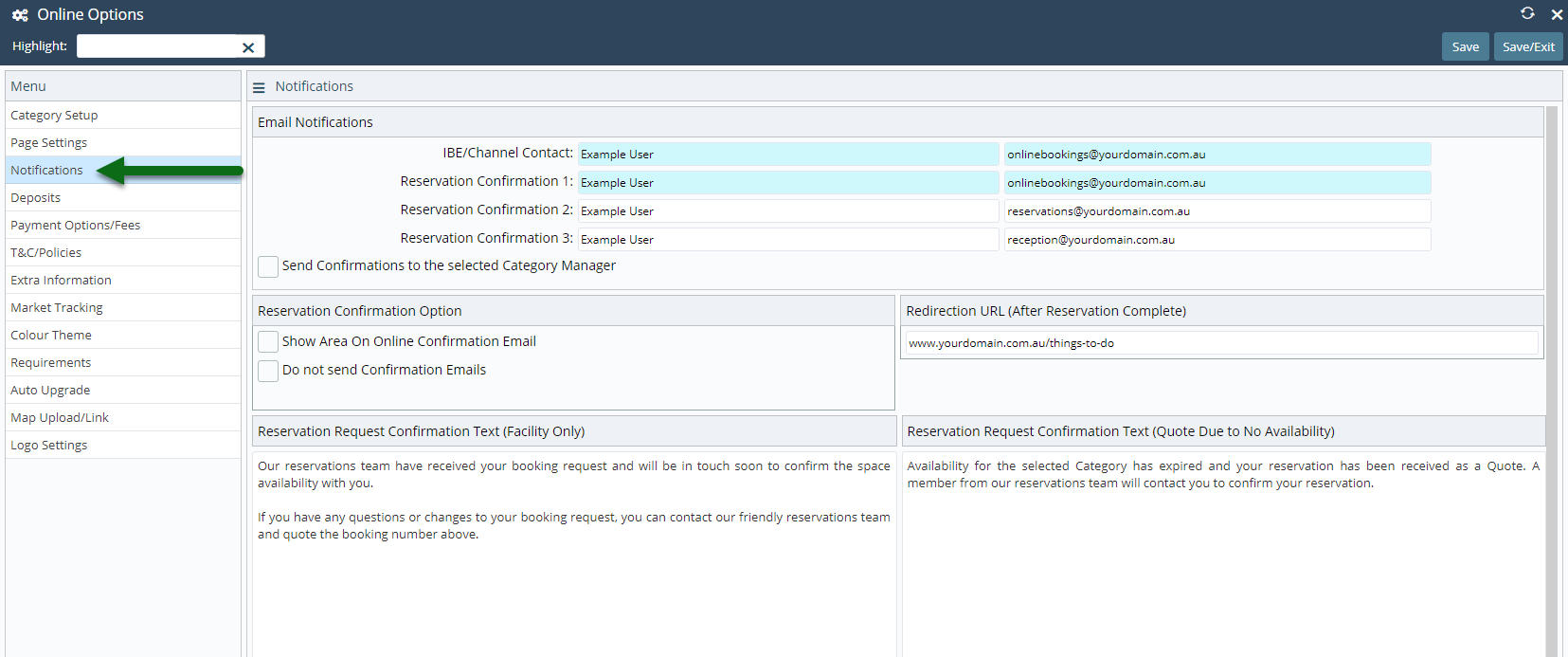
Enter the Redirection URL.
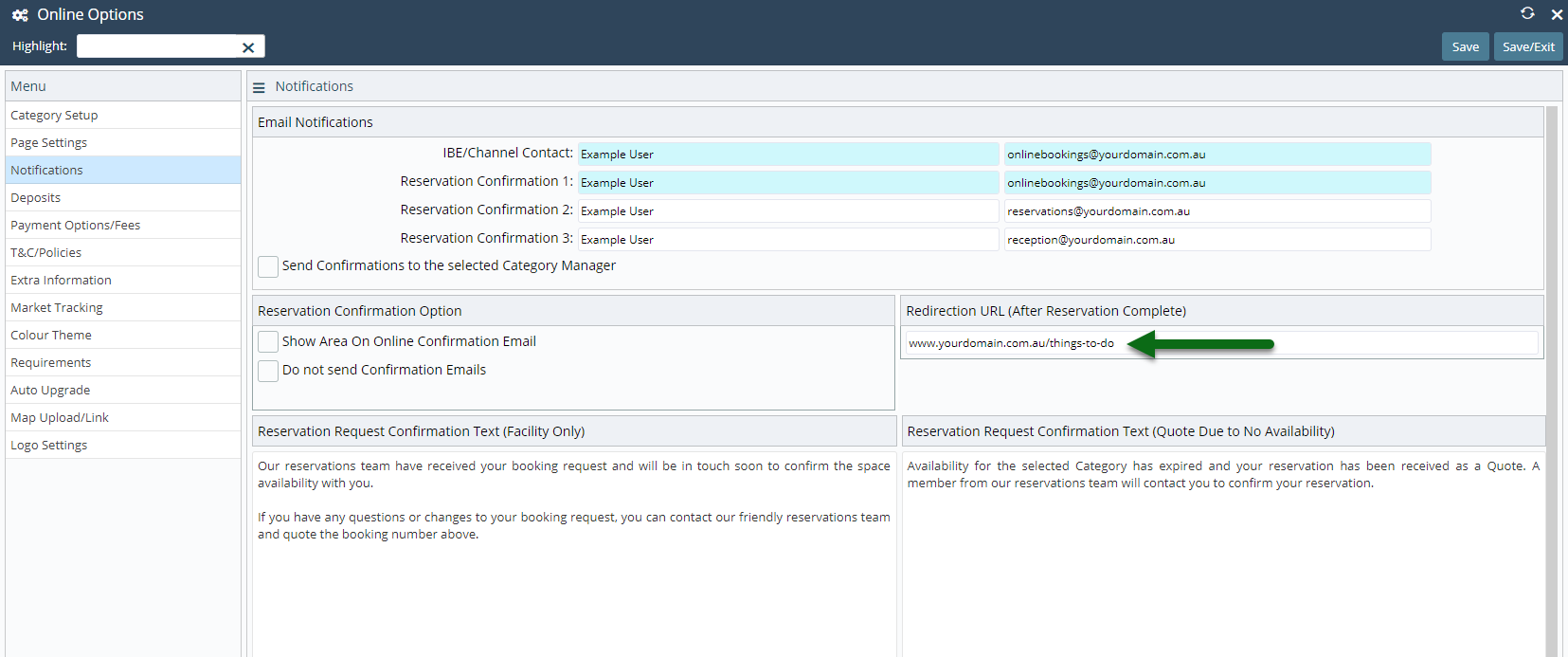
Select 'Save/Exit' to store the changes made.
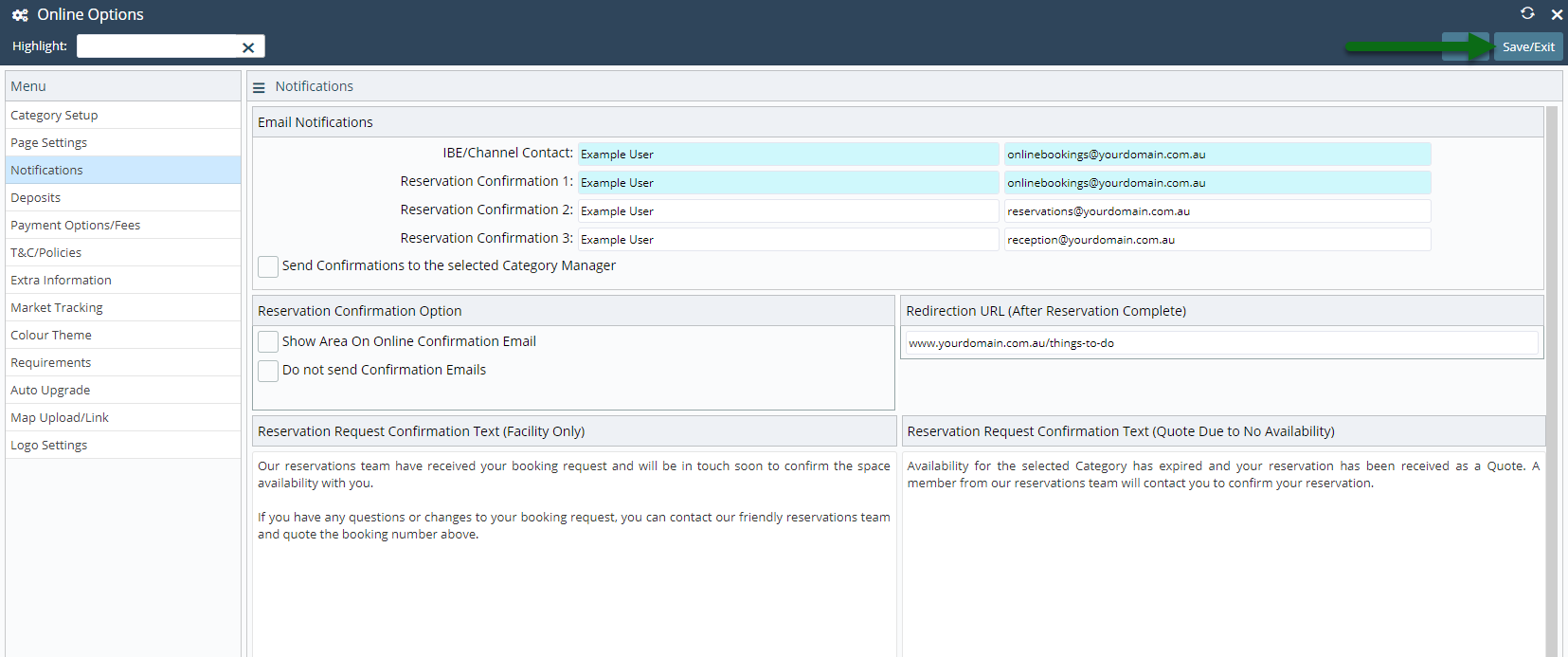
The url entered will be used to redirect a guest once they have completed the online booking process on the RMS Internet Booking Engine.