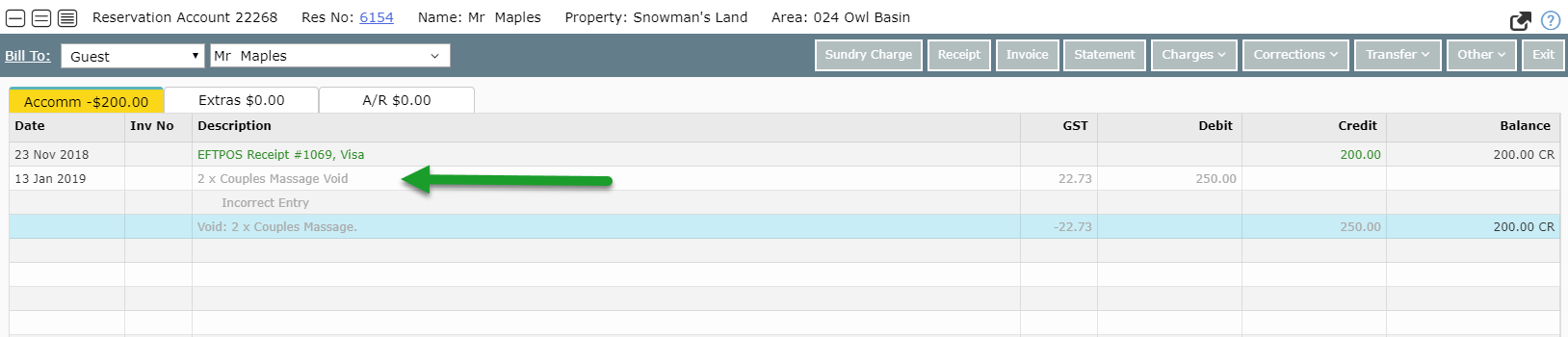View Voided Charges
Viewing voided charges on accounts in RMS.
Steps Required
- Open the account in RMS.
- Select 'Corrections'.
- Choose 'Show/Hide Voided'.
Visual Guide
Open the account in RMS.
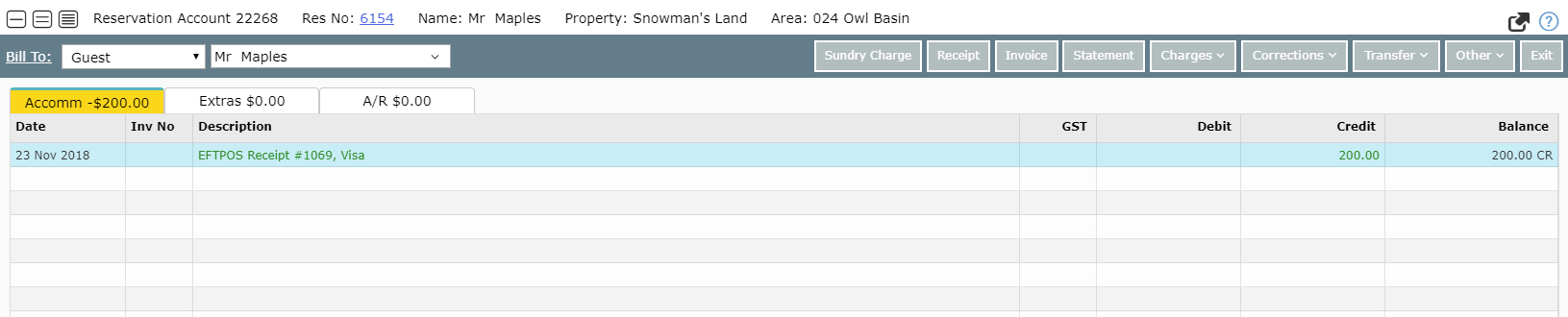
Select 'Corrections' and choose 'Show/Hide Voided'.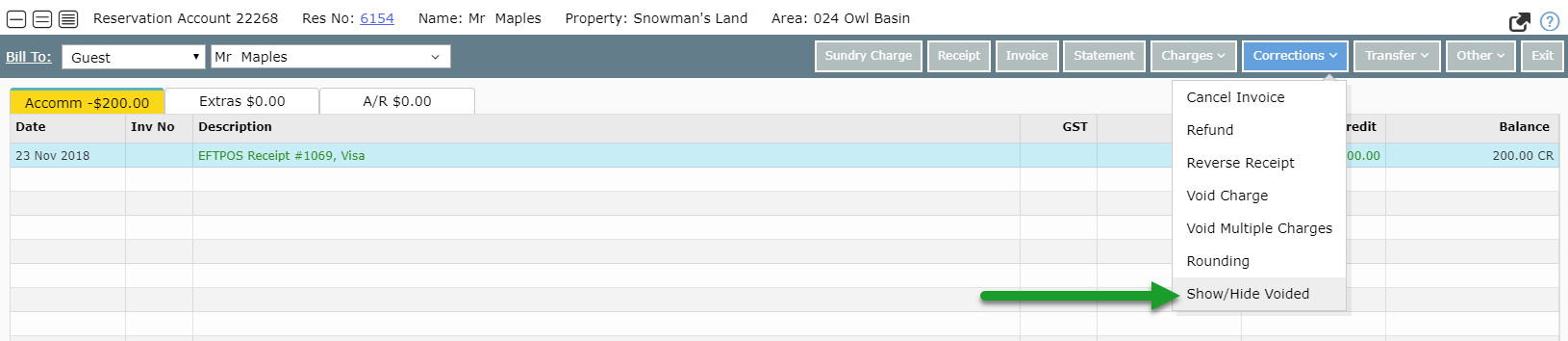
Voided charges will now be displayed.