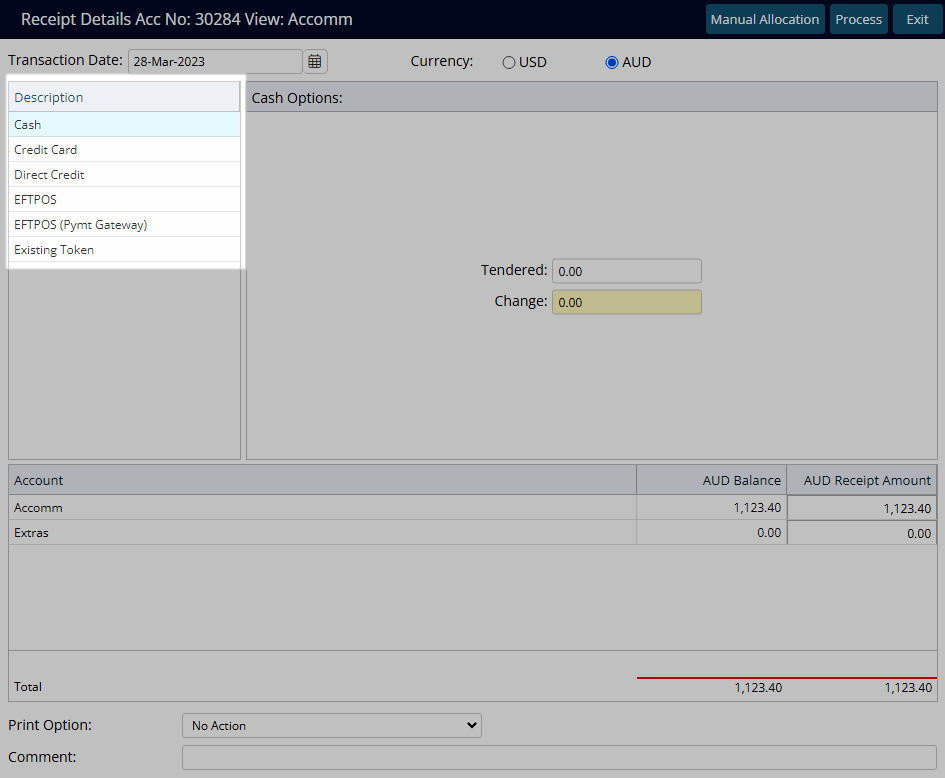Receipt Type Labels
Change the System Labels for Receipt Types in RMS.
Receipt Type Labels are a type of System Label that can be customised.
-
Information
-
Setup
- Add Button
Information
Receipt Type Labels are a type of System Label that can be customised.
System Labels determine the core terminology displayed in RMS and can be customised to suit individual customer requirements.
Receipt Types determine the available payment methods for Receipts and Refunds.

The RMS Help Centre will always reference the default System Labels.

System Administrators will require Security Profile access to setup this feature.
-
Setup
- Add Button
Setup
Have your System Administrator complete the following.
- Go to Setup > Property Options > System Labels in the Side Menu of RMS.
- Navigate to the 'Accounting' tab.
- Select a Receipt Type Label.
- Enter the Custom Label.
- Save/Exit.
- Log out of RMS.
-
Guide
- Add Button
Guide
Go to Setup > Property Options > System Labels in the Side Menu of RMS.
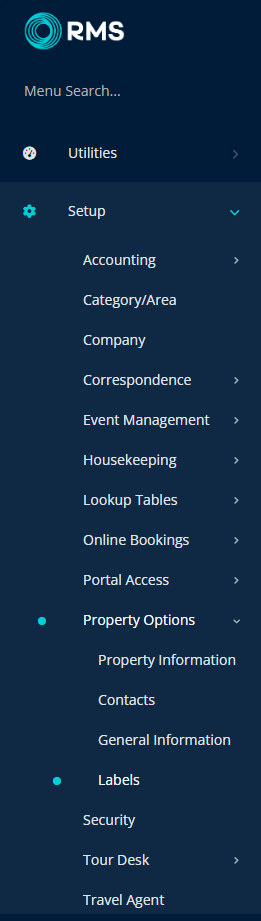
Navigate to the 'Accounting' tab.
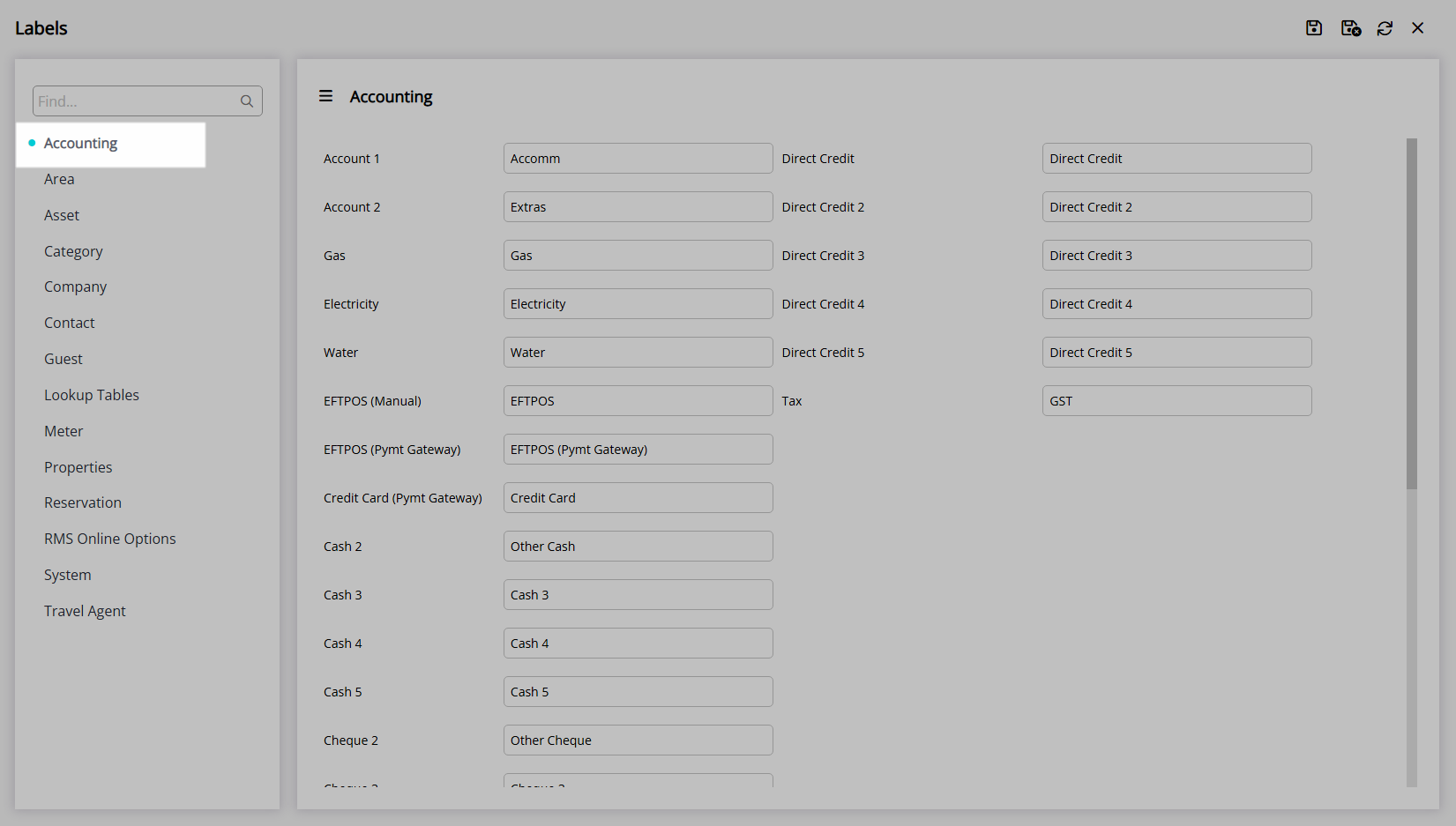
Select a Receipt Type Label and enter the Custom Label.
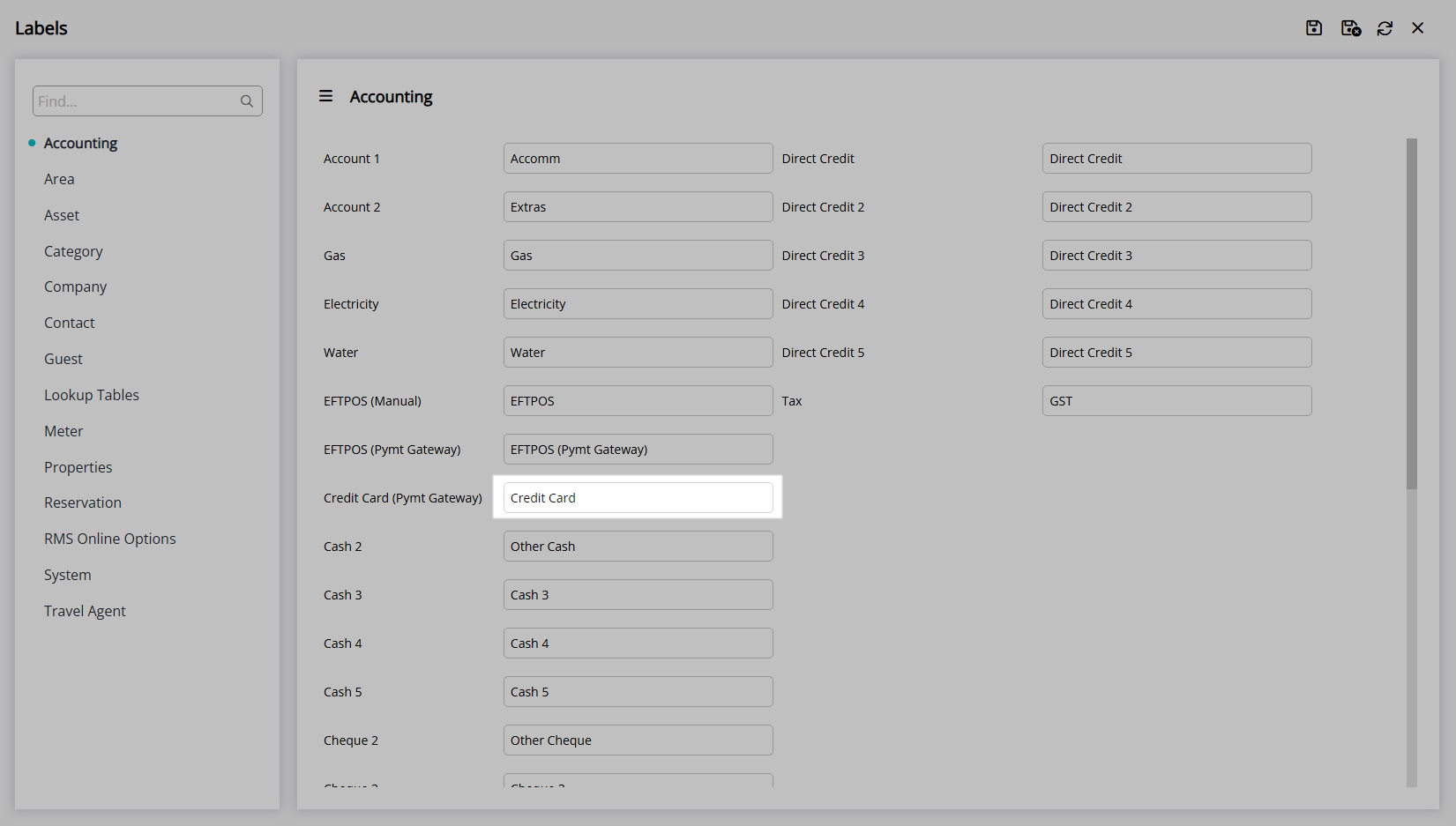
Select the  'Save/Exit' icon to store the changes made and leave the setup.
'Save/Exit' icon to store the changes made and leave the setup.
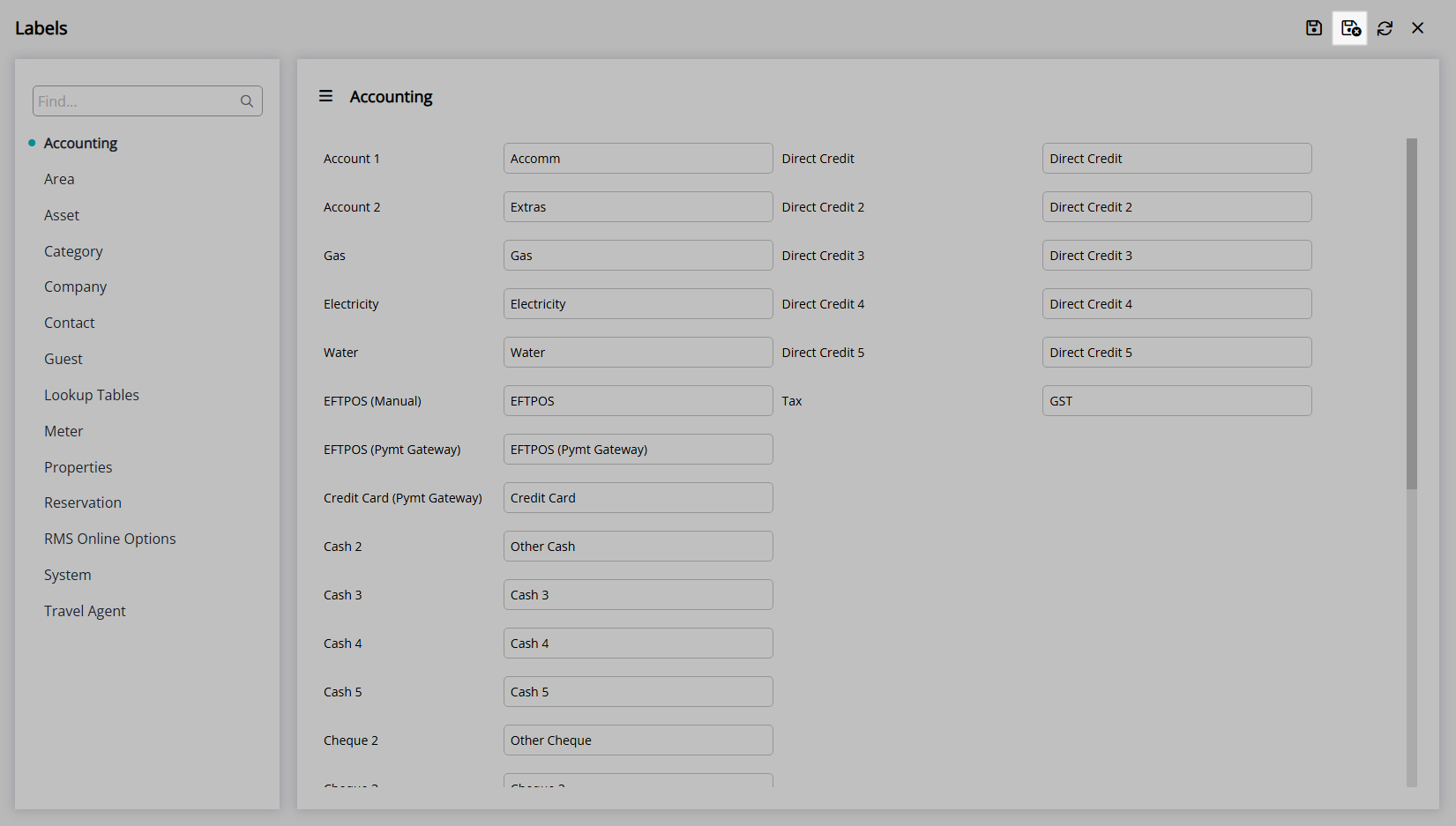
Log out of RMS to allow the database to update with the changes made.

The Receipt Type will be displayed using the label entered.
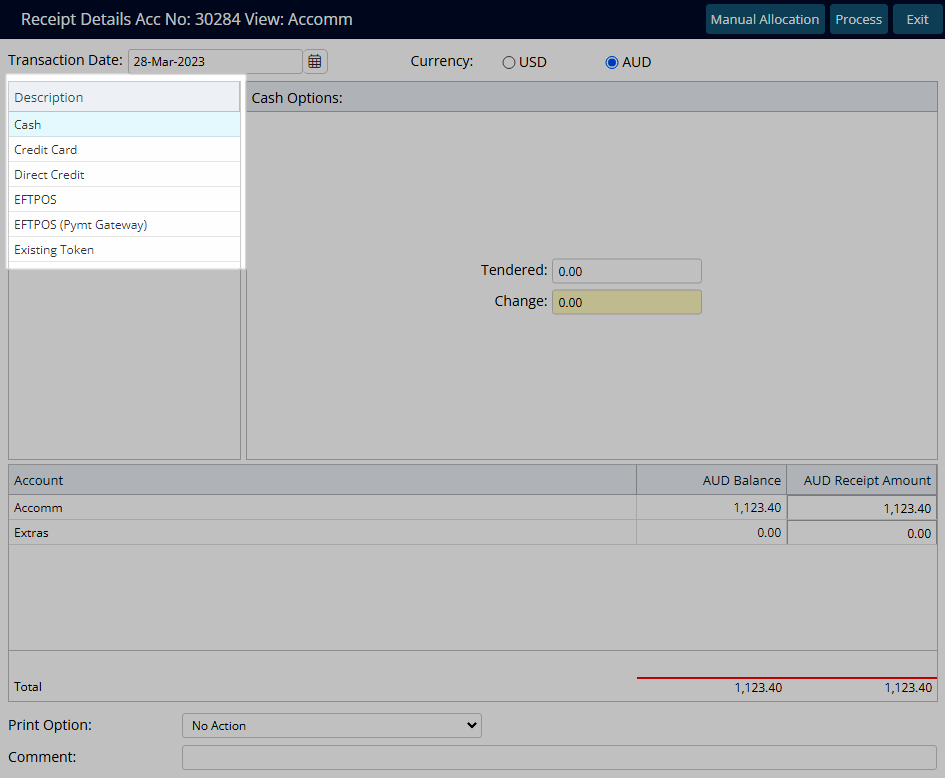
Setup
Have your System Administrator complete the following.
- Go to Setup > Property Options > System Labels in the Side Menu of RMS.
- Navigate to the 'Accounting' tab.
- Select a Receipt Type Label.
- Enter the Custom Label.
- Save/Exit.
- Log out of RMS.
-
Guide
- Add Button
Guide
Go to Setup > Property Options > System Labels in the Side Menu of RMS.
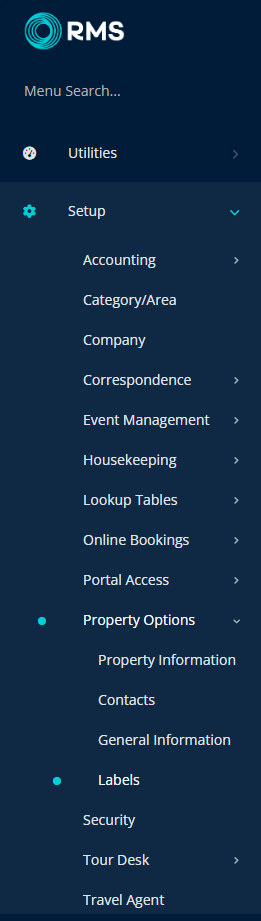
Navigate to the 'Accounting' tab.
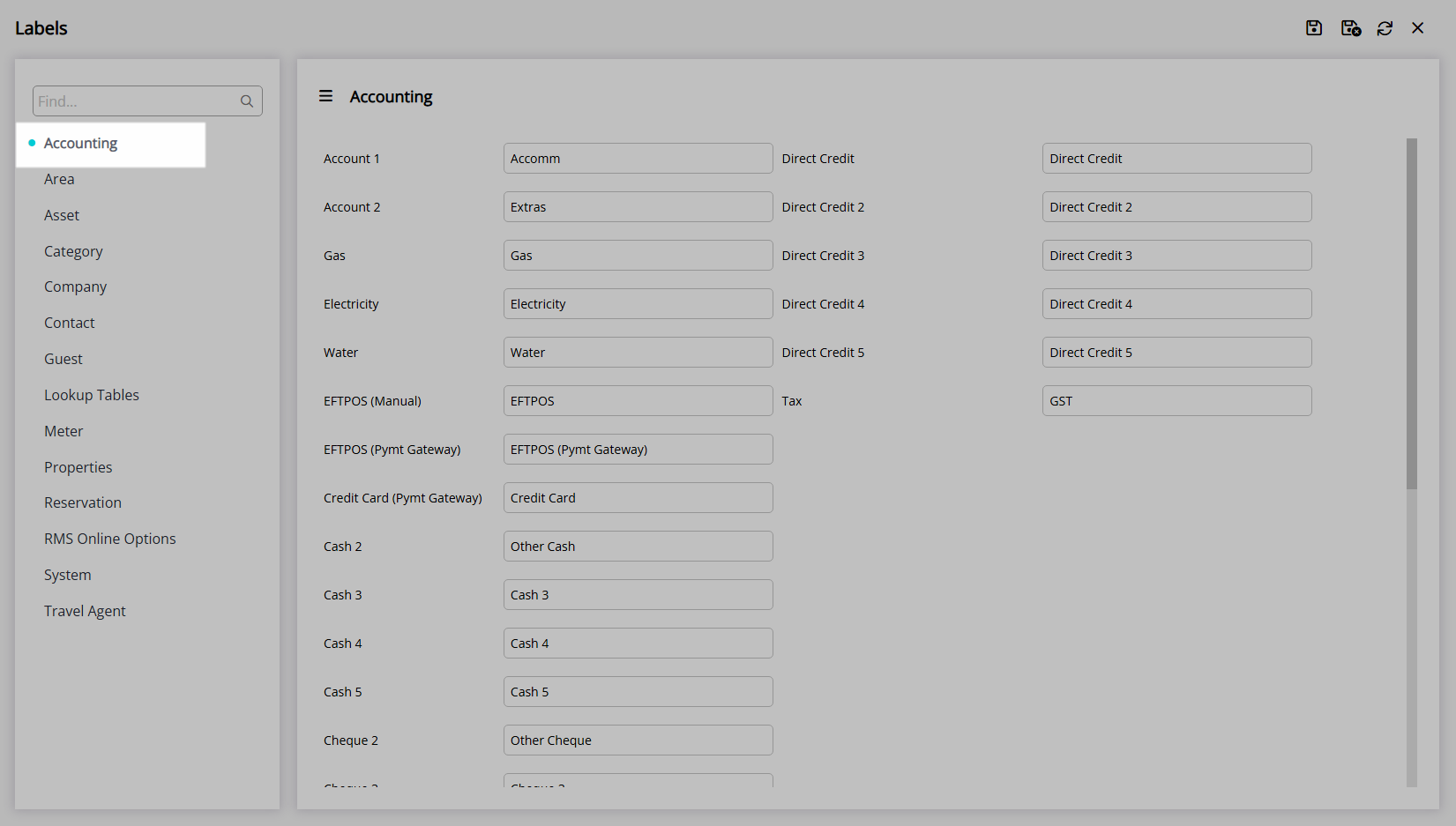
Select a Receipt Type Label and enter the Custom Label.
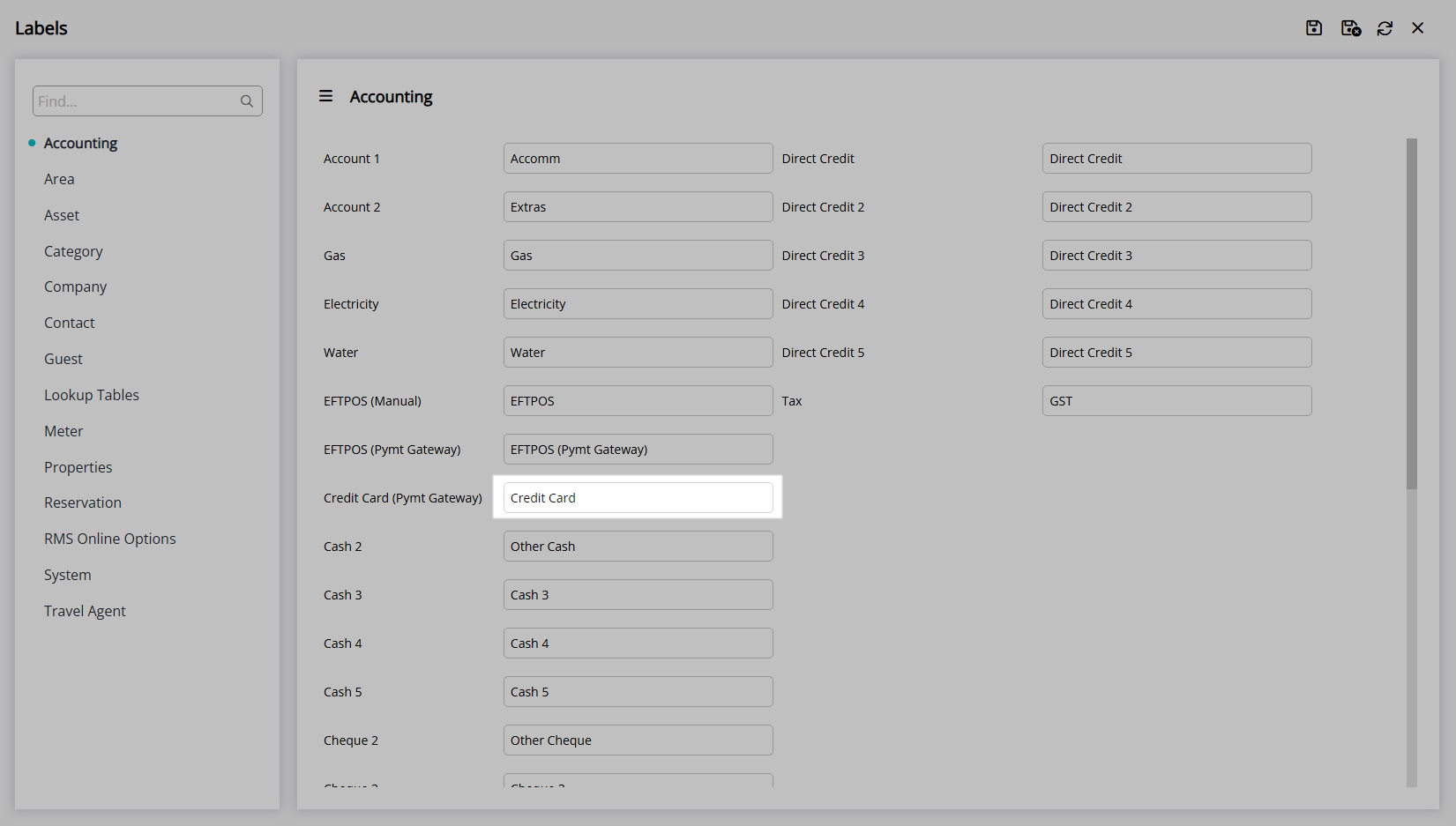
Select the  'Save/Exit' icon to store the changes made and leave the setup.
'Save/Exit' icon to store the changes made and leave the setup.
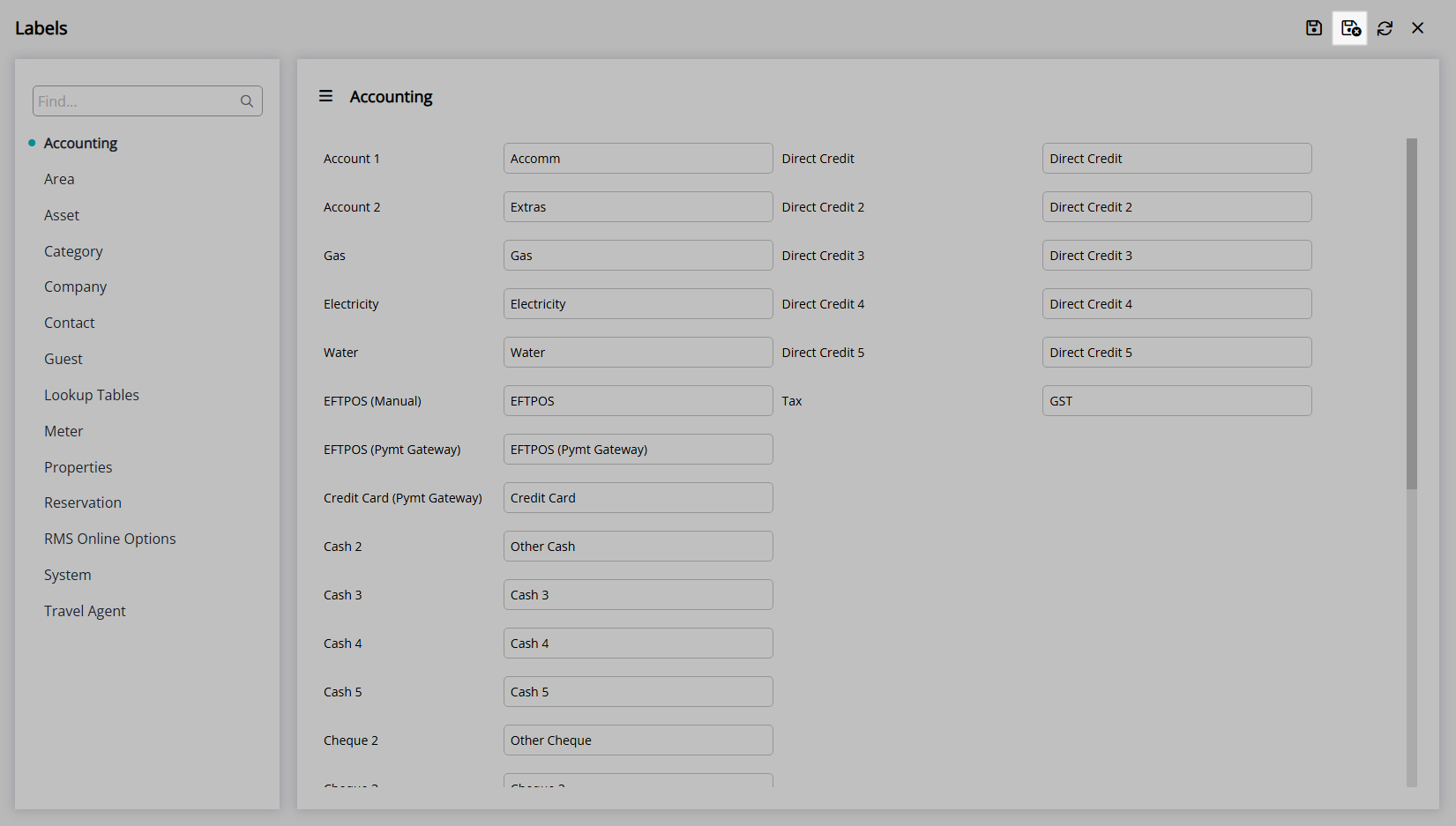
Log out of RMS to allow the database to update with the changes made.

The Receipt Type will be displayed using the label entered.