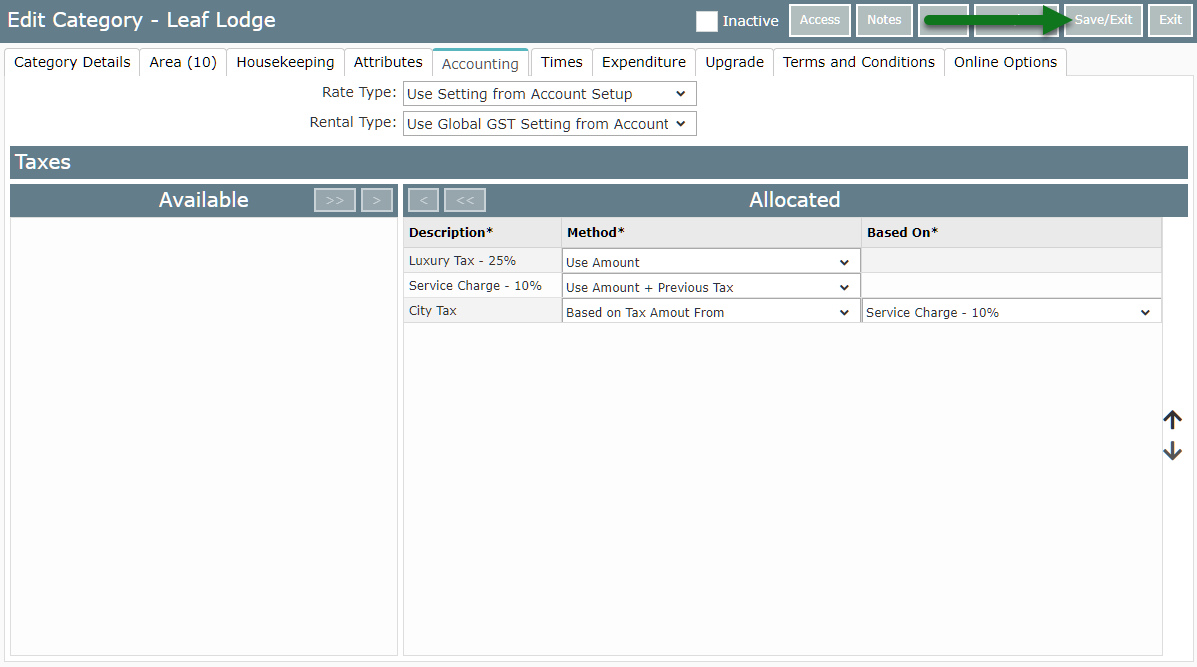Compounding Taxes on Categories
Setup tax exclusive calculation options for Categories in RMS.
Steps Required
Have your System Administrator complete the following.
- Go to Setup > Category/Area in RMS.
- Select an existing Category and choose 'Edit'.
- Navigate to the 'Accounting' tab.
- Select the required Taxes and choose the '>' button.
- Select the required Tax Method.
- Select the Based on Tax if using 'Based on Tax Amount'.
- Save/Exit.
Visual Guide
Go to Setup > Category/Area in RMS.
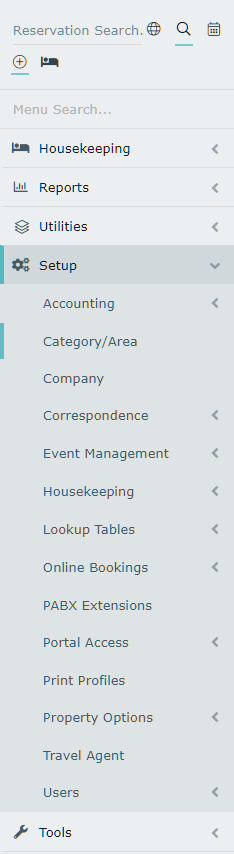
Select an existing Category and choose 'Edit'.
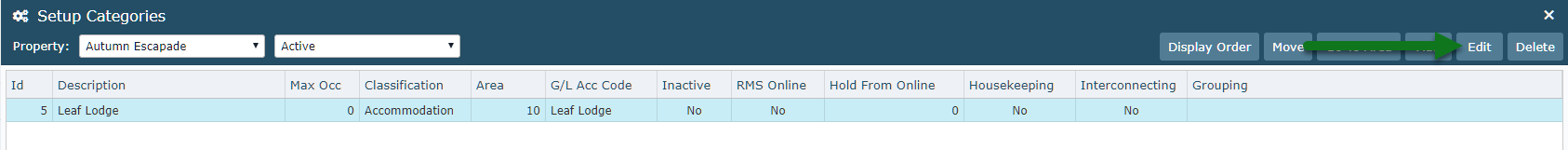
Navigate to the 'Accounting' tab.
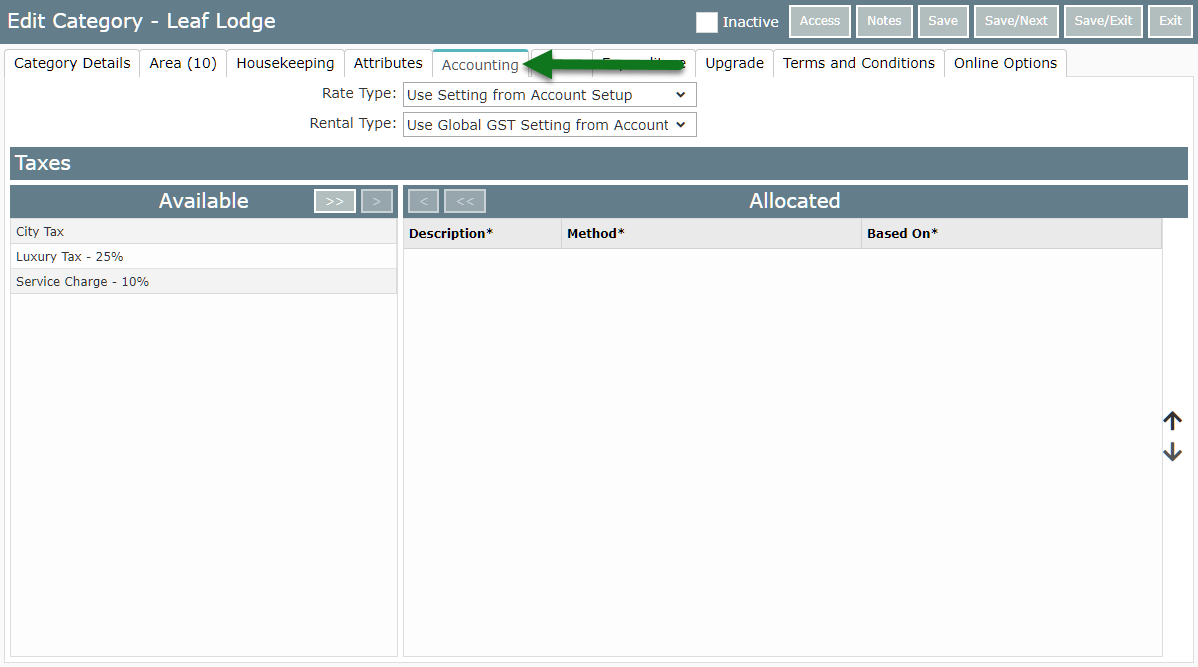
Select the required Taxes and choose the '>' button.
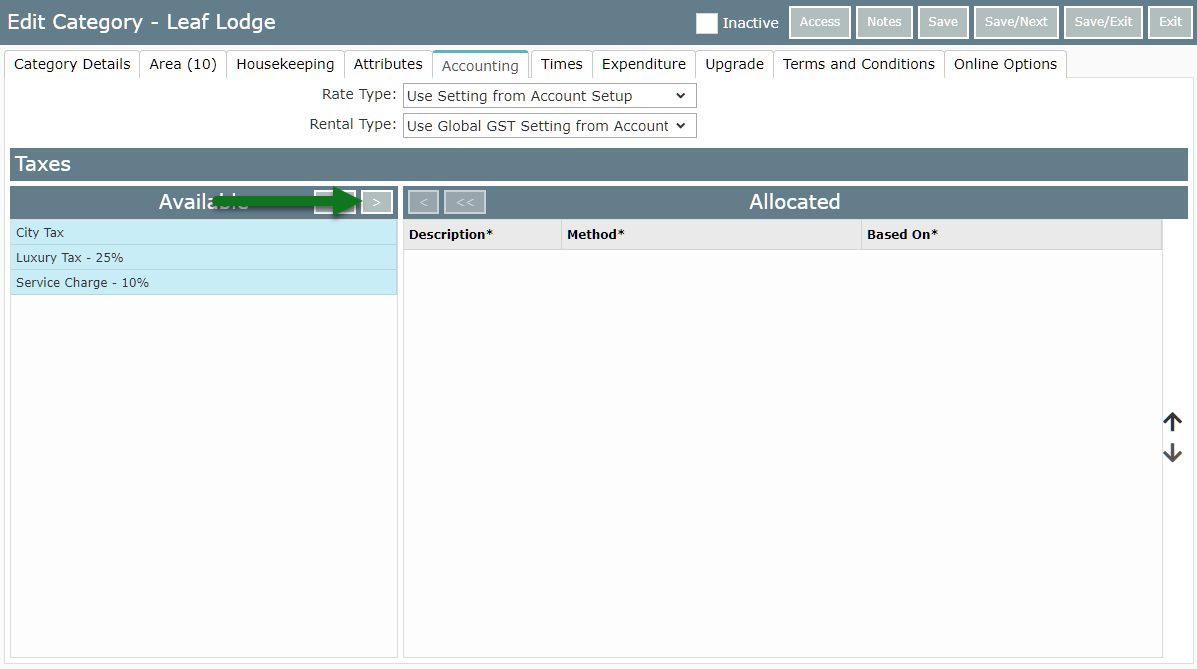
Select the required Tax Method.
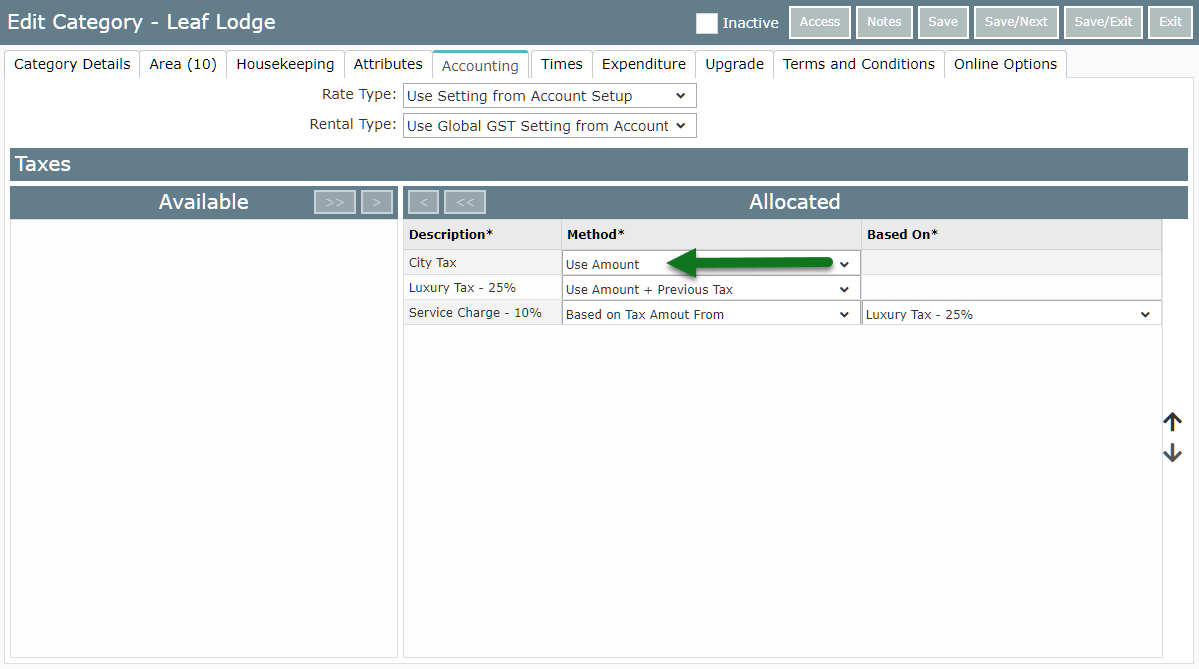
Select the Based on Tax if using 'Based on Tax Amount'.
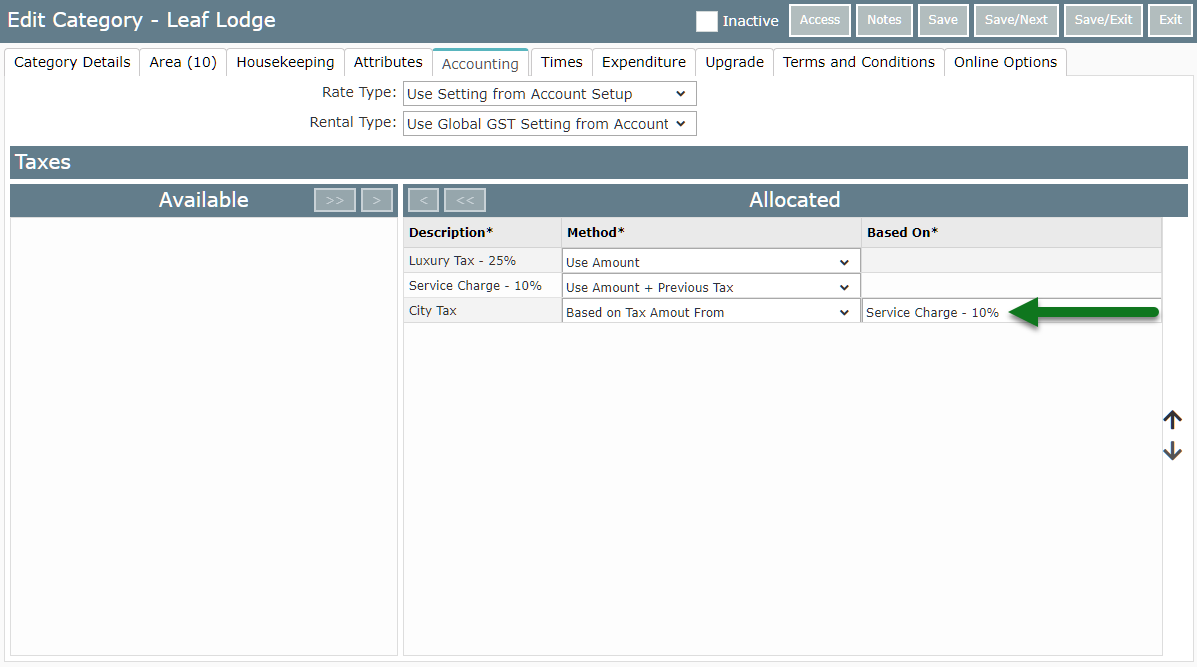
Select 'Save/Exit' to store the changes made.