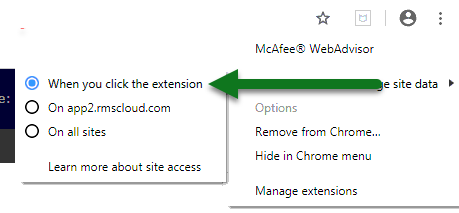McAfee WebAdvisor Blocking RMS Reports
Updating the McAfee WebAdvisor Google Chrome extension to allow RMS Reports.
Customers using McAfee WebAdvisor as a Google Chrome extension will experience issues with McAfee WebAdvisor blocking RMS Reports when selecting 'Build'
Generated reports will be blocked by McAfee WebAdvisor and display on screen as shown below.
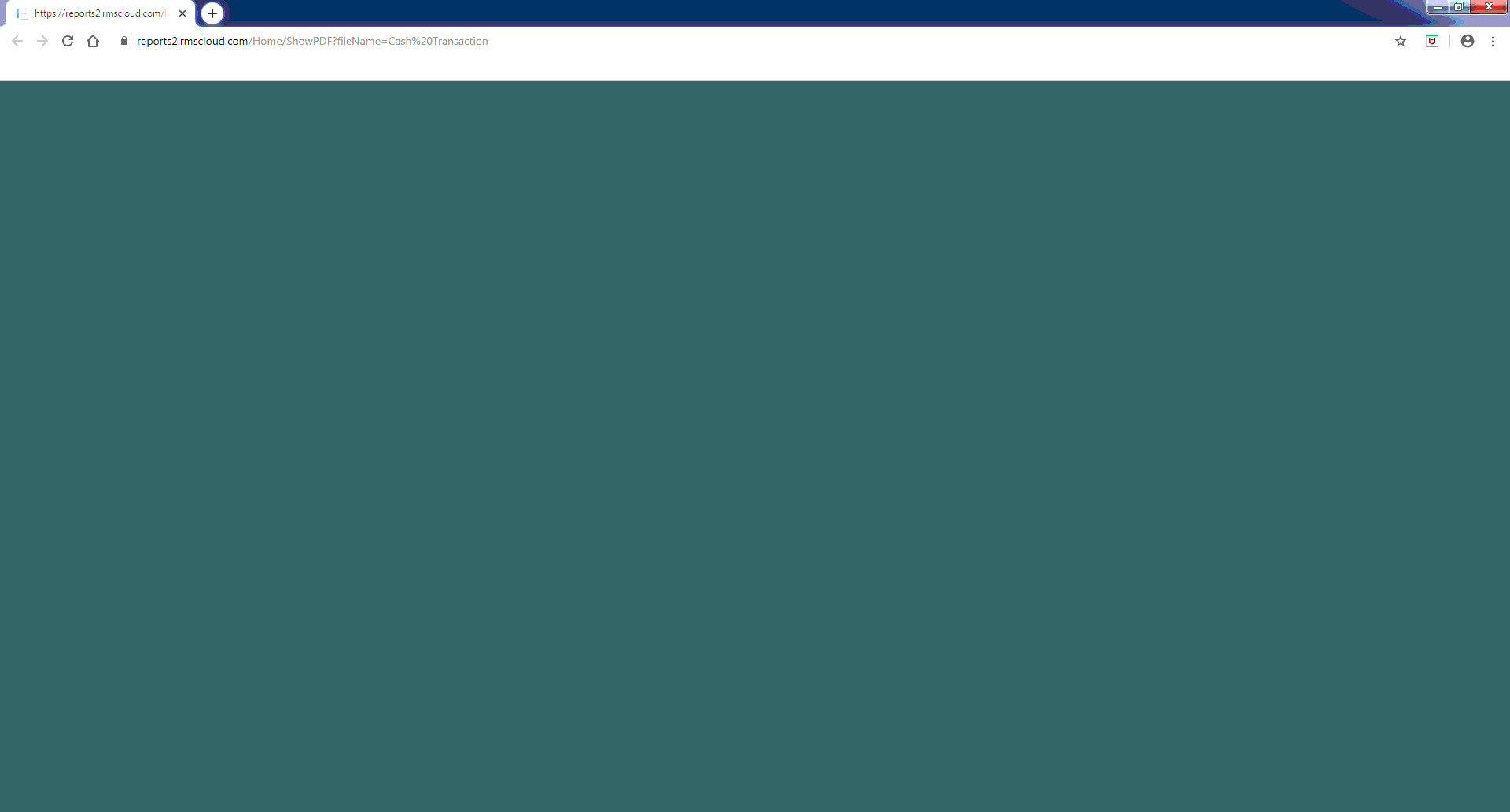
To resolve McAfee WebAdvisor blocking RMS Reports, follow the steps for one of the below options.
Steps Required
Option 1
- Go to Google Chrome Menu > Settings in Google Chrome.
- Select 'Extensions'.
- Select the toggle on McAfee WebAdvisor to disable.
Option 2
- Right Click the McAfee Shield in Google Chrome.
- Select the 'This can read and change site data' menu.
- Select the option 'When you click the extension'.
Visual Guide
Option 1
Go to Google Chrome Menu > Settings in Google Chrome.
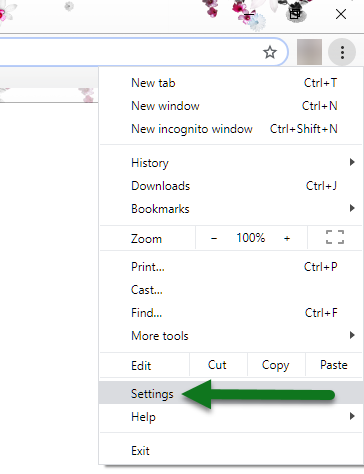
Select 'Extensions'.
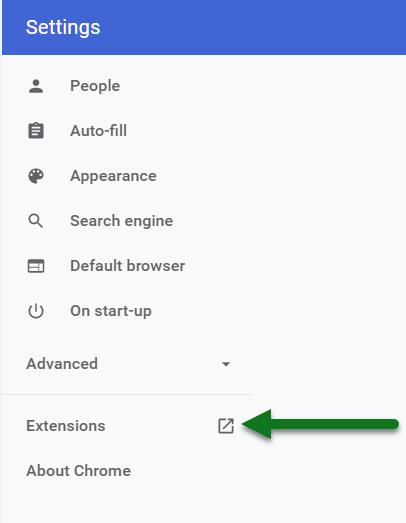
Select the toggle on McAfee WebAdvisor to disable.
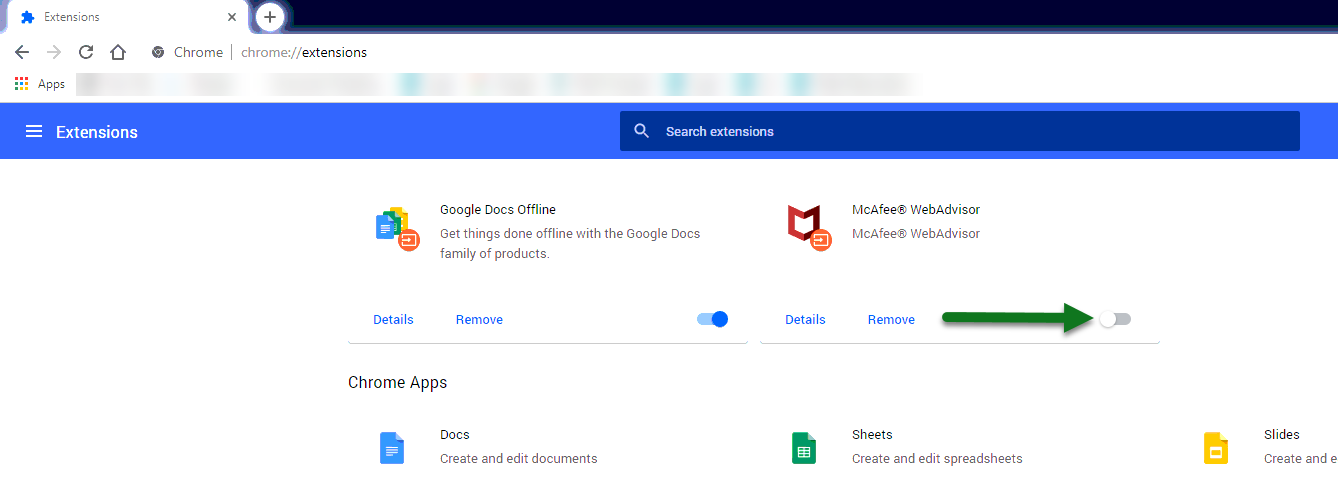
Option 2
Right Click the McAfee Shield in Google Chrome.
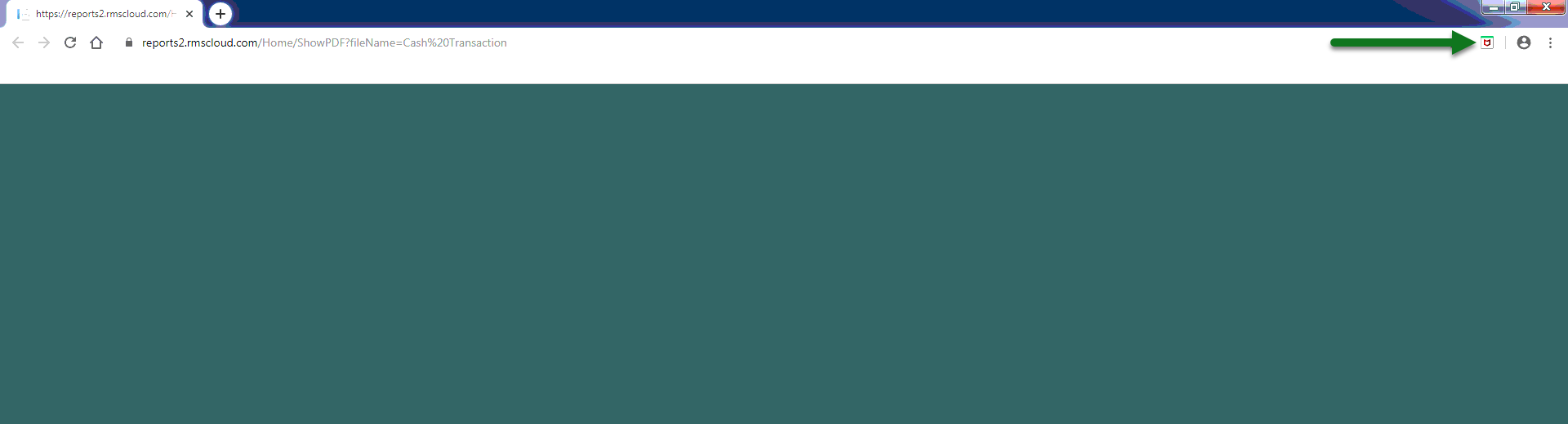
Select the 'This can read and change site data' menu.
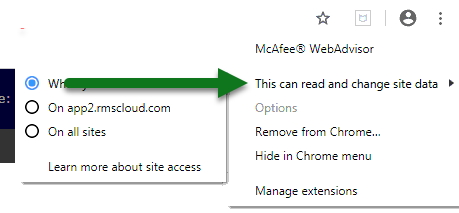
Select the option 'When you click the extension'.