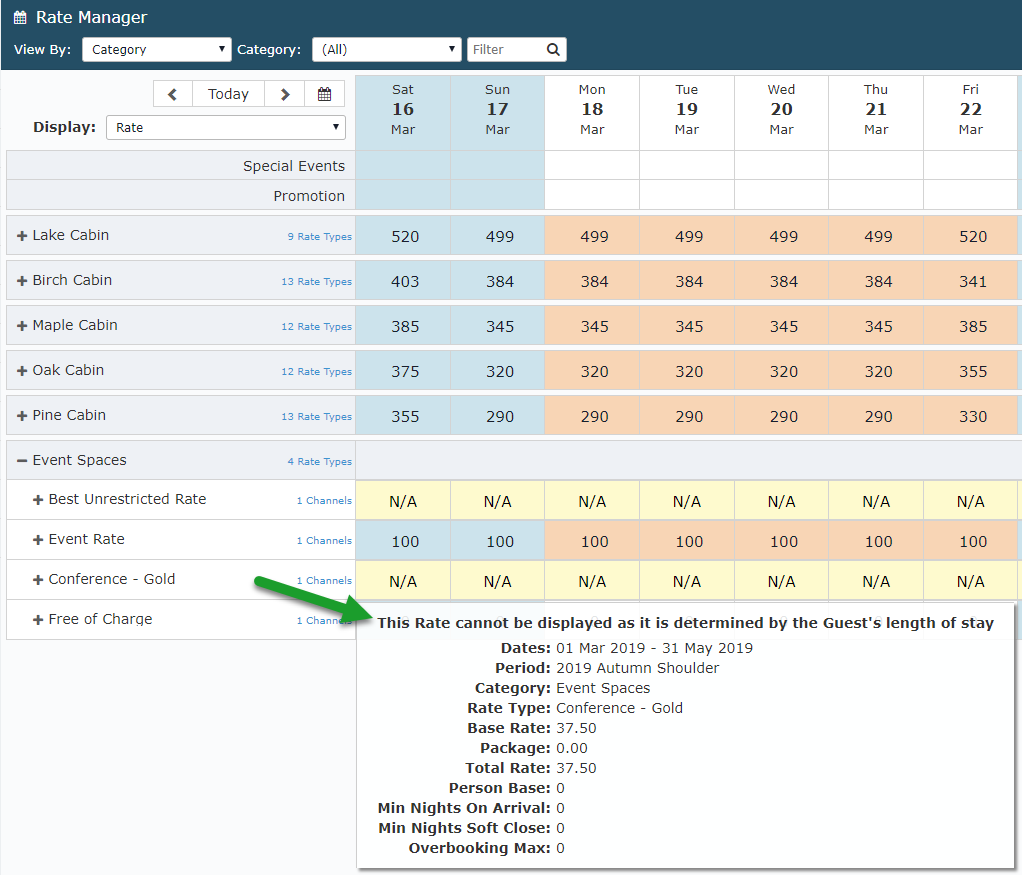Users See 'N/A' on the Rate Manager Chart
Information on causes behind seeing 'N/A' on the Rate Manager Chart in RMS.
Cells in the Rate Manager Chart display information per date based on the View By & Display options selected.
When displaying Rates, Users can see N/A in date cells in the following circumstances:
- No Rate Lookup Exists
Setup a Rate Lookup that covers the date period viewed to resolve this. - Rate Setup is Hourly, Nightly & Number of Nights or Daily and Number of Days or Per Guest.
These cannot be displayed in the 'Per Date' cells of the Rate Manager Chart as they vary depending on a guest's length of stay or the number of guests.
On the Rate Manager Chart below, N/A can be seen across the Event Spaces row in this Category/Rate view.
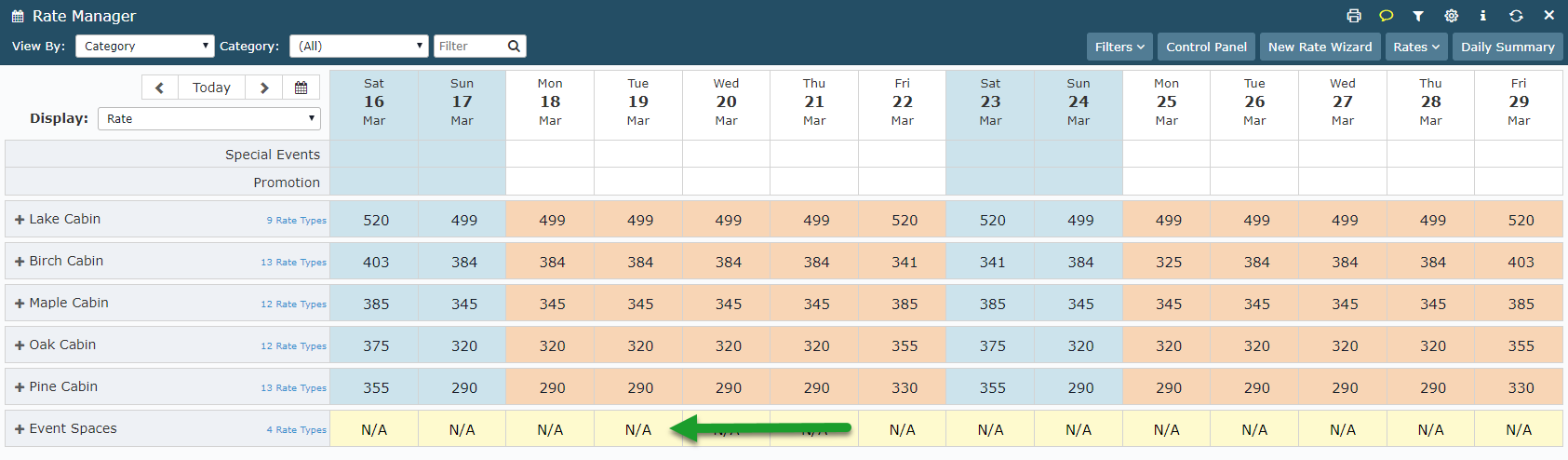
By hovering over one of these cells, the Data Window indicates 'This Rate cannot be displayed as no Rate Lookup exists.'
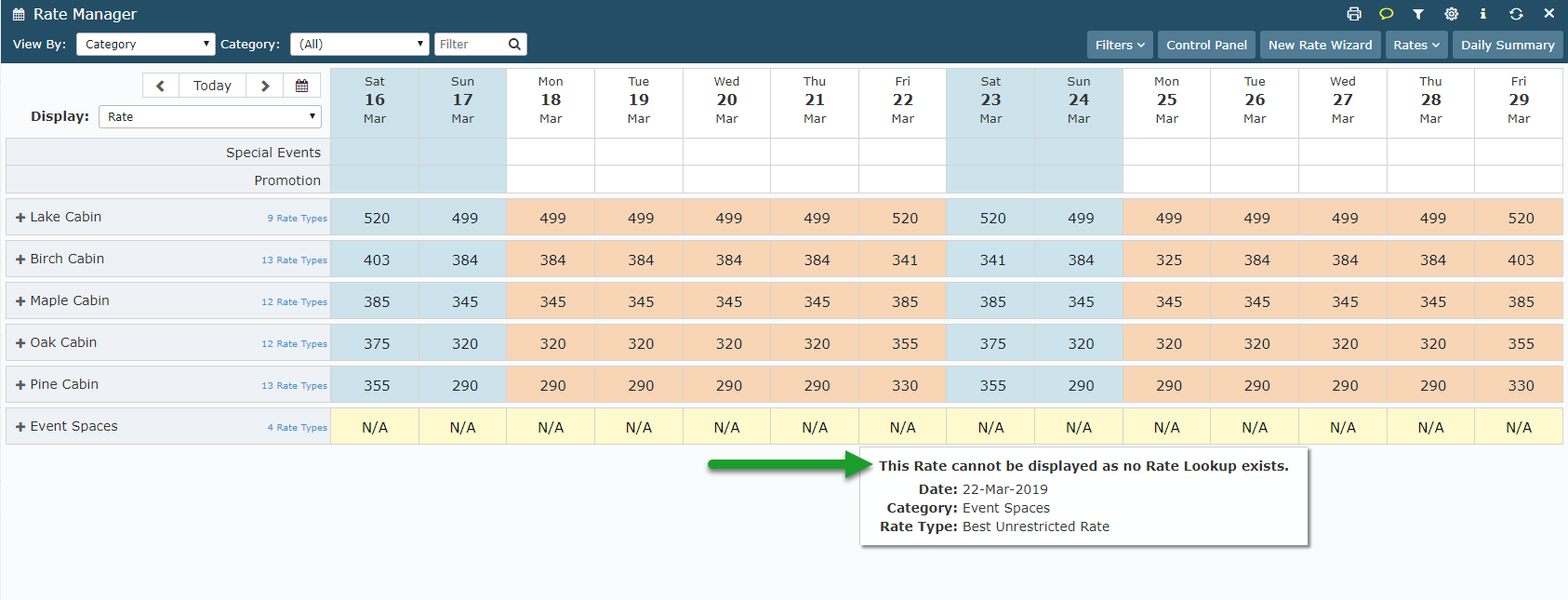
Expanding this Category, we can see 2 of the 4 listed Rate Types are showing with 'N/A'.
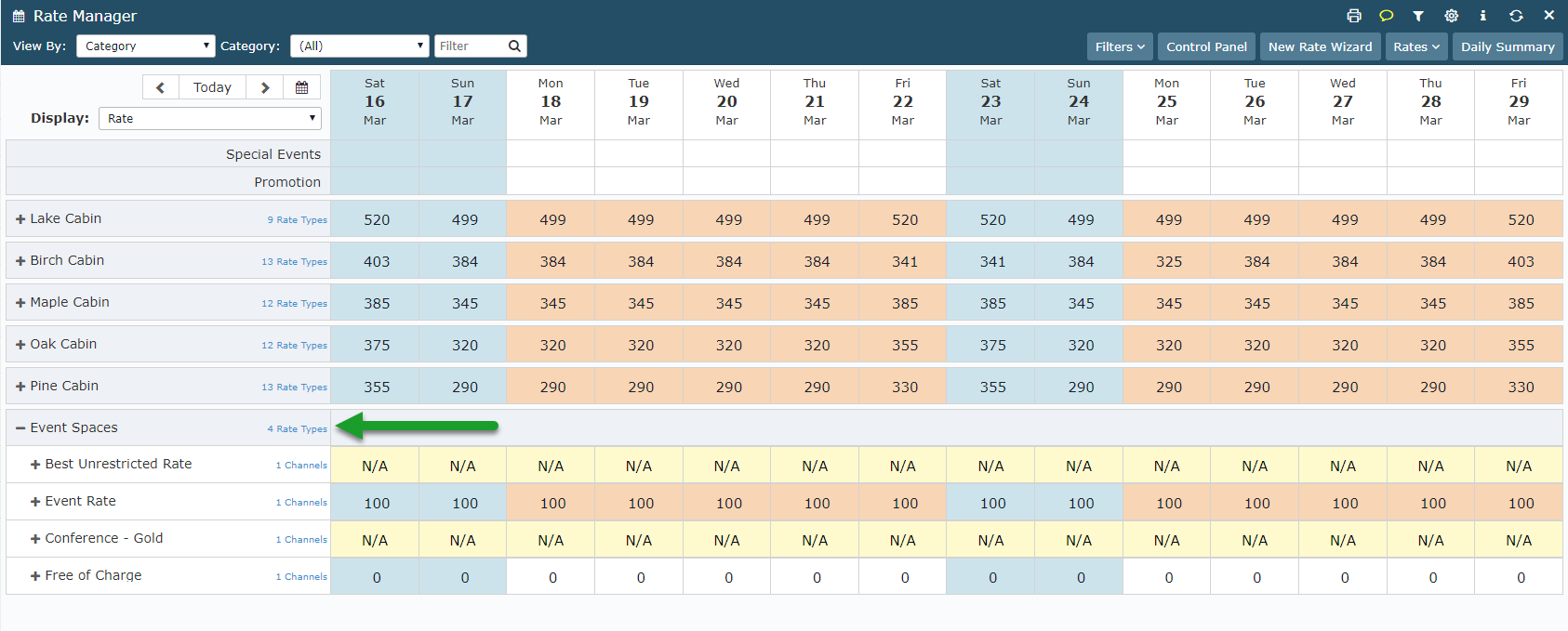
The first, as shown above is due to no Rate Lookup.
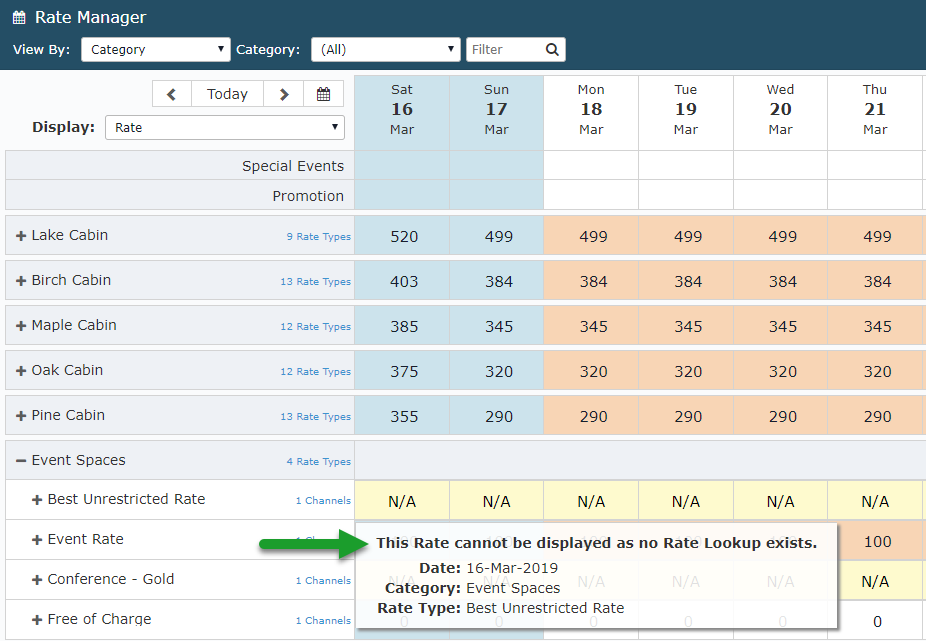
By hovering over the date cell of the 'Conference - Gold' Rate Type, the Data Window displays a different reason for the 'N/A'.