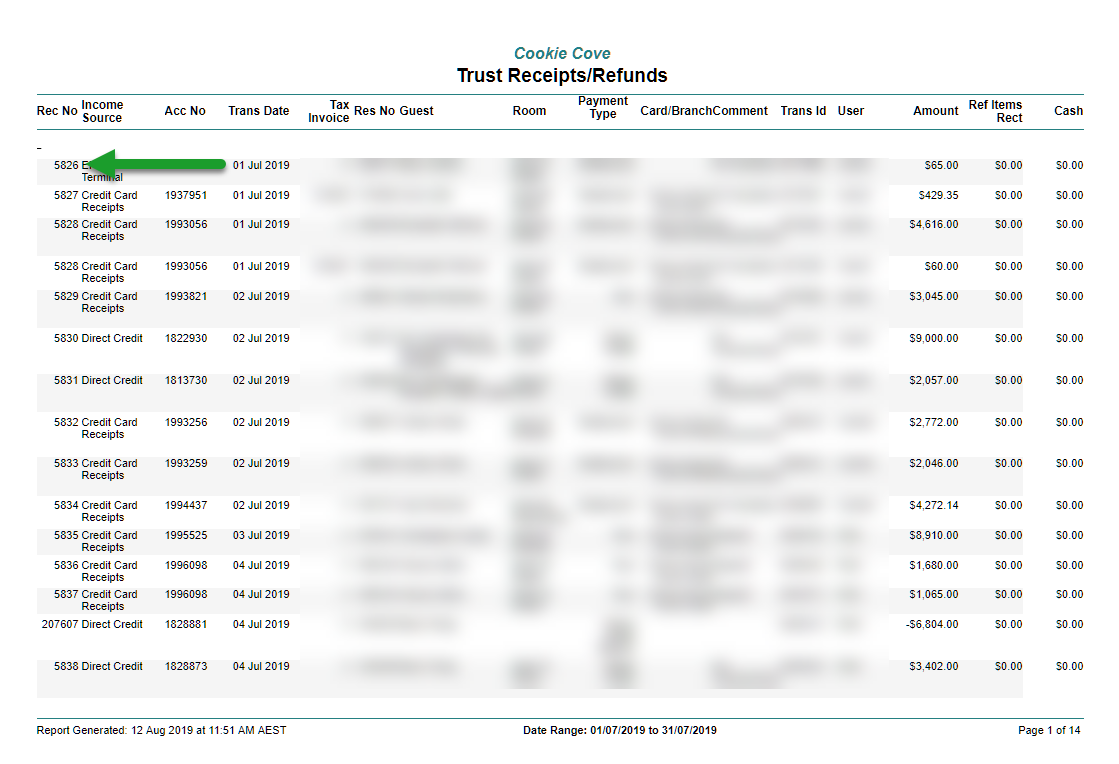Print a Trust Cash Transactions Report for the Auditor
Generating a Trust Cash Transaction Report with receipts in numerical order in RMS.
Steps Required
- Go to Reports > Owner Accounting > Trust Cash Transactions in RMS.
- Select the required Date Range.
- Select 'Group By' as 'No Grouping'.
- Export.
Visual Guide
Go to Reports > Owner Accounting > Trust Cash Transactions in RMS.
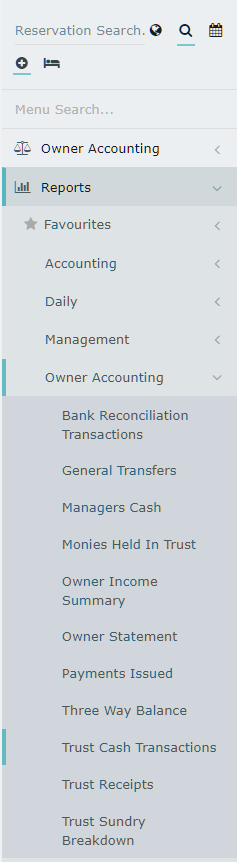
Select the required Date Range.
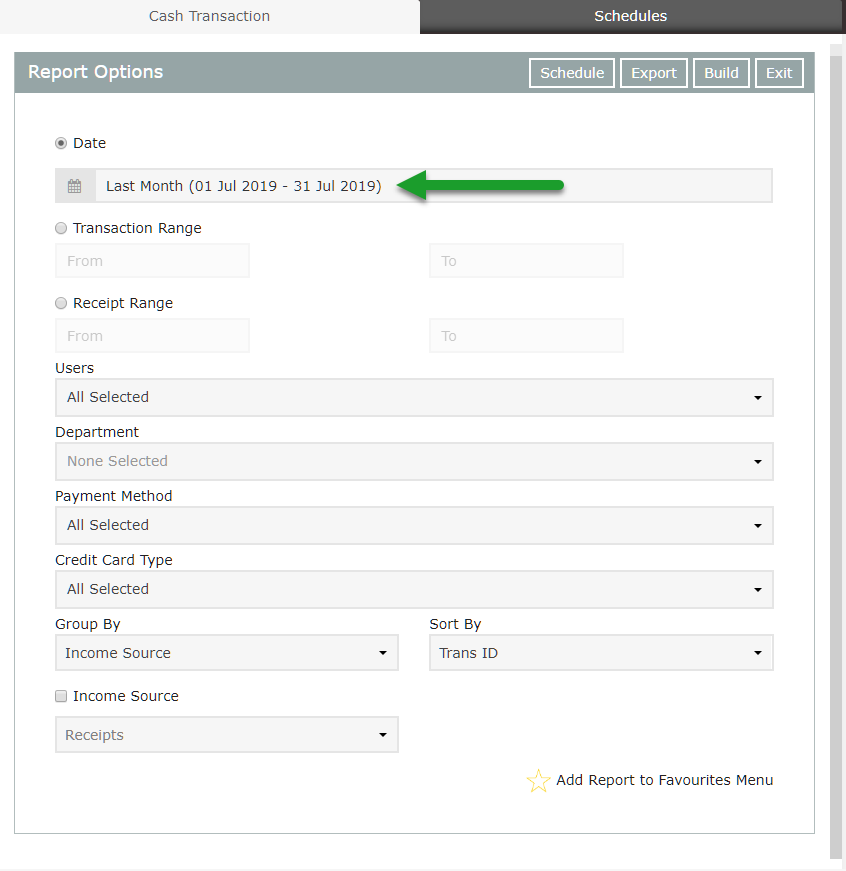
Select 'Group By' as 'No Grouping'.
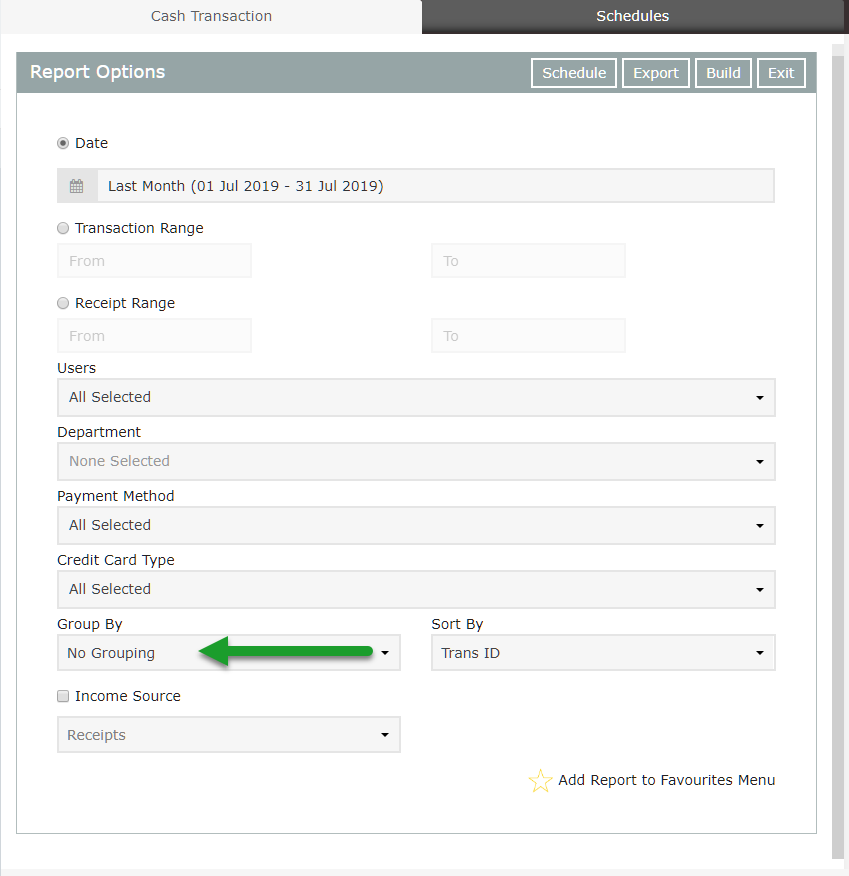
Select 'Export' to generate the report using the selected options.
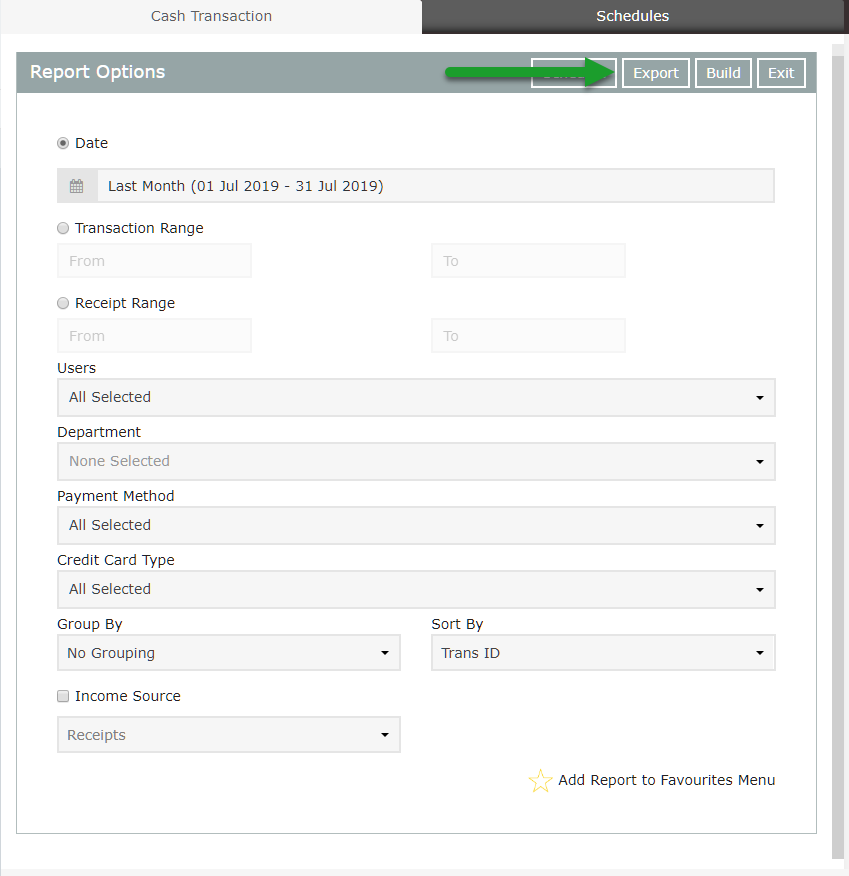
The Trust Cash Transactions Report will display all Receipts and Refunds for the selected date range with Receipt Numbers in numerical order.