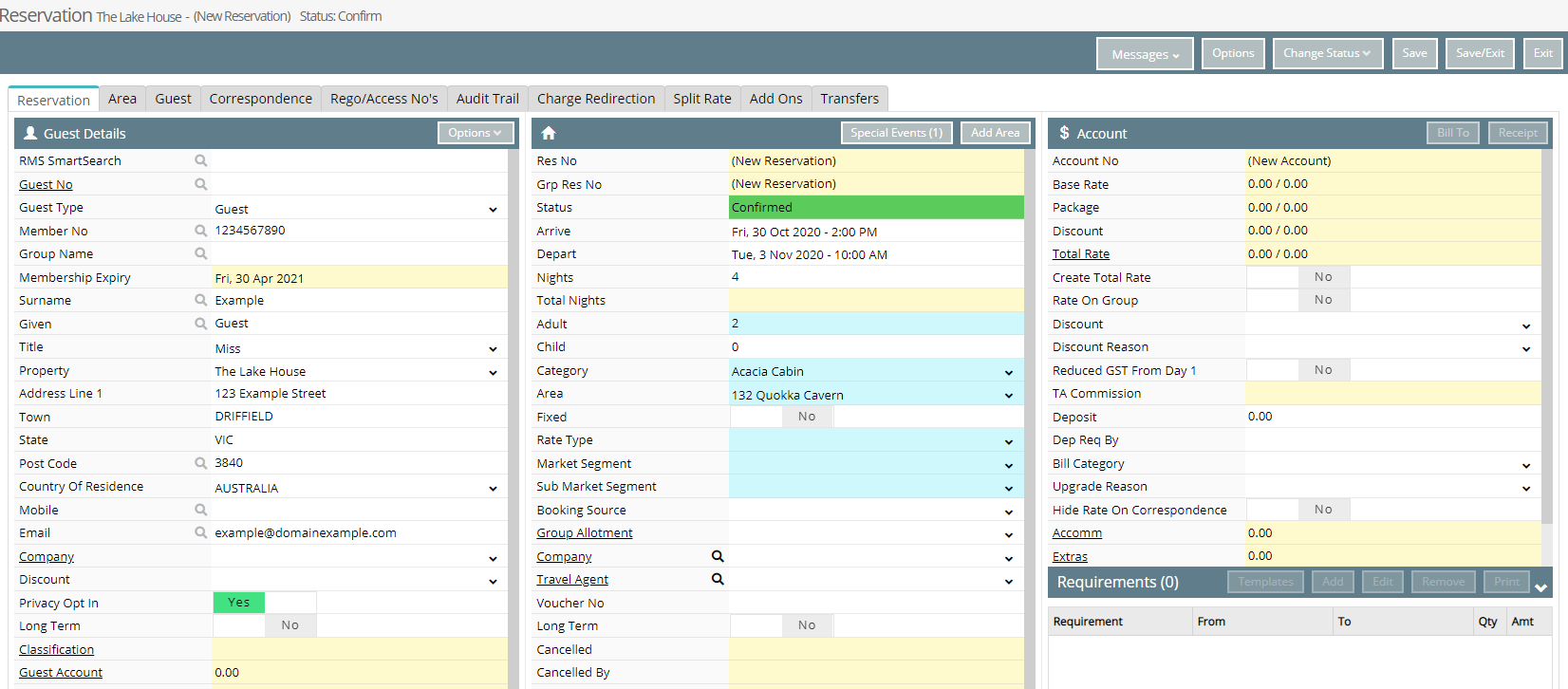Member Lookup
Search for an existing BIG4 member on a reservation in RMS.
Decision Tree
BIG4 properties using RMS can follow this guide to lookup an existing BIG4 member on a reservation.
-
Use
- Add Button
Use
- Go to Reservations > Make Reservation in RMS.
- Select 'Options' on the Guest Details.
- Select 'BIG4 Member'.
- Enter the Member Number or Guest Details.
- Select 'Lookup'.
- Select the Member.
- Exit.
-
Guide
- Add Button
Guide
Go to Reservations > Make Reservation in RMS.
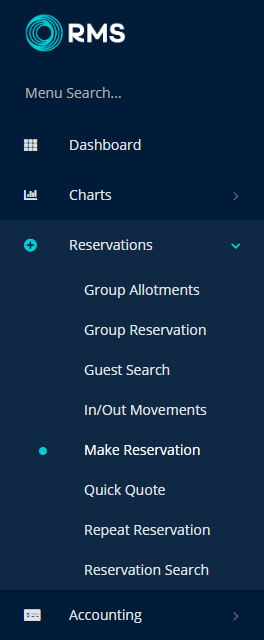
Select 'Options' on the Guest Details.
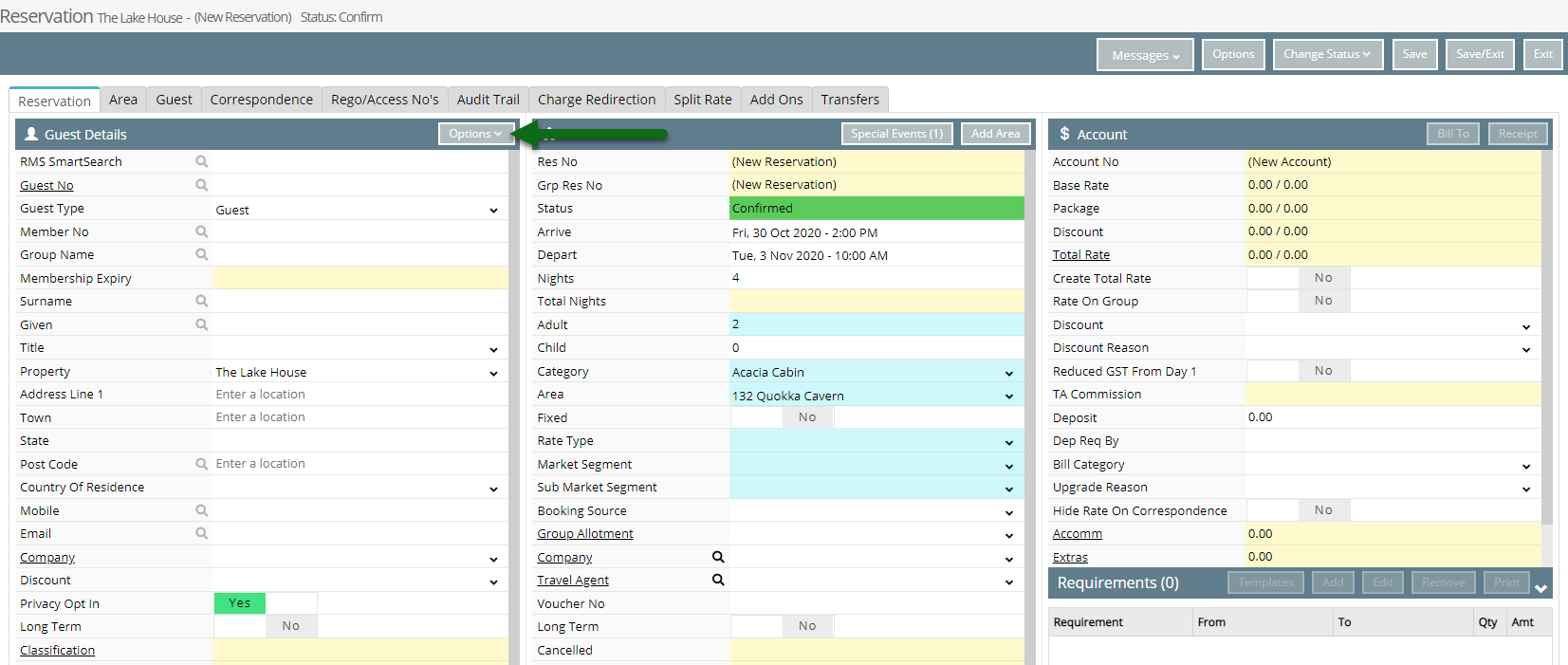
Select 'BIG4 Member'.
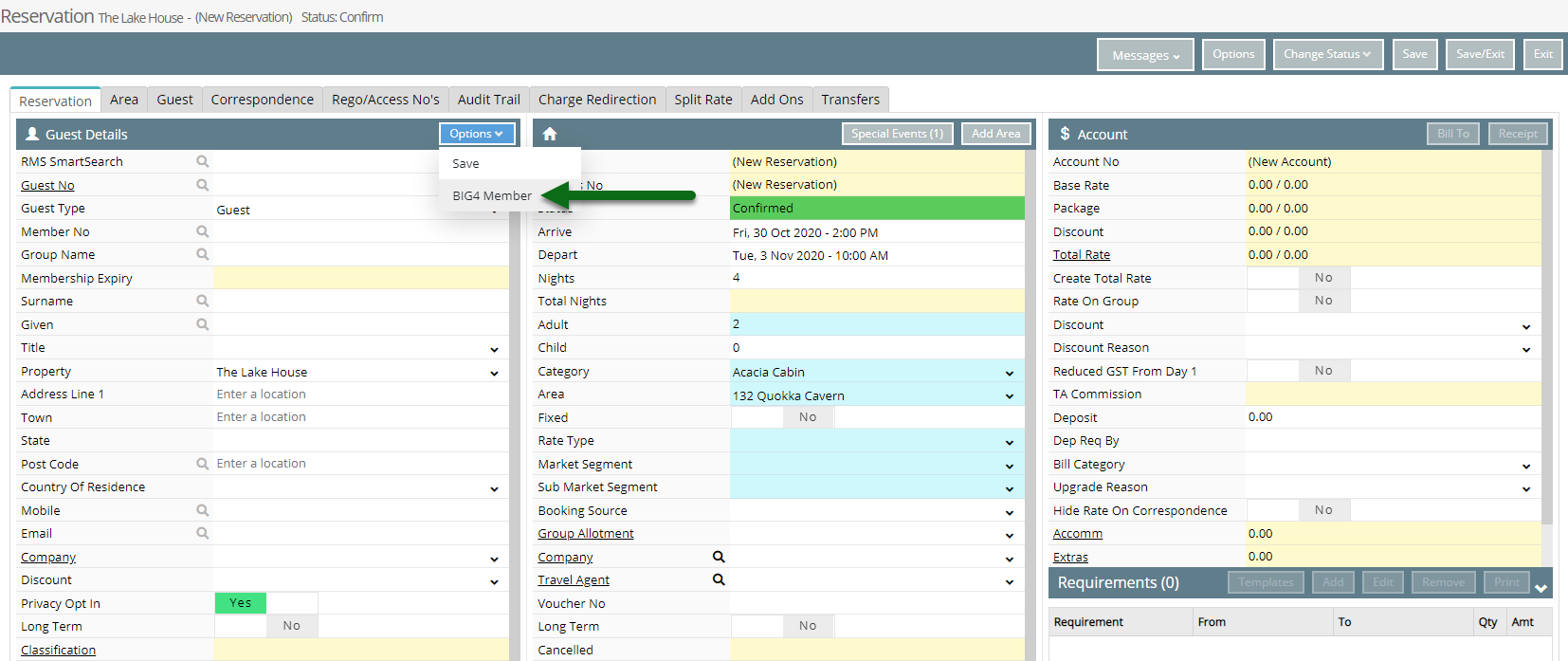
Enter the Member Number or Guest Details.
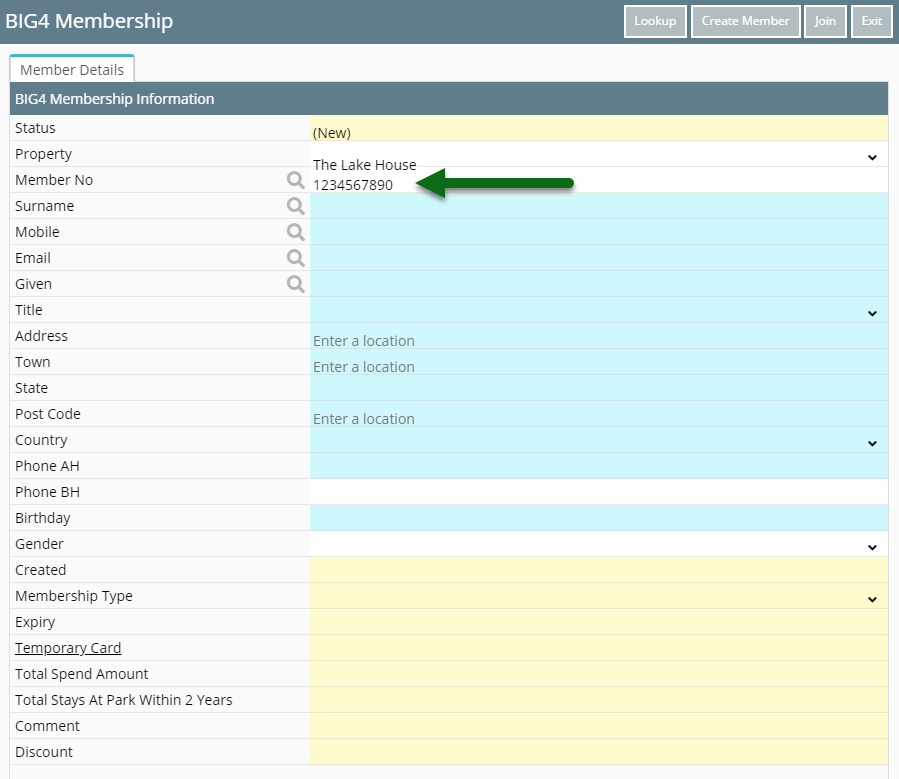
Select 'Lookup'.
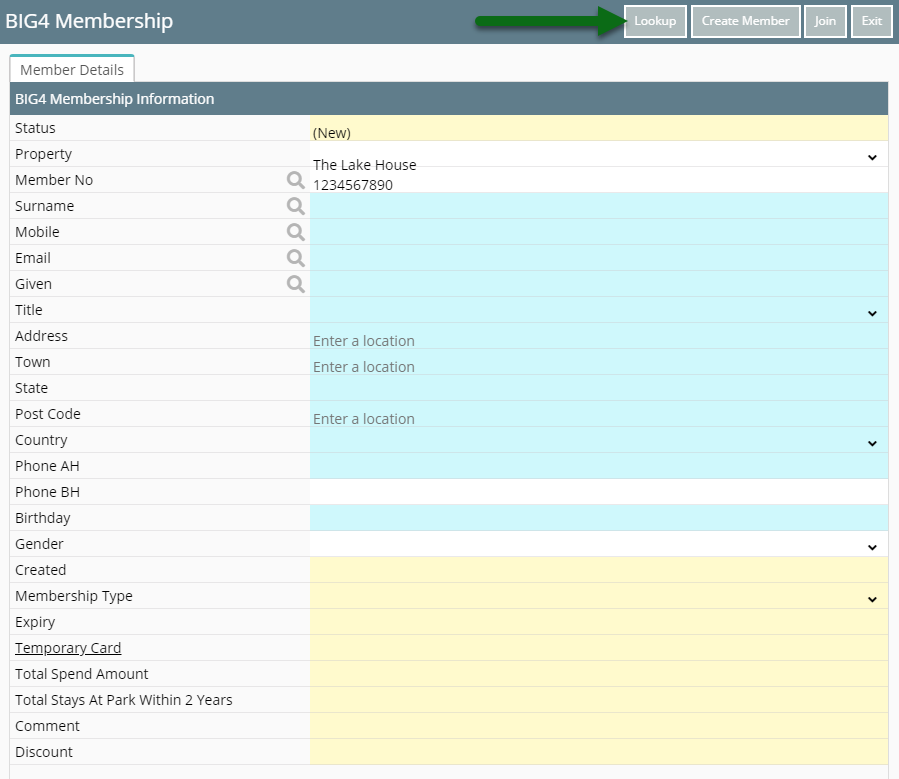
Select the Member.
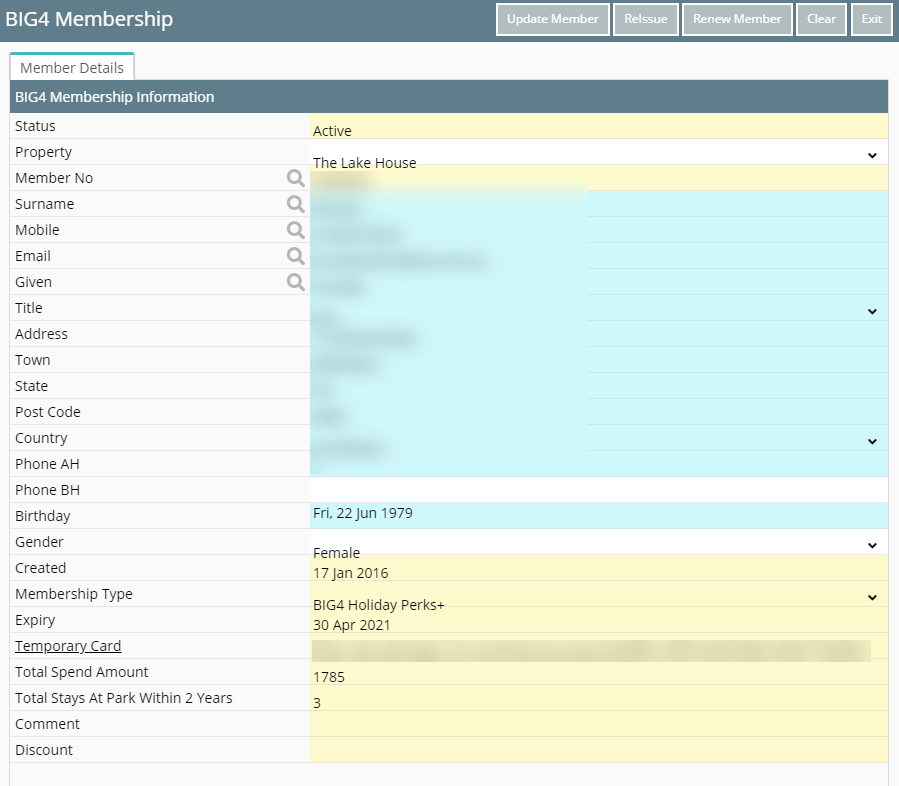
Select 'Exit' to return to the Reservation.
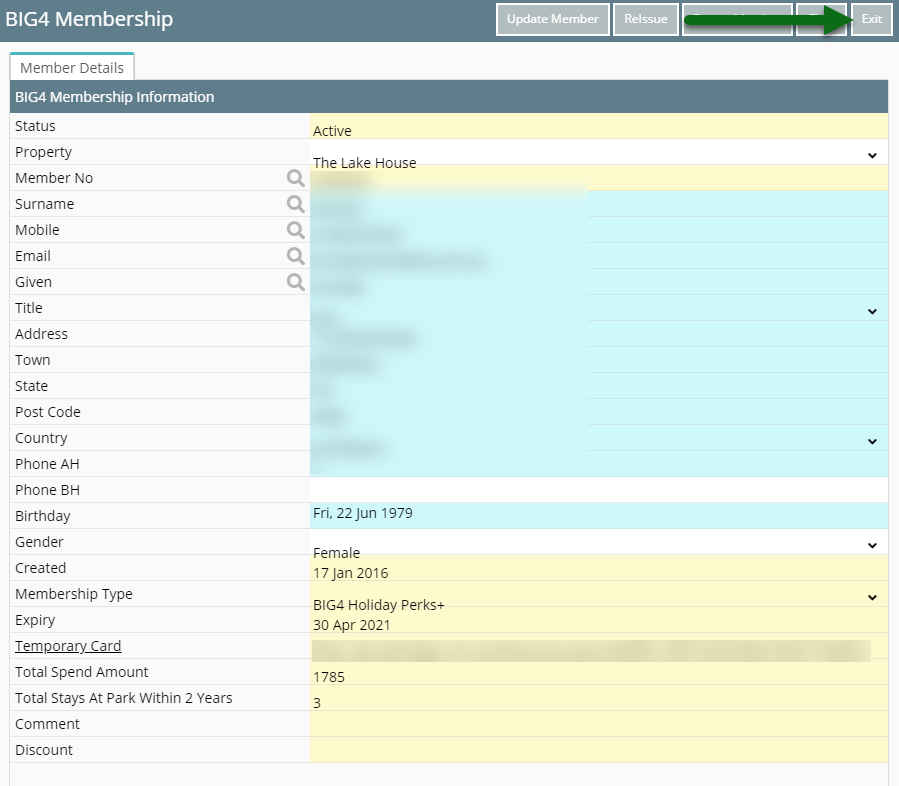
The Guest Details will be pre-filled using the information on the selected BIG4 member.