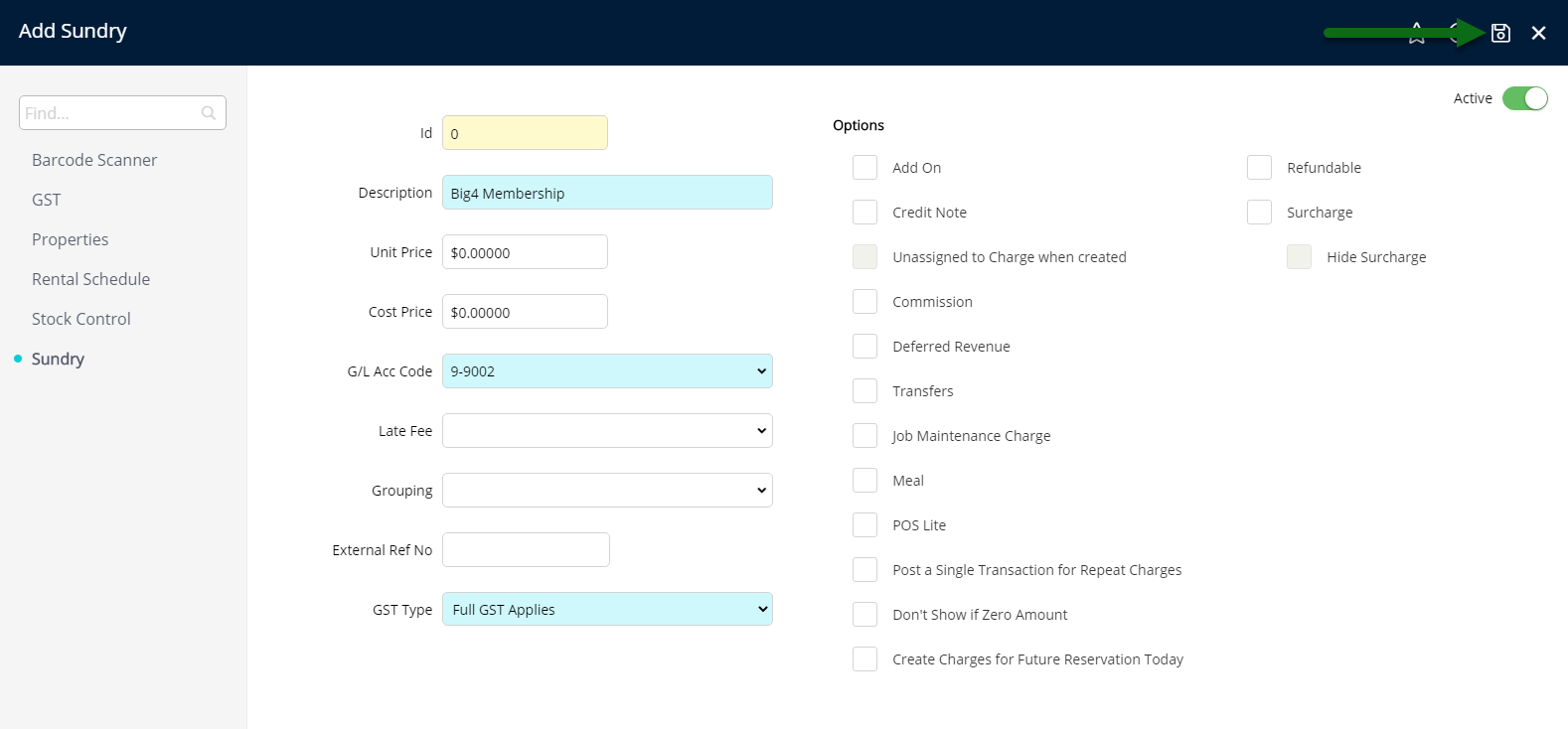Membership Fee
Setup a membership fee Sundry Charge in RMS.
Decision Tree
BIG4 properties can use this guide to setup a Sundry Charge for the BIG4 membership fee in RMS.
-
Setup
- Add Button
Setup
Have your System Administrator complete the following.
- Go to Setup > Accounting > Sundry in RMS.
- Select the 'Add' icon.
- Enter the Description.
- Select the General Ledger Account Code.
- Select the GST Type 'Full GST Applies'.
- Save and Exit.

The Unit Price for the Membership Fee should be left as 0.00.
The current membership fee will be provided by BIG4 when creating a new member in RMS.
-
Guide
- Add Button
Guide
Go to Setup > Accounting > Sundry in RMS.
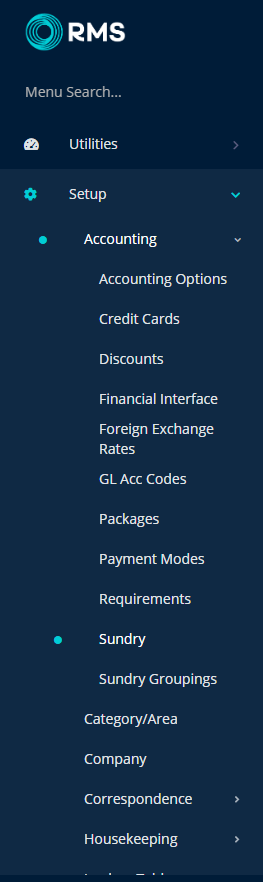
Select the 'Add' icon.
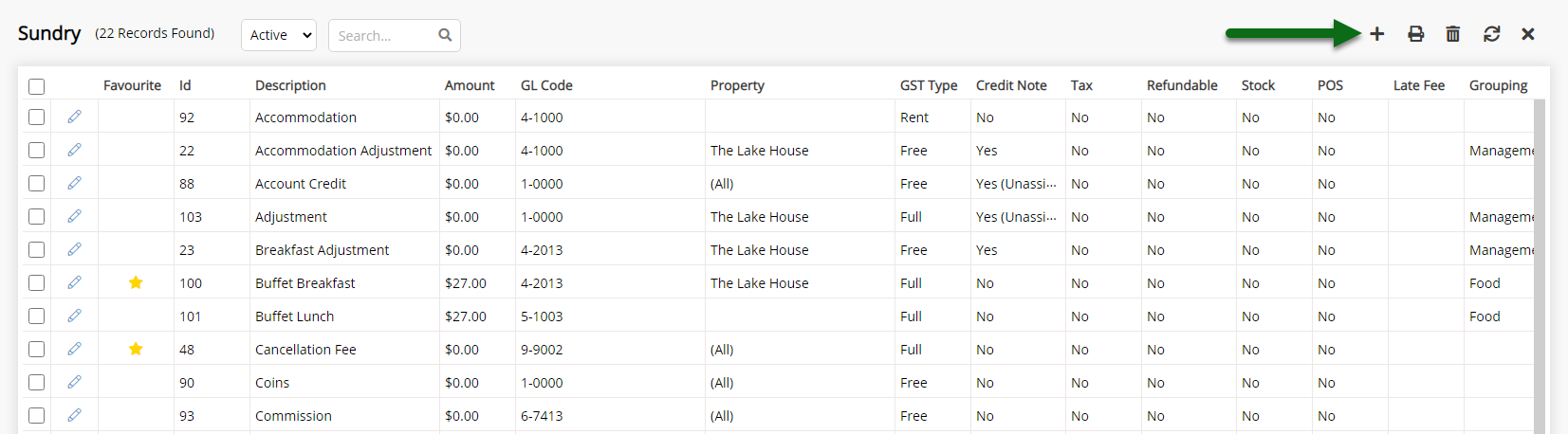
Enter the Description.
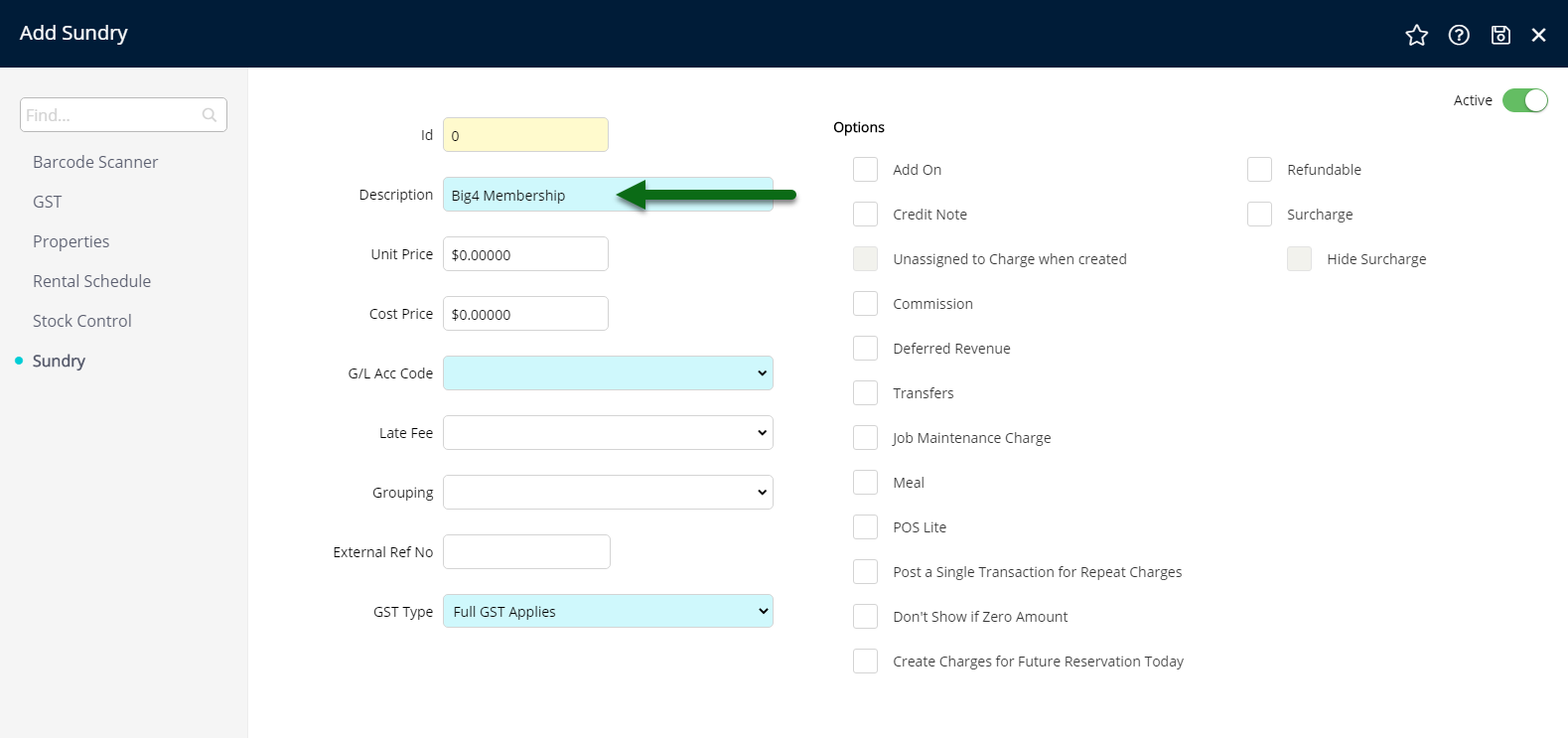
Select the General Ledger Account Code.
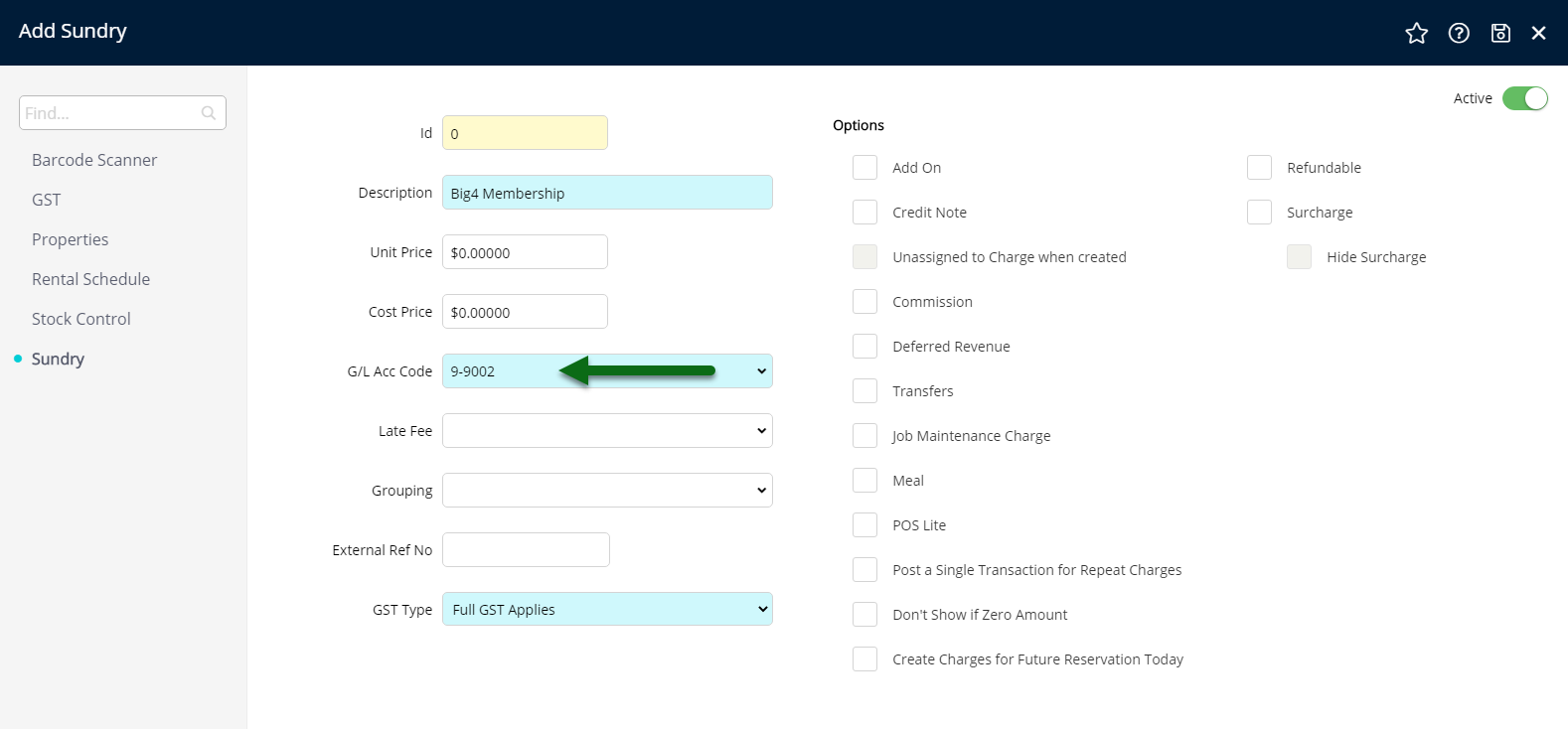
Select the GST Type 'Full GST Applies'.
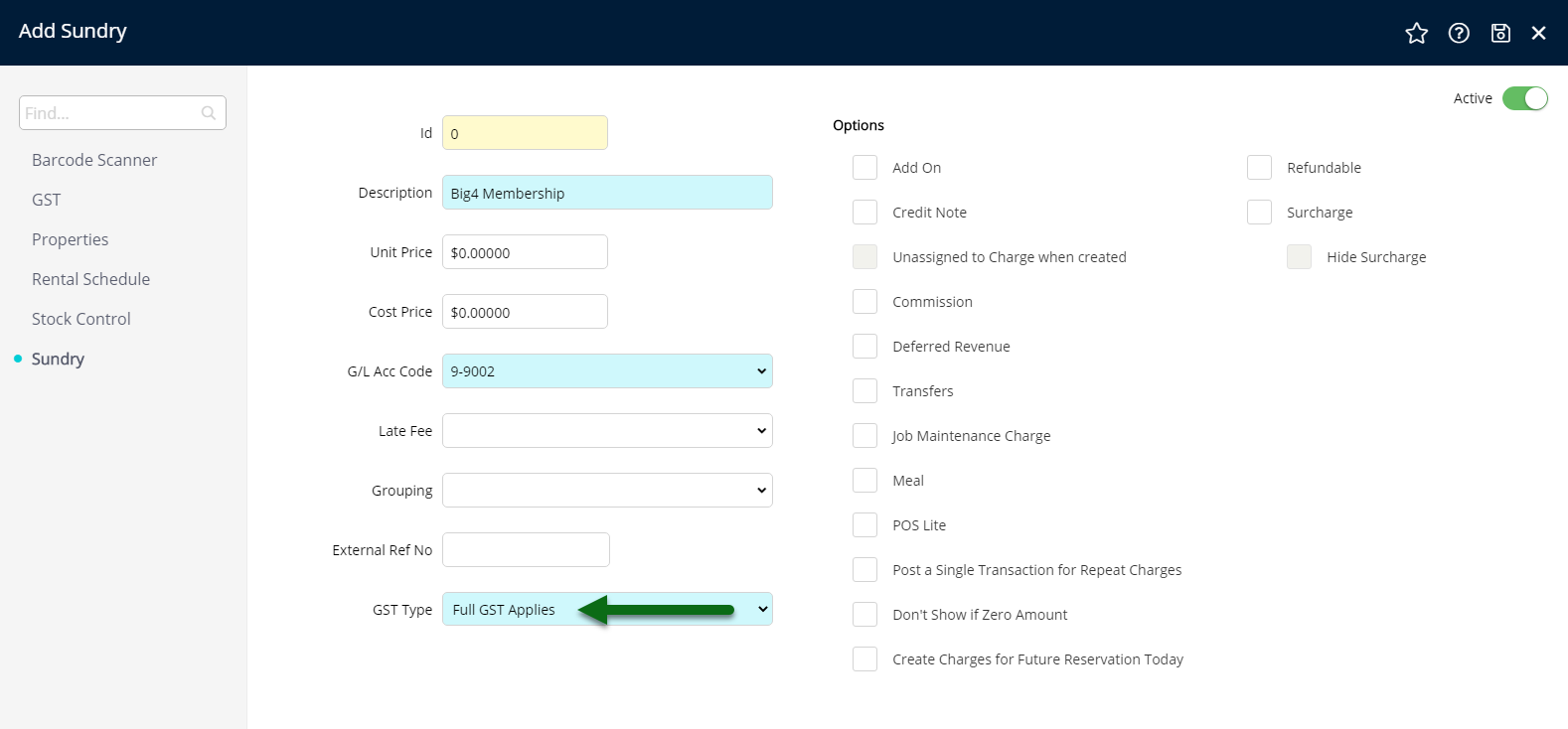
Select 'Save' to store the changes made and 'Exit' to leave the Sundry setup.