Manual OTA Resync
Force a manual update of rates and availability for a connected channel in RMS.
Connected channels in RMS are automatically updated using the live availability and rates in the property's RMS database.
Changes made to Rate Setup, Allotments or Mapping Combinations for the connected channel automatically trigger an update to be sent from RMS.
If a discrepancy is identified in the extranet portal of a connected channel compared to the rates or availability in RMS a Manual OTA Resync can be performed for that channel connection in RMS.
Manual OTA Resyncs can be accessed by System Administrators in the Channel Management setup.
Select the 'Manual OTA Resync' option on the connected channel.
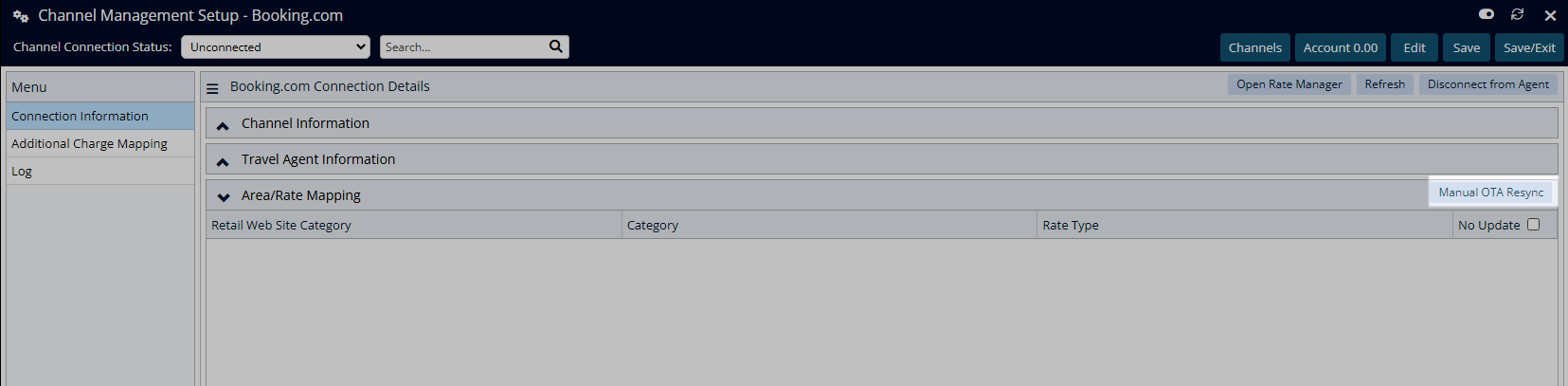
Select the Date Range, Category & Rate Type to force update and choose 'Apply'.
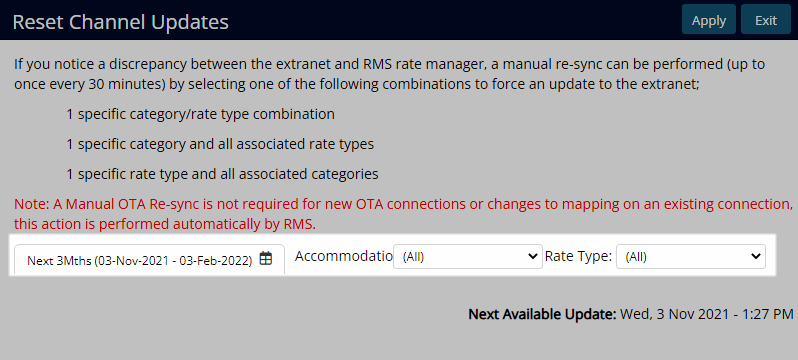
A new channel update will begin for the selected Category, Rate Type and Date Range.
Depending on the date range and combinations selected it may take several minutes to see the update reflected in the channel's extranet.
If the discrepancy is identified between the channel's extranet and their guest facing pages the property must contact the channel directly to resolve.
If the Manual OTA Resync does not resolve the issue contact RMS Support for further assistance.
Manual OTA Resync required when updating existing rate table’s Person Base or Additional Guests Setup
When making changes to the Person Base or Additional Guests setup in an existing rate table, it is essential to perform a manual OTA (Online Travel Agent) resync. This ensures that all modifications are accurately reflected across connected OTAs and eliminates any discrepancies that could impact pricing. Below is a detailed guide to assist you with this process.
Person Base

Additional Guests

Once you have saved the changes to your rate table
- Identify Affected OTAs
- Determine which OTAs are linked to the updated rate table including derived rate.
- Verify that these OTAs require a resync
- Initiate the resync process for affected Channels
- Log into the OTA platforms to confirm that the changes have been applied correctly.
- If unsure, please log a Support ticket for further assistance