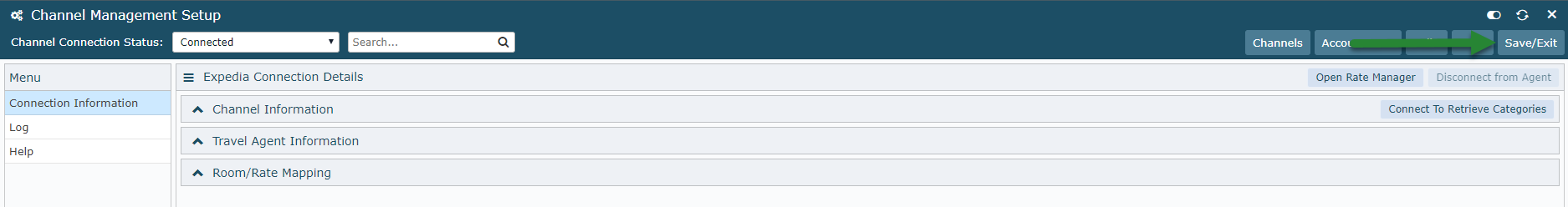OTA Commission with a NET Multiplier
Setup an OTA Commission with a NET Multiplier in RMS.
Steps Required
Have your System Administrator complete the following.
- Go to Setup > Online Bookings > Channel Management in RMS.
- Select the required OTA and choose 'Edit'.
- Navigate to the 'Connection Information' tab.
- Select 'Add' in the Commission section.
- Select a Commission Type.
- Select a Sundry Charge.
- Enter the Commission Amount & No Greater Than.
- Enter the NET Multiplier for the Commission Amount entered.
- Save/Exit.
- Save/Exit.
Visual Guide
Go to Setup > Online Bookings > Channel Management in RMS.
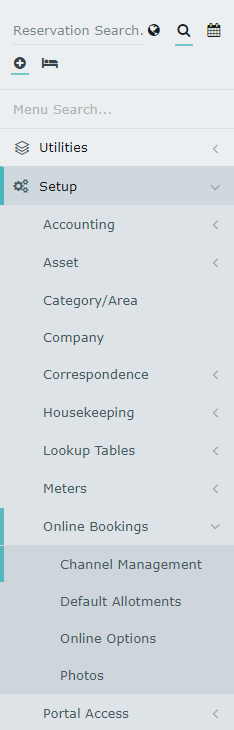
Select the required OTA and choose 'Edit'.
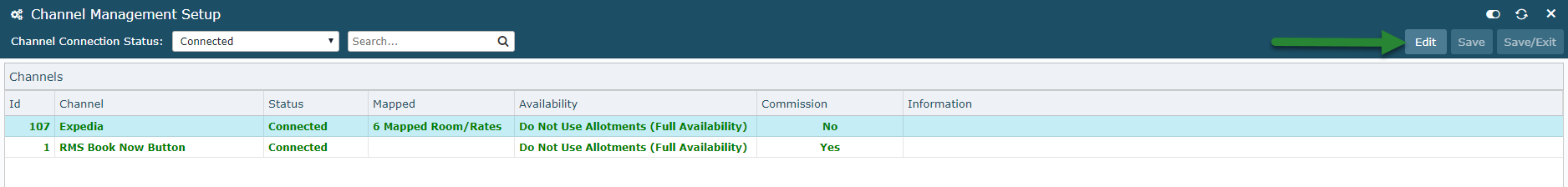
Navigate to the 'Connection Information' tab.
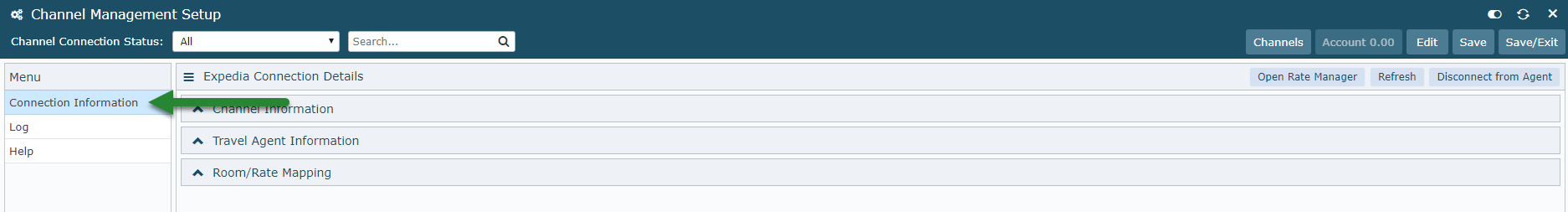
Select 'Add' in the Commission section.
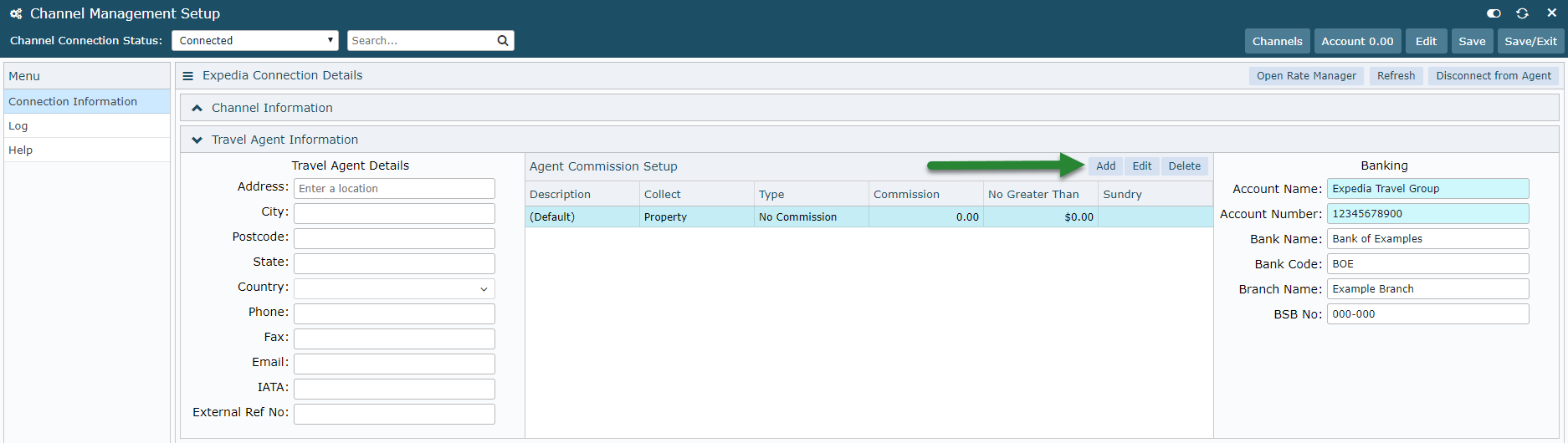
Select a Commission Type.
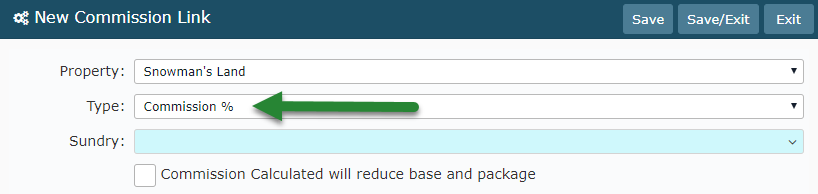
Select a Sundry Charge.
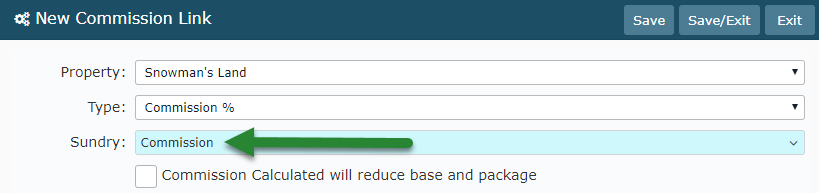
Enter the Commission Amount & No Greater Than.
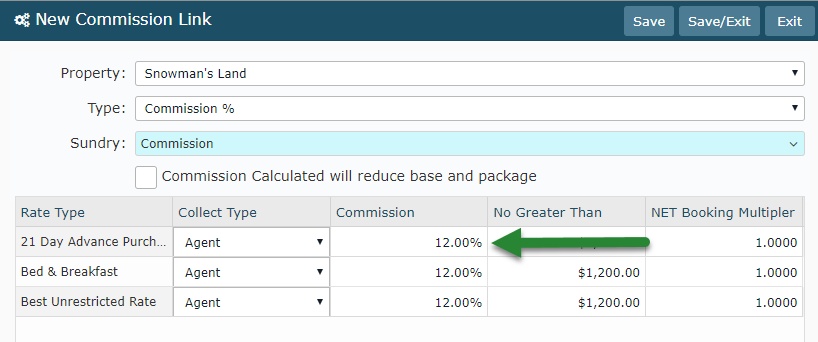
Enter the NET Multiplier for the Commission Amount entered.
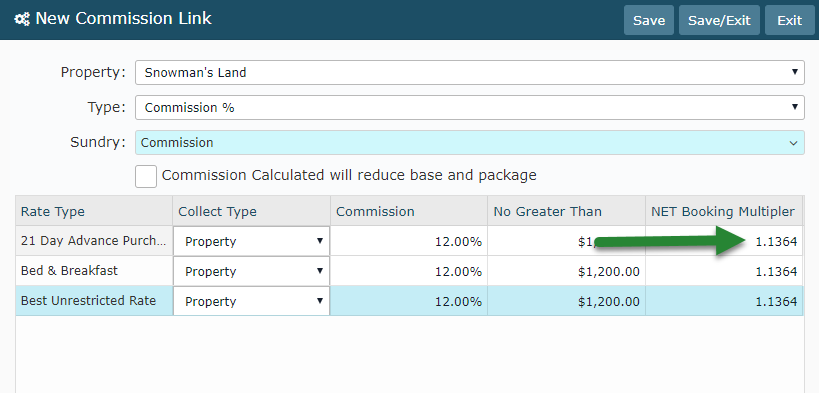
Select 'Save/Exit' to store the changes made on the Commission Setup.
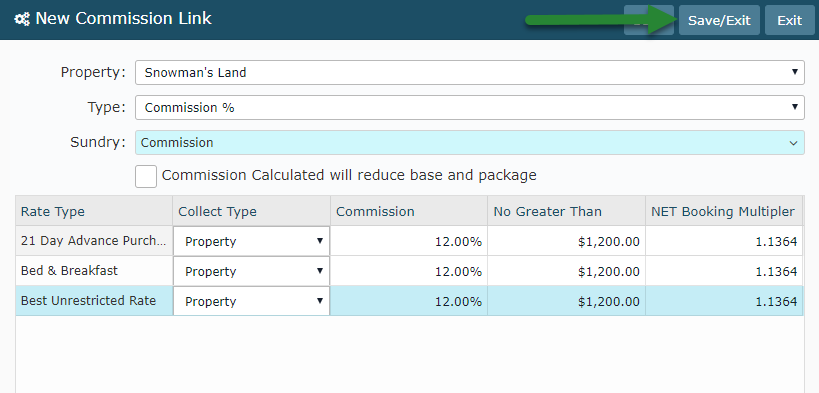
Select 'Save/Exit' to store the changes made to this Channel Connection.