Company Merge
Merge duplicate Company records in RMS.
-
Information
-
Use
- Add Button
Information
Merging Companies is a way to eliminate the occurrence of duplicate Companies with conflicting details and contact information.
A Company is a business that can be added and used in RMS for Reservations, Accounts Receivable and the Corporate Portal.
Merging Companies will consolidate the selection into the Master Company with the Contact Details, Allotments, Reservation History, Branch Offices, Tax Invoices, Company Accounts and Expense Accounts from all of the selected records.
Transactions from the selected Company will be merged onto the Master Travel Agent account for that Property.

Category, Area, Reservation, Guest, and Rate are default System Labels that can be customised.

Users will require Security Profile access to use this feature.
-
Use
- Add Button
Use
- Go to Setup > Company in the Side Menu of RMS.
- Select an existing Company.
- Select the
 ‘Merge’ icon.
‘Merge’ icon. - Select the Master Company.
- Enter the Search Criteria.
- Select 'Search' or press 'Enter'.
- Select the checkbox for the Companies.
- Select ‘Apply’.
- Select ‘Yes’ to confirm.
- Exit.

Selected Companies will be merged into the Master Travel Agent.
Merging of Company records cannot be undone.
-
Guide
- Add Button
Guide
Go to Setup > Company in the Side Menu of RMS.
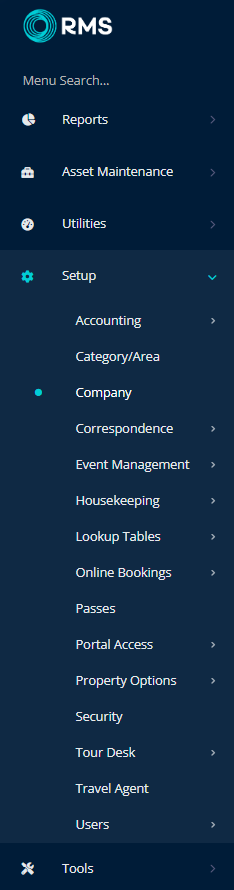
Select the Company.
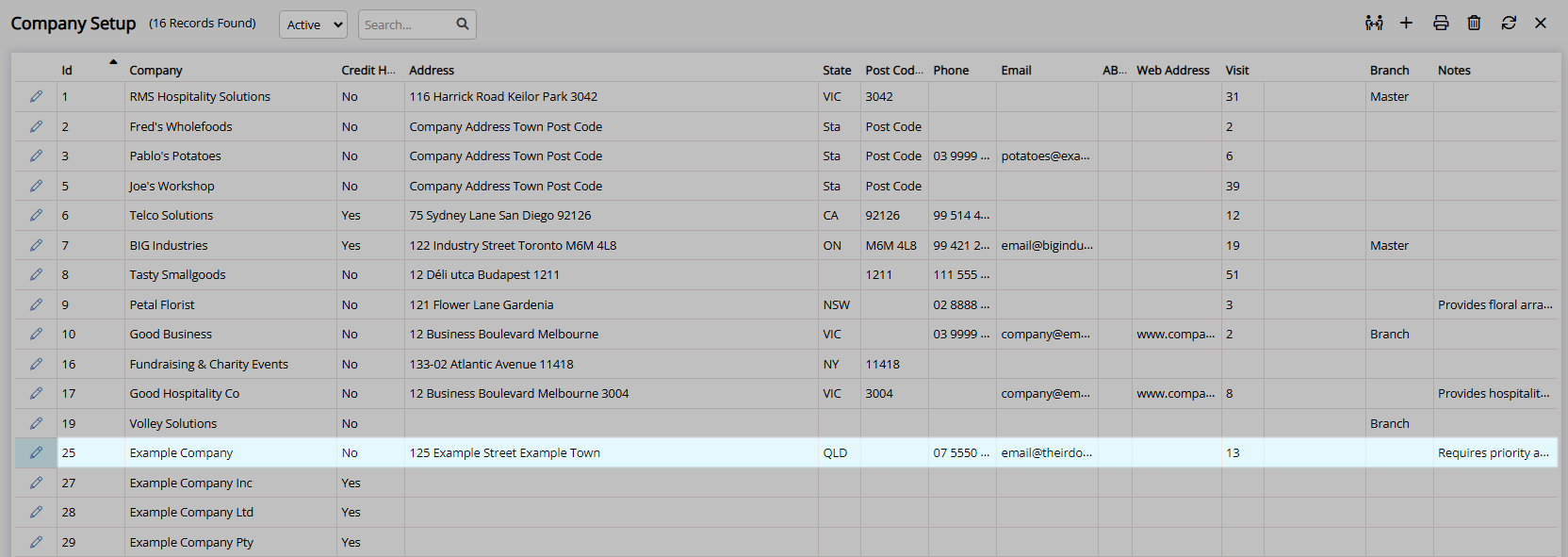
Select the  ‘Merge’ icon.
‘Merge’ icon.

Select the Master Company.
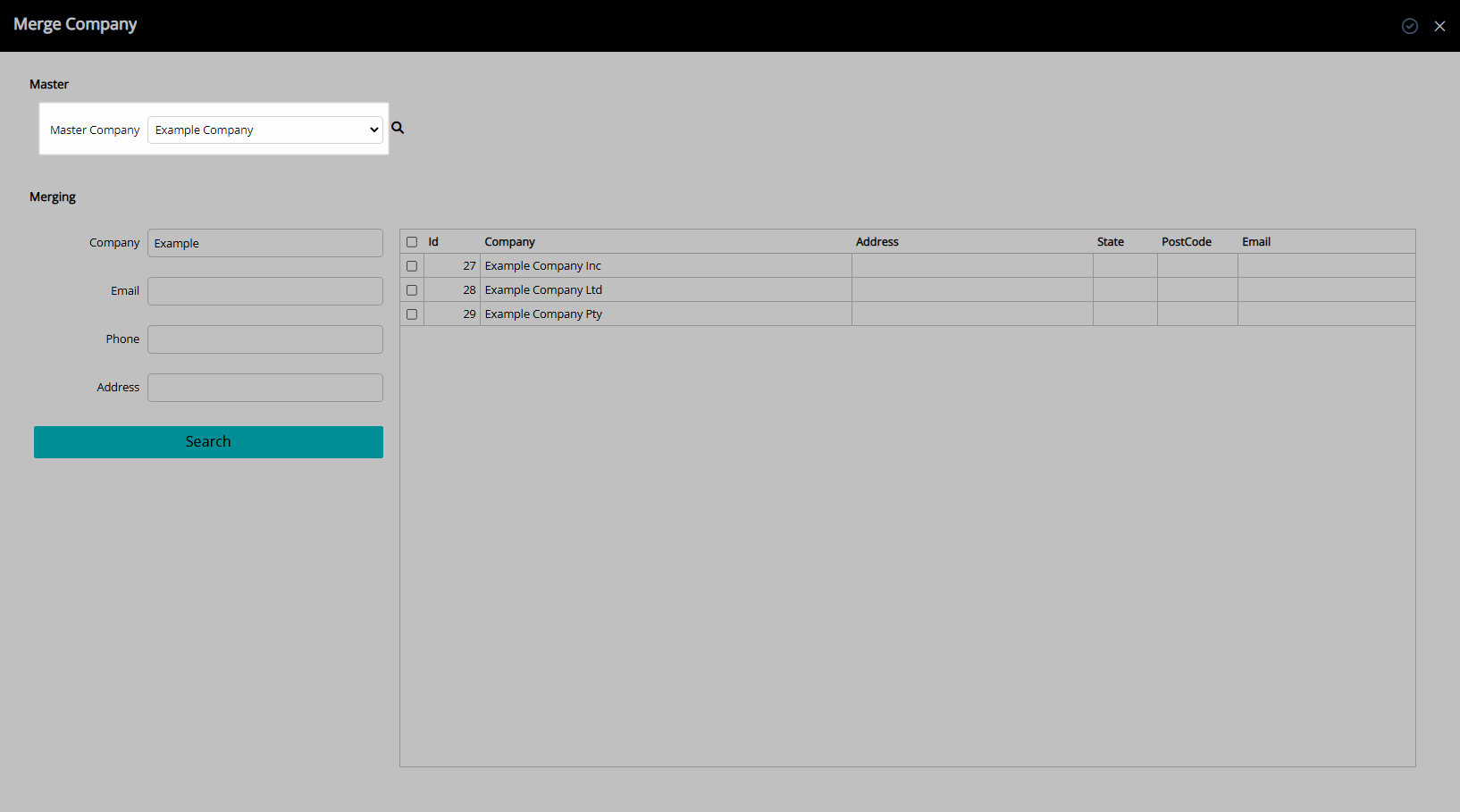
Enter the Search Criteria.
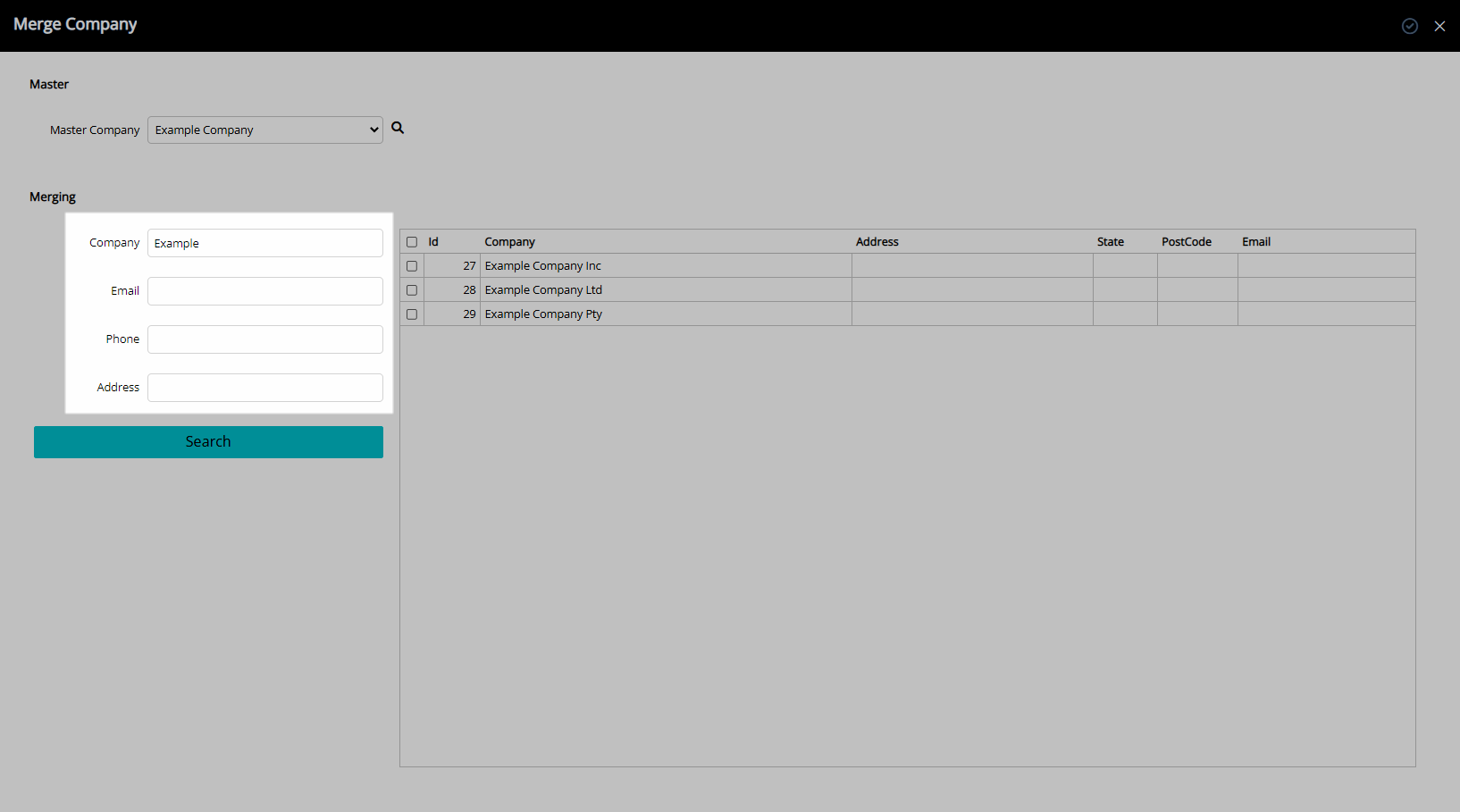
Select 'Search' or press 'Enter'.
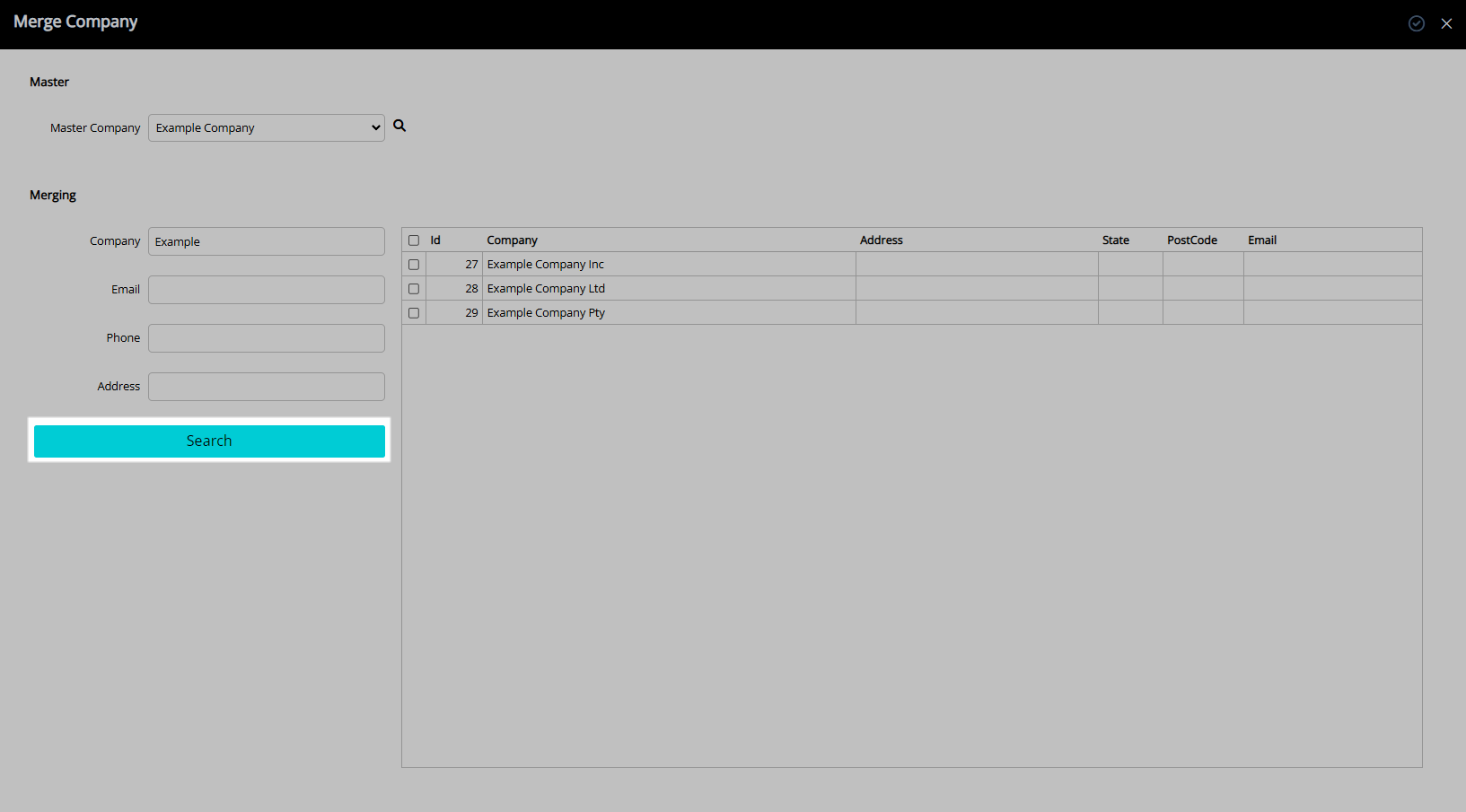
Select the checkbox for the Companies.
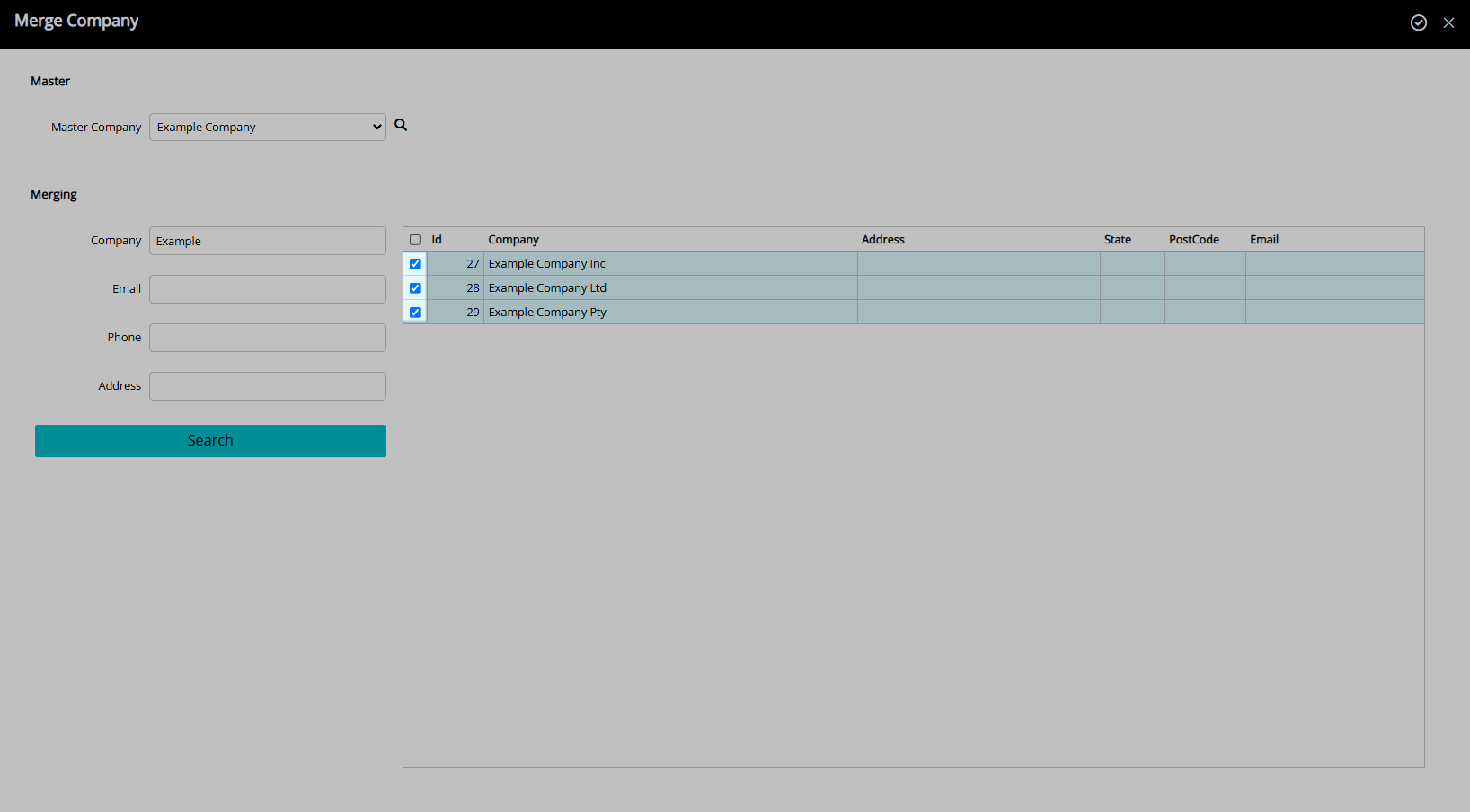
Select the  ‘Apply’ icon to merge the Companies.
‘Apply’ icon to merge the Companies.
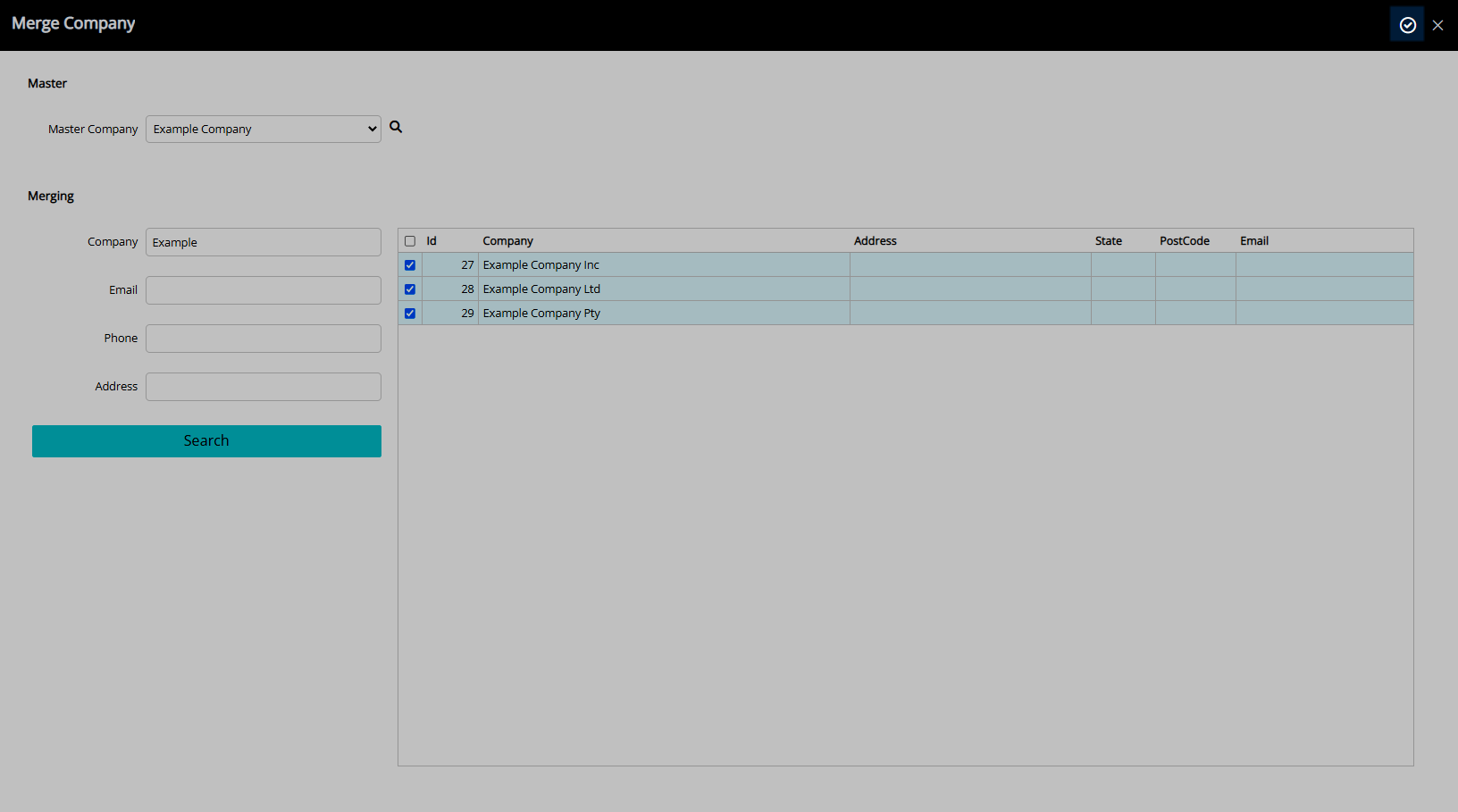
Select ‘Yes’ to confirm.
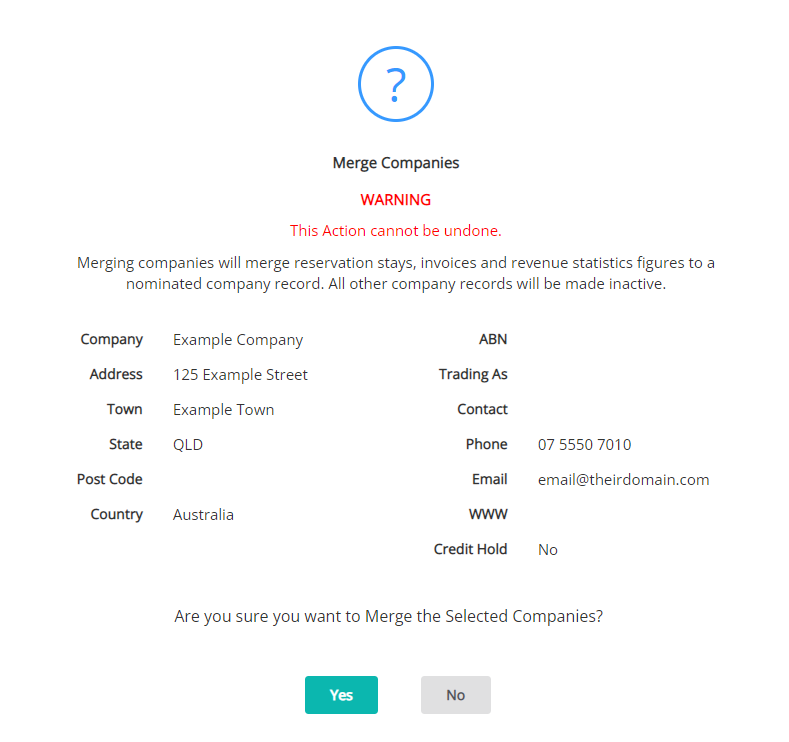
Select the  ‘Exit’ icon to return to the Company setup screen.
‘Exit’ icon to return to the Company setup screen.
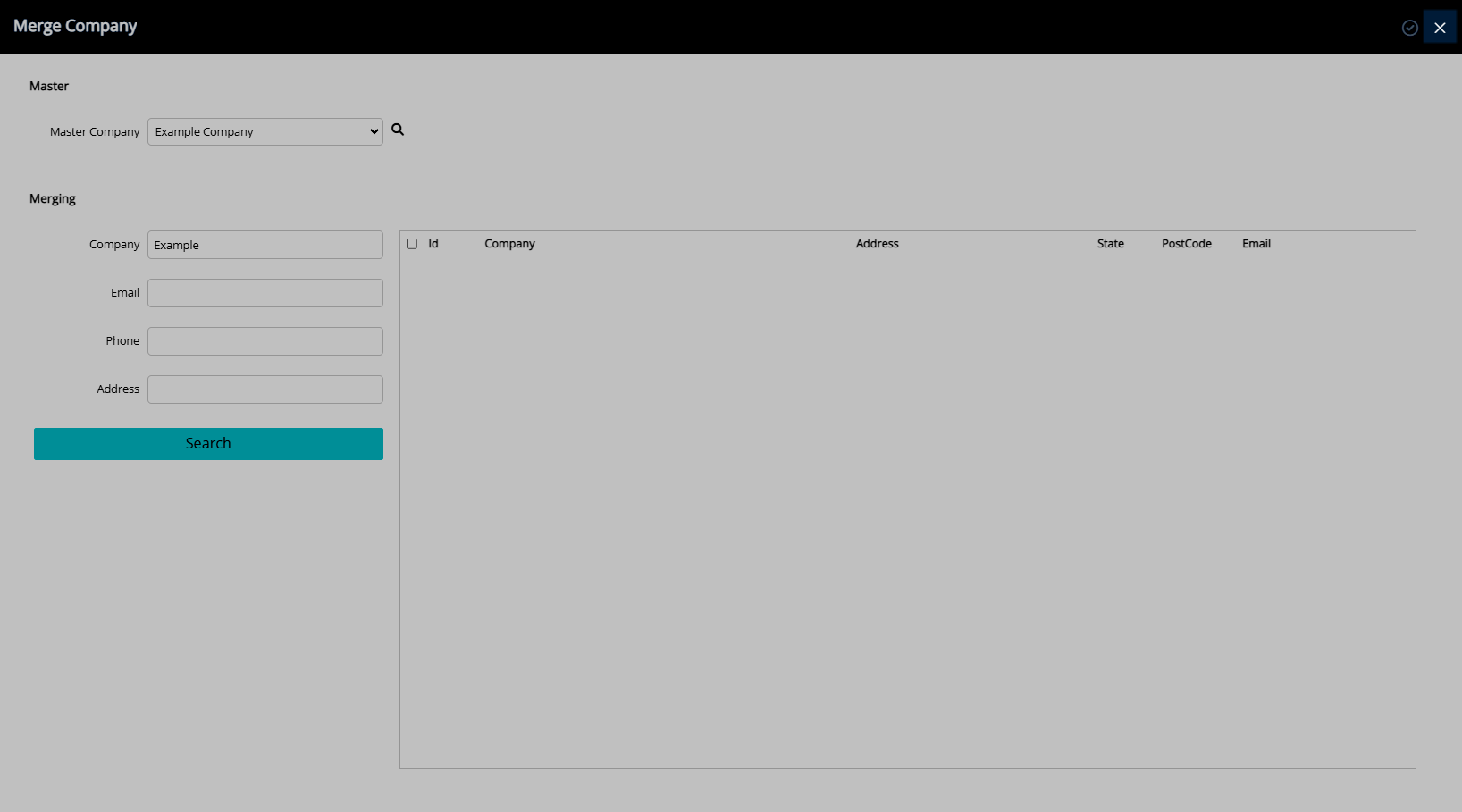
Merging Company records will consolidate the selection into the Master Company with the Contact Details, Allotments, Reservation History, Branch Offices, Tax Invoices, Company Accounts and Expense Accounts from all of the selected records.
Use
- Go to Setup > Company in the Side Menu of RMS.
- Select an existing Company.
- Select the
 ‘Merge’ icon.
‘Merge’ icon. - Select the Master Company.
- Enter the Search Criteria.
- Select 'Search' or press 'Enter'.
- Select the checkbox for the Companies.
- Select ‘Apply’.
- Select ‘Yes’ to confirm.
- Exit.

Selected Company will be merged into the Master Travel Agent.
Merging of Company records cannot be undone.
-
Guide
- Add Button
Guide
Go to Setup > Company in the Side Menu of RMS.
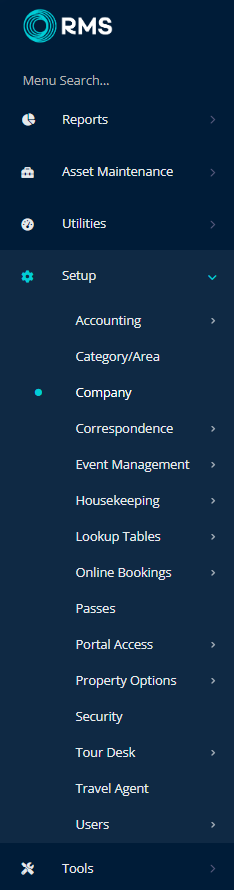
Select the Company.
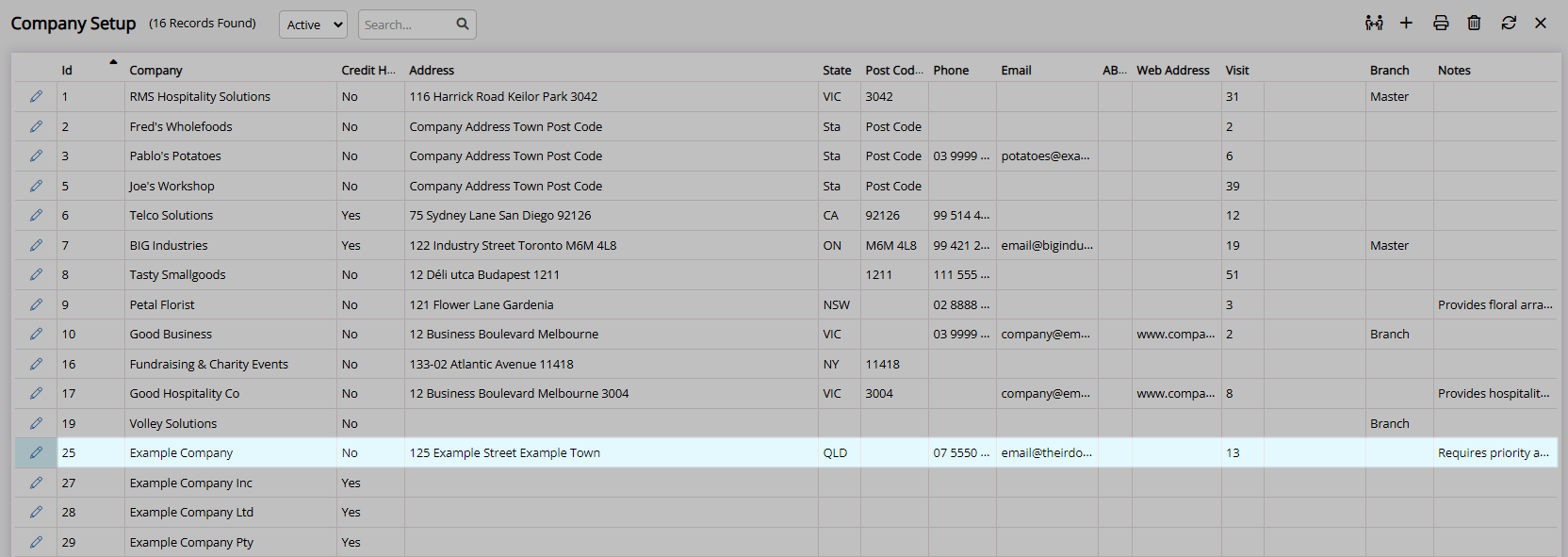
Select the  ‘Merge’ icon.
‘Merge’ icon.
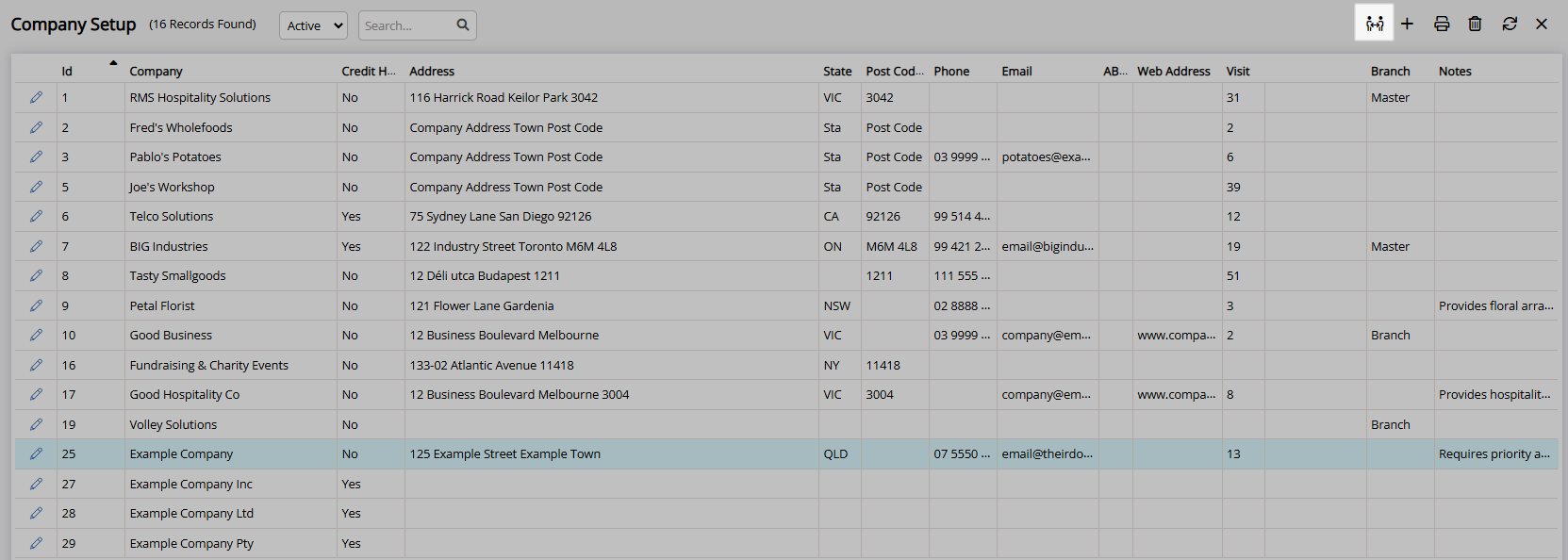
Select the Master Company.
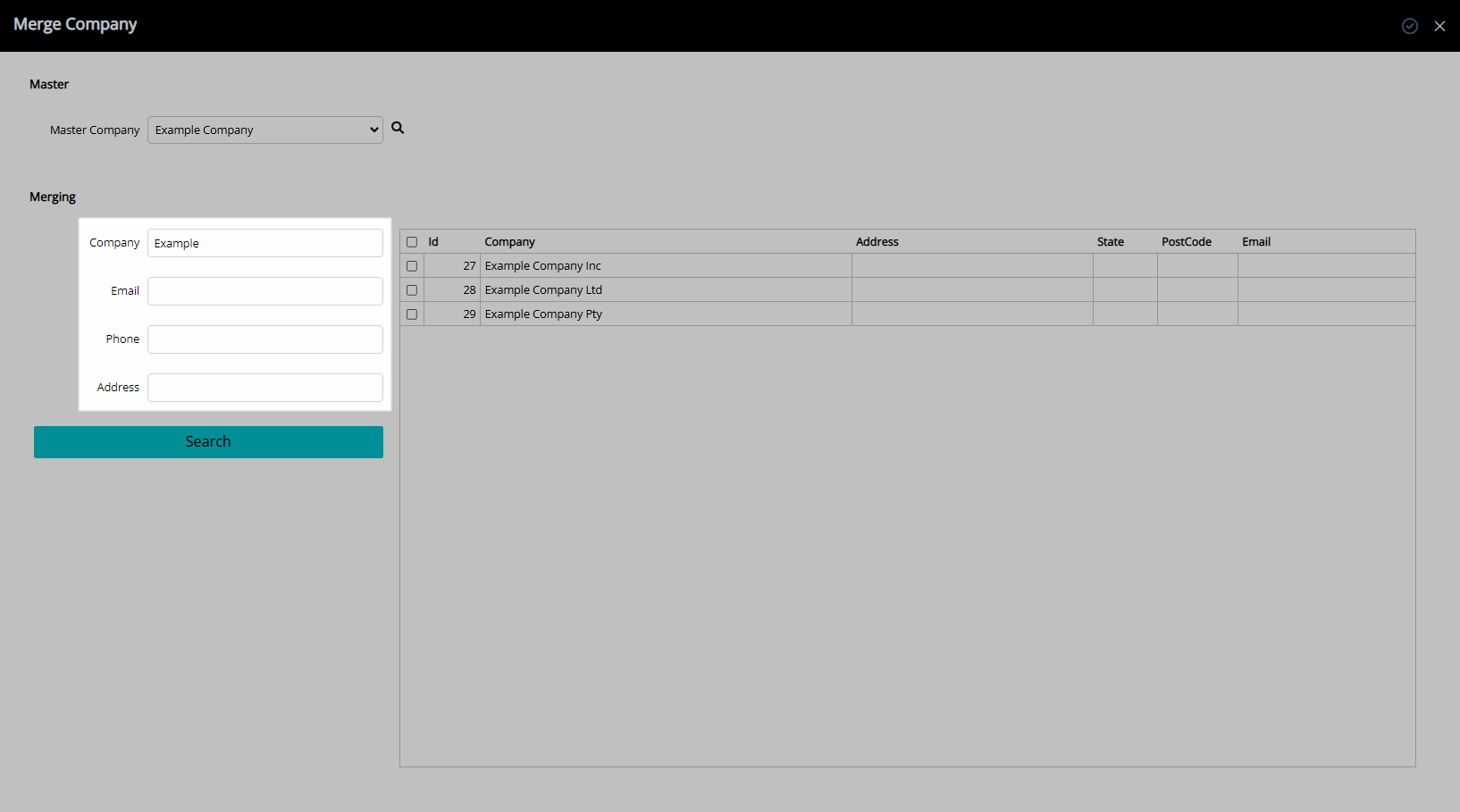
Enter the Search Criteria.
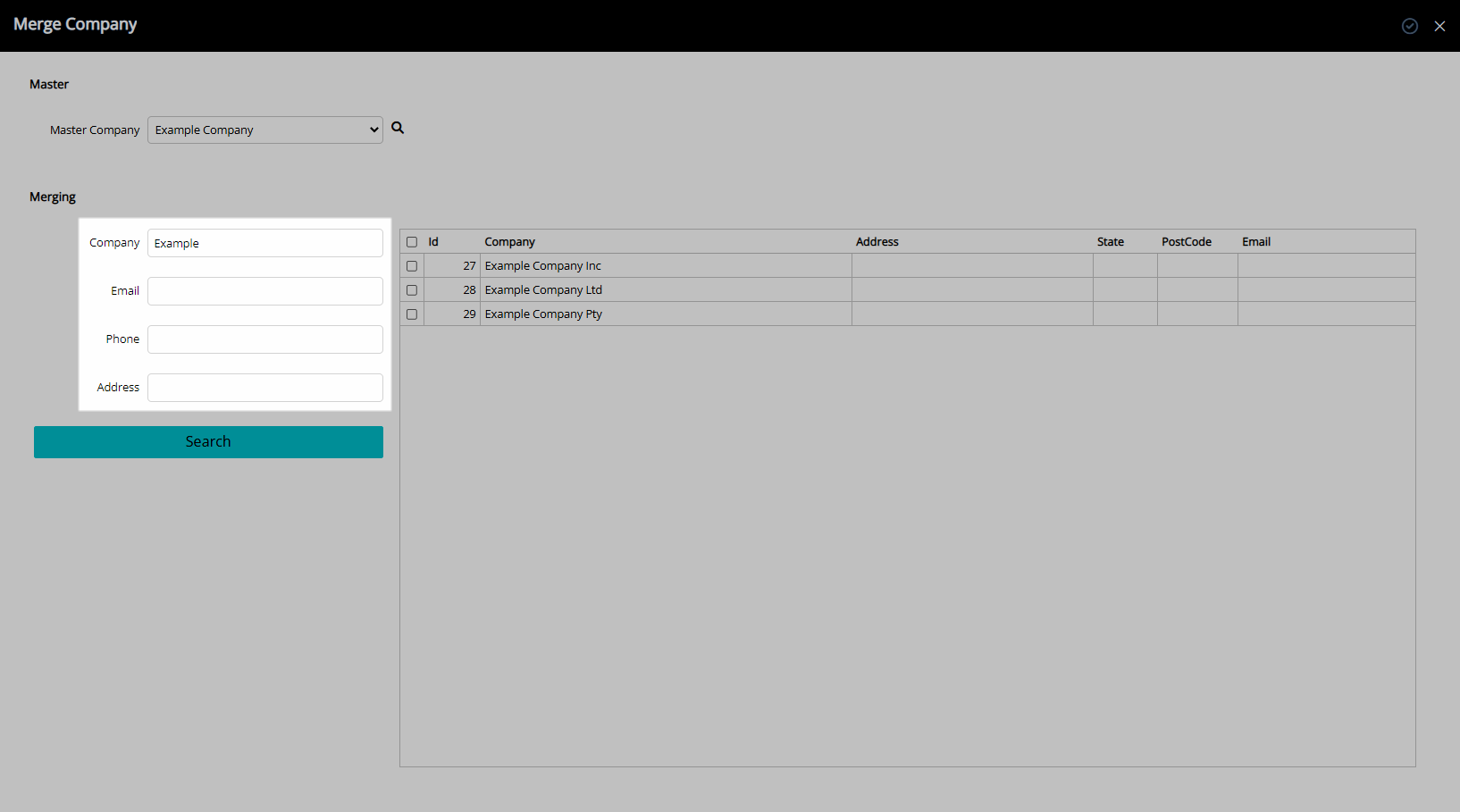
Select 'Search' or press 'Enter'.
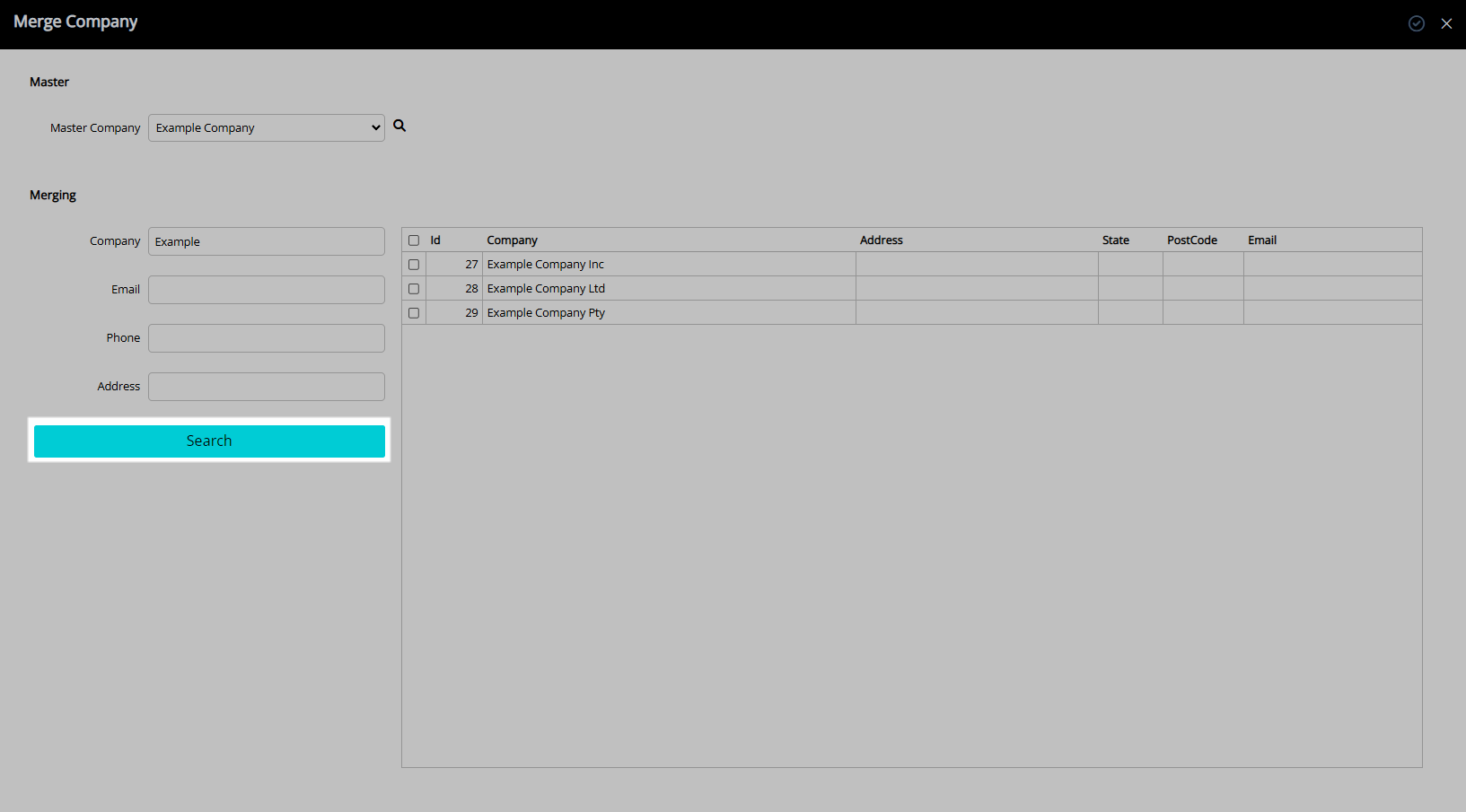
Select the checkbox for the Companies.
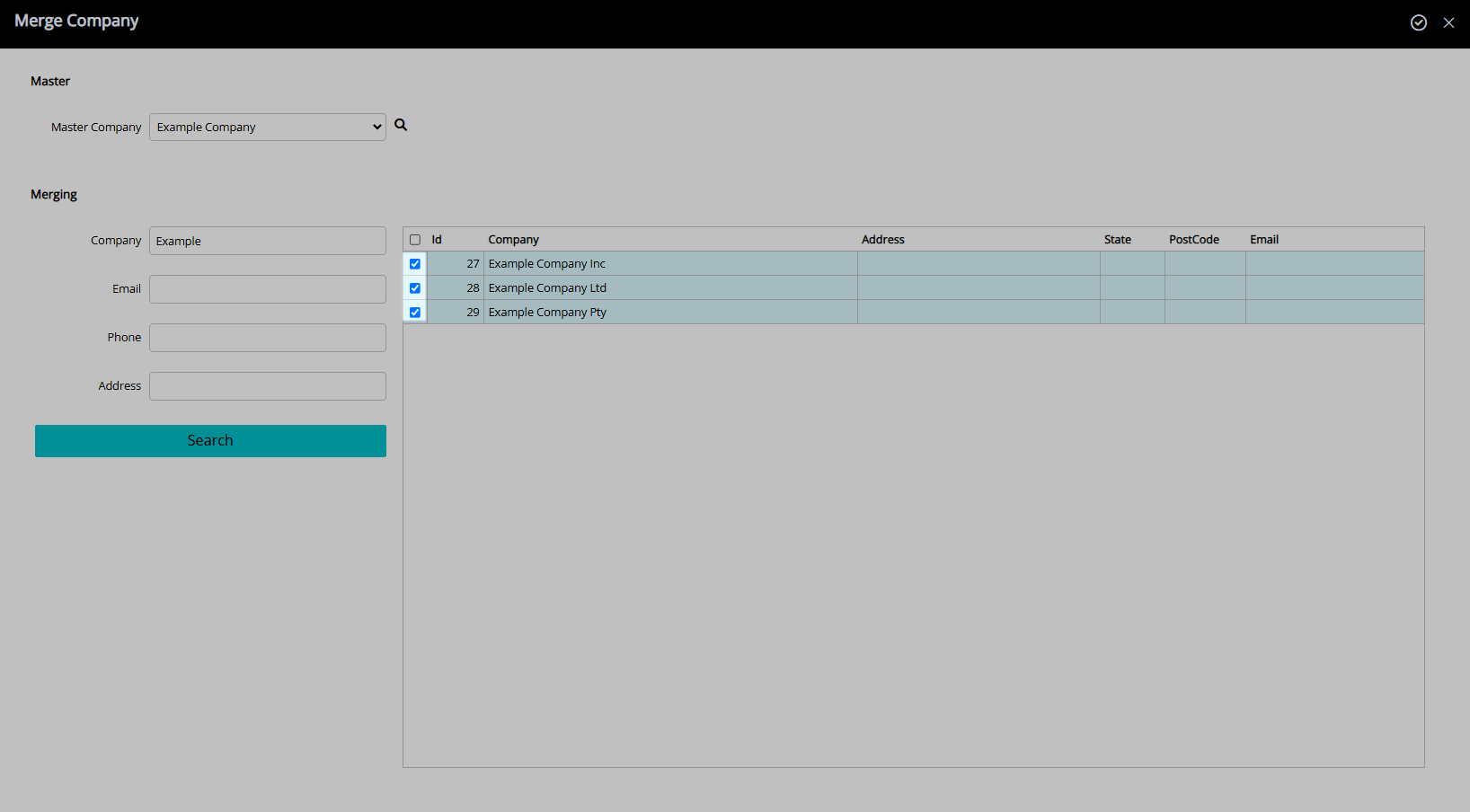
Select the  ‘Apply’ icon to merge the Companies.
‘Apply’ icon to merge the Companies.
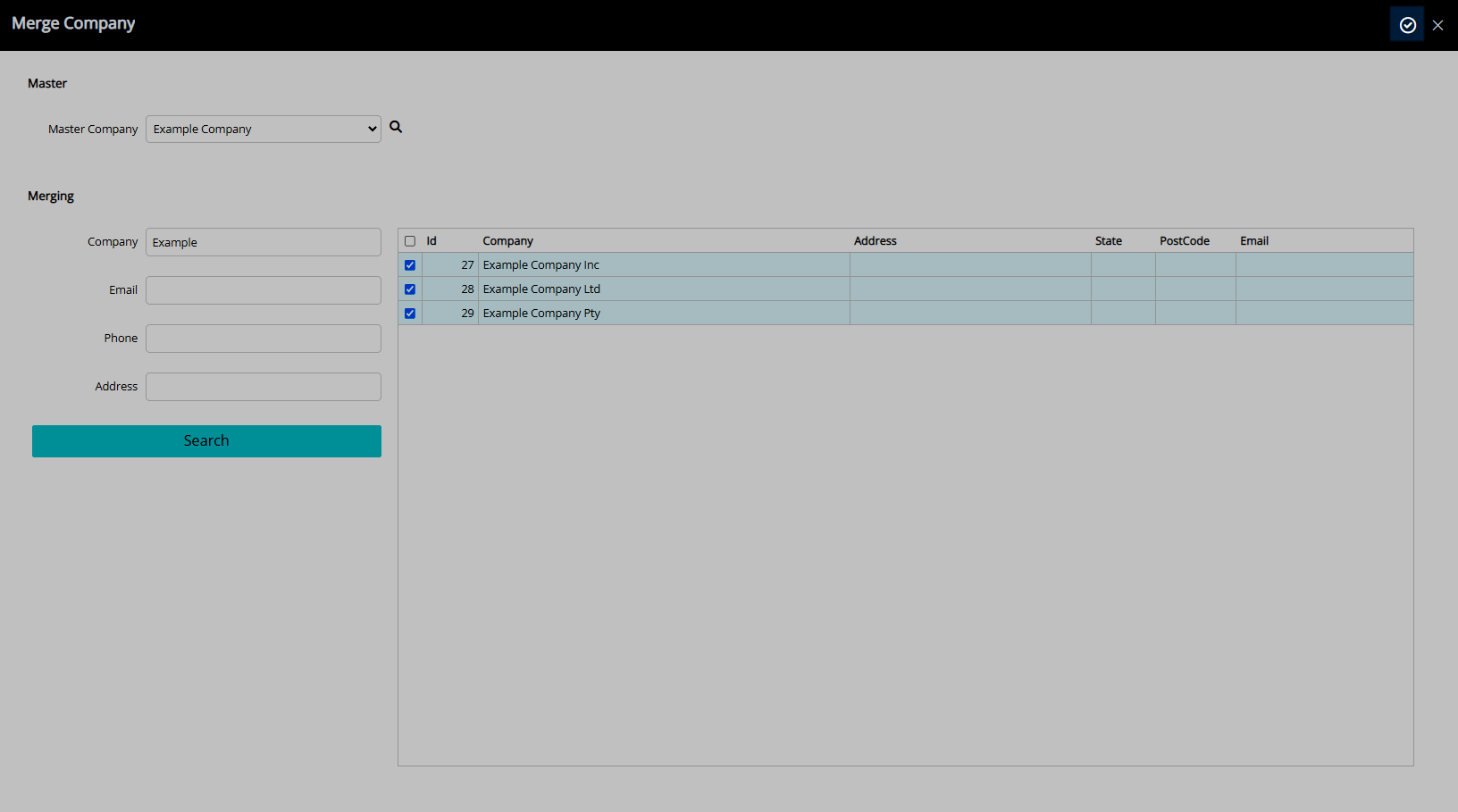
Select ‘Yes’ to confirm.
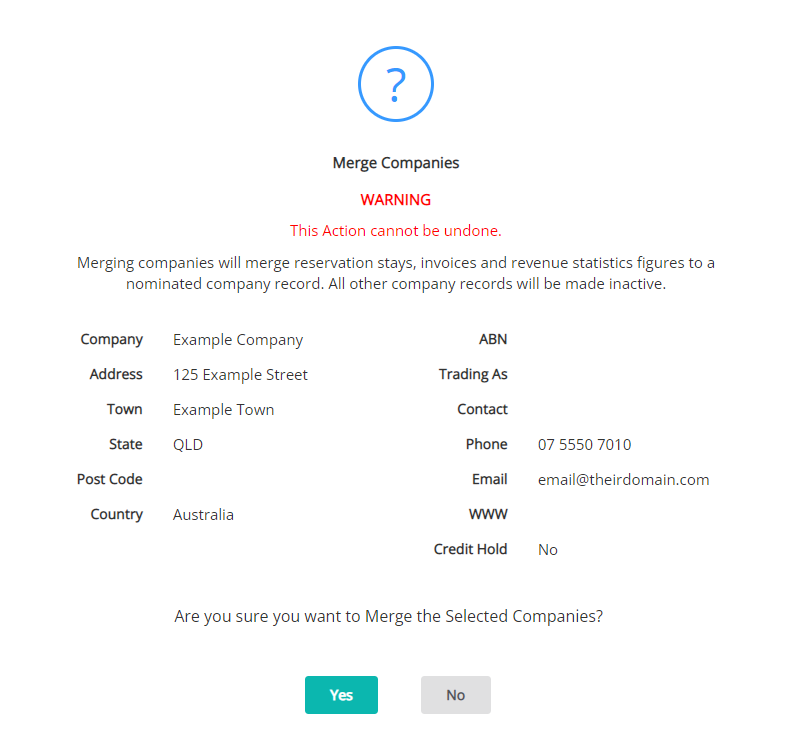
Select the  ‘Exit’ icon to return to the Company setup screen.
‘Exit’ icon to return to the Company setup screen.
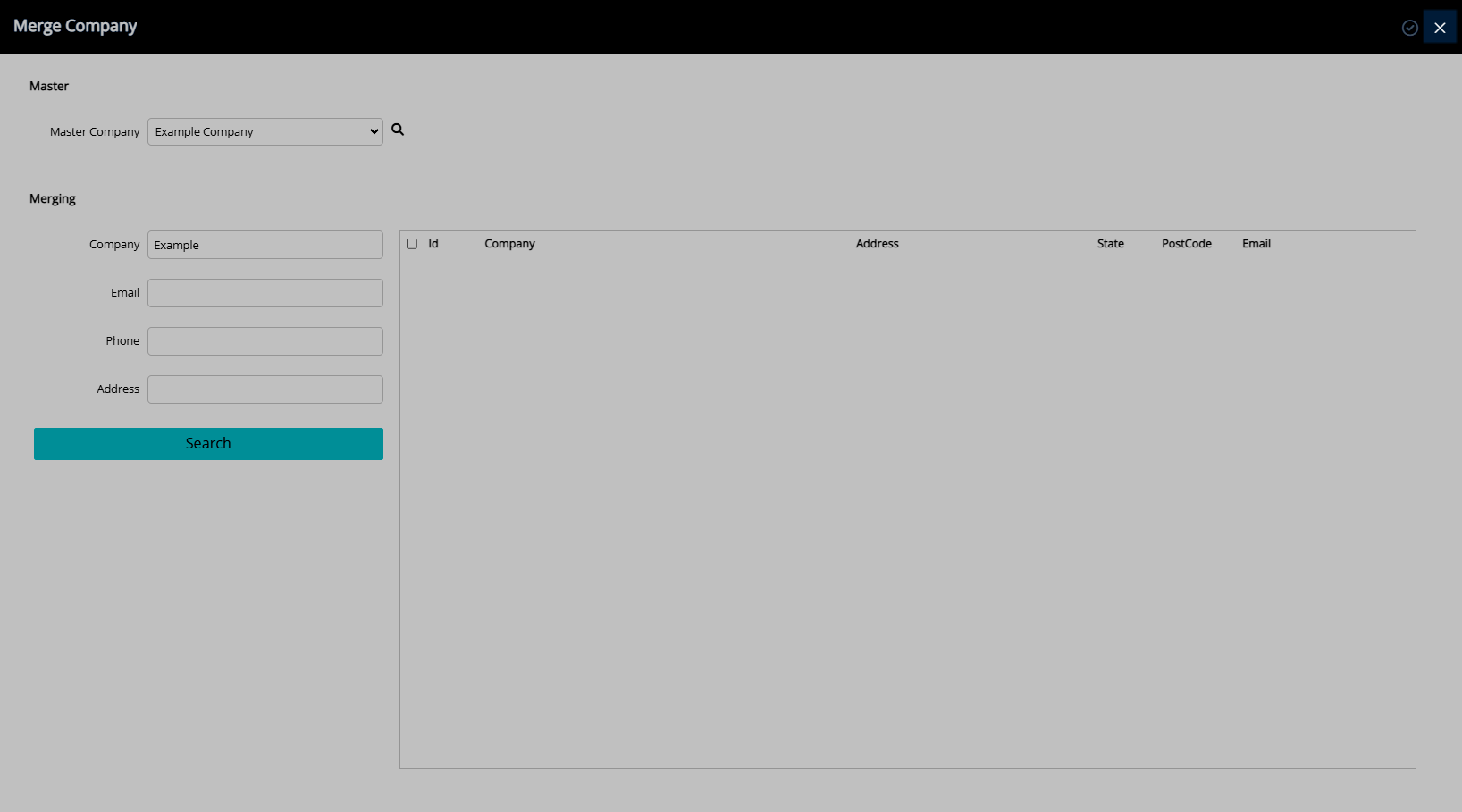
Merging Company records will consolidate the selection into the Master Company with the Contact Details, Allotments, Reservation History, Branch Offices, Tax Invoices, Company Accounts and Expense Accounts from all of the selected records.