Dwelling Type
Setup available Dwelling Types in RMS.
Dwelling Type is a Lookup Table that can be used to determine compatible Areas for a type of dwelling.
-
Information
- Add Button
Information
Dwelling Type is a Lookup Table that can be used to determine compatible Areas for a type of dwelling.
Dwellings are portable habitats including caravans, campervans, motorhomes, RVs and tents.
Areas in a Category with the Category Classification of 'Site' can have Dwelling Type, Dwelling Length and Dwelling Slide options assigned to simplify Area Allocation when creating a reservation with a particular dwelling.
Dwelling Type can be linked to a Grouping, and a maximum number of this Dwelling Type allowed at the Property at any time can be set.
The option 'Show in RMS Online' will include this Dwelling Type as an available option for selection when searching for the Accommodation Type of 'Site'.
Dwelling Type and Dwelling Length are available to both Guest and Reservation Details. If saved against Guest Details, when a reservation is made, the Dwelling Type and Dwelling Length will copy over to the Reservation Detials. This can be overridden on the Reservation Details if required, and it will no affect the Guest information.
These fields can be Shown, Hidden and Moved via Field Maintenance.
If Dwelling Type and Dwelling Length are selected to show in the Reservation Detials, they will also show in the Quick Quote Screen.

Category, Area, Reservation and Dwelling are default System Labels that can be customised.

System Administrators will require Security Profile access to use this feature.
-
Setup
- Add Button
Dwelling Type Setup
Have your System Administrator complete the following.
- Go to Setup > Lookup Tables > Dwelling Type.
- Select the 'Add' icon.
- Enter the Dwelling Type.
- Optional: Select the 'Grouping'.
- Optional: Select the checkbox 'Show in RMS Online'.
- Save/Exit.
Grouping Setup
- Go to Setup > Lookup Tables > Grouping.
- Select the 'Add' icon.
- Select Dwelling Type in 'Heading For' dropdown.
- Enter Heading.
- Save\Exit
- Select the 'Add' icon.
- Select the Property.
- Enter the maximum number of this Dwelling Type allowed at the Property at any time.
- Save\Exit.

The option 'Show in RMS Online' will include this Dwelling Type as an available option for selection when searching for the Accommodation Type of 'Site'.
-
Dwelling Type Setup
-
Grouping Setup
- Add Button
Guide
Go to Setup > Lookup Tables > Dwelling Type.
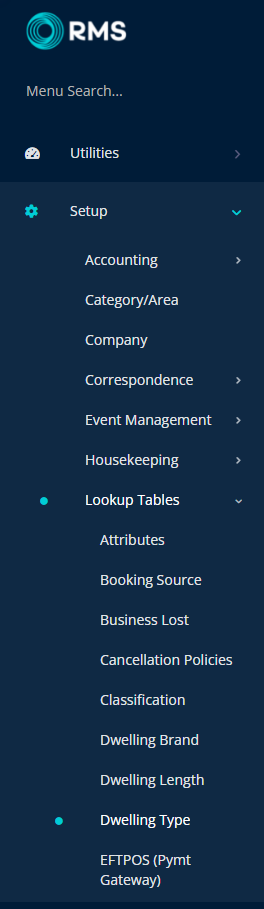
Select the ![]() 'Add' icon.
'Add' icon.
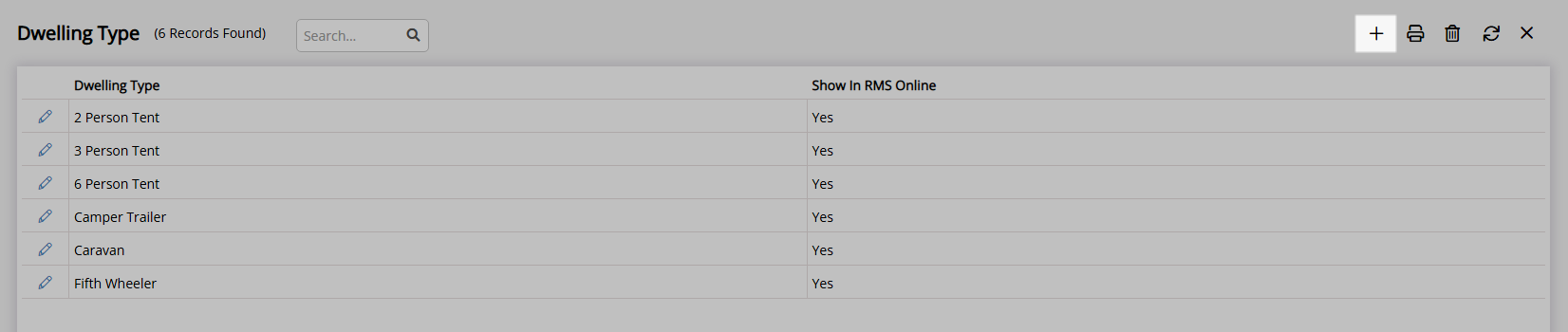
Enter the Dwelling Type.

Optional: Select a 'Grouping'.

Optional: Select the checkbox 'Show in RMS Online'.

Select 'Save/Exit' to store the changes made and leave the setup.

This Dwelling Type can now be allocated to an Area or Category to indicate that Area or Category can accommodate Dwellings of this type.
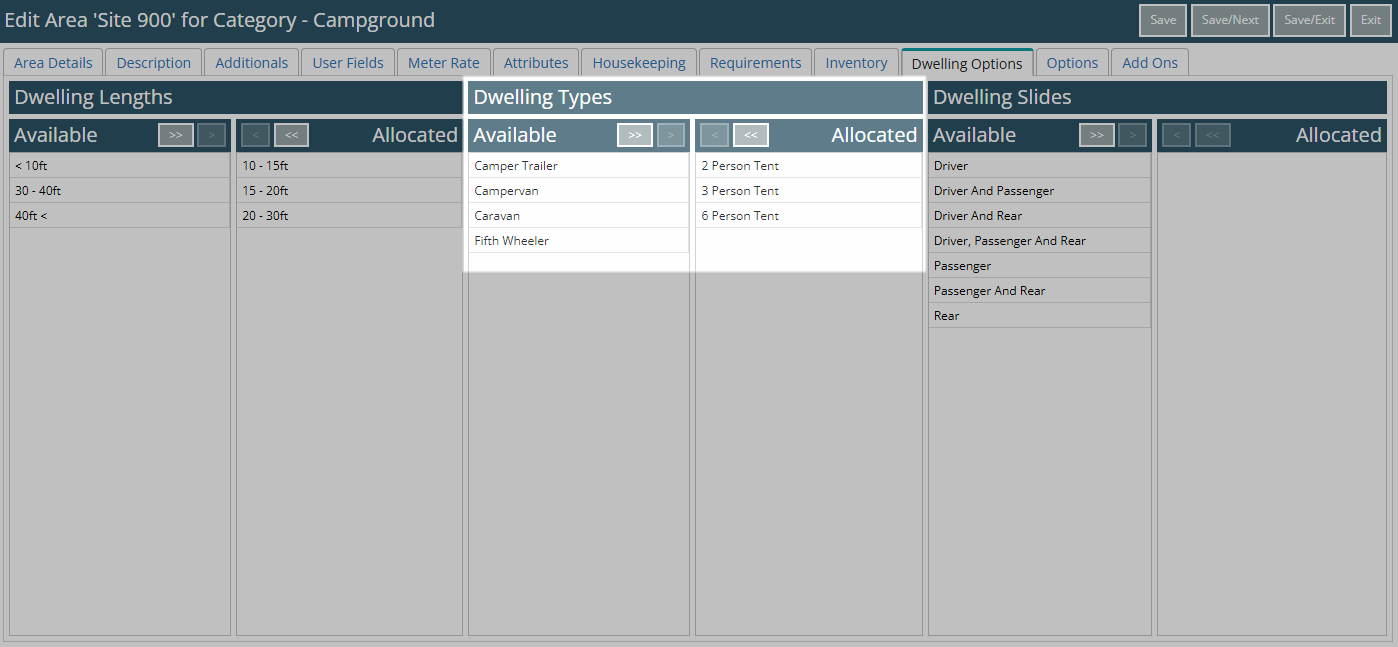
Guide
Go to Setup > Lookup Tables > Grouping.
 Click 'Add'.
Click 'Add'.

Select 'Dwelling Type' in 'Heading For' dropdown.

Enter the Heading.

Click 'Save'.

Optional: Click 'Add'.

Select the 'Property'.

Enter the maximum of this Dwelling Type allowed at the Property at any time.

Click Save\Exit.

Setup
Have your System Administrator complete the following.
- Go to Setup > Lookup Tables > Dwelling Type.
- Select the
 'Add' icon.
'Add' icon. - Enter the Dwelling Type.
- Optional: Select the 'Grouping'.
- Optional: Select the checkbox 'Show in RMS Online'.
- Save/Exit.

The option 'Show in RMS Online' will include this Dwelling Type as an available option for selection when searching for the Accommodation Type of 'Site'.
-
Guide
- Add Button
Guide
Go to Setup > Lookup Tables > Dwelling Type.
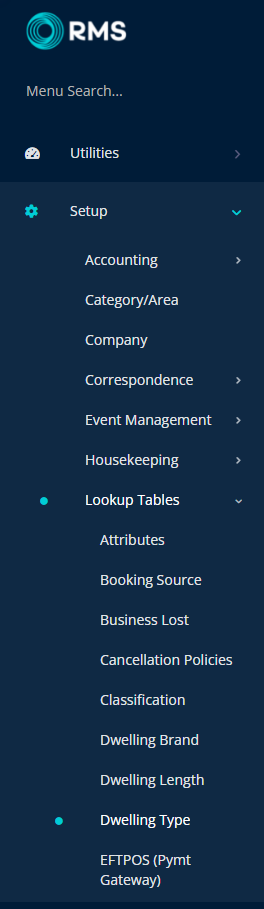
Select the ![]() 'Add' icon.
'Add' icon.
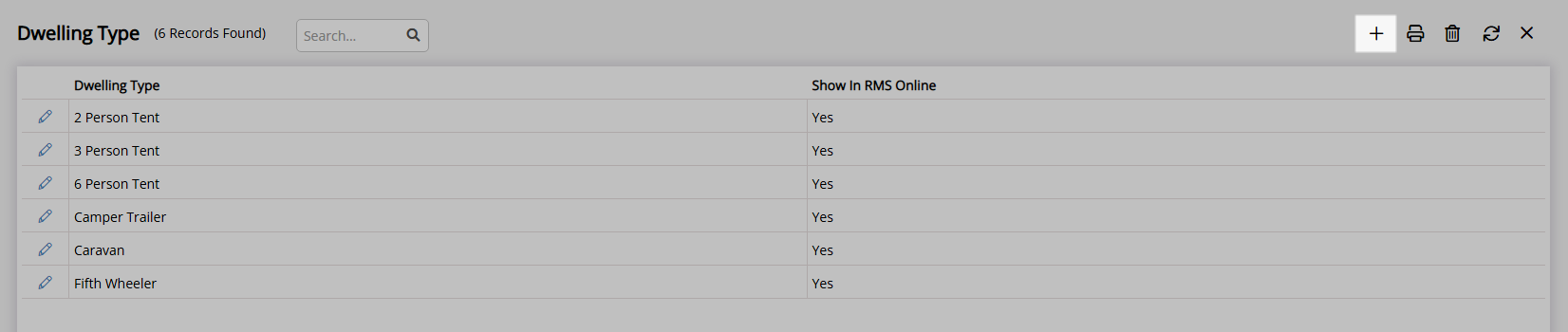
Enter the Dwelling Type.
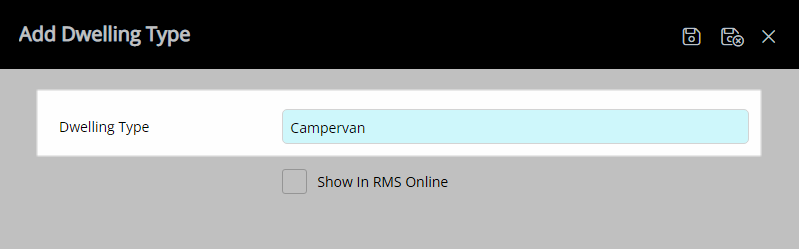
Optional: Select the checkbox 'Show in RMS Online'.
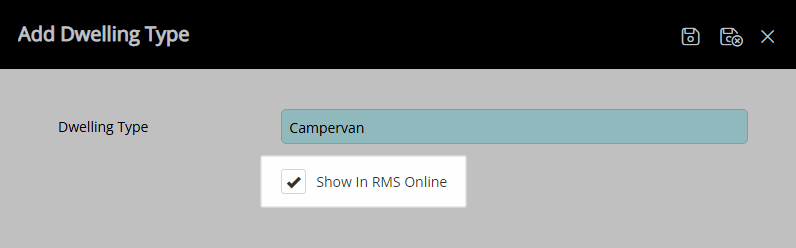
Select 'Save/Exit' to store the changes made and leave the setup.
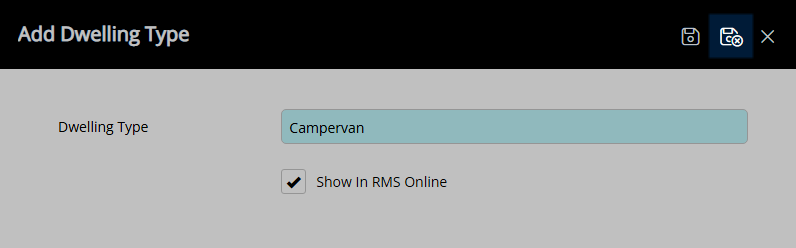
This Dwelling Type can now be allocated to an Area to indicate that Area can accommodate dwellings of this type.