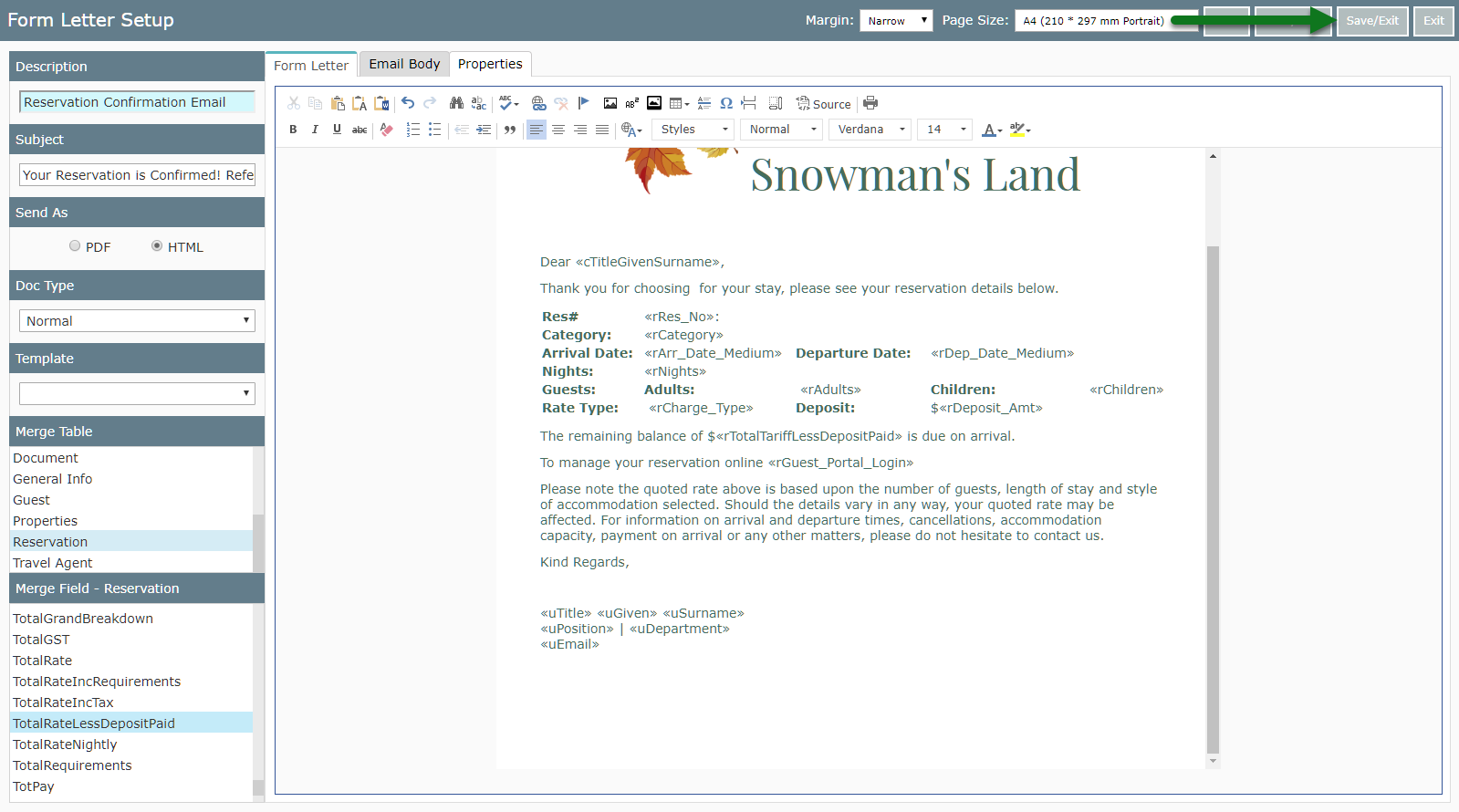Display the Total Rate Less Deposit Paid on a Form Letter
Adding the Total Rate Less Deposit Paid Merge Field to a Form Letter in RMS.
Steps Required
Have your System Administrator complete the following.
- Go to Setup > Correspondence > Form Letters in RMS.
- Select an existing Form Letter and choose 'Edit'.
- Place Cursor in the Form Letter.
- Select the Merge Table 'Reservation'.
- Select the Merge Field 'TotalRateLessDepositPaid'.
- Save/Exit.
Visual Guide
Go to Setup > Correspondence > Form Letters in RMS.
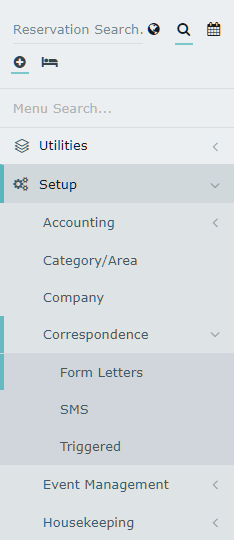
Select an existing Form Letter and choose 'Edit'.

Place Cursor in the Form Letter.
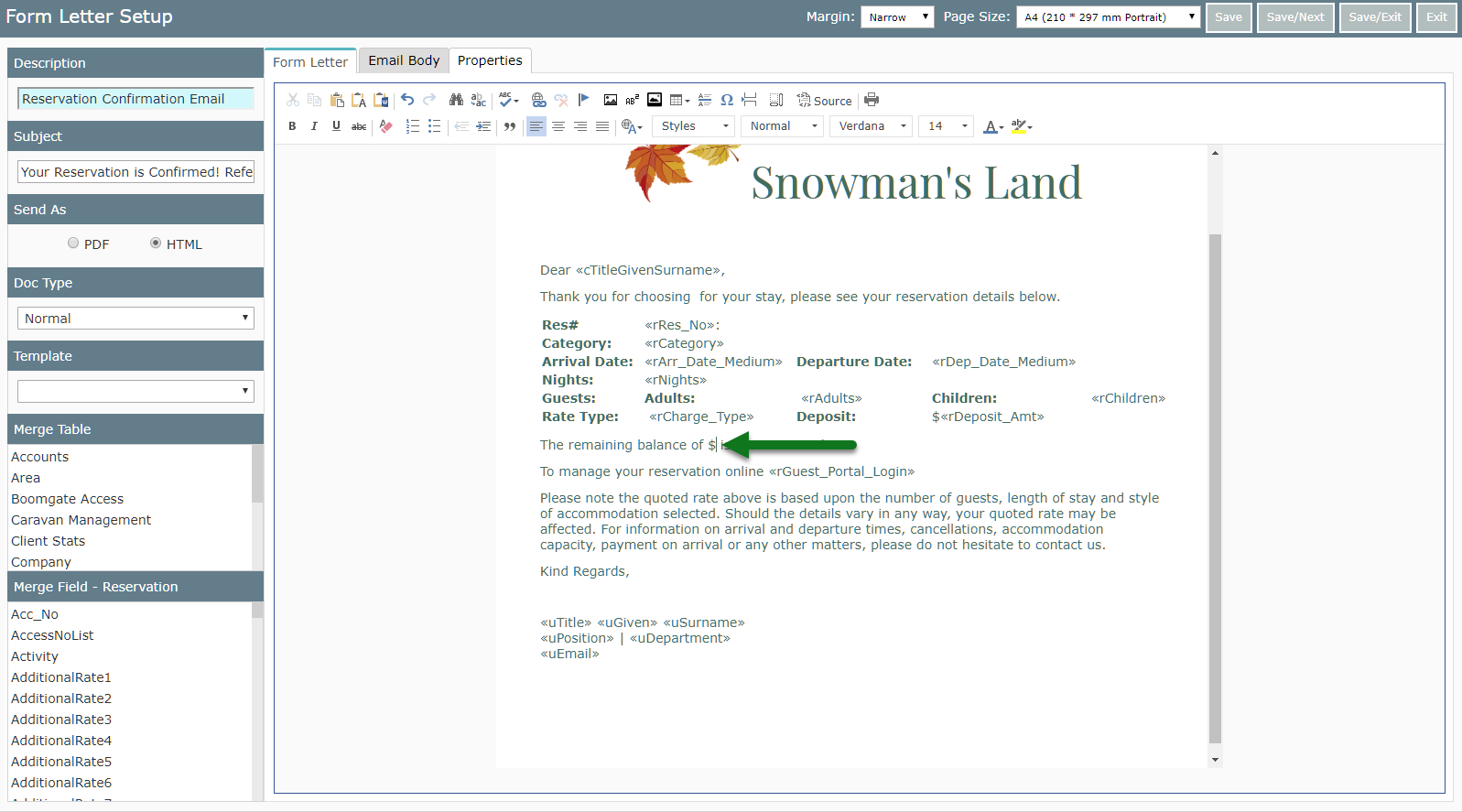
Select the Merge Table 'Reservation'.
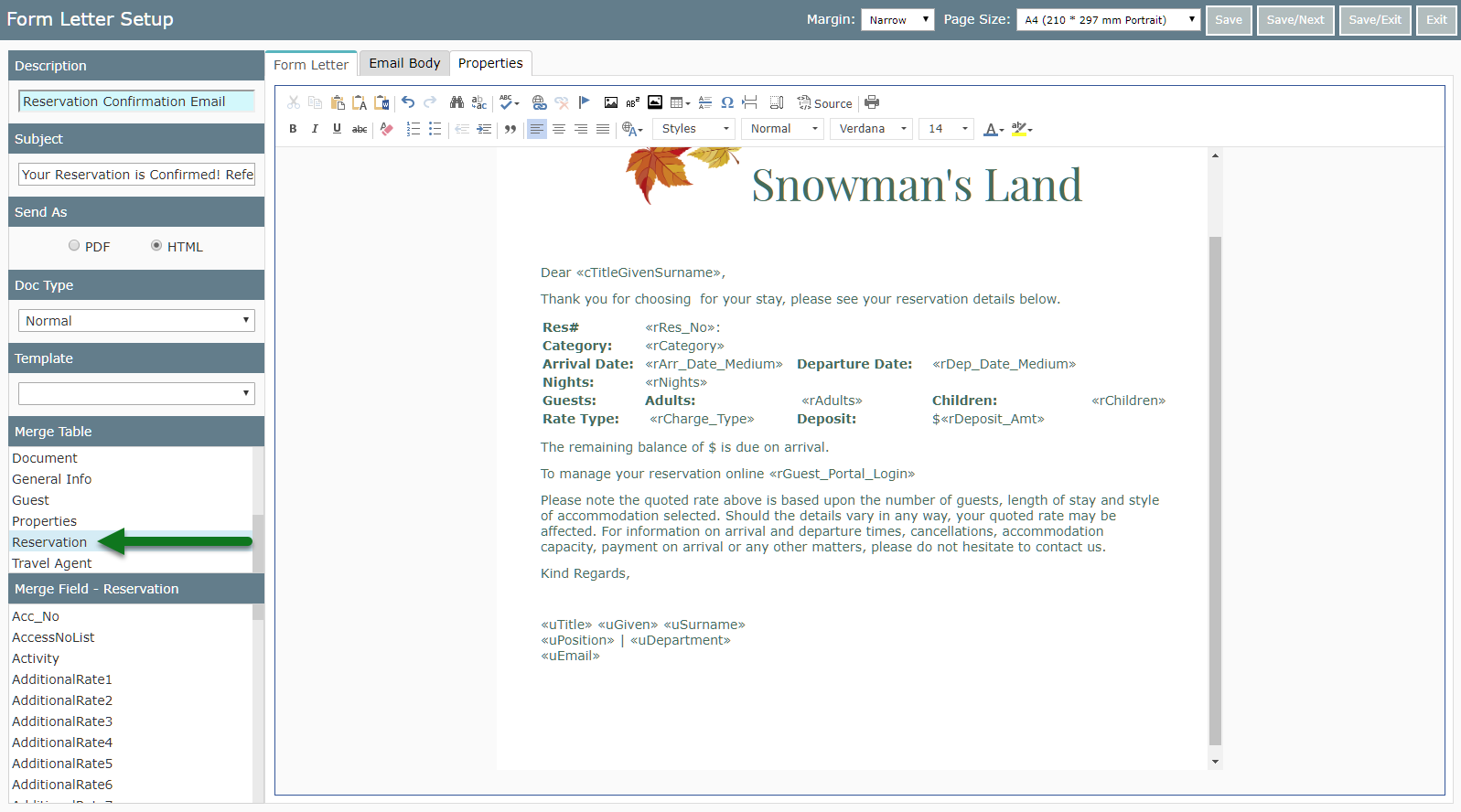
Select the Merge Field 'TotalRateLessDepositPaid'.
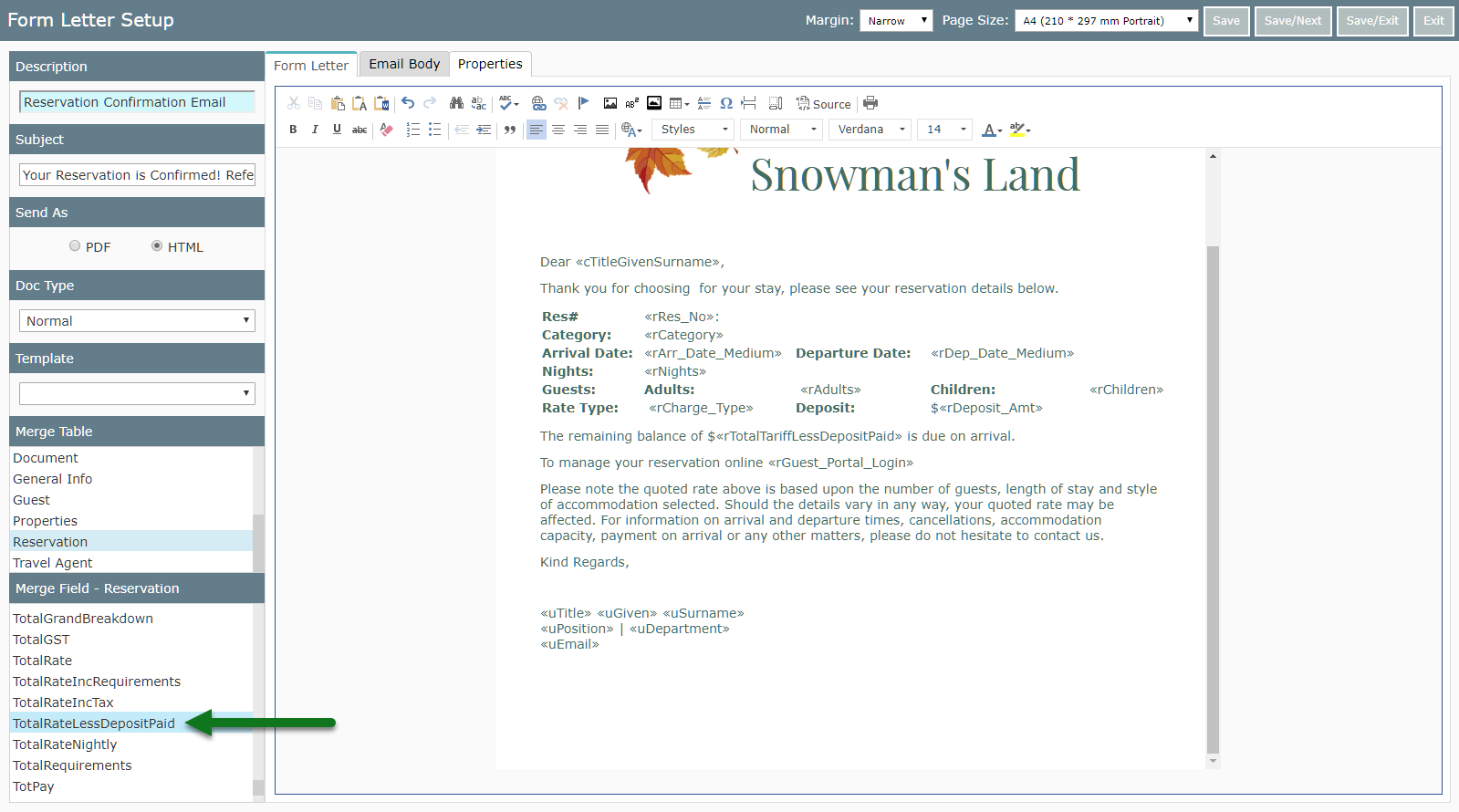
Select 'Save/Exit to store the changes made to this Form Letter.