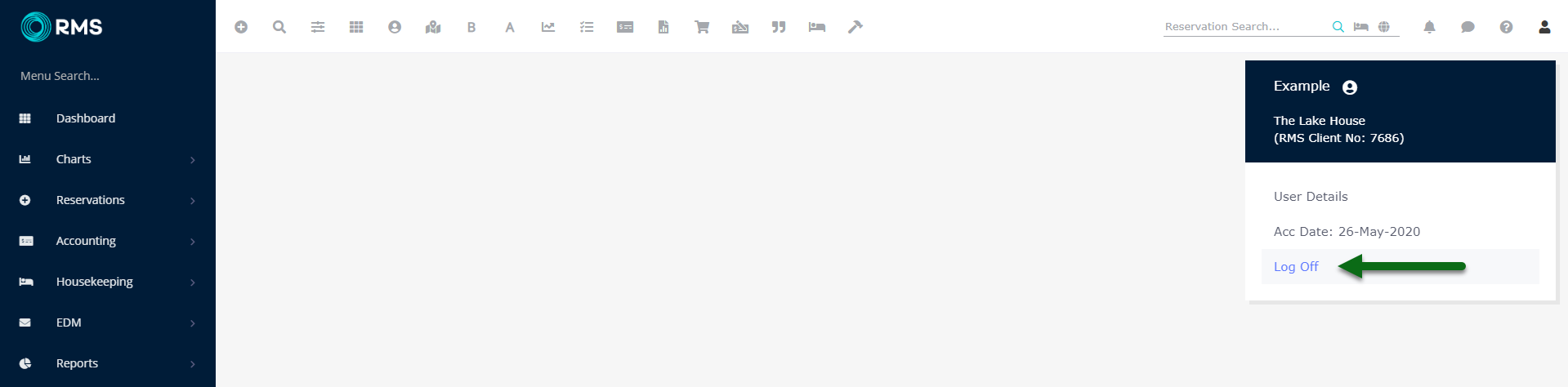Check-in/Check-out
Setup to use check-in & check-out for reservations in RMS.
Steps Required
Have your System Administrator complete the following.
- Go to Setup > Property Options > General Information in RMS.
- Navigate to the 'Reservations' tab.
- Select the checkbox 'Use Check In/Out'.
- Optional: Select the checkbox 'Warn on Check In if Reservation Unconfirmed'.
- Save/Exit.
- Log out.
Visual Guide
Go to Setup > Property Options > General Information in RMS.
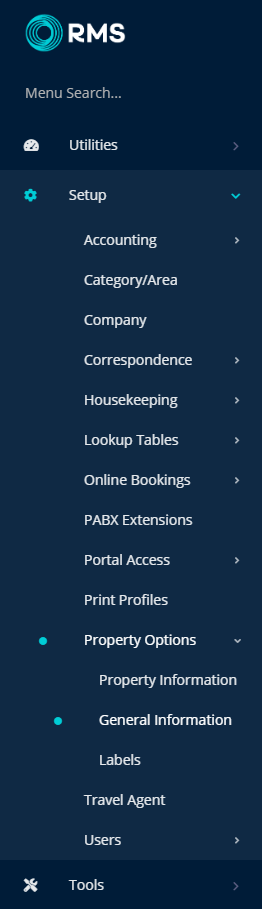
Navigate to the 'Reservations' tab.
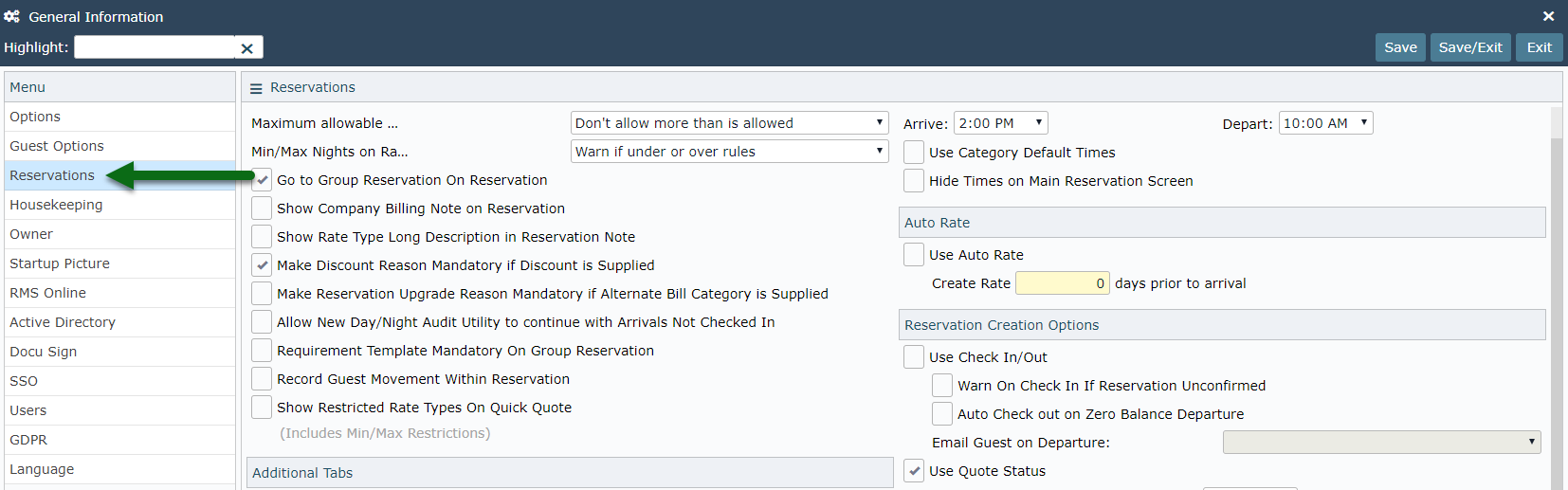
Select the checkbox 'Use Check In/Out'.
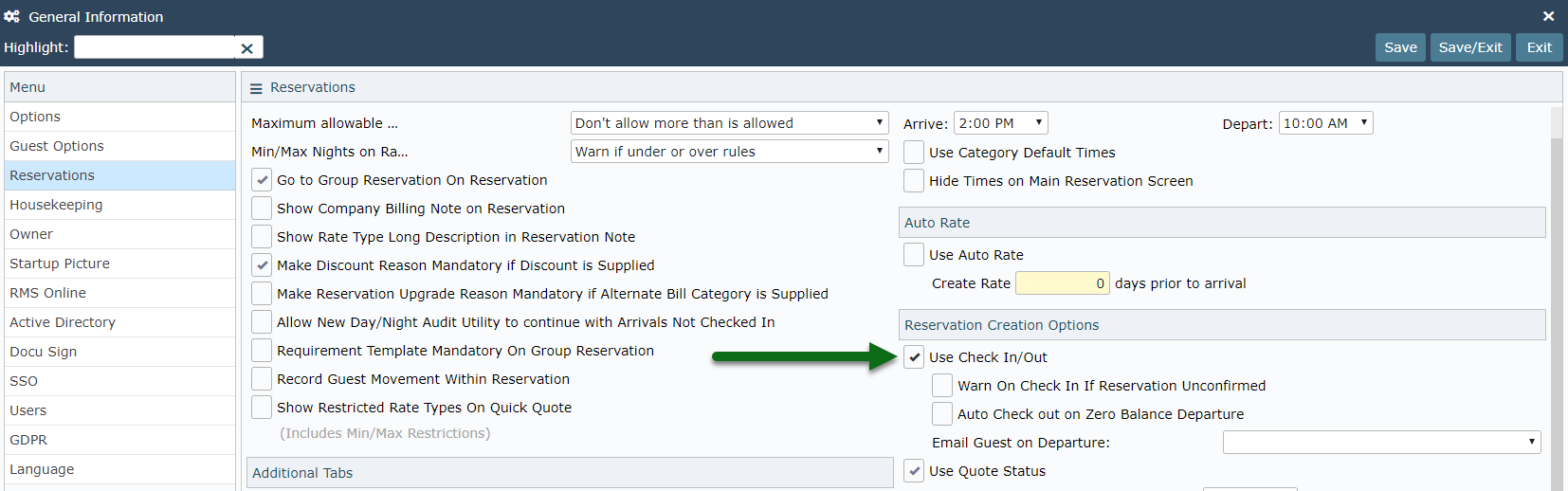
Optional: Select the checkbox 'Warn on Check In if Reservation Unconfirmed'.
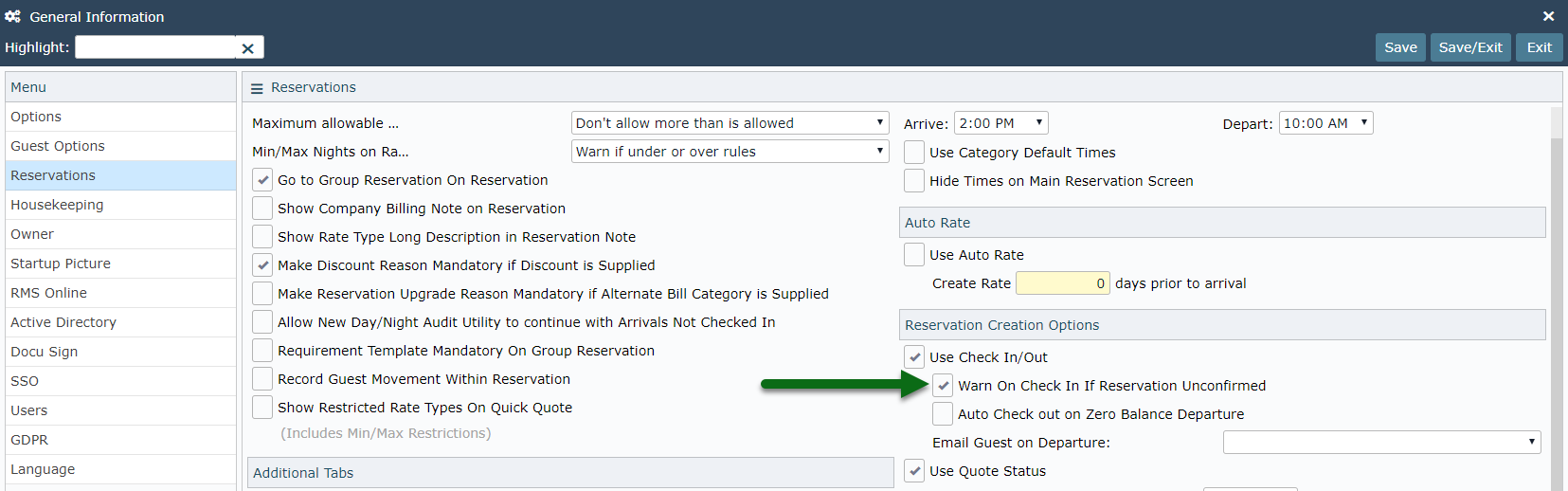
Select 'Save/Exit' to store the changes made.
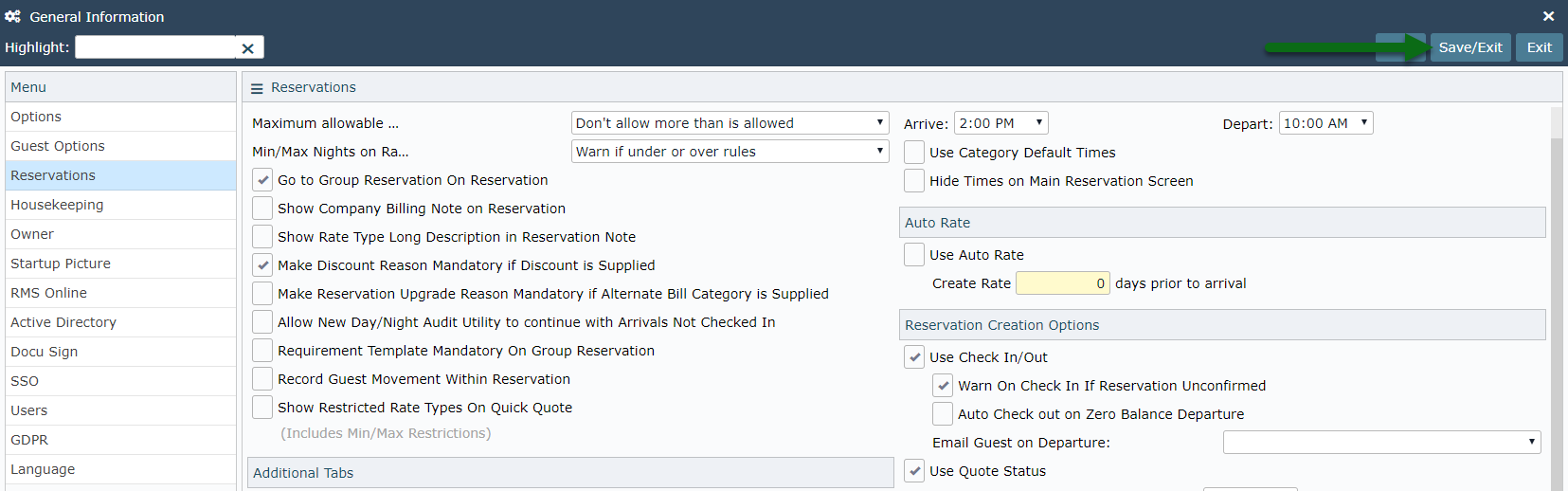
Log out of RMS to allow the database to update with the changes made.